Product Requirements:
Device:
Palm V series, IBM WorkPad c3
keyboard driver (included)
The Accufeel G300 from Acer Communications &
Multimedia is a small “thumb keyboard” that plugs into the HotSync port of a Palm V series PDA. Acer
is actually a distributor for the device, which is made by Darfon
Electronics, who calls it the ThumbPad G300.
I saw a picture of the G300 in the New Gizmos section of this web site, and thought it would
be a nice keyboard like my RIM 950 2-way
pager. So I took a chance.
Hardware Specifications:
Dimensions: 2.8″ x 3.9″ x 0.6″
Weight: 1.4 ounces (39 grams)
The G300 comes with the keyboard, a floppy with the driver to install on the Palm, and a simple user’s manual. While the box was rather
securely packaged, it came in enormous box full of peanuts (a bonus, I guess).
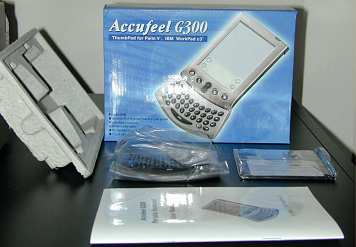
The G300 has a nice, small footprint. It’s just slightly larger and thicker than the Palm V, which isn’t bad. Carrying it in a pocket
would not be obtrusive. It also does not require any batteries, as it is powered by the Palm.


After installing the keyboard driver, it needs to be enabled before you insert the keyboard into the HotSync port. An updated driver is
available at http://www.acercm.com/drivers/input_drivers.html
The keyboard is very light (probably the lightest out there), but it’s solid, and slips into the Palm Vx to where it’s flush with the base.
You can actually hold the unit by the keyboard alone, giving it a feel like a RIM 950/957. Not bad.

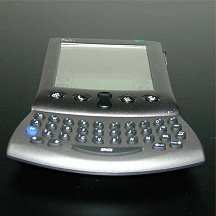
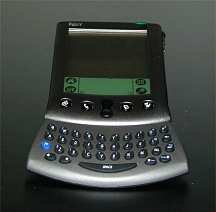
Because of it’s light weight, the G300 quickly brought me to its first disadvantage. Despite the solid design, the Palm makes the
entire unit a bit top-heavy, so setting it on a desk to type quick notes during a meeting is impossible. It’s best to have it in your
hands, using your thumbs to type.
The keys are a rubber sheet instead of the more solid plastic ones on the RIM. That makes for several mis-types, as the buttons occasionally
slide over instead of striking the proper letter. Additionally, the space bar, while rather large, requires that you hit it in the middle.
If you’re a typing slob like me, hitting the side of the space bar should work just as easily. Unfortunately, sloppiness is not tolerated.
Maybe I’ve gotten too used to the way my RIM 950’s keyboard works, as I have not tried other Palm keyboards. My first gripe is that holding
down the DOWN arrow/CAPS key does not allow you to type a single upper-case
letter. You have to hit the FN key along with the CAPS key to set CAPS LOCK,
type your letter, then hit FN-CAPS again to release it. Not very
convenient.
And forget about using ShiftHack (a favorite of mine since I prefer
writing abbreviations instead of full sentences — I don’t write full essays on my
Palm). ShiftHack disables the ability for the G300 to set CAPS at all. You have to disable
SwitchHack to get any CAPS functionality.
The driver has an Enable/Disable status, has a keyboard click check box, and the typical “Delay until repeat” and “Keyboard repeat rate”
settings. It also comes with a handy text area to test your settings.
While the AccuFeel driver was stable in itself, able to recognize the keyboard when enabled and inserted, it’s sensitivity settings
still left me with several iiiii’s & ttttt’s which left me cross. I downloaded the updated driver (above), but with little effect.
Lastly, forget about using most cases with the G300. My Palm V Hard Case has saved my Vx from several parking lot and tile floor
attacks with no sign of injury. Using it with the G300 is like having a satellite dish attached to the side of my Vx, getting in
my way and preventing me from using it on a table, which was my original goal: to type meeting notes faster than my 4-year-old
Graffiti skills. With all the other problems, I think I can top its speed.

Of course, I don’t believe there are any Palm keyboards that tolerate a case, so I’d give it a break here. But besides the hassle of
removing the case each time I wanted to use the G300, I’m concerned that it would weaken the solid fit it currently has.
Unfortunately, I am returning the G300. It was a fun toy to get in the mail, but that’s about it. Too bad. If they use a plastic
keyboard like the RIM 95x, and find a way to make single capital letters without enable/disabling the CAPS feature, I’ll try it again.
Price: $49.95
Pros:
Small, light
Solidly built
Nice ergonomic design
Cons:
Rubber keyboard is unreliable
Driver sensitivity is finicky
Doesn’t sit flat on a table
Gerber Gear Suspension 12-in-1 EDC Multi-Plier Multitool with Pocket Knife, Needle Nose Pliers, Wire Cutters and More, Gifts for Men, Camping and Survival, Grey
(as of February 12, 2026 17:36 GMT -06:00 - More infoProduct prices and availability are accurate as of the date/time indicated and are subject to change. Any price and availability information displayed on [relevant Amazon Site(s), as applicable] at the time of purchase will apply to the purchase of this product.)Gerber Gear Diesel Multitool Needle Nose Pliers Set, 12-in-1 EDC Multi-Tool Knife, Survival Gear and Equipment, Black
(as of February 12, 2026 17:37 GMT -06:00 - More infoProduct prices and availability are accurate as of the date/time indicated and are subject to change. Any price and availability information displayed on [relevant Amazon Site(s), as applicable] at the time of purchase will apply to the purchase of this product.)Product Information
| Price: | 49.95 |
| Manufacturer: | N/A |
| Pros: |
|
| Cons: |
|



Gadgeteer Comment Policy - Please read before commenting
Hi,
Like you I have a Palm Vx, however I don’t have the original cd (drivers). My operating system is Windows xp. I recently tried downloading from Palm’s website (win414EN.exe) but it doesn’t work.
I was wondering if you could send me the drivers for the Palm Vx
Thanks
Paul