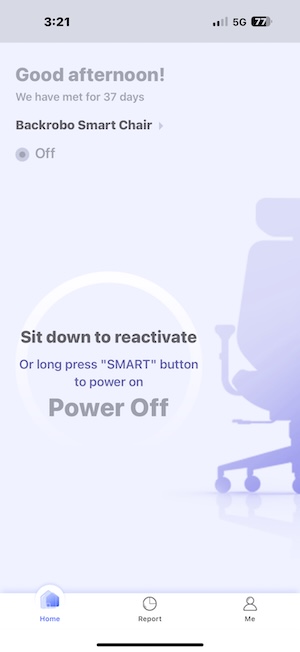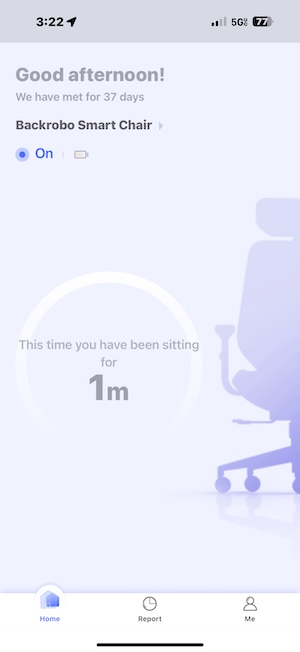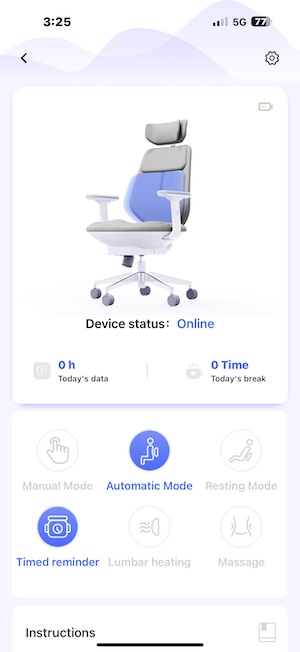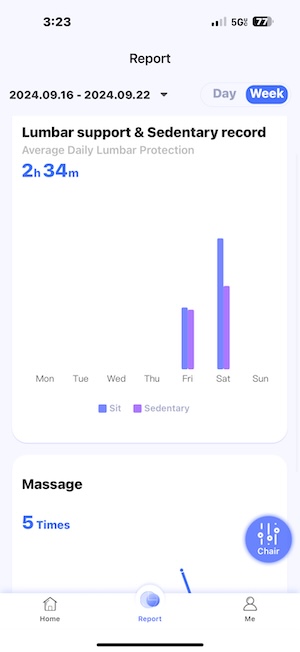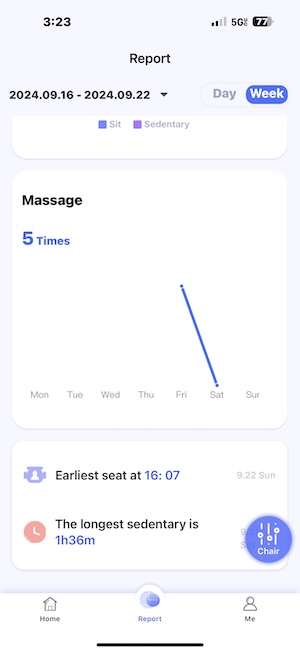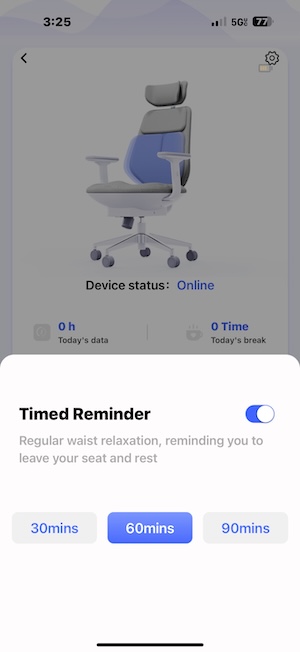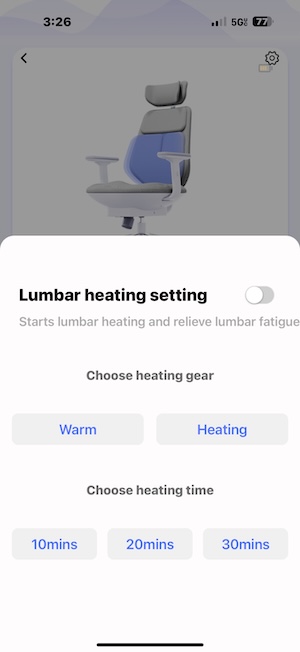REVIEW – I know that sitting for hours on end is unhealthy, but I have work to do, ok? Seriously though, I do sit a lot, and I like my tush to be comfortable, so I’m constantly looking for my next favorite office chair. It’s been a Steelcase Leap chair for a few years now. It’s been fine, but I’m always looking for something better. I recently took the offer to review the Backrobo Air Smart Chair C2 because it uses AI. And I was like, how does that work? I had to check it out.
What is it?
The Backrobo Air Smart Chair C2 is an office chair that received the CES 2023 Innovation Award and uses AI to improve ergonomics by inflating and deflating the lumbar section. This chair also offers a massage and heat feature.
What’s included?
- Backrobo Air Smart Chair C2
- Charger for power module
- User manual
Assembling the Backrobo Air Smart Chair C2

The chair arrives in a large well packed box. When you first open the box, there’s a large piece of cardboard that doubles as your quick start guide to assembling the chair.

But the cool part is that the cardboard box and quick start guide can be repurposed as a fun clubhouse for your kids.

Back in the day when I was a wee Gadgeteer, I can vividly remember using the box for our new stove as a clubhouse. Ah those were the days when imagination fueled everything we did as kids. Ok enough reminiscing, let’s assemble the Backrobo chair!

I set out all the pieces, parts, and tools and made sure my supervisor was on hand to offer advice.

First up is assembling the aluminum base and casters.

I used to have so much trouble inserting casters until I watched a YouTube video and learned that you’re supposed to rotate the caster as you press it into the socket. Thanks to that YouTuber, my life was forever changed for the better.
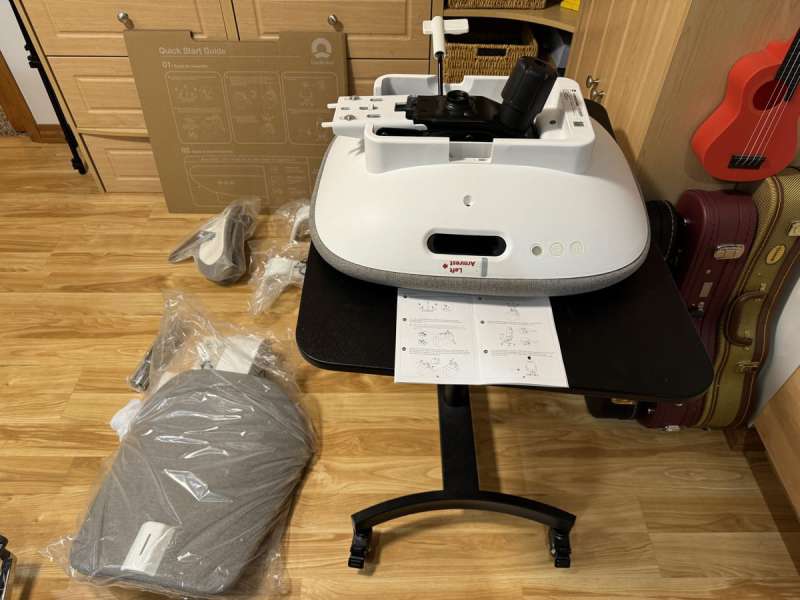
Next up was assembling the seat and seat back.

This part is not difficult, but it would have been easier if I had an extra set of hands. I didn’t, but I managed.

The toughest part was getting the seat back fully inserted into the seat. Again, an extra set of hands would have made this much easier.

Once seated, I just had to insert and tighten three bolts using the included Allen wrench.

Adding the arms came next.

Then, the piston was added before placing the chair on the wheeled base.

Here’s a look at the on-seat controls. More about that coming up.

The power connection for the removable battery pack.

Here’s the fully assembled Backrobo Air Smart Chair C2. I was sent the Meteorite Gray version, but this chair is also available in Obsidian Black. Let’s check out the different adjustments that you can on this chair.
The armrests can pivot inwards and outwards and can raise several inches, while the headrest can also pivot.

One lever below the seat on the right side adjusts the seat height and recline angle. The height is adjusted by twisting the lever. This chair has a pretty shallow height adjustment. When it’s fully raised, the top of the seat cushion is approximately 19.5 inches from the floor, and when it’s fully lowered, it’s 17 inches from the floor. I’m 5’6″ tall and found that my feet were flat on the ground at the max height. I am worried that tall people will find the chair too low to the ground at the maximum height.
The recline angle is adjusted by pulling the handle out, pushing back on the seat until you reach the desired angle, and pushing the handle back in. The chair has three reclining angles: 95 degrees, 110 degrees and 125 degrees.
It’s time to get comfy with AI!
Before you can enjoy all the features the Backrobo Air smart chair offers, you will need do two things. The first one is to charge the removable battery pack using the included AC adapter with the proprietary magnetic connector. An LED provides the charging status: red while charging and green when it’s fully charged. You don’t have to completely remove the battery pack to charge it.

The seat has a pressure sensor that knows when you are seated and when you are not seated. The Backrobo chair will automatically wake up when you sit down and go into standby mode when you get up to save power. Funny thing is that it turned on when my cat Ozzy decided to jump on it.
On the opposite side are three buttons that you use to manually adjust the lumbar area. There are buttons to manually inflate/deflate and a Smart button that will inflate it using AI. What’s does AI have to do with it? In my opinion, not really much of anything. It’s just trendy thing to say your product uses AI.
The Backrobo chair does have some smarts to it though. The lumbar support will follow your posture of leaning forward or leaning back to automatically support your lumbar by inflating the cushion.
The Backrobo app
Other smart features require you to install the Backrobo app and connect it to the chair. Once you do that, you can go into the app to see how long you sit and how long you’re out of the chair.
Is any of this data useful? Maybe it is to you. To me, not so much. I know I set a lot. An app telling me that I sit for 8hrs a day isn’t really going to do much to change that. BUT, there is another features that might help me make some positive changes to that figure.
The Backrobo app has a Timed Reminder feature to help you get up if you are sitting for an extended period of time. You can choose from 30 minutes to 90 minutes to remind you to get up. When the chair reminds you, it repeatedly deflates and inflates the lumbar section to get your attention. However, if you ignore it, it will stop on its own.
This inflating and deflating action is also what Backrobo considers a massage which you can also trigger in the app. The airbag in the lumbar support will start an inflation-deflation cycle for 2 minutes to massage your lumbar area.
Last but not least, the app also includes a heating feature for the lumbar area. There are two heat settings and three session times.
Note that you have to have the app installed and connected in order to use the massage and heater functions. I think this is a miss. There needs to be a way to use these extra features directly through the buttons on the chair for those people who don’t want to install yet another app.
But is the Backrobo Air smart chair comfortable?
I really enjoyed the lumbar feature and reminders to get up, but when it came right down to it, the seat cushion was a little too firm for my preference. Others might like a really firm seat, but my tush needs some extra padding. I have a sciatica problem (I think), and I found that the Backrobo aggravated it instead of improving it. Again, this is just me. I can’t claim that this will be the case for everyone.
See it in action
What I like about the Backrobo C2 Air Smart Chair
- Adjustable inflating lumbar section
- Ability to set reminders to get up
- Massage and heat feature
What needs to be improved?
- Larger height range
- More padding for the seat cushion
- Ability to use massage and heater features without needing the app
Final thoughts

The Backrobo C2 Air Smart Chair has some innovative features that I’ve not seen in other ergonomic office chairs, and I hoped that it would be a great replacement for my current chair. While the lumbar inflation feature is nice, the seat cushion firmness wasn’t compatible with my buns, so the chair didn’t work out for me.
Price: $1099.00 on Backrobo / $489.00 on Amazon
Where to buy: Backrobo and Amazon (additional on page coupons and discounts for even lower price)
Source: The sample for this review was provided by SCS. SCS did not have a final say on the review and did not preview the review before it was published.