
REVIEW – Low-profile keyboards seem to be the current rage in the mechanical keyboard scene at the moment, and I think Lofree may have just cornered the market. They currently have a Kickstarter that started just a few days ago and is already funded for their most current offering, the Edge. I had already brought it to the other Gadgeteers’ attention before the Kickstarter dropped, excited by what I had seen. Needless to say, when asked if I wanted to review, I said, “Well, duh?!” I’ve already reviewed a few other Lofree keyboards, most notably the low-profile Flow. It was a great keyboard and impressed me with what they had done with so little room. Now Lofree is back with something even thinner? There’s no way the mechanical switches could be any good, right? I mean they’re even thinner. How’s there any room for travel? They’d have to be like scissor switches used on laptops and have keycaps that once they popped off would break and never go back on right? Read on to find out.
What is it?
The Lofree Edge is an ultra thin low profile mechanical keyboard built with carbon fiber and magnesium alloy offering Bluetooth and wired USB connectivity while using Kailh POM 2.0 switches and PCB gasket mounts.

What’s included?
- Edge keyboard
- 90 degree USB A to USB C cable
- Extra keycaps
- Carbon fiber keyboard stand
- User manual
Tech specs
Click to expand
3K density carbon fiber and magnesium build
Kailh POM Switch 2.0 linear switches with an overall thickness of 9.8 mm and a travel of just 2.4 mm
PBT keycaps
1000Hz polling rate
2000 mAh battery
Battery life: 10 hrs with backlights, 130 hrs without
Windows, Mac, IOS, and Android compatible
Weighs less than a pound
Design and features

Of course, the most noticeable feature of the Lofree Edge keyboard is its thinness. It is thinner than any other mechanical keyboard I’ve ever seen. Lofree boasts that it’s as thin as a Macbook Air. It also kind of looks like a Mac product with the use of the magnesium alloy frame.
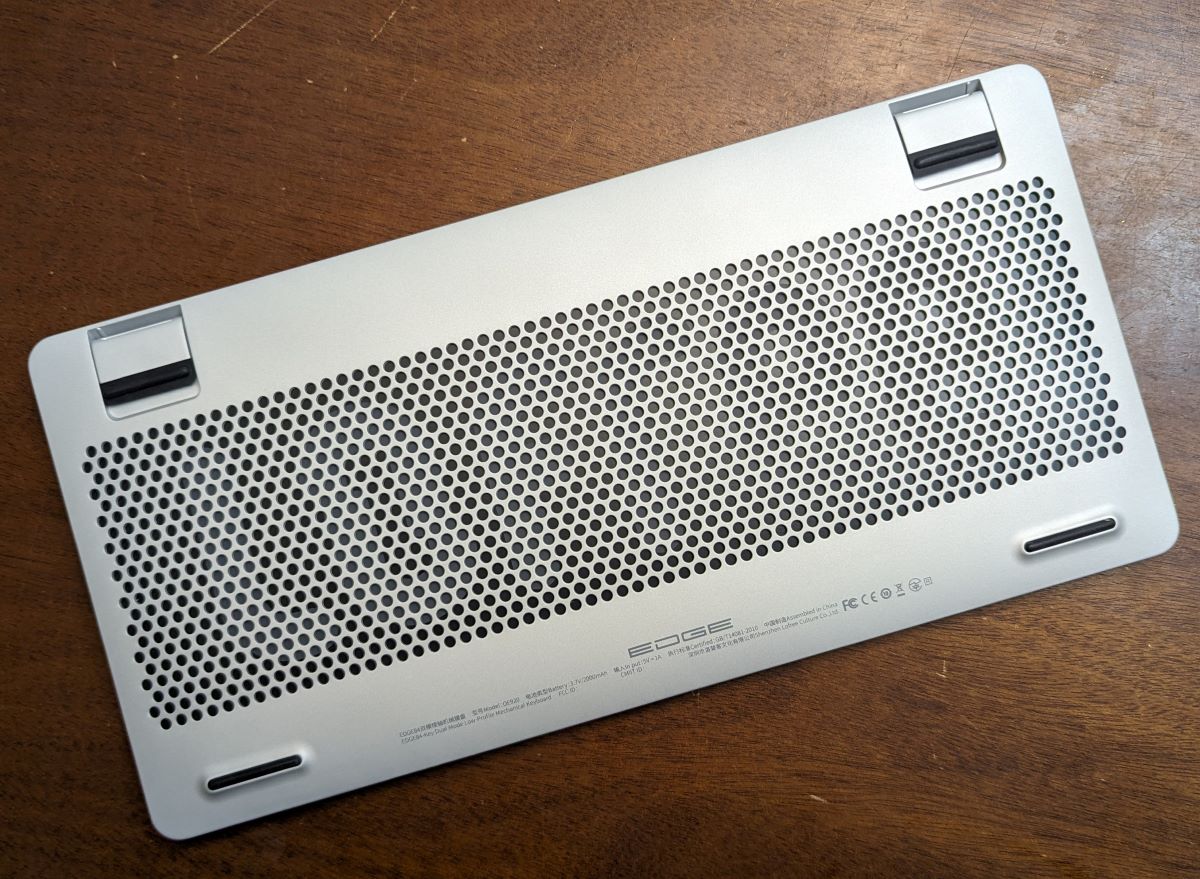
Coupled with that, Lofree finished the Edge off with a healthy dose of 3K weave carbon fiber. Thanks to these materials, the Edge weighs just about a pound.

The Lofree Edge offers two means of connectivity: Bluetooth and wired. The USB cable is braided, very supple, and has a 90-degree USB C connector. Thank you Lofree! Because of this, I can run that cable to either side of my desk neatly and cleanly.

Because of its size, I can place it over my laptop’s keyboard and use it instead. Yeah, it’s a weird, niche feature but I think it’s cool.
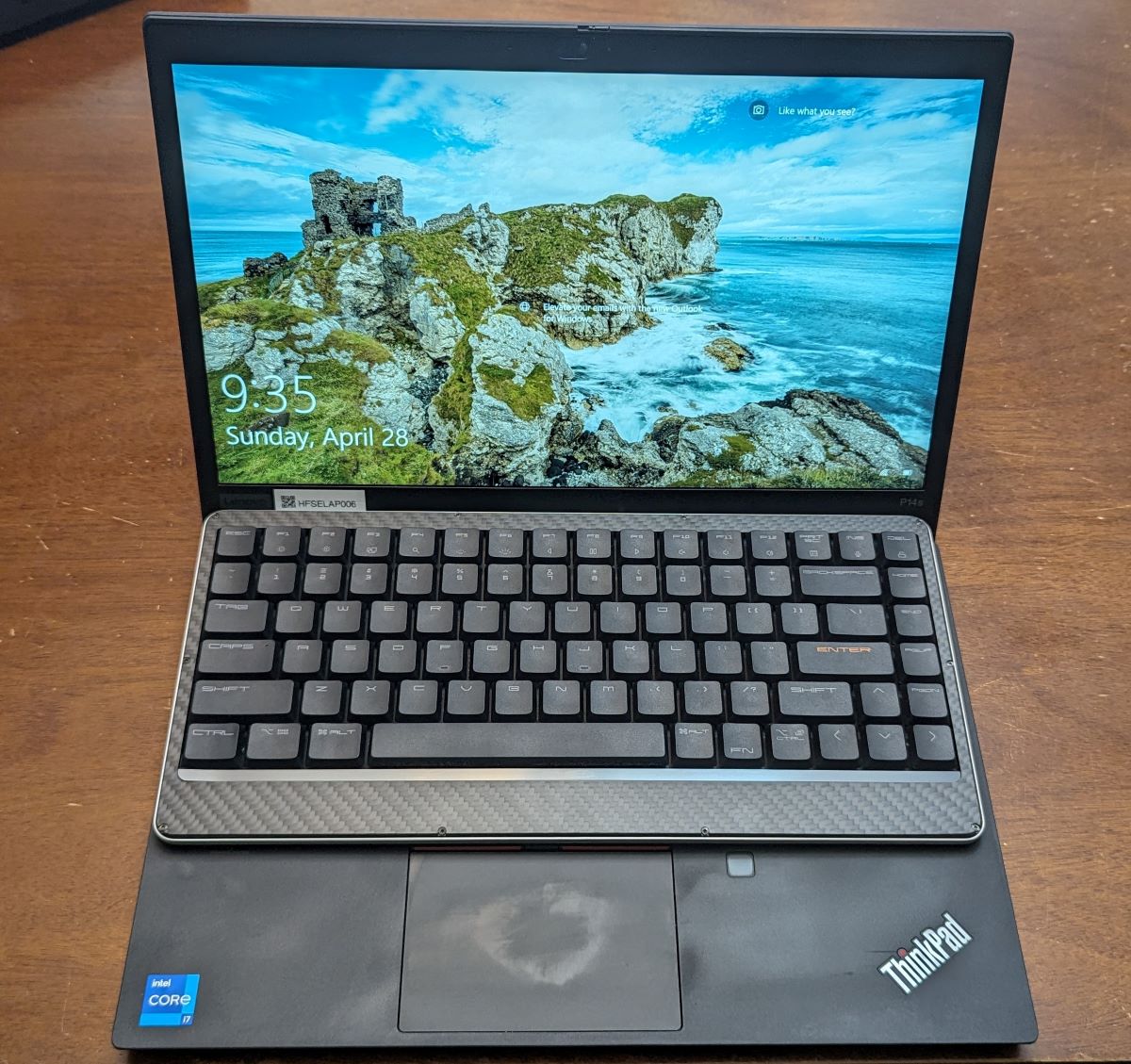
In between the carbon fiber and Mg alloy, Lofree has sandwiched what they call the innovative PCB-gasket mount with a description on their website, saying the inner structure has a “cancellation of positioning plate, silicon pad, and IPXE foam”. In the Kickstarter campaign, they state “This eliminates the need for traditional positioning plates and hot-swappable sockets, using solder-mounted switches and strategically placed gaskets integrated directly into the PCB”. Lofree does add that this construction delivers “a creamy and library-friendly typing experience”.
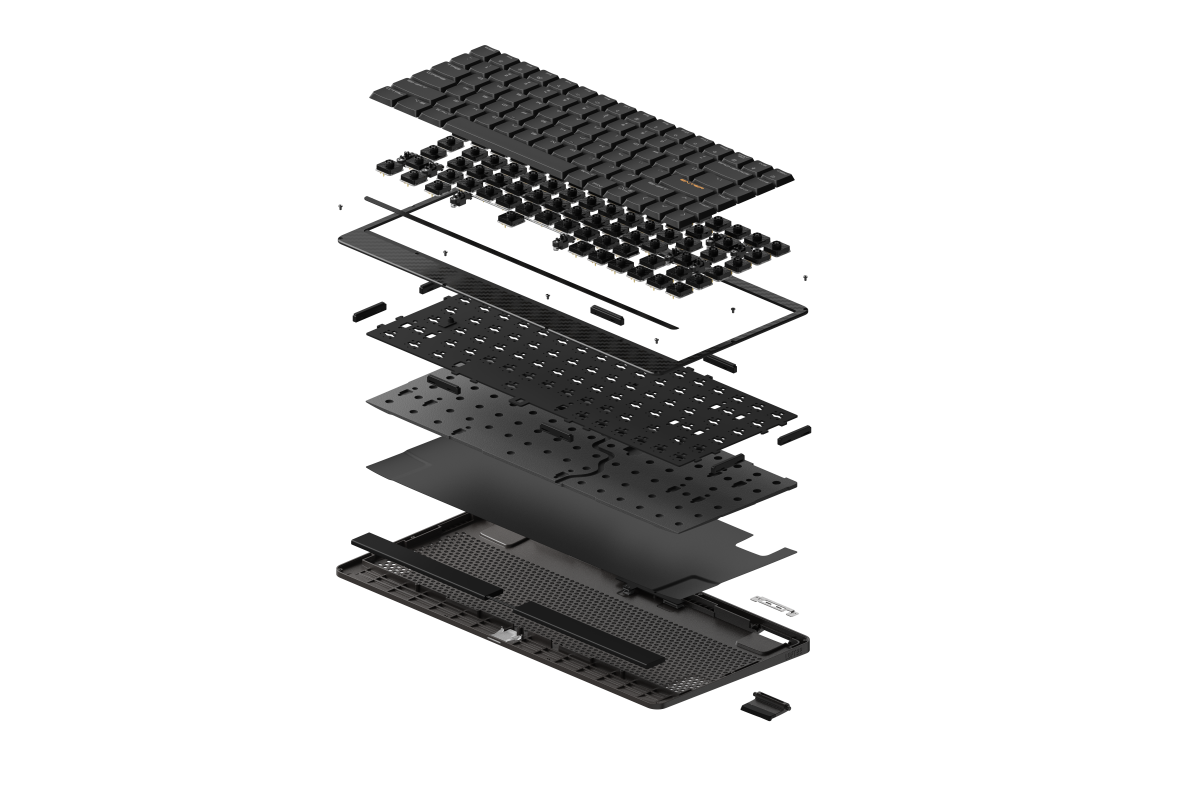
Let’s talk about switches. When I first heard about low-profile mechanical switches, I was curious as to how well a switch would work and feel with so little room to travel. I was pleasantly surprised with my first experience. Well, Lofree and Kalih have done one better and created an even thinner switch, the Kailh Pom Switch 2.0. It’s only 9.8 mm in height with a total travel of only 2.4 mm, with an actuation force of 40 +/- 10gf. As a keyboard nerd, I think that’s cool.
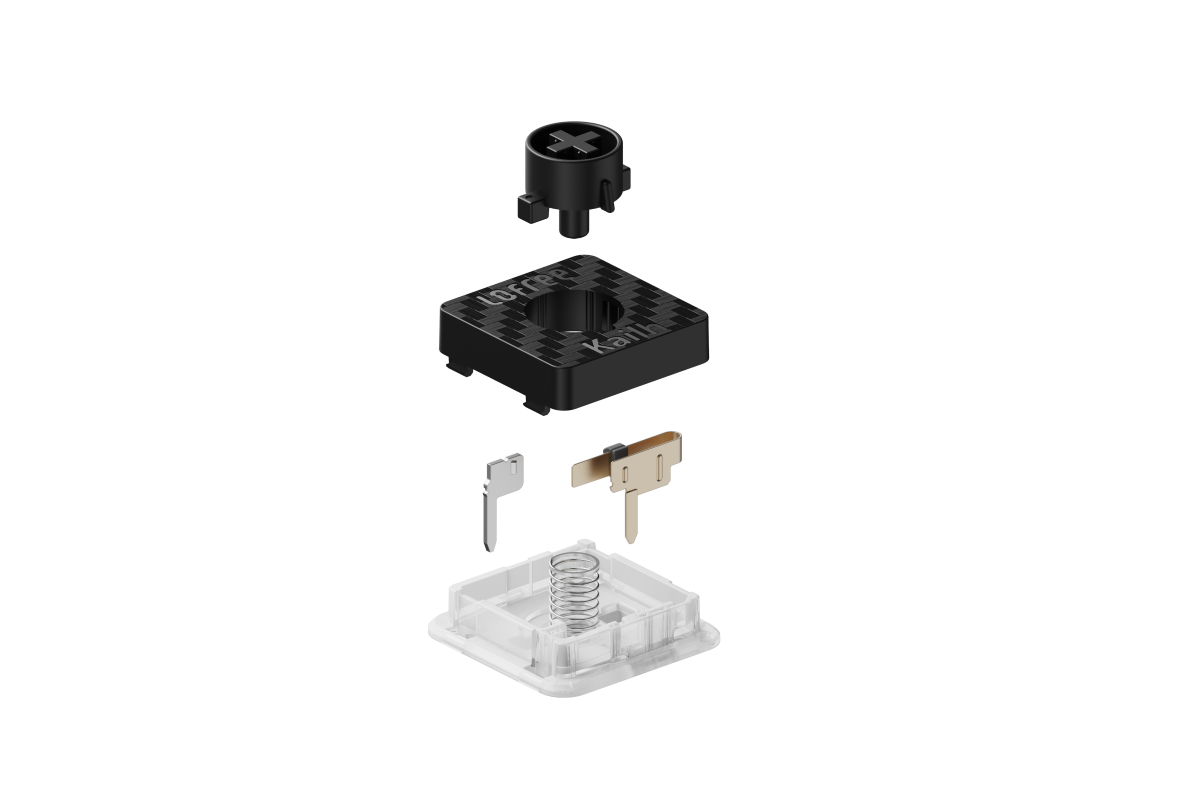
The Edge isn’t swappable, however. Lofree says in the pursuit of extreme thinness, they had to forego that capability.

The keycaps are double shot PBT and use a thinner version of the Cherry profile. The total height of the keycaps is only 5mm. The profile is very subtle.

Lofree offers three other colorways on Kickstarter: Lune, Meteorite, and Ether. I don’t know if they have a name for the default set, but that’s what I received.
A neat little add-on is an included carbon fiber stand. Lofree repurposed leftover carbon fiber to give us a little puzzle to build. You can use it for your keyboard, tablet, whatever.
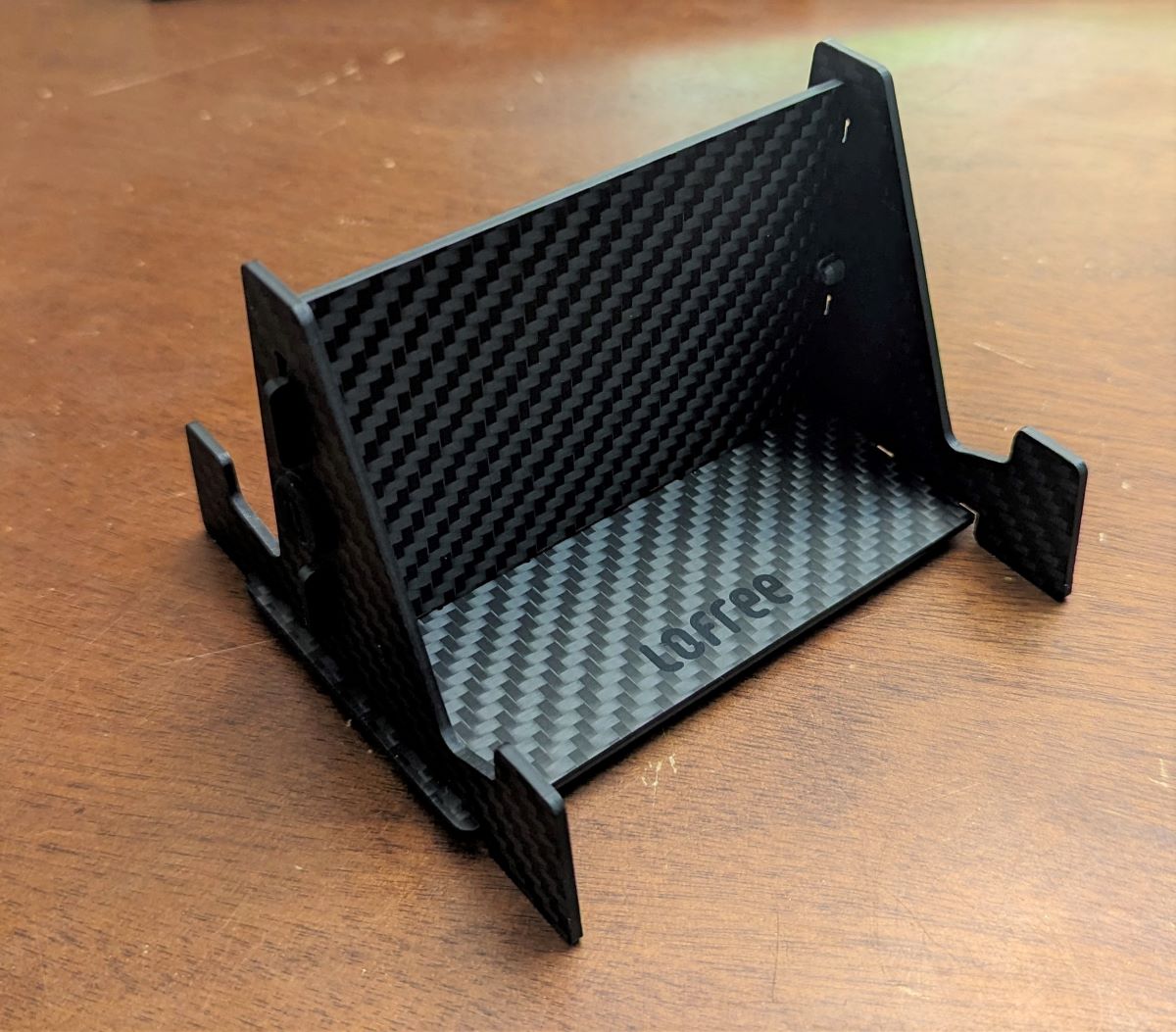
Assembly, Installation, Setup
Setup was a breeze. I typically don’t use Bluetooth, but I figured what the hell. I need to test it. Once the Edge was charged, which is supposed to take about 3 hours from dead flat, I flipped the switch on the upper edge to BT and my Win 10 laptop just saw it and asked if I wanted to connect to it. I didn’t have to go looking for a device name or go through any other pairing process.

I then went with USB by switching to ON and connecting my cable. Again no issues. It just worked.
Performance
The Lofree Edge mechanical keyboard performs admirably considering the form factor. Thanks to the rubber pads on the bottom it doesn’t slide around while typing but is easily slid around when you want it to due to its light weight. The feel impressed me because it definitely feels like a mechanical keyboard. Even with its linear switches, which aren’t my preferred type, it doesn’t feel squishy like a membrane keyboard. Its sound is quiet with a little pop. It certainly shouldn’t disturb those nearby if that’s a concern for you. The Edge has white LEDs for backlights which is a classy choice in my opinion. If Lofree had gone and pimped this thing out with all the RGB they could cram in it, it would’ve ruined it. I do wish they had made the keycaps shine through though. My other nitpick is the font. It’s not my favorite. Something simpler would’ve been preferable, but that’s a “me” thing.
What I like about Lofree Edge mechanical keyboard
- Always innovative
- Materials used
- Mechanical switches
- Lightweight
- Wired or wireless use
What needs to be improved?
- Shine through keycaps would’ve been nice
- Different font
Final thoughts
Lofree keeps coming up with fresh ideas and the Edge is certainly that. As I’ve said, I’ve never seen a thinner mechanical keyboard and have never used a board as thin as this that felt this good. I did see some haters comment online about the big chin on the Edge, but I found it to be the perfect thumb rest. It doesn’t bother me aesthetically. There was also a complaint that it wasn’t Flow 2.0, but don’t listen to them, Lofree. You keep doing you. I like the Edge and though it won’t be my daily driver for long, I swap out keyboards a lot, it will be my travel keyboard for the foreseeable future.
Price: $130, currently on Kickstarter $249 after that.
Where to buy: Kickstarter
Source: The sample of this product was provided for free by Lofree. Lofree did not have a final say on the review and did not preview the review before it was published.



Gadgeteer Comment Policy - Please read before commenting
I already pledged for the Edge, asked them about my common use: multiple BT devices like my Logi K380 so I can easily switch it from my laptop to my ZFold3. no reply yet, so I may end up with another annoying cable for one device. Otherwise, I agree that light-through-keys would be nice but perfection is always one or two design issues away.
From what I see in the manual, it looks like you can pair it with up to 3 devices and switch to them by pressing the Fn key then 1, 2, or 3. Hope this helps.