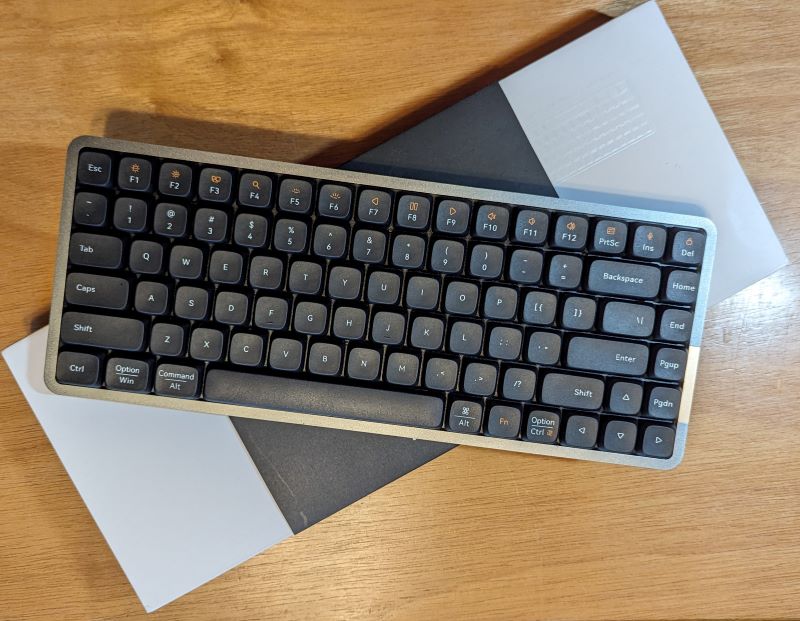
REVIEW – It’s me again with another keyboard review. I can’t help myself. These things are like Pokemon. I gotta catch them all, and like Pokemon, there seem to be millions of them. This time it’s the Lofree Flow, a low-profile mechanical keyboard. I reviewed the Nuphy Air75 a while back, sent to me by the Head Gadgeteer Julie who had Mac compatibility issues, and I really liked it, except for the red switches it came with, (I’ve since changed them out). The Lofree Flow, also sent to me by Julie who also had the same Mac issues, came with tactile switches installed. The Lofree Flow switches also have a little twist to them. What is that twist? How will the Lofree Flow perform in comparison? Well, I guess you’ll have to read on to find out.
What is it?
The Lofree Flow is a 75 %, low-profile mechanical keyboard with a choice of 3 different low-profile mechanical switches and can be used wired or wireless via Bluetooth.

What’s in the box?
- The Lofree Flow keyboard
- USB A to right-angled USB C cable
- User manual
- Sticker
Hardware specs
- Number of keys – 84, 75% layout
- Aluminum alloy body
- PBT keys
- Modes – wired and Bluetooth
- Battery capacity – 2000 mAh
- Work time – Up to 40 hours
- Win, Mac, IOS, and Android compatible
- Weight – 1.25 lbs / 568 g
- LEDs – White backlight, RGB ambient light
- Charge time – 3 hours
Design and features
I’m going to start with the switches and you can’t stop me. The Lofree Flow has 3 different types listed on the Flow web page, although you only have the choice of two when placing an order for some reason unless you add the third set as add-ons. They use Kailh Ghost linears, Wizard clicky, and Phantom tactiles. The review sample came with the Phantoms. SWEET! Being a tactile guy, I was excited when Julie told me that. They aren’t my first foray into low-profile tactile switches, but I’ve only sampled one other set that I used when replacing the switches in the aforementioned Nuphy. I’m amazed there’s enough room in a low-profile switch actually get that tactile bump. So I mentioned a twist with the Lofree Flow switches. The switches’ lower and upper housing and stem are made of POM material, which is also known as Delrin. Delrin is known for its high stiffness, low friction, and stability. They say it’s even self-lubricating. I can’t say I know how that works, but if you add all that up, it should make for an excellent keyboard switch. They do feel great, extremely smooth, no scratchiness that I can hear or feel, and still have that nice bump. It’ll be interesting to see how they age. The switches are capped off with PBT, dye-subbed keycaps, meaning they won’t develop shine or have the legend wear easily.

The Lofree Flow’s frame is completely built with an aluminum frame. This gives it a distinguished look, stability, and ruggedness.

So it shouldn’t look out of place for use at work or on the road. If you think this is a strange statement, then you haven’t seen some of the other keyboards I’ve reviewed or delved too deeply down the mechanical keyboard rabbit hole to see what we’ll just call quirky builds. The brass-colored nameplate and angular feet brackets are also a touch of class.

But what about the Flow’s guts? Does it have layers of gaskets and foam for sound dampening? Yes. Yes, it does. There are gasket pads, a silicon plate, IPXE foam, and a Poron layer, all squished in between the top plate, PCB, and bottom plate. I wanted to take it apart to see just how they did it, but I was too chicken. If I did anything that prevented it from fitting back together properly, I would’ve hated myself.
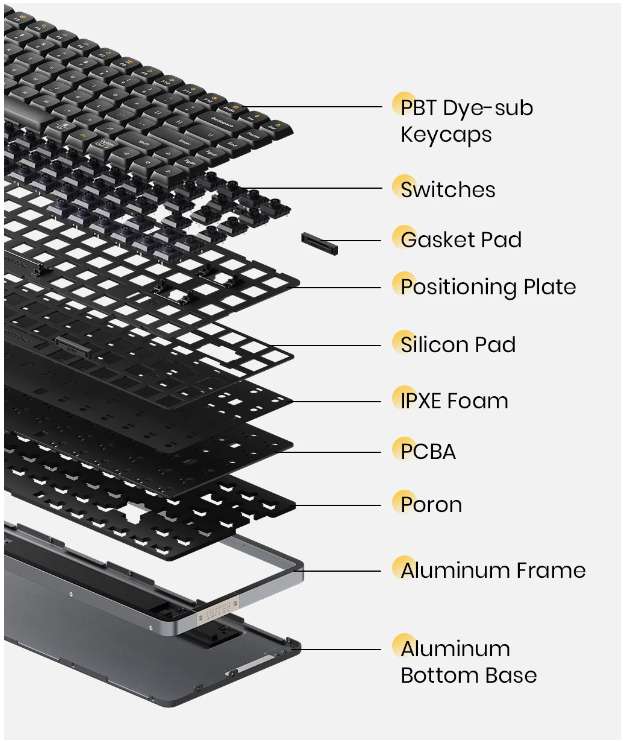
Yes, the Lofree Flow is hot-swappable. So you aren’t stuck dancing with the one what brung ya. You can swap the switches out. The next thing I want to try out is swapping the Phantoms with the other set I have, you know, for research purposes, not because I’m a nerd.
The Flow can be used either wired or through Bluetooth. The included USB A to USB C cable has a right-angled USB C connector, giving its cable routing a better look. I prefer to be wired, but if you prefer Bluetooth, you can connect it to up to 3 separate devices.

It’s Windows, Mac, IOS, and Android compatible so can absolutely find a spot for it in your work”Flow”. But what about 2.4 GHz wireless? Not available, which if you think about it, can be a good thing. There’s no dongle to have to keep up with.
Does the Flow have LED lighting? Does it look like a Christmas tree on crack in the middle of Times Square on New Year’s Eve? Nope. The Lofree Flow has a lovely white backlight with just a splash of color underneath the board that Lofree calls Ambient lighting. You can set that ambient lighting to several different colors and have it on solid, breathing, or off. Thank you, Lofree. Very nice.
Setup
The Lofree Flow setup is very simple. Flip the switch on the rear of the upper edge to ON for wired or BT for Bluetooth.
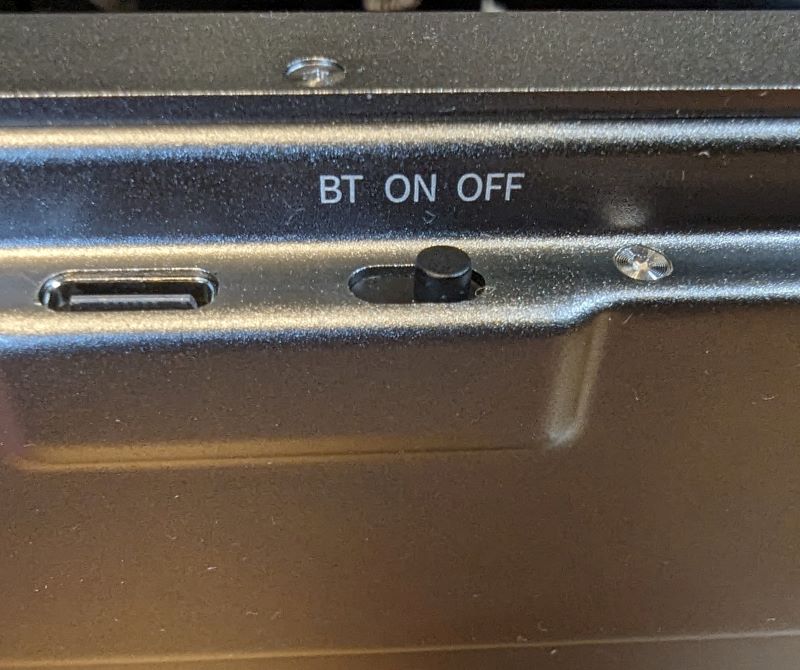
If using Bluetooth you can pair your device with it by looking for the Flow84@Lofree device name. To switch between your devices, hold the Fn key and press 1, 2, or 3 to swap between them. To adjust the ambient lighting, use Fn and the left and right arrows to cycle through color and modes. To switch between devices using a different OS, you would press Fn + N for Windows and Android, and Fn +M for Mac/IOS. Let me tell you why this last bit is important. If someone who uses a Mac gives you this keyboard and you use Windows, then your Win and Alt keys won’t work properly. Do you know it took a firmware reload and a few emails back and forth with support just to find that I didn’t think to swap the modes? Huge facepalm. Thank you again, Lofree for helping this idiot.

Performance
The performance of the Lofree Flow is great on Windows when you actually use the right mode. Julie had some issues with some keyboard shortcuts/combinations when using it on her Mac. I can’t speak to that so if you’re one of THOSE people, you may want to look into what other Mac users have to say about it. I had no issues that weren’t corrected when I actually followed the setup instructions.

The PBT keycaps feel great with a noticeable but soft texture. The sound is nice and poppy, no clickety-clack, no scratchiness, and not loud enough to bother anyone nearby. It is just a little higher pitched than I would like but it’s a low-profile keyboard. Besides, that’s just a preference of mine, not a fault of the keyboard.
What I like
- The look
- The feel
- The sound
- Ease of use
- The execution of the RGB lighting
What I’d change
- Nothing
Final thoughts
If you’re looking for a great low-profile with mechanical switches (everyone should want mechanical switches), then do yourself a favor and buy this one. It’s a beauty in form and function all in one slim package. I also think it’s a reasonable price for what you’re getting. Yes, there are cheaper keyboards out there, but if there’s one with everything the Lofree Flow has going for it, then I haven’t seen it. It’s earned its place in my keyboard rotation, yes I cycle through keyboards. I know I have a problem.
Price: $159
Where to buy: Lofree (Save 10% with the Code: LF10) and Amazon
Source: The sample of this product was provided by Lofree.


