Program Requirements:
Device:
Pilot 5000, PalmPilot Personal, PalmPilot Professional, IBM
WorkPad, or Palm III
150 K free RAM
Desktop:
Windows 95 or NT 4.0 (NT 4.0 users require Service Pack 3)
![]() Netscape Navigator 3.0 (or greater) OR
Netscape Navigator 3.0 (or greater) OR
Microsoft Internet Explorer 3.0 (or greater)
![]() HotSync Manager 1.1 (or greater)
HotSync Manager 1.1 (or greater)
![]() Microsoft Virtual Machine for Java
Microsoft Virtual Machine for Java
![]() 16 MB RAM
16 MB RAM
10 MB free disk space
AvantGo is a channel based information reader for
Palm OS. It comprises of a desktop and Palm OS program. The desktop program lets you
add/delete/modify channels and/or webpages. It also lets you manually update the
channel or webpage content that will be hotsynced to your pilot. You have the ability to
set the channels to always be up to date which will make the updates occur everytime you
hotsync your Pilot to the desktop and you are online. You can turn on/off images, and
following of offsite links. You can also set a size limit. and link depth. AvantGo also
has the ability to work through a firewall with proxy settings.
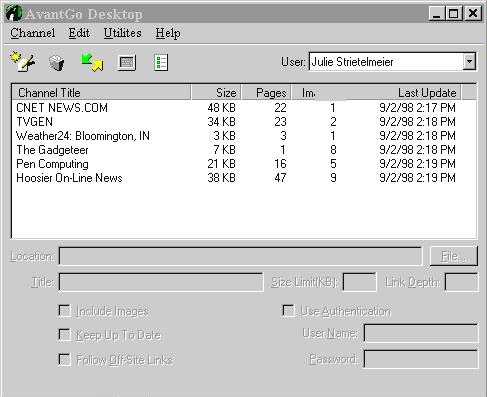
Via the AvantGo website, you can subscribe to various channels that deal with different
topics. Each channel’s info will take up space in your PDA’s RAM. See topic
list below.
| Business & Finance Wall Street Journal C/net News.com Excite Fox Market Wire Mercury Center The Industry Standard Wired News Health Fox News International NewYork Times Entertainment TVGen PalmPilot Info MobileComputing Pen Computing Regional Hoosier Online News To Go WHYY Philidelphia News Science Wall Street Journal Fox News Weather Weather 24 |
Computing & Internet C/net News.com Excite Wired News Mercury Center The Industry Standard Fox News InfoWorld MobileComputing General News Excite Wired News Fox News Mercury Center NewYork Times Market & Quotes Wall Street Journal Fox Market Wire Politics Wired News Religion Daily Wisdom Sports Fox Sports Excite |
There are also quite a few user submitted channels. For a full listing visit the
Avantgo subscription
pages.
AvantGo does not have a way to schedule channel updates at a certain time. This is a
feature that it sorely needs. Otherwise, you’ll either have to make the updates manually
on your own and then sync. Or, you’ll have to let the program update the channel data
everytime you sync. The latter way can get very monotonous…..especially if you have a
slow internet connection or have subscribed to alot of channels. Sometimes I would think
it would never finish updating channels during a hotsync…
In addition to the various channels that you can subscribe to, you can also download
information from ANY webpage on the net or even on your harddrive. You can include images
and tables. AvantGo does a decent job rendering images from webpages as you can see below.
 C/net News Channel
C/net News Channel 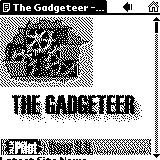
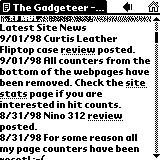 My website.
My website.
AvantGo is a great way to download webpage content and news while you’re on the go. I
enjoyed subscribing to the TVGen and C/net news channels so I could read the content while
in boring meetings. 🙂 Check this software out!
Price: Free for Individuals, $99.95 for Commercial users.
Pros:
It’s FREE!
Easy to use.
Cool way to carry news and website info with you where ever you go.
Cons:
No scheduling option for updating channels.
Updating channels during hotsync can be SLOW…
ESR for MagSafe Wallet, 5-Card Holder With RFID Blocking, MagSafe Sticker Included, Slim Magnetic Wallet for iPhone 17/16/15/14/13/12 Series and Selected Samsung Devices, Not for 13/12 Mini, Black
(as of February 18, 2026 12:27 GMT -06:00 - More infoProduct prices and availability are accurate as of the date/time indicated and are subject to change. Any price and availability information displayed on [relevant Amazon Site(s), as applicable] at the time of purchase will apply to the purchase of this product.)KRTALS Magnetic Wallet Cell Phone Card Holder for Phone Case, Stronger Magnetic RFID Leather Phone Wallet Stick on Series of iPhone 17/16/15/14/13/12 and Pro/Promax, Light Pink
(as of February 18, 2026 12:44 GMT -06:00 - More infoProduct prices and availability are accurate as of the date/time indicated and are subject to change. Any price and availability information displayed on [relevant Amazon Site(s), as applicable] at the time of purchase will apply to the purchase of this product.)Product Information
| Price: | |
| Manufacturer: | Avantgo |


