
REVIEW – Have you upgraded to a standing desk yet? Sitting in one position for too long isn’t good, so it’s worth investigation. I switched a few years ago and haven’t looked back. We recently converted a bedroom into an office for my wife using some extra mismatched desks from lockdown times. It was time for her upgrade and Feizbo offered up an L-Shaped standing desk with pretty much perfect timing. It’s working out great so far. Here’s what you need to know.
What is it?
The Feizbo L-Shaped Basic Standing Desk from Feizbo transitions between sitting and standing positions at the touch of a button, letting you decide what’s best for your body and work needs throughout the day.
What’s in the boxes?

The larger flat box holds the desk sections. The smaller, heavier box holds all the frame and motor parts.

Hardware specs
Dimensions: 63″ x 47.2″ L-Shape (160cm x 120cm). Depth 23.6″ (60cm).
Materials: Particle board, 3 modular pieces. Steel frame.
Motor: Available in Single or Triple Motor
Height Range: 28″ to 47.5″
Settings: Up, Down and 4 presets
Included Accessories: Wheels and cable clips
Design and features

The Feizbo L-Shaped Basic Standing Desk provides ample real estate and is available with a single or triple motor for height adjusting duties. The triple motor increases the speed of adjustment from 20mm to 25mm per second.

Multiple finish options are available. They are Rustic Wood, Black Walnut, Light Walnut, Oak, Black, White. The frame is also available in White.

Setup
Assembly of the Feizbo standing desk is easy enough, but there are a lot of parts so plan on a good hour or two. Here’s a link to their assembly pdf which covers all the finer details. Images below are some of the more major steps and additional points worth mentioning.
The first step is to assemble each of the 3 legs. There are subtle differences at the last step depending on which leg.

I thought this small part was cool. It’s a small flanged tube that allows you to drop the screw inside so you don’t have to worry about finding the hole or losing the screw inside the square tube. After you get the screw started, move the tube onto the next hole.
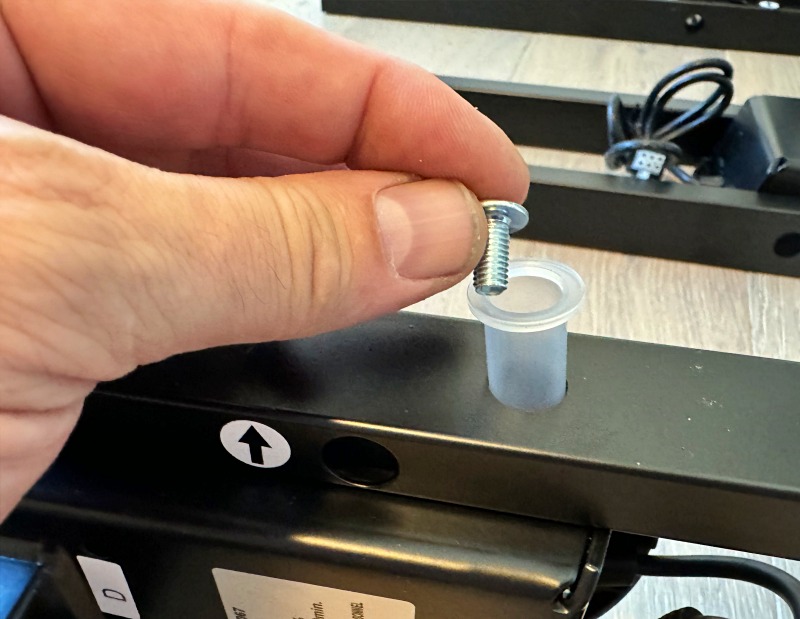
That corner leg gets a separate square tube to help connect to the rest of the frame.

Connect all 3 legs with the extendable frames. This allows the one frame to work with all 3 tabletop sizes and the reversible configurations.

Place the 3 desk sections down in the configuration you want and place the frame on top, adjusting the size as you go.

Connect the Feizbo’s desk sections with the included steel brackets and screws.

Screw the end brackets securely to the desk, and then install the set screws in the sliding sections of the square tubes to lock all the frame parts in place.

Place the control module on the front edge of the desk section and connect all cables and extensions before you screw anything in place. I ended up repositioning most of the parts to clean up routing and to have the ramp of the buttons as out of the way as possible while keeping them accessible.

The cables are long so they’ll fit the different tabletop sizes. You’ll want to tie them down with the included cable clips or with more cable-ties as I’ve done here.

Install the two long feet on the outside legs and a shorter foot on the back corner leg. Alternatively, you can install the included wheels if desired. Note the feet have adjustable height pods on each end to help with leveling needs.

Flip the Feizbo desk upright with some help and you’re ready for the last step which is to calibrate the controls. Remove the label shown, plug in the power cable and follow these steps.
- Press and hold the ↑ and ↓ controls for more than 3 seconds and the desk will begin to lower.
- Continue holding until the desk bottoms out and then rebounds 2-5mm and then let go.
- Controls are now initialized/calibrated.

Performance
As far as performing the primary function of a desk goes, the Feizbo standing desk absolutely does the job. It’s sturdy, stable and the desk panels feel really solid unlike the material name ‘particle board’ might imply. But, you’re not reading this because it’s a desk. You’re here because it’s a STANDING desk, so let’s get to that side of things.
The controls are shown below and are very straight forward. UP | DOWN | display | 1 | 2 | 3 | S. Press and hold UP to go up or DOWN to go down. The screen will illuminate and after a momentary pause the desk starts to respond. The display does time out after adjusting, but a single press on any key wakes the display and then a single press on a number will lift or lower the desk to whatever height you have saved. To do that, adjust the desk to the desired height, hit the | S | button, then a number button within 3 seconds and you’re all set.

The above shot also provides a pretty good close up of the Rustic Wood finish. We chose it for visual interest and to help hide the inevitable dents, dings and scratches that will occur over time.
So here’s a shot of the two separate desks (with non-matching finishes) that we had in place for a few weeks. It worked, but not ideal, had a leg right in the inner corner and obviously didn’t adjust up or down.

Here’s the Feizbo all set up in the same spot at a 30″ setting, with the chair out of view. Much better clearance for moving from desk to the left working surface without a leg in the way.

And at a 42″ standing height. It’s worth noting that the desk will raise all the way to 47.5″ which is right about where I would need it at 6’3″. Anyone taller or wanting to use a balance board might not be able to get the desk high enough. Installing the included wheels instead might get you a couple of inches.

All in all, this has been a great addition to the office, providing additional stability over the previous desk and much needed height adjustability and flexibility for how my wife wants to work through the day. If we were to order again, we’d probably go for the next size up on the tabletop to gain about 1′ on each side as well as about 4″ more in desk depth.
What I like
- Super sturdy construction with quality materials
- Easy controls with 4 presets
- Lots of options at time of order for finishes and configurations
What I’d change
- Might not raise high enough if you’re taller than 6’4″
- 23.6″ depth feels a little shallow
Final thoughts
If you’ve shopped around at all then you know that a lot of the options out there are quite pricey. What I can tell you is that Feizbo’s quality is solid, the electronic height adjustment is smooth and reliable and this is a great bargain at their published retail prices. You’re likely to find additional discounts which only increases the value. We’re definitely happy with it.
Note that Feiszbo is currently having a Black Friday sale on its official site.
Price: Starts at $470. $520 as reviewed.
Where to buy: Feizbo.com and Amazon
Source: The sample of this product was provided by Feizbo.


