
REVIEW – I don’t know what happened along the way in television design but it feels like all the manufacturers forgot that sound is important when you’re watching a show. I have one television in particular that no matter how high I increase the volume, speech is still very mumbly. I have solved that problem with the Ultimea Poseidon D60 surround sound system. Now I not only hear the dialogue, I can also feel the bass from the music. It’s a huge upgrade.
What is it?
The Ultimea Poseidon D60 surround sound system is a four speaker surround sound system featuring Dolby Atmos 5.1 and BassMX technology.

What is in the box?
- User manual
- Subwoofer
- Sound bar
- Two surround speakers
- An eARC cable
- A power adaptor
- A Subwoofer power cable
- A Stereo 3.5mm to RCA audio cable
- A Stereo RCA to RCA cable (6m)
- A digital optical cable
- A remote control
- Brackets and screws to mount the speakers

Setup and features
I unpacked the Ultimea Poseidon D60 surround sound system and cords and had a look at the directions that came with the system and because I had a newer television, setup with the sound bar on the Poseidon D60 was pretty simple. I just hooked the eARC cable to the sound bar and the television and plugged in the soundbar. If you have to use the RCA cables, there is a good diagram in the program manual for that as well.
Then I had to connect to the Poseidon D60 subwoofer and surround speakers. I used the long RCA to RCA cables to hook the speakers to each other, then I used the power supply to bring the subwoofer to life. The instructions said the woofer was pre-paired to the sound bar, but for some reason, mine wasn’t connecting. I went through the pairing instructions, though, and I had everything hooked together in a snap. I was really surprised at how easy it was to get the Ultimea Poseidon D60 surround sound system up and running.


The instructions show a couple of layouts for the speakers, none of which I could really implement given the way my room is arranged. The ideal layout is to have your sound bar at eye level when you’re watching, and then behind you on one side the subwoofer and one surround speaker and behind you on the other side the other surround speaker. Most of the diagrams of this setup capitalize on a console table behind the chairs or sofa you would sit in for watching television.
I don’t really have the ability to have speakers right behind my recliners, so I did a “front surround” layout with the surround sound speakers as far apart from the TV on each side as I could get them and the subwoofer in between. It’s not ideal, but it does make it easy to hide the cords, and I figure I can move the Poseidon D60 subwoofer and surround speakers around later to try and capitalize on the “surround” feeling.
I did not try to wall mount anything. I am not sure how I would hide the cords in my room, but I saved the brackets in case I want to figure it out later. The speakers have unobtrusive holes where you can screw them to the brackets for mounting, so it seems pretty straightforward if that’s what you want to do. The instructions are very clear as well.
Once I got the Ultimea Poseidon D60 surround sound system up and running, I just had to select the speakers on my television menu and my days of lame audio were over. The Poseidon D60 uses Dolby Atmos 5.1, which means it’s more of a traditional surround system only with a dedicated subwoofer. The sound quality was a big improvement. I could hear conversations clearly and even though my setup wasn’t perfect, I did get the surround feeling, particularly when I was watching action sequences. The bass was probably the biggest game-changer and it really made a difference when I watched action or when there was a lot of music. My built-in speaker just couldn’t reproduce the same range as the Ultimea Poseidon D60 surround sound system.

The Poseidon D60 subwoofer features a 15mm diaphragm excursion and it creates rich, low tones. The build quality is also very nice – the subwoofer is heavy and feels solid, as do the other speakers. The remote allows you to customize your level of bass by pressing the BassMX button. There are three levels of Bass MX. I tried them all and I guess if I was watching a movie, I might crank it up but I mostly just left it on the 0 setting which is medium.
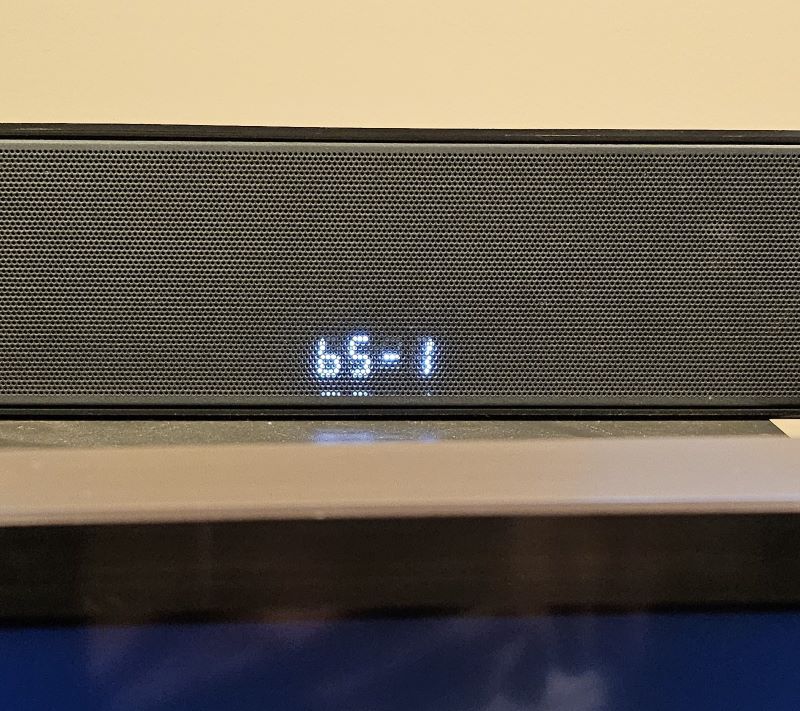
The remote also has a surround button that allows you to adjust the levels of the Poseidon D60 surround speakers. I left those alone because they were automatically set to equal, which was the best setting for my room. I wish they had a better explanation of what the bass can surround settings did, because although a small screen behind the speaker fabric on the sound bar lights up “S1,” S-1,” etc., there isn’t anything in the manual to tell you what those settings mean. I guess you can just listen and figure it out, but a little explanation would be better.
The Ultimea Poseidon D60 surround sound system markets itself as a portable all-in-one home theater system and I think this is true. It’s super easy to get up and running and there aren’t a lot of pieces to fiddle with because of the Bluetooth connection between the subwoofer and sound bar and the myriad of options to hook it to your television. It also really improved the sound quality of my television. I could certainly tell the difference when I was watching my shows with the Poseidon D60 speakers selected versus my built-in TV speaker.

What I liked
- Ease of setup
- Clear instructions
- Vastly improved sound quality over my existing TV speaker
What I’d change
- Better explanation of some of the settings
Final thought
The Ultimea Poseidon D60 surround sound system really made a difference in my television experience. I was surprised at how easy it was to set up and I was very impressed with the caliber of the components and the sound quality they produced.
Price: $199.99
Where to buy: Amazon or Ultimea
Source: The product for this review was provided by Ultimea.





Gadgeteer Comment Policy - Please read before commenting
Hi, Thanks for a very detailed review. I am about to buy this system for my tv. I have a talktalk box to wire into the set up. Do you have any idea how this is done? Is this covered in the manual?
Does your TV have e/arc? Yes? The end. EARC allows any hdmi device connected to tv to route to the soundbar system.
i bought just but voice is not enough and i have same ultimea s50 nova 2.1 and voice is very good and loud and poseidon d60 not good
Owner of a d60 poiseidon here. Definitely impressed. It’s just missing vertical speakers. But you will never find 5.1 sound system that supports dolby atmos is under $200! The bass and surround speakers are solid.
BTW to the OP, the Amazon.com for this product supplies a better manual. Also it’s worth noting from the ultimea support website you can get software updates (you have to put the update files on a flash drive that goes into the USB port of the soundbar).
I removed my RCA cables and went buy 4 hooked up and just use wire instead and gives off even a better sound as long you’re using hi-fi wire you get a better I’ve had this system for almost a year and thing is I upgraded the speakers with hi-fi wire with screw jacks and my sound way better than using RCA cables and for the Hook ups to the system to my tv I’m using 3D HDMI cable soon going to 4k HDMI cable and my opt on the system is hooked up as for quietly sound and I put my EQ sound on number 3 and the sound of everything even my bass subwoofer all together sounds like I’m in the movie theater and the thing is my neighbors hate but now use it because the sound is powerful and make sure you put sound on number 4 tunes up your tv sound by 30 % better than it was as you keep going up everything gives off amazing sound
People seem to think this system sucks but really it better than having a receiver with speakers and more adjustments and wire to hook up that takes 45 minutes when Poseidon 60 gives you easy hook up that only takes 5 to 10 minutes
I will take a system that takes up less space and gives off more power than you think trust me if you do exactly what I’ve done the sound will sound way better with hi-fi wire instead of RCA cables to the speakers will sound a hack better
RCA cables sound like crap when you use them but hi-fi wire with jacks and strews just hook up everything you will be supervised by it
I bought the same system , can not turn up the volume on the small speakers , I have very good hearing and even having the speaker RIGHT beside me , the sound in very low 😡
I bought the Ultimea Poseidon D60 for my Pc system which has had a system which I would say was as good as I needed but ran out of life & to have this system set up now gives me as good a sound quality as before & for £199.99 I don’t think you could get a better setup.
I bought the new d50 for my room. It took a minute, but pcm works magic on fire tv using cec and pcm on and auto for all else. The ref is the one that works best. I was going to buy the d60 for my living room because I understand you don’t need the cables once you pair the device to your BT. Then the speakers should be wire free and still put out sound on BT. I would love to hear if that works for you. The wires are kind of a bummer! There is a good you tube video of the d60 that shows wireless setup or the back speakers once paired super cool ! I absolutely love this system! I will never use another! Best wishes and happy viewing!
Great tip!