
REVIEW – I’m all about that dual-screen work life. The AUZAI 21.5″ 1080P Computer Monitor seeks to solve that problem for me with a lovely HD display that’s also super inexpensive. How do it do at making my dual-screen dreams come true? To the review!
What is it?
It’s a lightweight, inexpensive 1080P computer monitor.
What’s in the box?
You’ll get the monitor, a stand, and an HDMI cable.
Hardware specs
- LED-Backlit Panel
- HDMI and VGA compatibility
- 1920 x 1080P full HD resolution
- Built-in blue light filter
- Response Time: 5ms
- Refresh Rate: 75Hz
- VESA Wall Mount compatible
- Stand adjustment Angle: -5~15° degrees
- 22.2″ by 4.1″ by 16.9″ inches
- 5.5 lbs
Design and features
The AUZAI 21.5″ 1080P Computer Monitor is a budget-friendly accessory, and it shows in the build. Basic plastics and construction are what you’re in for here. But it’s still an attractive design that looks good on your desk. The base has an angled, sweeping groove that’s kind of attractive. I’m showing the rear view in this pic, but you’ll see more of it throughout the review.

The stand snaps together in moments and provides a light adjustment angle (5-15 degrees), which is nice. I have an adjustable desk, so this is helpful for tweaking the angle when I switch from sitting to standing.


Here’s the back side of the monitor in all of its glory. Again, we have basic plastic and housing assembly, but you’re also getting a super lightweight build at 5.5 pounds.
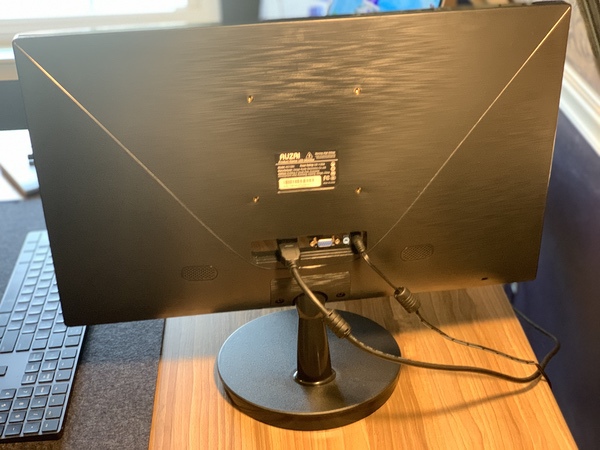
Your port panel supports HDMI (with an included cable!), VGA, and a basic audio jack.

You’ll find your manual controls on the lower-right of the front panel, with the buttons tucked under the housing. They’re all fine and easy to get to. You can run the usual array of adjustments here including contrast, brightness, video source, etc.

The bug-style buttons are easy to find and manipulate, which I like.

The display is absolutely lovely. You’re getting 1920 by 1080P resolution, with a backlit LED display that includes a blue light filter.

I’ve had zero issues with flickering or display weirdness. I plugged this right into the hub for my MacBook Pro with no problems whatsoever, and it powers up/down when I fire up the laptop.

The display is crisp and clean, and I have been pleasantly surprised by the blue light filter. You can *just* make out the difference in this side-by-side shot with my MacBook Pro.

The blue-light filter is super easy on the eyes. I’ve been using it as my primary monitor for work 8-10 hours a day and makes a huge difference when it comes to eye strain. It’s a nice bonus that saves you from having to buy some sort of add-on film or filter.
I have noticed some little gaps here and there between the frame and the monitor where it ay not have been sealed quite right. They don’t interfere with monitor function, however, and not a big concern at this price point.
Note: This monitor does not have built-in speakers.
What I like
- Excellent display quality
- Blue light filter is a life saver if you work at your monitor all day
- Lightweight
- Included stand is basic but functional and attractive
What needs to be improved
- Built quality is OK with some minor assembly issues
Final thoughts
If you’re looking for an inexpensive 1080P monitor, the AUZAI 21.5″ 1080P Computer Monitor is a great choice. You’re going to get excellent video quality at a reasonable price. The blue light filter makes it ideal for dual-screen work activities. Wall-mounting compatibility and the included HDMI cable are nice bonuses. It’s a good buy for a budget choice.
Price: $109.99 (currently on sale for $76.49)
Where to buy: Amazon
Source: The sample of this product was provided by AUZAI.


