
REVIEW – If you are a keyboardist, one of the toughest things to do is to properly illuminate your keyboard and sheet music without over-lighting your performance location. BenQ’s new PianoLight is specifically designed to illuminate just your music and the entire width of your keyboard without spilling light elsewhere. Is this a bright idea, or just another sad song? Let’s take a look!
What is it?
The BenQ PianoLight is an LED lamp designed to provide even illumination across a standard 88-key piano keyboard as well as sheet music on the music stand.
What’s in the box?
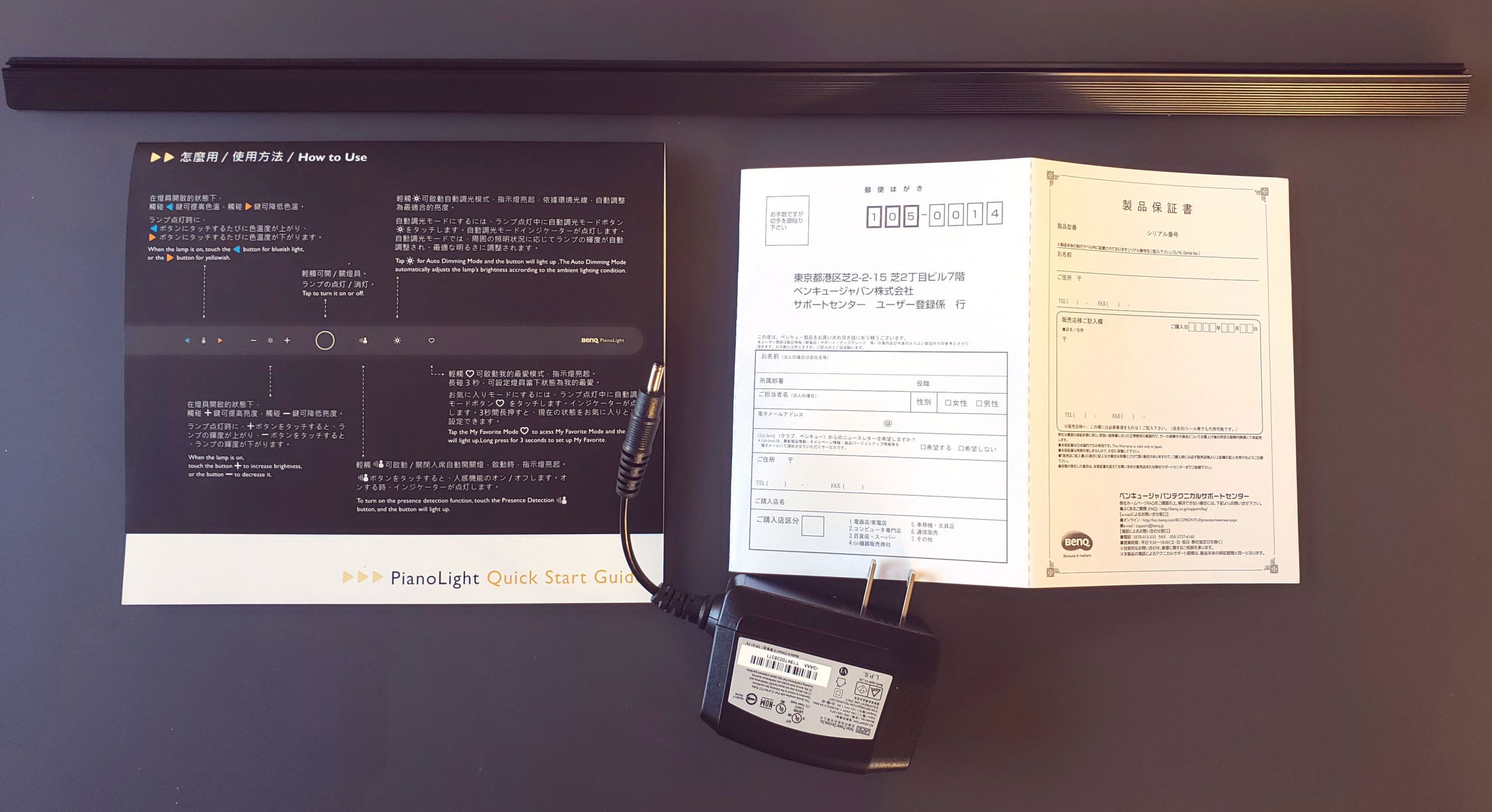
- PianoLight
- Power adapter
- Eyeshield (recommended for children or shorter keyboardists
- Quick start guide in Japanese, Chinese, and English
- Warranty registration, conveniently only supplied in Japanese
Hardware specs
- Dimensions: 526.3mm/20.7in x 123.8mm/4.87in x 347.3mm/13.67in (WxDxH)
- Weight: 3.47 kg / 7.65 lbs
- Materials: aluminum alloy, polycarbonate
- Light source: dual-color LED
- Color Rending Index (CRI): >95 (100 is perfect color rendition)
- Illuminance: 800 Lux in the center (height 70cm), variable
- Color temperature: 2700~6500K in six incremental steps
- Expected lamp life: 50,000 hours
- Expected metal shaft movement life: 10,000+ movements
- Power input: 12V (from 110V adapter included)
- Power consumption: 16W (max)
- Power cord: 88in
Design and features
The PianoLight is a terrific looking light, period. The aluminum construction and heavily weighted based give it an overall high-quality look and feel.
The front panel of the PianoLight is touch-sensitive and illuminated.

Each set of lights light up individually when touched, but are all illuminated in the photo below for reference.

From left to right:
- Color temperature, adjustable in six steps
- Brightness
- Power on/off (the circle)
- Proximity turn on
- Auto brightness
- Favorite setting
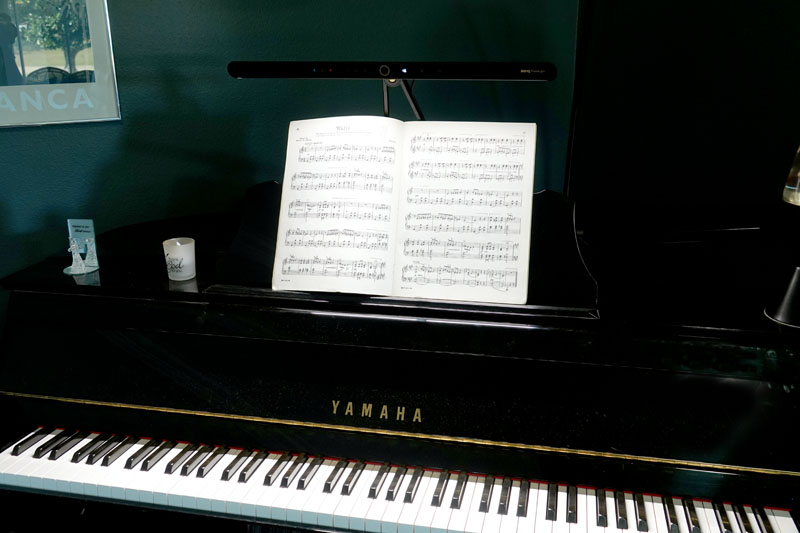
The individual touch-sensitive lights only remain on for a few moments to not be distracting to the pianist.
The top of the light bar features the light sensor, controlling the auto-brightness settings.

Underneath, we find the infrared proximity sensor, controlling the auto-on function.

You can also see the brass articulated mount. It swivels and pivots. The sidearms pivot up and down.

Combining these two mounting points, the lamp can be adjusted to nearly any position to fit your keyboarding needs.


This is important to us, as our digital baby grand has a top that opens at an angle. This is no problem for the PianoLight as we can still adjust the lamp to be level over the keyboard.

The bottom of the heavily weighted base is rubberized and has a channel down the middle to accommodate pianos with a hinge in the middle of the top. The rubber is very grippy and is claimed to be able to hold the PianoLight steady on up to a 15-degree incline. The rubber base also isolates the light from vibration so that the light will not resonate with the music.
If you have a younger player that will sit low, you can install the optional eyeshield. It snaps into a slot under the lamp head and extends downward, providing additional shielding. It has additional benefits I’ll mention below.


Setup
Setup is pretty simple. After unboxing and removing protective plastic, plug the power cord into the power adapter and plug it into the wall socket. If you are going to use the auto-on proximity sensor, you turn it on and let it self-calibrate. You can also install the optional eyeshield if desired. That’s it.
Performance
Once the PianoLight is in place, it performs as advertised. The lighting is bright and even across the sheet music and the keyboard. The diffusion lens does an incredible job lighting what it is supposed to without lighting anything else.
Touch the controls to adjust the lighting color to one that works for you. Then adjust the brightness level, or, simply touch the auto-brightness and let the lamp do it for you. I found that it does a great job providing good lighting, adjusting appropriately as the ambient light changes.
If you have a setting that you want to save, holding the favorites button for three seconds will save that setting. Touching the favorites button recalls that setting.
One issue we had was an overly-sensitive proximity sensor. It turned on the lamp every time we walked by the piano. Installing the eyeshield corrected that issue. Now, we sit down and open the keyboard, and the light turns on. After ten minutes of no activity, the light turns off. I would prefer a shorter auto-off timer, but that’s a minor quibble.
What I like
- Striking design
- Quality construction and finishes
- Awesome illumination across the entire keyboard and sheet music
- Auto-brightness works very well
- Proximity sensor auto-on and auto-off is nice
What I’d change
- The proximity sensor is perhaps a little too sensitive but is better with the eyeshield installed
- I’d like the auto shut-off to turn the lamp off a little more quickly, or be configurable
- A little pricey
Final thoughts
Final thoughts are easy – this is a terrific lighting solution. It’s stylish, feature-rich and does what it says it will do. The variable color temperature is a nice bonus so you can tailor the light to your personal preference. The auto-brightness and auto-on/off are just icing on the cake. The quality of the lighting across the sheet music and keyboard is wonderful. If you are going to use the proximity sensor, I recommend installing the eyeshield.
If you play the piano, want a light that will do everything, look great doing it all, and the $239 price tag doesn’t scare you off, then this should be on your shortlist.
Price: $239
Where to buy: Direct from BenQ and Amazon
Source: The sample of this product was provided by BenQ.


