
Picture this scenario. You’ve just been to the grocery store and spent eleventy billion dollars on Honey Bunches of Oats cereal and BBQ potato chips. You get home and are one of those people who can’t make multiple trips to the house with your bags. You MUST carry in all the bags at once or something horrible happens to you… not sure what that is, but it WILL happen. You get to your front door and you need to unlock it, but the keys are in your pocket and your hands are full of grocery bags. What do you do? If you had the Kwikset Kevo Smart Lock, the crisis would be averted because you would only need your pinkie finger to unlock the door. Don’t believe me? Keep reading.
What is it?
The Kwikset Kevo Smart Lock is a deadbolt lock that uses Bluetooth to wirelessly lock and unlock using an iOS or Android smartphone when you touch the lock with your finger. If you don’t have a smartphone, the Kevo deadbolt lock can be locked and unlocked using a small keychain fob and also comes with 2 standard keys. You don’t need to press a button, launch an app or tap the fob on the lock to unlock it. You just tap the lock with your finger.

What’s in the package?
Kwikset Kevo Smart Lock hardware
2 physical keys
1 electronic key fob
4 AA batteries
Installation instructions
Installation and setup
Installing the Kevo is simple as long as you already have a door with a traditional deadbolt installed. If your door doesn’t have a deadbolt, you’ll need to modify the door by cutting a hole and a slot for the bolt. Installation for me was easy because my front door already had a deadbolt.

All I needed to do was remove two screws holding the old deadbolt and then followed the step by step instructions to install the Kevo. The whole process took about 20 minutes give or take.
The hardest part (and it wasn’t really that hard) was plugging in two cables from the Kevo to the interior locking mechanism and routing the wires so they would not be pinched when attaching the interior part of the Kevo lock to the door.
The interior locking mechanism has three buttons that are used to program your phone and the included key fob. Once the fob and your phone have been programmed, you can snap the cover in place. There are only two things about the Kevo that disappointed me. The first one is the interior locking mechanism. The deadbolt on the exterior of the door has a metal shell which is available in brass, bronze or satin. But the interior mechanism shell is made of plastic which just feels cheap.
Does the Kwikset Kevo Smart Lock work as advertised?

After the hardware is installed, you will need to install the Kevo app on your iOS or Android device. Be aware that you may NOT be able to use your phone to control the Kevo deadbolt if it’s an older Android device. I tested the lock with my Nexus 6P which worked fine, but Jeanne’s three-year-old Samsung Galaxy Note 2 was not compatible with the Kevo so I had to give her the included key fob to use instead. I also gave both of us one of the standard keys that were included with the lock as a precaution.
The Kevo app is used to register your phone as an eKey, to setup/send eKeys to others, and as a local lock status indicator and toggle, and shows a history of lock usage by eKeys (fob access does not show up in the history listing). I had no issues using the app to setup my phone as an eKey, but using the app to see the status of the Kevo lock was hit and miss. Mostly miss. Note that the status feature only works locally when you are within Bluetooth range of the lock. It will NOT work when you are away from home. But I could only this feature to work a handful of times even when I was standing within a couple feet of the lock.
The way it’s supposed to work is that the app will search for your Kevo lock and then show the status like you see in the screenshots above. The app on my Nexus 6P was only able to connect to the Kevo lock a couple of times. I worked with Kwikset tech support for an hour one day doing all sorts of troubleshooting gymnastics with no luck. They ended up sending me a new lock which I had to install, but it had the exact same issue.
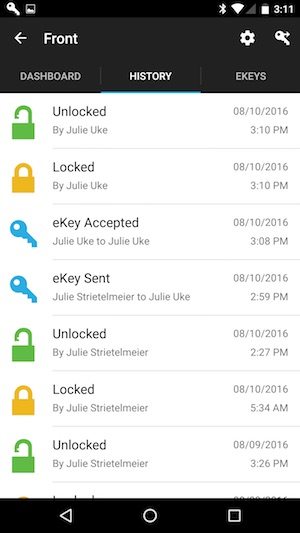
Not being able to check the status of the lock when I’m at home doesn’t really bother me, but it’s important to mention that there may be issues with the app and this particular feature.
Setting up eKeys
To give someone access to unlock your Kevo lock, you send them an eKey by using the app which sends an email to the person to tell them to installs the app and create an account. Once all this is done and they accept the eKey, the original Kevo account will receive a notification that the eKey has been accepted. Then the person can use unlock and lock the Kevo Smart Lock with a touch of the finger without needing to pair the phone to the lock or even launching the app when they get to your house. As long you have the device with the app on your person and have Bluetooth enabled, the Kevo will unlock.
It’s important to note that the Kevo only comes with 2 additional eKeys other than the main eKey that you create during setup. Temporary 24-hour eKeys are free and unlimited, but if you need more than 2 permanent eKeys, you’ll be charged $1.99 for each one. Just like real keys, eKeys can be recycled by deleting existing eKeys and sending a new one to someone else.
I just don’t understand why Kwikset charges you for eKeys, but since the Kevo comes with 3 eKeys, 1 electronic fob and 2 standard keys (which can be copied if you need to), I’m not too bent out of shape about it.
See it in action
As you saw in the video, locking and unlocking the Kwikset Kevo Smart Lock is quick and easy. The LED ring on the exterior deadbolt gives you an indication of what just happened when you touch the lock. An amber LED and one beep means the Kevo has locked and a green LED and two beeps mean it unlocked.
It’s also interesting to note that the Kevo knows if you’re inside or outside. For example, you can stand inside your house with a fob or phone with an eKey and if someone outside the door touches the lock, it will NOT open. This is an important security feature if you happen to set your phone or hang your keys (with the fob) right next to the door.
Jeanne and I have been using the Kevo Smart Lock for a few weeks now and other than an occasional need to tap more than once, it’s been working great. There’s only a slight 3-5 second pause before the lock reacts to your touch which is not a big deal because I can now keep my phone and my keys in my bag when I come and go from the house.
Final thoughts
The Kwikset Kevo Smart Lock is my first experience with an electronic lock and I’m hooked. Now I want one for my walk through garage door too. Other than the issue with the app not allowing me to see the lock / unlock status when I’m at home, the plastic shell of the interior locking mechanism, and the fact that they charge for more than 2 eKeys, I really like the Kevo.
Update 11/14/16
The lock is still working very well. There are some times that I have to touch the lock more than once for it to lock / unlock, but it’s still faster than dealing with a physical key. However, the battery in the Kevo keyfob that Jeanne uses on her keychain because the lock won’t work with her older than dirt Samsung Galaxy Note 2 has already died after only 3 months. I’ve been too lazy to switch out the battery in the fob so she’s been using a key.
Update 01/04/17
This lock is still working great, but the main module batteries died today. I’ve noticed that it’s been taking more than one try to lock/unlock the lock lately and the gear mechanism has sounded really slow. Since the 4 AA batteries are only lasting for about four months, I’ll be trying rechargeables going forward.
Update 09/12/17
We’ve been doing some remodeling to the exterior of our house and detached garage and in the process of this update, I decided that I wanted a dead bolt lock on the walkthrough door on our garage. I put a lot of thought into whether I wanted to get another Kevo lock so both the front door to the house and the garage door matched and I ended up deciding to replace the Kevo lock with a “dumb” electronic lock. Why? Because it’s easier to punch in a 4-digital code than maintain an app on a phone, keyfobs for people who don’t have a compatible phone, etc.
I ordered 2 Schlage locks and they are working great. I especially like how smooth the lock works compared to the Kevo which always felt stiff.
Source: The sample for this review was provided by Kwikset. Please visit their site for more info and Amazon to order.
Gerber Gear 22-47162N Fast Draw Folding Assisted Opening Pocket Knife, Fine Edge, Black
$41.07 (as of January 6, 2026 17:10 GMT -06:00 - More infoProduct prices and availability are accurate as of the date/time indicated and are subject to change. Any price and availability information displayed on [relevant Amazon Site(s), as applicable] at the time of purchase will apply to the purchase of this product.)Gerber Gear EVO Jr. Folding Knife - Serrated Edge [22-41493]
$28.99 (as of January 6, 2026 17:04 GMT -06:00 - More infoProduct prices and availability are accurate as of the date/time indicated and are subject to change. Any price and availability information displayed on [relevant Amazon Site(s), as applicable] at the time of purchase will apply to the purchase of this product.)Product Information
| Price: | $165.99 |
| Manufacturer: | Kwikset |
| Retailer: | Amazon |
| Requirements: |
|
| Pros: |
|
| Cons: |
|





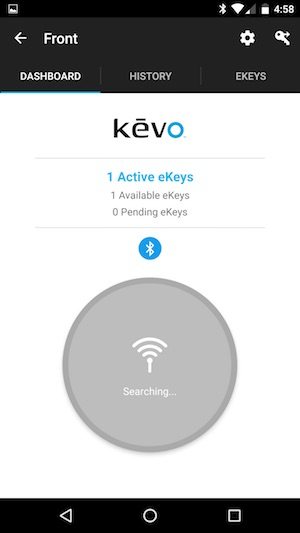
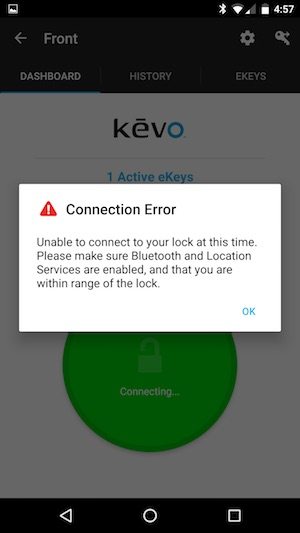



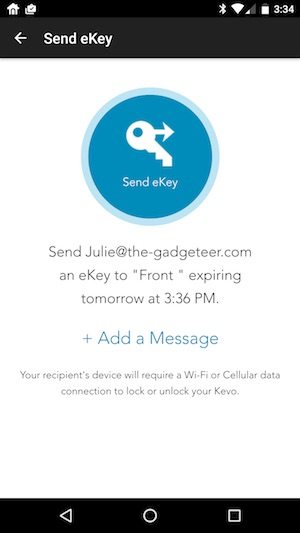


Gadgeteer Comment Policy - Please read before commenting
Does this lock support any ties to Amazon Echo? It would be so cool to ask Alexa to unlock the door without having to get up to do it.
Apparently not yet… I just did a quick google search and only came up with people asking how to do it and no info on it actually working with Alexa.
I strongly warn people before purchasing this lock. I had one professionally installed when I moved into my new house a year ago. The app would lose connectivity intermittently without cause. The biggest problem, is that the deadbolt will deploy when the door is being closed without any contact or a fob or iPhone being anywhere near it.
The company send a replacement lock claiming that a wire must’ve been pinched during installation. A second, and then a third lock was installed with the same problem. This has caused repeated damage with my doorjamb. I have given up.
Given these issues, I would never recommend this. Similar comments can be found in several areas on Amazon.
I’ve not seen that issue yet with the one I’ve been using for several weeks.
This is to be considered:
https://www.engadget.com/2016/08/10/researcher-finds-huge-security-flaws-in-bluetooth-locks/
Good info, but according to the article, the Kevo wasn’t one of the locks they were able to hack:
How do insurance companies look at this? You come home and the house is emptied with no apparent physical damage to your front door. Do they pay out?
I was one of the first people to receive a Kevo, way back when it first came out. A really long time ago in technology terms. I installed it on the door we go in and out of 99% of the time, and initially both my wife and I had to use the fobs for entry, and I used my iPad to install it. Warning, battery life on the fobs will be less than you expect! Buy a pack of spares. Once my wife finally got her iPhone, it was smoother sailing. Then Android joined the band wagon and it has been a wonderful device ever since with a few minor caveats. First, you do not need to use your finger to lock/unlock the door. The back of your hand, your elbow, it is amazing how easy it is to accidently cycle it. Second, it is NOT perfect. There are (admittedly rare) days my wife curses at it because it took her multiple attempts to get it to unlock. I wisely do NOT point out to her that it is still faster and easier than having to dig the keys out of her purse. Lastly, it makes it harder to tell someone (typically a relative) that you do not have a spare key they can have.
Final comments. I absolutely love my Kevo, and now hate it when I have to use a key! Kevo 2.0 is supposed to have expanded capabilities and unlimited ekeys. You can purchase an external interface (Kevo Plus) for existing Kevo locks.
Thank you for sharing how your Kevo has held up over time. Once in awhile I’ll have to tap it twice to unlock/lock but like you said, it’s a small price to pay for wrestling with a key.
I’ve had my Kevo for several years too and I’ve absolutely love it!!! It was quick and easy to install. I bought the Kevo Plus hub when it became available and now I have access to it remotely and unlimited ekeys, which is nice. I’ve never really had an issue with it until recently, but I am blaming iOS 10 beta for that. 😛 Word of advice, keep an extra physical key in your car though in case your phone or lock battery dies.
Good advice. Both Jeanne and I have one of the keys on our keychain just in case.
I too have a kevo lock and find it easy to use, that being said it does not offer me a great deal of security. The latest version of android app does not have the calibrate function in it and when I sit on the couch with my phone on the end table about 20 feet from the door along the same wall the lock will see the phone as being nearby and upon touching the lock open the door.
It is very easy to brush against the lock while closing it and activating the deadbolt before the door is closed.
I also find it irritating to know that the 2.0 will come out with unlimited e-keys and I already shelled out money for 3 additional e-keys. Iwill probably miss out on any additional features and improvements even though the locks are software upgradable.
I don’t quite understand the problem you’ve described. You’re INSIDE the house and if someone touches the interior lock it opens? This does NOT happen with my lock. Touching the interior mechanism has no effect. If you mean that someone OUTSIDE the house who does not have an eKey touches the lock and it opens, the Kevo should not do that. It should automatically know when the eKey is inside or outside.
I just did a few tests to confirm that my lock will not open when I:
1. Put my phone on the floor (interior side) against the same wall as the door, went outside and tried to open toggle the lock.
2. Held my phone against the door on the interior side and tried to toggle the lock on the exterior side.
We installed a biometric lock five years ago and have been “keys-free” ever since…
http://rainydaymagazine.com/wp/2011/09/07/nextbolt-nx3-installation/
Of course, the only drawback is the need to take the gloves off in Winter to “get in :-)”
Ah I forgot about that! I guess I’ll have to wear capacitive gloves… I’m assuming they would work with the Kevo. Looks like I’ll have a review update in a few months 🙂
Not Ready For Prime Time. We purchased and installed a Kevo system and found it triggers falsely many times. After entering the house, Kevo will lock without having been touched or triggered in any way. We’ve sent many e-Mails to the describe our situation and seek help – no help given. We were told to re-initialize the unit (which we did) symptoms continue. If you’re considering a Kevo, I’ll sell you mine at half price.
you should check out schlage sense, it waaay better and can be picked up at lowes. Schlage sense has a app and works with ios siri.
We’ve had v2 of the Kevo installed for a few months now with literally no problems at all until I changed phones. Very rarely we had the “press twice to unlock” issue, but otherwise it has worked so well we decided to move to the Plus version. The remote for that came (and with it an unlimited number of e-keys), it installed right away and has again worked flawlessly.
The only problem so far is that my new Pixel XL is “incompatible” with the current version of the app. I say that in quotes because I grabbed the APK off my Samsung S7 Edge and installed it on the XL. It works, but I have found that the phone has to be out of my pocket to connect. And, on occasion, the phone either does not wake up or respond fast enough to the lock, so I have to do the double-touch. Always works on the second try if the phone has a clear line of sight to the lock.
We’ve liked this so much that we are going to outfit both our back and garage doors. Well worth the money.
Thank you for sharing your experience wit the lock. I’m a big fan too.
Kevo is supposed to send me v2 to review but so far they haven’t. Do you know what the differences are?
AFAIK, they redesigned the unit so there is no manual calibration needed. It is all done automatically through the app’s interaction with the lock, and it gets smarter over time. In other words, it should never need to be recalibrated once functional.
The Pixel XL continues to work well with the lock, but I have noticed that if I want to do a remote lock/unlock with the phone it takes up to a minute to react to the request even when I am sitting 10 feet from the door. On my wife’s phone (S7 Edge) it happens within a few seconds. Not sure why the longer time, but it works and that’s the bottom line.
I have the same issue with my Nexus 6P and the first gen Kevo lock. It takes FOREVER to do a remote toggle the lock with my phone even when I’m in the same room.