
Have you seen the acronym IoT? It stands for Internet of Things and according to Google it means:
a proposed development of the Internet in which everyday objects have network connectivity, allowing them to send and receive data.
Someone at google needs to update their definitions because this isn’t something we’ll have in the future. It’s already here. Our TVs, washers and dryers, refrigerators, bathroom scales and more can be connected to the internet to improve how we use them. Switchmate is a smart light switch that turns your home’s existing toggle and rocker light switches into an IoT thing. They sent me one to try out. Let’s turn on a light and check it out.

What’s in the box?
Switchmate Smart Light Switch
2 AA batteries
Rocker switch adapters
Quick start guide
What is it?
It’s a white plastic switch that converts your existing single light switch into a light switch that can be controlled with your mobile device. The Switchmate is available in two versions. One for rocker style switches and one for toggle switches. Both styles of Switchmates are made of white plastic with a large manual switch on the front.
On the back of the Switchmate are two magnets, the mechanism that physically turns the light switch on and off and the battery compartment.
The switch comes with 2 AA batteries that install under the battery cover. According to the Switchmate website, batteries should last between 8-12 months.
As mentioned earlier, the Switchmate is available in a version for light switches that use a rocker and a toggle switch. The switches in my home all have toggle switches, so I was sent the toggle switch version of the Switchmate, which is pictured above on the right. You’ll notice that there’s an opening on the bottom that is shaped like the switch.
Here’s one of my light switches.
Installation of the Switchmate requires no tools. You just place it over the existing switch and the magnets on the Switchmate stick to the screws that hold your switch plate in place.The tip of the toggle switch inserts into the socket on the back of the Switchmate.
This is what it looks like when the Switchmate is in place. It looks a little bulky, but it’s not unattractive. And yes, if you were wondering, pressing the switch on the front will toggle the light on and off.
To control the Switchmate with your mobile device, you have to install the free Switchmate app for iOS or Android.
When you launch the app it will immediately take you through the steps of setting up the switch with your device. The setup process is very quick and easy.
The app is simple to use with a user-friendly interface. The device settings menu will allow you to name the switch and set timers
Timers automatically toggle the individual switch at different times of the day. This is a handy feature to have to make your home looked lived in while you’re on vacation or to have your lights on when you come home from work each night.
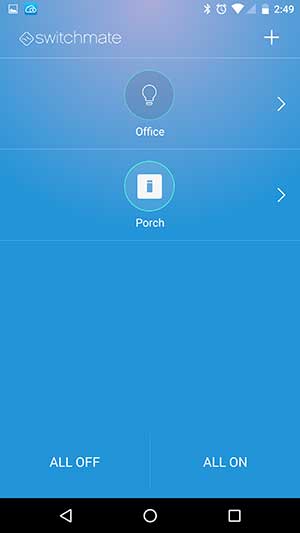
The main screen of the Switchmate app will show your connected switches and their current power status. If you tap on the switch icon it will toggle it on/off. If the icon is highlighted, that means it’s on and if the icon is not highlighted, it means the switch / light is turned off. There are also buttons at the bottom of the screen that will let you turn all the connected Switchmate switches on or off without having to do so individually.
Using the Switchmate
I had no issues installing the Switchmate switch on my light switches. It worked easily with single light switches as well as multi-gang switches.
Configuring the Switchmates with the app was also easy and using it was very simple. There’s not much you can screw up with just a simple icon to tap. However, I did notice that the app does not have a way to setup a timer that includes more than one switch. As it currently stands, you have to configure timers individually for each switch which seems odd since the app already has a feature to turn all the switches on or off.
As far as how far away you can be from the switch and still control it, it varies depending on your house. The Switchmate uses BLE technology (Bluetooth Low Energy) and should have a range that is 150ft (45m). I tested the switch using my Nexus 6P all over my house and had no issues flipping the light on and off. Obviously, you won’t be able to control the lights when you’re away from home except for the preset timers which will work when you’re not there.
I did notice something about the Switchmate that might annoy some people. Watch my very quick demo video below and see if you can guess that I’m talking about.
See it in action
Actually, there are two things that might annoy would-be buyers. The first one is that there can be a slight delay when you press the button and the light toggles states. You’ll notice that in my video that there’s a spinning wheel to let you know it’s thinking. This doesn’t happen every time. It only happens if you haven’t used the app/switch in a few minutes. If you toggle a switch on and off several times in a row, it will happen pretty much instantly.
The main annoying thing I was talking about is the sound that the Switchmate makes when it operates. Is this a huge deal? No. But I did want to mention it.
Final thoughts
There is a lot to like about the Switchmate from the quick no tools needed installation, to the simple to use mobile app. If you’ve been wanting an easy way to control the existing lights in your home, Switchmate is a good solution that won’t break the bank unless you want to add IoT capability to every switch in your home.
Source: The sample for this review was provided by Switchmate. Please visit their site for more info and Amazon to order.
Gerber Gear Suspension 12-in-1 EDC Multi-Plier Multitool with Pocket Knife, Needle Nose Pliers, Wire Cutters and More, Gifts for Men, Camping and Survival, Grey
(as of February 2, 2026 17:24 GMT -06:00 - More infoProduct prices and availability are accurate as of the date/time indicated and are subject to change. Any price and availability information displayed on [relevant Amazon Site(s), as applicable] at the time of purchase will apply to the purchase of this product.)Gerber Gear Diesel Multitool Needle Nose Pliers Set, 12-in-1 EDC Multi-Tool Knife, Survival Gear and Equipment, Black
(as of February 2, 2026 17:23 GMT -06:00 - More infoProduct prices and availability are accurate as of the date/time indicated and are subject to change. Any price and availability information displayed on [relevant Amazon Site(s), as applicable] at the time of purchase will apply to the purchase of this product.)Product Information
| Price: | $39.99 |
| Manufacturer: | Switchmate |
| Retailer: | Amazon |
| Pros: |
|
| Cons: |
|









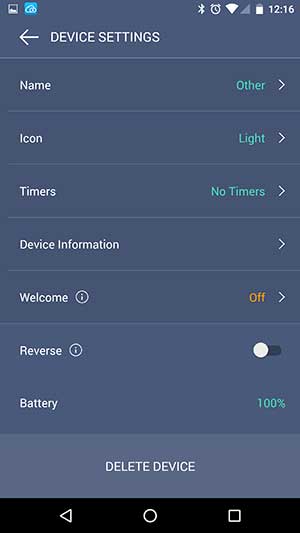
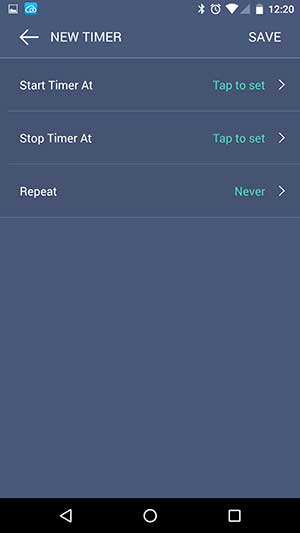
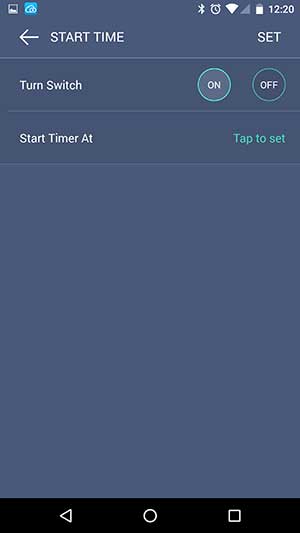


Gadgeteer Comment Policy - Please read before commenting
Unless I’m misunderstanding, this isn’t an IoT device in any way. It’s just Bluetooth enabling control of light switches, which seems fairly useless to me.
I was translating the meaning of IoT loosely. Right now Switchmates are controlled by a device on your Bluetooth personal area network (PAN), but they want to add wireless connectivity at some point so you can control the switches remotely.
I wouldn’t say they are useless. Consider a disabled person who is unable to walk to a light switch and turn it off. This device would allow them to be able to turn it off using their mobile device and a touch of a screen. The ability to set timers is also useful for travelers.
Pulling up in the car and turning the front yard lights on from the phone is definitely useful, and this approach is a lot simpler (there’s one wall switch *inside* the front door for the yard lights) than rewiring anything. (Then, since it’s already Bluetooth, some home server can do that part automatically in the future…)
I had one back in the day and I can confirm that it was worse than useless. It never got used because by the time I got my phone out, opened the app, pressed the button, waited for it to connect and finally trigger the switch I could easily cross my room and turn them on manually and put away my stuff from work only to have it trigger and turn the lights back off or on lol. The app was your only option for control and it took almost a minute to respond. When you did use it you would come home to your lights on even though they were off when you left or when you got home it would turn them off after you turned them on. It ended up being a light switch that needed batteries. It did allow voice commands for a few months before a Google update broke it but you had to ask Google to ask switchmate to turn on the lights and that would take even longer if it ended up working at all
I understand Julie’s comment about the use of this device by people who are handicapped. Otherwise, it seems to me that all it does is to make it possible for me to turn on or off a light without making me get up off my chair and walk 10 feet to the light switch. Talk about being lazy.
You’re forgetting about the timer feature. It’s a lot easier to use than the one we use for Jeanne’s grow lights that go between a lamp plug and an outlet. I always have to get the manual out to remember how to set them.
I have two of these I got through the Kickstarter campaign and I like them a lot. The software allows me to set up times (go on at 7:30[m an doff at 11:00pm) as well as manual control – when I’m at home. If we go to bed early I can hit the “All Off” button and the lights go out.
Agreed it would be “nice” if it integrated with Echo/SmartThings/AppleTV/Anything!, but that’s not a deal breaker. They are EXTREMELY simple to install and configure and easy to operate. You can also set them to “auto-on” when you get in BT range.
It’s a good, solid v1.0 product and I look forward to seeing what they expand to. I hear rumors they may do a BT Bridge (like August Connect) that should allow for wider integration, or they could work with (an) existing hub(s) to support BT integration.
All in all, I like them and use them and I’m happy with them.
I can’t get the welcome home feature to work at all, which is why I bought it.
As of 2/23/17, this device is listed as being compatible with the Wink hub, which opens up all kinds of smart home possibilities. I’ll be picking up a couple to see how much trouble I can get into with them.
How did it work out for you?
Your appraisal would be welcome 🙂
Can I use switchmate without wifi; for example keychain bluetooth tx?
Smitty, the Switchmate doesn’t use Wifi, it uses Bluetooth. But there isn’t a switch for your keychain, it works with a mobile app.