Roughly two years ago, I reviewed Aluminyze’s photo printing product: My own digital image printed on sturdy aluminum. At the time, I chose a glossy finish. I was given an opportunity to try something different.
As before, there are only a few simple steps, but so many more options to choose from. Now you can print on letters, license plates, and other interesting items. For this review, I chose another 11×17 inch product.
Once you choose an image to upload, you’re given the chance to crop the photo. A bar at the top tells you if they feel the crop size you’ve picked is optimal.
There are a few more mounting options, too. The easel and float mounts are back, but now they’ve added some fancy aluminum edge mounts, too.
As before, you get to pick between white and silver surfaces, and glossy vs. matte. I opted again for white, but chose a more subdued matte finish.
In less than a week, my Aluminyze order was delivered. Let’s open it up!
It’s a single slab of wafer-thin aluminum, but it was packed well. No damage whatsoever.
The corners are nicely rounded off. No sharp edges here.
I took this photo of the print head on, but there’s a rather bright reflection in the lower right corner. The matte surface controls the reflections quite well.
On the top is the print I made in 2013 (white, glossy) and on the bottom, the latest 2015 (white, matte). You can see the reflections of the window blinds in the top print. It’s well controlled on the matte.
Here’s a closer shot. Matte on left, glossy on right. Note the reflections.
Aluminyze sent me a sample of other finishes. This postcard-size sample of a beach landscape was done in silver. The effect is somewhat fantasy-like, with an otherworldly vibe. I prefer a more realistic “white” surface finish for realism.
Also new this time: The wood mounts are larger (bottom). This makes balancing against the wall much easier.
So how’s the print quality? Still, not bad. This first image (above) was taken of the actual Aluminyze print itself.
…And this is a crop of the original digital image. The lighting was poor (Small World ride in Walt Disney World) so there’s a loss in sharpness and some noise. I know it’s not the sharpest image, but I love it.
This isn’t exactly a fair comparison since the top image wasn’t white balance corrected or anything fancy. But at an arm’s length? The Aluminyze looks quite good to me.
Prices are pretty much the same as before (5″ X 7″ prints start at $24.95; my 11″ X 17″ print shown in this review begins at $64.95). Again, not the cheapest thing until you consider how much it would cost to have your print professional mounted AND look this sharp out of the box. My new print will go up in my office along with my now two year-old print, which still looks as good as new.
Source: The sample for this review was provided by Aluminyze. Please visit http://www.aluminyze.com for more info.
HP 14 Laptop, Intel Celeron N4020, 4 GB RAM, 64 GB Storage, 14-inch Micro-edge HD Display, Windows 11 Home, Thin & Portable, 4K Graphics, One Year of Microsoft 365 (14-dq0040nr, Snowflake White)
(as of February 15, 2026 09:53 GMT -06:00 - More infoProduct prices and availability are accurate as of the date/time indicated and are subject to change. Any price and availability information displayed on [relevant Amazon Site(s), as applicable] at the time of purchase will apply to the purchase of this product.)HP 16GB Memory Laptop with Microsoft 365-1.1TB Storage - Intel Inside | Anti-Glare Display, 64GB SSD and 1TB Cloud Storage, 2-Cores CPU, Fast Charge and 12hrs Battery, no Mouse
(as of February 15, 2026 09:08 GMT -06:00 - More infoProduct prices and availability are accurate as of the date/time indicated and are subject to change. Any price and availability information displayed on [relevant Amazon Site(s), as applicable] at the time of purchase will apply to the purchase of this product.)Product Information
| Price: | $64.95 (11x17 inch), mount extra |
| Manufacturer: | Aluminyze |
| Pros: |
|
| Cons: |
|

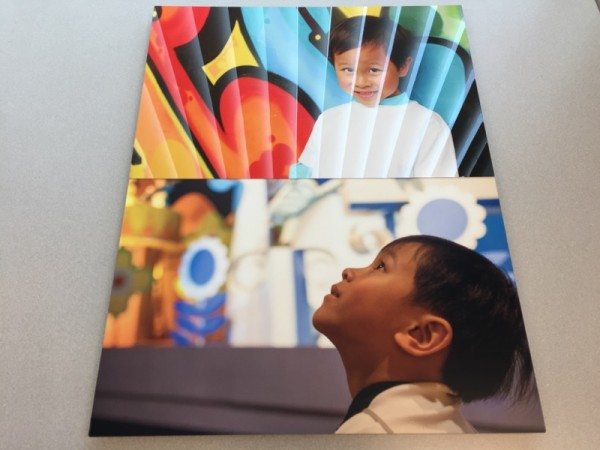
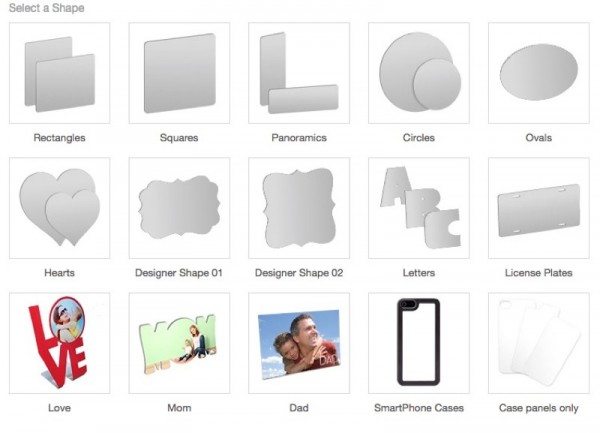
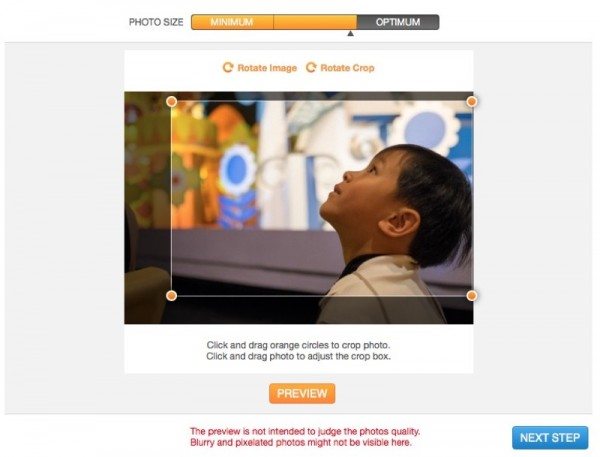
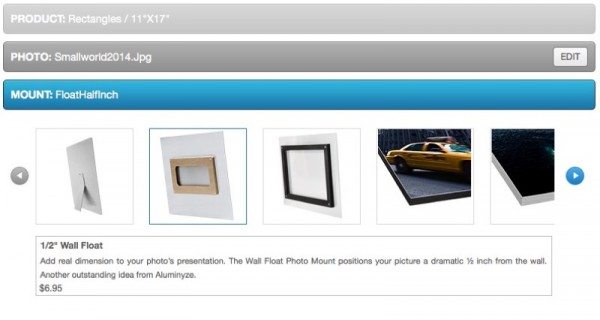
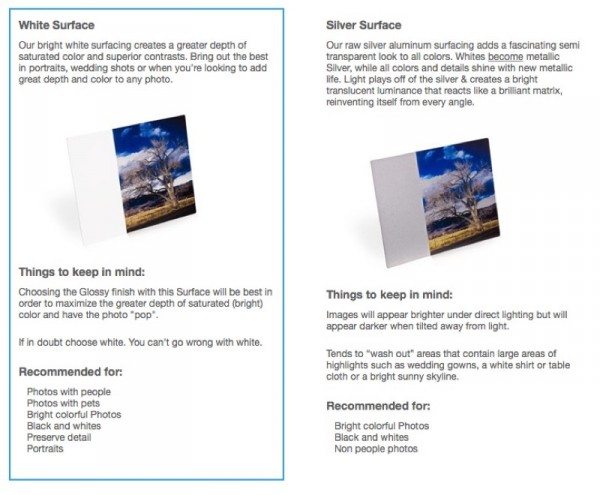
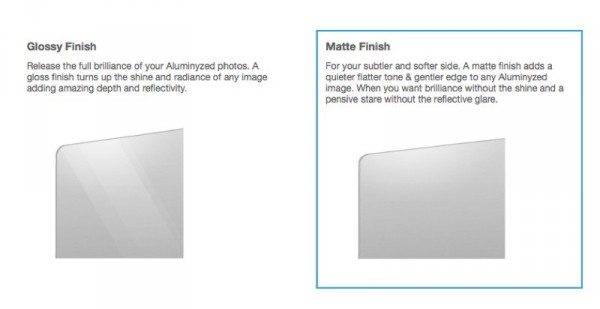




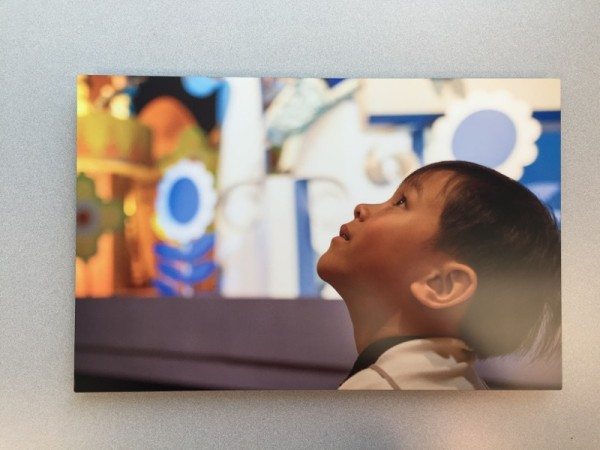
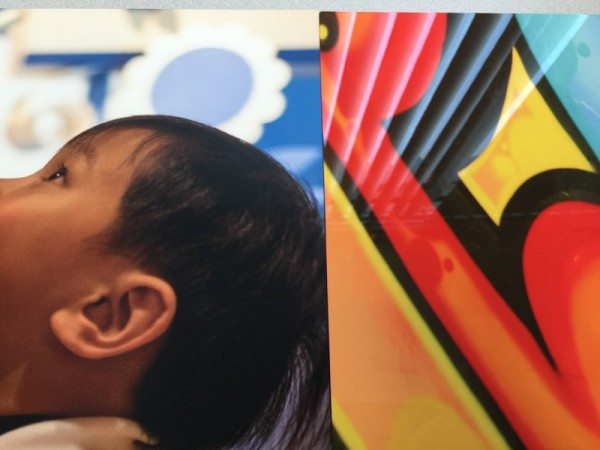
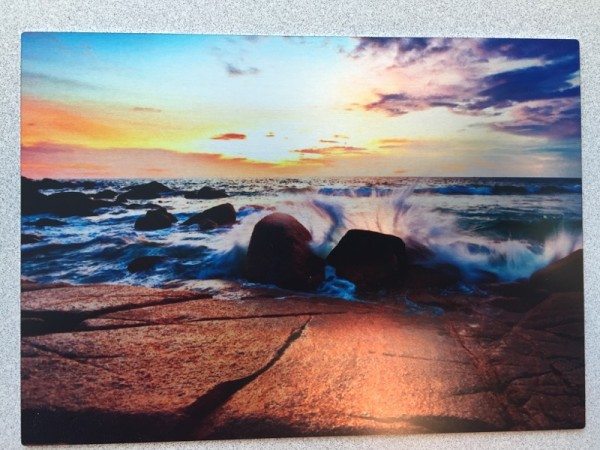

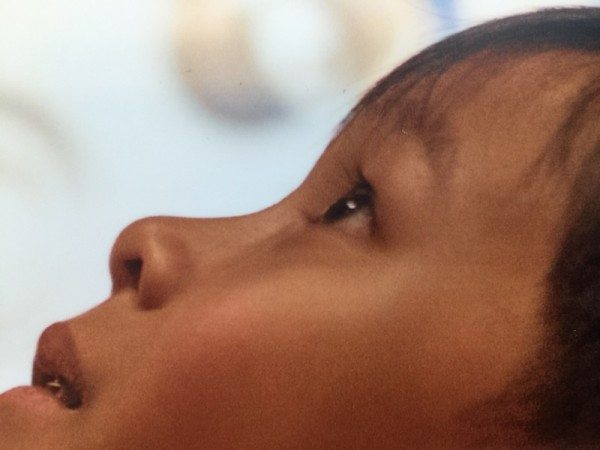



Gadgeteer Comment Policy - Please read before commenting
Andy,
You didn’t mention it, but part of what makes this service so incredible is how adorable your child is.
I wonder if it would be as terrific with ordinary looking children/adults.
Thank you! I did not dare try this with anyone else. Your results and cuteness may vary.