It won’t be long before the wire-line telephone system finally gets turned off. Now would be a good time to make the move to either using your cell as your primary phone or, as in my case, move over to VOIP ( voice over INTERNET protocol ). If you are a regular reader of The Gadgeteer, you know I’ve been championing VOIP for awhile. I’ve tested several different vendors and have subscribed to a couple of others. For the past 3 years I’ve been using an Ooma Telo with their Premier service and I’d like to share the good and not so good experiences.To begin, I’d like to set some expectations. I’ve done this in other VOIP reviews, but somehow the same questions come up. Firstly, you will need broadband INTERNET to use the Ooma or any VOIP service for that matter. Each provider recommends a minimum up and download speed for reliable operation. In the case of Ooma they suggest upstream of 256kbps. Personally, I wouldn’t feel comfortable if my speeds were at minimum. There’s just too much opportunity for the connection to drop below minimum. Next, if you lose power or your Internet service, you won’t have any phone service.
I’ve addressed the loss of power by connecting the Telo, router, modem and phone to battery backups. In the event of a power failure I have up to 60 minutes to get the generator fired up before my phone goes dark. If I lose the Internet or power, with Ooma Premier you can have an automatic forward to another number. In my case this is to a cell phone.
The box the Ooma comes in states “Free Home Phone Service”, which isn’t completely true. On the website they expand this statement to say “free nationwide calling”. You still have to buy the Ooma device and pay monthly taxes and fees. Also on the box it says “unlimited nationwide calling” which is another stretch. Unlimited in Ooma talk is 5,000 outgoing minutes per month. In all fairness, most VOIP vendors have the same restriction. It’s not a showstopper, but you should be aware.
Ooma is both a piece of hardware (Telo) and a service which comes in two levels: basic and Premier. Upon initial activation, you will be given a 60 day trial of the Premier service. Mark the end date of the trial on your calendar because you’ll have to cancel if you no longer want it, otherwise it will automatically renew.
The Telo is really a multi-function device. It’s an ATA (analog telephone adapter), answering machine and router. The soft touch buttons on the device can be used play messages, select a second line call, control the volume, etc:. The flower symbol in the middle indicates the status of your connection. If it’s blue you’re OK and red signifies loss of connection. 
In the back are the connections for Internet, phone, power and a USB port for options available from Ooma, which include a Bluetooth adapter for cell phone integration, or a wireless adapter to allow the Telo to be situated remotely from the modem or router.
Basic Features:
- Free US Calling
- Voicemail
- Port your current phone number ($39.99 fee)
- 911 Service
- International calling (charges vary per minute)
- Online call log
- Caller ID and waiting
- One touch voice mail access
- New number available in most US area codes
- My Ooma online portal to listen to messages and change preferences
- Free Ooma to Ooma calling worldwide
- Wireless adapter ($49.99) to place Telo anywhere in range of your wireless network
Premier has the following additional features:
- Free calling to Canada
- Three way conferencing
- Caller name
- Do Not Disturb
- Community blacklist
- Call forwarding
- Voicemail to email audio forwarding
- Instant second line (with Ooma purchased device)
- Backup number (in case of power or Internet failure)
- Voicemail monitoring
- Personal Blacklist
- Anonymous call blocking
- Multi-ring
- Voicemail alerts
- Send to voicemail
- Private device (using Ooma purchased additional device)
- Free second number
- Google voice extensions
The basic features are “free” except that you will pay monthly taxes and fees, which vary depending on your State of residence. In my case I pay $3.79 for the fees and $9.99 for Premier per month. There is a page on the Ooma website where you can enter your zip code to calculate the fees required.
Before you’re able to use the Telo, you will have to go through the online activation process. This should take no more than 15 minutes. Here you’ll pick a phone number, fill out some personal details and give a credit card number for the monthly fees and taxes. At the end of this process you will have an online account and are ready to plug in the Telo. You’ll need to plug the Telo into your local area network or between your broadband modem and router. The latter is the preferred method of connection from Ooma. In this configuration the Telo will control the QOS (quality of service) and give the Telo priority over other devices on the LAN. For most simple home networks this will probably work, but in my case, with over 25 nodes, it caused issues. I connected the Telo into a free Ethernet port on a switch and with a little tweaking of the Telo parameters, everything worked fine.
Here’s my setup in my “messy” home office. Because the Ooma needs to be within close proximity to an Ethernet connection and for another reason, explained below, I eventually opted to set it near the router which is near the broadband modem. The disadvantage of this configuration is that being on the second floor and away from most of the daily living areas, it’s not easy to use the functions of the Telo box eg: answering machine.
If you want the Telo box remote from your router or modem, you can opt to purchase the wireless adapter. At the beginning, I had the Telo device situated on my first floor near where we mostly hang out, but I used a pair of powerline Ethernet adapters to extend the LAN. It’s cheaper than the Ooma wireless adapter and in my opinion more reliable. Unfortunately I had to move the box upstairs and away from the cats and visiting ankle biters.
Those soft touch controls on the box are too sensitive and the cats and kids would run their paws over them, which either turned off the speaker or the illumination or both. The main disadvantage now is I can’t monitor incoming calls or play messages on the Telo when I’m not in the office. I can use a connected telephone to play messages, but it’s not as convenient. Three years ago when I first subscribed to Ooma I had some issues.
Installation was a snap, but I was having call quality problems. With the help of the support people at Ooma and advice from a dedicated group of users on the Ooma forums, I was able to straighten the issue out. The support experience hasn’t been perfect. I have asked a technical question and have received a prompt reply with a totally tangential answer. However, persistence paid off and I would finally get a good result. Just recently I was going around in circles on the chat line with a support person. I regaled my tale in the forums and eventually I received a call from an Ooma rep with a very impressive title. He made everything clear. I never got that sort of service from my land-line provider.
The voice quality in my experience has been excellent. I don’t have quality issues that are normally associated with a VOIP service such as, dropped calls, echos, missing words and 2 way radio type communication. I opted for the Premier service because I use the features extensively and my monthly outlay is still way below what POTS (plain old telephone service) would cost.
To me, Ooma is a great alternative to the old phone company. If you’re only looking to supplement your cell phone use with a fixed line and don’t need a bunch of features, go with the basic service and it’ll cost you about $4 a month. Here’s a tip. Keep your eye out for discounted Telo prices. I’ve seen them on Woot and other sites for much less than list.
AT&T BL102-2 DECT 6.0 2-Handset Cordless Phone for Home with Answering Machine, Call Blocking, Caller ID Announcer, Audio Assist, Intercom, and Unsurpassed Range, Silver/Black
22% OffPanasonic Cordless Phone with Answering Machine, Advanced Call Block, Bilingual Caller ID and High-Contrast Display, Expandable System with 2 Handset Cordless Telephones - KX-TGD832M (Metallic Black)
22% OffProduct Information
| Price: | $149.99 for Telo, $9.99 per month for Premier service plus taxes and fees |
| Manufacturer: | Ooma |
| Retailer: | Ooma |
| Requirements: |
|
| Pros: |
|
| Cons: |
|

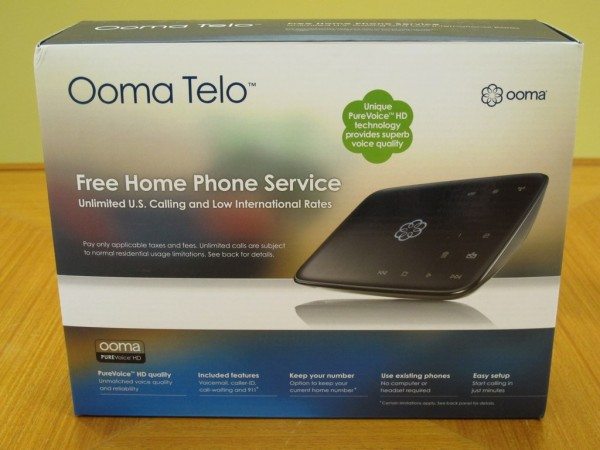

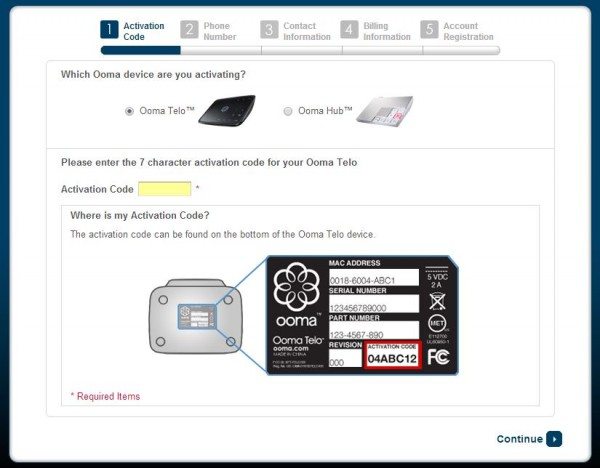

![[UNSURPASSED RANGE] Experience the best in long-range coverage and clarity, provided by a unique antenna design and advances in noise-filtering technology. [ANSWERING SYSTEM] This reliable cordless system includes a digital answering machine that can...](https://m.media-amazon.com/images/I/51J4tQFk1rL._SL160_.jpg)

Gadgeteer Comment Policy - Please read before commenting
The first sentence, “It won’t be long before the wire-line telephone system finally gets turned off.” worries me.
Does that include the phone service I get from Time/Warner?
I also find it hard to believe that Verizon would abandon all those people using their
FiOS service.
Sandee,
Have no fear. The service provided by Time Warner and Verizon FIOS are VOIP based and are replacing the ancient wire-line a.k.a. POTS (plain old telephone) service that is slowly going away. Instead of paying the telephone company $30 per month for limited phone service you can now pay the cable company the same amount, albeit with more features and a larger free calling area.
In my case, Comcast will provide me phone service for $39.95 per month on top of my already expensive cable/Internet bill. Ooma, offers a competing phone product at less than half the price.
Can you explain what you mean by “It won’t be long before the wire-line telephone system finally gets turned off.”?
Thanks.
There are many articles in the press about the ultimate demise of the POTS telephone network. Here’s one that explains it in some detail.
http://www.esaweb.org/blogpost/703019/172657/AT-T-Executive-Asks-Congress-to-Support-the-End-of-POTS.
In my case, I made the transition 9 years ago. Over those years I’ve experimented with different vendors and, as the review states, I’ve settled on Ooma for the time being.
I opted for the Ooma a little over a year ago when I decided bluetoothing the cell phones to a home phone system wasn’t working out well – horrible call quality. I didn’t want to pay $40 a month for a landline system anymore.
Ooma has worked out well. Like Bill, I pay for the Premier service, because I get tons of features for lots less than standard POTS service. I didn’t have to do any real tweaking to get the system to work well out of the box. Occasionally I will drop a call mid-conversation, but I’m not sure if it’s my home network or the far-end cell phone’s fault.
I recommend Ooma as one of the best VOiP considerations out there. Best tech choice I’ve made in recent memory.
Great article.
I have a small business,. Some questions you may not be able answer
Since our local phone company went to the 10 digit number dialing we are having problem with incoming calls from long distance companies I assume Ooma will clear all this up. I have 5 mg service, is this fast enough for the Ooma to work on ?
I have multiple 2 lines phones (with intercoms), one line for business and one line for home, I hate to lose the use of these. These ring both to the house and the office about 100 yards apart. I’ll port over the business line but I want to keep the house on a land line, is this some thing I can work out. Id like the option of being able to answer the phones in either location.
Article mentions a Second line with optional device?
I also I have a 800 number for incoming order that rings to the business line, will I be able to still do this (800 company will still get paid for incoming)
thanks Dave
Hi David,
I’m on the road at the present. Your best bet is to go on the Ooma website and look at Ooma for business. I didn’t cover this in the review, but it’s meant for people like you. If you don’t get the answers you need, get back to me and I’ll try to answer.
Where are you located? I have heard issues of those being on the east coast having delay and issues with quality due to the ooma server being in California.
Missy,
I’m in New Hampshire. I don’t think the location of Ooma’s servers has any bearing on quality. My calls are as clear or better than the old traditional telephone providers.
Can you connect several standard traditional handsets to the Telo device or will it handle only one?
dan,
Sorry for the late reply. I’ve been at my 3rd world cabin without net access for awhile. To your question, I have connected 2 traditional telephones to the Ooma with no issue. I would contact them to get the REN (Ringer Equivalency Number) though. In my case, I have multiple handsets using a wireless base station phone system.
Hello,
I live in La Porte Indiana 46350. Does Ooma operate in this area?
Thank You.
@Austin please contact Ooma for answers to questions like this one. We’re not a support site and do not sell this product. We just reviewed it.
As long as you have braodband internet, it should work. Check on the Ooma website to make sure they have numbers in your area code or are able to port your current number.
I ordered the Ooma and got it very fast.
Setup was fast and easy but my radio ISP did not support the system which was NOT the fault of the Ooma.
I was pleasantly surprised by the ease of returning the Ooma and having a credit issued to my credit card.
Nice to know there are still some honest companies out there.
I have been using VOIP for 15 years (Primus), time to switch, as I “outgrew” them. choose OOMA by research, of providing ALL the features I need. They have a black Friday sale on devices for 89 bucks so I went to buy one, at the local store they had 2 different versions of the Telo, the older thicker w. more buttons & BT and the newer slimmer w lesser buttons no BT same price. tried to google what the differences are, the ooma forum requires an active account to register and get on. I know sometimes older devices are sought after because they contain/have more features as newer provide. I will get the premium service w. 2 numbers, one US one Can. will buy 4 HD handsets, to access the extra features, and most likelly I will get the wireless adapter to set base away from router.
LMK
Tnx
Ty
Works perfect for phone and fax
Will NOT work on a credit card machine. They don’t tell you that
Ive gone to their website to see if I can transfer my home phone over and I can. How does this actually work?
Thanks for your review it answered a lot of my questions!!
Clay,
Happy New Year! When I subscribed to Ooma, I elected to get a new phone number, so I don’t have actual experience in porting. I have read on their forums that it an easy process that’s initiated on your dashboard when you subscribe. There is a $39.99 one-time charge, but you can get it for free if you sign up for an annual premier plan. A word of caution! Do NOT cancel the service that has your number before the port is complete or you WILL lose your number. While the port is ongoing, you can use the Ooma with the free number that is supplied in your area.
Great review! I ordered my device last Saturday and won’t see it until next week sometime. 10 days – really? I’m like a kid with a Christmas toy without batteries. Can’t wait to test it in my home and start saving some money. I’m paying teleblend (VOIP) about $35/mo and AT&T about $25/mo for a plain POTS line as I work from home. They threw in a Linx (2nd line) that allows me to drop the AT&T line as well. Going from around $60/mo to $15/mo with lots of cool goodies to play with. If I want to add 1000 international minutes it’s another $10. Pretty good deal! I can’t wait to hear the quality. (Tier 2 Data Tech for a top US phone company)
Thanks for the kiind words David. I sill have the Ooma and the sound quality is great.
I have been a Vonage customer for years. However, as inexpensive as it is compared to any other land line plan, it still costs me $25.00 a month. Friends have OOMA and like the system. I’m a complete nebbish when it comes to technical jargon so my only question now is… I have a Wi-Fi printer/fax/copy machine… can I use my same phone number and a fax machine with OOMA?
Nancy,
Yes. HOWEVER, do NOT cancel Vonage before you have successfully transferred your phone number to Ooma, or you’ll lose it forever.
Do not go for OOMA.
1. No 24×7 support. I decided to return the device. Read next.
2. Customer support while signing up said, device can be returned with no shipping cost to customer. Now when I wanted to return it, they said you foot the shipping.
Now you know why it is a No-Go.
I’ve had ooma for a couple years, running on Comcast 25M, perfect. Simply perfect.
I’ve been struggling at my inlaws for 2 days now trying to hook up a new Ooma box for them. They have Fios. Having major issues. Connects for a short while, then out. Thought it was the hardware, but the hardware works fine from my Comcast. Tomorrow the first call to customer service, else the unit gets sent back.
Frustrated.
does this work with time warner cable internet? They are only option in my area for internet that needs to not be tied to a phone number. Currently have Dslextreme but that is tied to local phone number.
Jose,
Should work fine with cable internet. Mine runs off Comcast.
Will this work with Hughes Net or electric company’s Wild Blue networks? When we move, they are our only options at this time. We have Time Warner Extreme internet now so I assume no problems with phone or FAXing.
Probably not because of the latency when using satellite internet.
ooma is poor for business quality phone service as well as latency. does not work well with incoming calls to roll to your voice message because your voice message gets cut off in the beginning. Limited 60 day trial. had to buy the device for $100 and by the time I found out how poor the service was, and the time it is still taking the port my numbers back over to vonage, my return period expired and they would not be take back the devices. I turned around and threw the ooma device and lynx in my garbage. haven’t got the time to deal with these people — and still they have not released my porting request. God they’re retarded.
I do I disable voice mail or increase the amount of rings before it picks up?
Jim,
You cannot disable voicemail, but you can set the number of rings before it picks up at the MyOoma portal under preferences/voicemail.
Ooma service is HORRIBLE!
I am an entrepreneur for over 15+ years.
Have about 23,000 customers.
I decided to try Ooma for a new venture.
#1. Call quality is not always the greatest. And yes I have a great high speed internet without issues.
#2. At the end of the day, Ooma is just not for me. I am now on month THREE. Try calling their customer service = 45 minutes+ to talk to someone. Then they tell you they have to transfer you to another department.
#3. I just want to cancel, they have been billing my credit card for two extra months and they don’t even have a cancellation automated service.
#4. Billing – I just decided to cancel all the lines, put a pre-paid credit card with a $0 balance and they can figure it out. I’ve e-mailed them FIVE TIMES WITHOUT RESPONSES.
Horrible company – I think these comments are from Ooma SEO’s just trying to make it like OOMA is a good company. It sucks. Trust me. Before you buy call their customer service department (which I believe is mainly based out of India).
By the way they charge you all the taxes AND extra B.S. fees that phone companies charge but don’t have to.
So the price really isn’t the price they quote.
Do Not Use Ooma!
I cancelled my Ooma Office account in May 2016. They continued to bill me. After calling Ooma they promised to cancel my account. To this day, my account is still active and they are charging my credit card.
The management of Ooma are a bunch of stinking cheating lying crooks.
I’m not the only one with this problem. Have a look online for people continuing to be charged by Ooma after cancellation.