Although I enjoy using electronic gadgets and gizmos, I still love simpler products like journals, pens and pencils just as much. Earlier this week I finished up my latest journal – the 80 page Quo Vadis Habana 4 x 6 inch plain page notebook shown above. I really liked the soft cover and bright white 85-gram paper. Although I have all sorts of new notebooks laying around ready to be used, I have decided to try something a little different with my next one. I’m going to combine the simpleness of a Moleskine with the digital features of Evernote by using one of their specially designed Evernote Smart Notebooks from Moleskine.
Note: Images can be clicked to view a larger size.
This time instead of going with a pocket sized notebook like I normally would use, I’m upsizing to the larger 5 x 8.25 inch size.
Inside the notebook looks and feels no different than a regular Moleskine notebook. There are 240 acid free cream colored pages with the expected accordion style pocket in the back cover. Inside that pocket you’ll find several sheets of small colored stickers. The stickers are called Smart Stickers and are used to tag the lists, drawings, etc. with little icons that will help you find your info in Evernote.
A closer look at the paper reveals that the grid is made up of little dots instead of lines. Evernote Smart Notebooks are also available in lined versions. Of course, the lines are made up of dots as well. These dots are supposed to help Evernote capture your info.
The idea is that you use your notebook/journal as you normally would, but you then use your iOS or Android phone and the Evernote app to snap pictures of the pages. Those pages are then uploaded to your Evernote account where they become searchable – even hand written notes can be searched for keywords. It’s a cool way to “back up” your journal while also adding the ability to easily find info when needed.
I’m not impressed with the Smart Stickers so far though. I have used the Android Evernote app in page mode to take a picture of a page in the notebook with one of the stickers in left margin. You can see part of it in the image above. I configured the settings so that sticker (yellow lightning bolt) would cause the uploaded page to go into my crafts notebook in my Evernote account. So far I’ve not gotten it to work because it cuts off half of the sticker when it takes the picture even though I have it completely in the frame… The image just goes into my default notebook.
One thing to be aware of, is that these notebooks are really pricey when you compare them to standard Moleskines. The small size is $24.95 and the large size like I will be using is a whopping $29.95. Each notebook does come with 3 months of Evernote Premium subscription (worth $11.25) which gives you a larger monthly upload allowance, more sharing options, offline use and more.
I’m not completely sold on the idea of this notebook due to the price and the fact that you actually don’t need a special notebook to use the Evernote app to upload pages to your account. You can do that with any notebook. We’ll see if the Smart Stickers and tagging are worth the price of admission. I’ve only just started using the notebook today, so I need to use it more before I make up my mind about it. Look for an update in the near future.
In the mean time, is anyone else using an Evernote Smart Notebook? If so, what are your thoughts?
Updates 07/02/15
I continued using the larger 5 x 8.25 inch size Evernote Smart Notebook after I wrote the original article even though I don’t like the paper near as much as the paper that is used in Quo Vadis Habana notebooks. Since I always feel guilty starting a new notebook without finishing the current one, I’ve stuck with the Evernote Smart Notebook. Maybe that’s why I don’t write as often as I should and am only 25% through the pages after almost 2 years. The thing is that I never even use the smart feature and don’t take pictures of the pages to save them to my Evernote account. I’m in a journalling slump right now and am looking for ways to remedy that situation. I’m really tempted to break my self-imposed rule soon and break open a new notebook to give myself a fresh start. What notebook that will be is yet to be determined. After extended use of the Evernote Smart Notebook, I’ve not found any real benefit over a non-smart Moleskine notebook of the same size. So my opinion is to save your money and buy something else. If you really want digital backups, you can take a picture with your phone and upload it to Evernote that way.

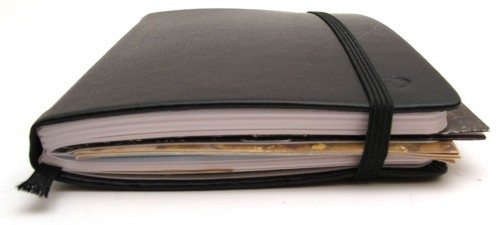
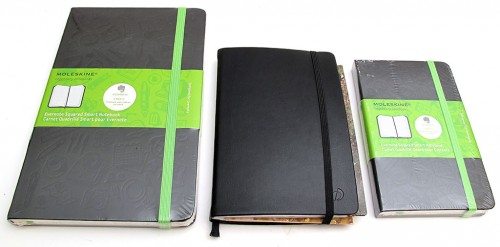

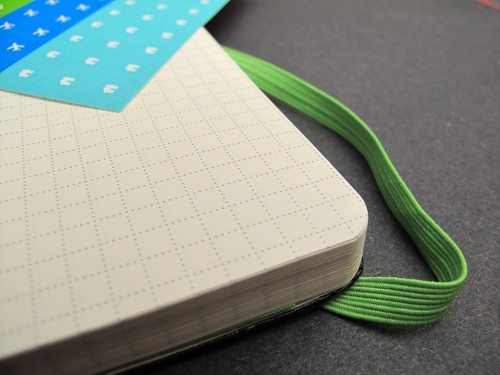


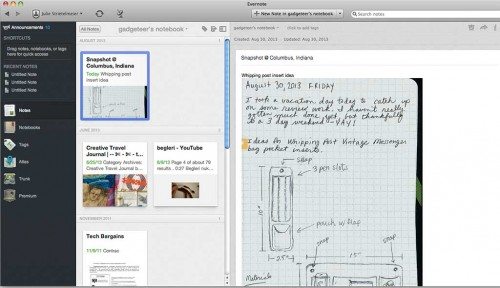


Gadgeteer Comment Policy - Please read before commenting
I’ve been using the Evernote note book for some time, I was attracted, by the advertised features, and compatibility with the app. I am also not convinced about the stickers, I also can’t get it to file the notes to the correct file, and your right about the price, by the time I got my note book landed on my desk in Australia, I shelled out $45. Au. However I do like the size of the 25cm (were out of the stone age and metric in Au.) note book and I do use it all the time at work. I photograph the pages and manually sync to the correct file in the app, it’s not difficult. Evernote works well and the fact it works and sync’s across all my devices and computers its become one of my most important work tools.
I’ve been using the Evernote Notebook since they came out. I love them. I faithfully upload every page I write. I use them mainly for taking notes in meetings or jotting down items to follow up on.
My Staff has noticed how well it’s working for me and requested their own. I’ve been happy to oblige them, my secretary orders several of them at a time now. The books are very high quality and look very professional. It’s a real conversation starter when I pull out my iPhone and snap my photo. I always follow up after meetings and use Evernote to email the pages to attendees.
It’s pretty impressive to be able to pull up the notes to a meeting from months ago on any device. I’ve been an Evernote devotee since it was in Beta in 2008.
@Jim do you use the Smart Stickers? If so, do they work well for automatically filing pages to specific Evernote notebooks?
I did use the smart stickers for a while and yes, they did work correctly. I prefer however, to upload everything to my default notebook ( including my Penultimate notes ) where I can review and move them to the notebook I want.
I’ve been trying to figure out why the sticker is being cut off in your photos. The great thing about the Evernote app is the option to take photos specifically of the notebook page. For best results make sure the page is completely framed in the viewfinder. You need to leave extra non notebook space all the way around the outside edge of the notebook. Setting the notebook on a black background works best. Then the app will identify the edges of the paper and crop it to a perfect fit. My uploads are always perfect renditions of the entire page, no more, no less. Hope that helps.
@Jim I think I figured out the issue. That first sticker was too close to the left margin. Even though I had the full sticker in the viewfinder, the Evernote app cuts it off. When I tried again and put the sicker in the center of the page, it worked fine.
However I am noticing some other weird behavior. My last snapshot using the Android Evernote app said that the snapshot was from Pay Visa. I have no idea where it got that… Pay Visa is a reoccurring calendar item, but that’s not anywhere in my Evernote acct. It’s in my Google calendar. Weird…
I’ve never seen it do that. My stickers are back in the office. I’ll try a few and see if I get anything weird like that.
I just have to say. Are you guys out of your minds? $30? for a notebook? Thats 12.5 cents a page. Its not vellum or parchment. Its paper. It DOES grow on trees.
@Bruce I agree that the price is crazy and I can’t imagine buying another one. I originally bought a small and a large sized Evernote Smart Notebook when they were first announced so that I could write about them. Now that I’m using one, I’m already wishing I was using another Quo Vadis Habana… Moleskine paper is too thin. You can see through it and even though I don’t write with an extremely heavy hand, the imprint of the words show up slightly on the back side which makes me not want to write on both sides of the paper.
@Jill The thoughts of destroying a journal makes me sad… What if you put them in a locked box or just hide them really well. Or write in code 🙂
@Bruce. No, I’m not out of my mind. By your logic I should just use a $0.99 spiral notebook from Wal Mart.
I personally like the Evernote notebook for its functionality, look, and feel. It doesn’t look out of place in the Board Room.
@Jim but you have to admit that you can do the same thing with a regular Moleskine and the mobile app. Other than the special icon stickers, I’m not sure there is a huge advantage to the Evernote Smart Notebooks. Am I missing something?
Well, but not so much after you factor in the Evernote Premium for 3 months that comes with the notebook. That’s worth $15. After you deduct that it’s a wash basically.
It pretty much depends on whether you want the Evernote Premium or not. It’s not worth it if you were going to pay for it anyway (which I would).
Edit.
Sorry, I meant not worth it if you weren’t going to join anyway.
Those moleskine evernote scans are horrible! I use the whitelines notebooks and app which removes the background and autocorrects the perspectives without any user intervention. The results are way way better than this. After seeing article I am pleased that I didnt get the moleskine.
@Fendo I’ve not heard of whitelines notebooks. Can you tell me more? Which app do you use with them? The Evernote app or something else?
@Julie Strietelmeier http://www.whitelines.se. They have their own app for both iOS and Android. I particularly like the way you can tick a box at the bottom of the page and have it automatically uploaded to dropbox, evernote or emailed. i also like their slightly gray paper with the whitelines over the much more heavily ruled lines of other notebooks.
Too bad they only offer spiral bound notebooks.