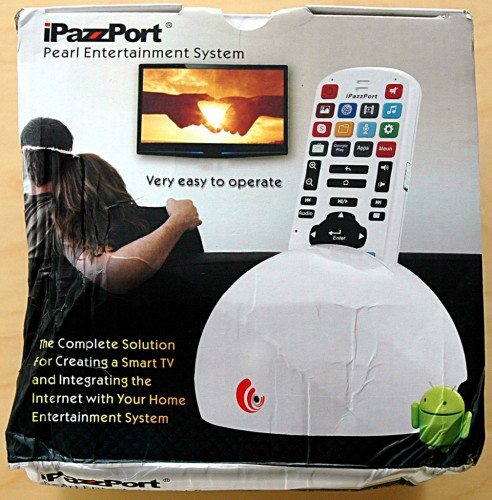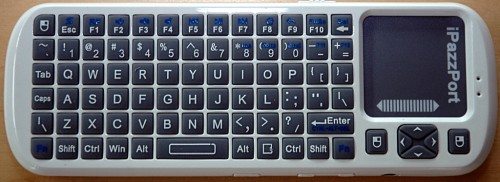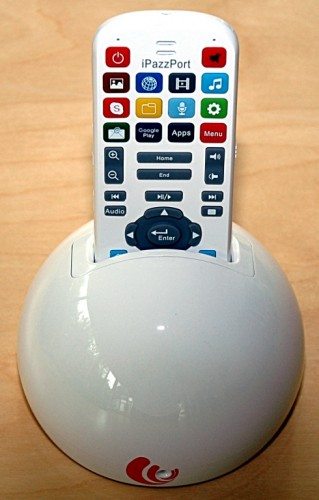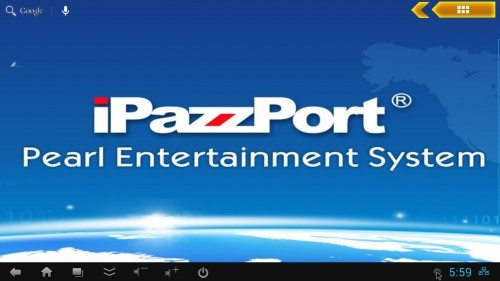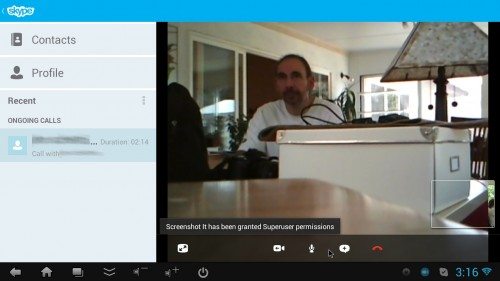The iPazzPort Pearl Entertainment System from EFO is yet another entry into the Android stick/set top box/media player field, using rockchip 3066 internals with the exact same specifications as the ProBox2 I reviewed earlier this year. Not surprisingly the performance of the Pearl is right on par with the ProBox2, but it includes some additional hardware and a clever charging dock for its unique remote which differentiates it a bit. The question is, it different enough to justify the higher price?
As you can see from the photo above, the review unit shipping box arrived somewhat crushed in its journey across the Pacific. If you think that looks bad, you should have seen the outer box. Fortunately the box is designed for shipping, and sacrificed itself to protect the Pearl and associated bits inside.
Un-Crumpled-Boxing
Inside the box is the half-egg-with-a-notch main Pearl unit itself, along with the rechargeable two sided remote, a dedicated power supply and USB, HDMI, and A/V cables. And a tiny manual that shows you where you plug the various cables in.
Now That’s a Remote
The remote is very nice, which makes sense since iPazzPort makes several Bluetooth keyboards with similar designs. The front (or is it the back?) of the remote has a bunch of dedicated keys which more or less work as they are labeled. The media control keys work in the supplied media software but not in other applications like Netflix, or XBMC/Android. I didn’t find any settings which allowed remapping of those keys – perhaps they can be made to work with other apps, but I didn’t find a way. Still, it’s useful to have some of these keys, and if you are ever facing a FACEBOOK EMERGENCY that giant red Facebook button on the bottom is pretty easy to spot.
The other side of the remote is thankfully a fairly standard Android keyboard, with a very usable touchpad including arrow keys and left/right mouse buttons. The keyboard isn’t using Bluetooth – it comes married to the Pearl and uses RF, but does include an RF pairing mode so it may be possible to replace should it break. It’s got an internal rechargeable batter that charges when you slide it into the slot on top of the Pearl. All in all it’s as usable as the Favi Bluetooth keyboard I reviewed a while back, but unlike the Favi the Pearl remote has a simple LED flashlight on top (more useful for those fumbling around in a dark media room) and it has an integrated speaker/mic for use as a “phone” of sorts. This last feature seems to be a little troublesome, which I’ll come back to later. The remote has an on/off switch. This concerned me, since it implies the remote will drain itself to death if left on and not in the charging dock. A “I forgot” test verified that it will last a handful of days switched on with light use. This translates into weeks of use for several hours a day. In actual use tossing it back into the slot when you’re done becomes second nature, so on or off it’s easy to keep charged.
The Pearl
I don’t know what the red whoosh lines represent, but the dimple in the front of the Pearl is where the “2 megapixel” webcam keeps an eye on you. I’m putting that in quotes because everything I tried to do with that webcam came out in stunning 640×480 VGA – but the specs say its 2MP, which should be somewhere near 1080p HD video.
The right back side has the 3.5mm analog A/V port (for the supplied A/V cable) a wired Ethernet port (10/100mbit it seems, based on my Ethernet switch) the HDMI port, a micro-USB port for connecting the Pearl to a PC, and the power port.
The other side has a pair of USB 2.0 ports and an SD card slot for storage expansion/media input.
The top slot accepts the remote and charges it. The slot also glows blue deep inside when the Pearl is on, which is pretty.
By the Numbers
The hardware specifications for the Pearl aren’t easy to find – the box lists it as having a dual core processor, 1GB DDR memory and 4GB flash, HDMI capable of 1080p HD output, and that 2MP camera. The CPU-Z app identifies it as an ARM Cortex A9 dual core at 1.67ghz with a Mali-400 MP GPU – this is the same rockchip rk3066 as is used in the Probox2. The version of Android is 4.1.1 JellyBean – which is a bit long in the tooth but works well. In addition to the wired Ethernet the Pearl supports 2.4ghz 802.11n wireless networking, and had no trouble connecting to my home 802.11n WiFi.
Quick Tour Via Screenshots
This is the display in 720p. The iPazzPort will sync up to 1080p, but I found that the poor thing dropped so many frames from a source like Netflix HD that it was not pleasant. So, while the specification are technically correct I still find the performance of the rockchip 3066 based devices to be only marginally acceptable even for 720p HD content. They’re fine for SD/480p content. For whatever reason, hardware acceleration just isn’t widely implemented for this chipset in software.
The review unit came logged in to the play store with an iPazzPort google account, but was easy enough to switch to my own account, and was fully supported by the Play store. I loaded up the usual suspects and everything (except the camera which most camera apps didn’t like – but video recorders did – in stunning VGA) worked much as I would have expected for this class of device.
The included “media center” was very bare bones. I had hopes that the media player would have better luck streaming 1080p content, but it dropped a lot of frames trying to play all the 1080p trailers I threw at it (these were downloaded to the device first, to eliminate any possibility of the network causing problems.) XBMC/Android runs well on this hardware (or, rather, runs as well as it does on any other rockchip 3066 based device) and is a far better experience for streaming media from a home server.
Netflix “HD” content ramps up to a high quality image quickly and only suffers a few dropped frames now and then. Jerky but watchable.
Skype worked great – including (stunning VGA) video and audio.
Audio Problems – Is it Me or is it Him?
I was somewhat stumped at first regarding the audio control on the Pearl. The remote has a nifty Audio button that’s supposed to switch the audio from the audio out (either A/V or HDMI) to the remote itself which has a little speaker on top, like a phone. The mic on the remote (near the bottom) is always the default input device for audio.
Here’s the thing. That audio button works to route the audio to the remote, but it doesn’t seem to correctly restore it to the HDMI device. Even more odd is that the default when the Pearl hard boots/reboots is not to send the audio out HDMI, but rather to send it to the remote.
You MUST set the audio devices manager this way to get sound out via HDMI. Every time you reboot the Pearl. Every. Time.
That’s a little odd, I think, and not terribly easy to use. Maybe it’s me. Maybe it’s the review unit.
Conclusion – still really not great
This is the second device in this class I’ve reviewed, and I’m still surprised at how poorly these things perform at actually streaming video. I’ve got a now three year old Boxee Box (single core Atom CPU at 1.2ghz) and thanks to actual graphics acceleration it can stream content that these ARM devices can’t without dropping frames. So sure, you can watch YouTube videos. You can watch SD video and 480p DVD content re-encoded for Android (dropping a few frames) and you can watch slightly jerky HD Netflix content on the Pearl. But it’s not really very awesome. The Android from the couch experience is great – Skype is nice, using the touchpad and keyboard on the remote to browse Facebook and punch in the odd comment works great – but the main goal of being a media playback device just doesn’t quite deliver.
I personally find the Pearl’s design to be attractive, but it comes at a $40 premium over the Probox2 – which itself was priced over the low end (typically $40-$60 sans remote for an Android Stick with HDMI out) so you’re about halfway to the price of a pretty powerful Intel based media box. I love the idea of these things, and I even like the industrial design of the Pearl (and its keyboard – which is quite good.) I just wish they actually streamed high quality video smoothly.
ESR for MagSafe Wallet, 5-Card Holder With RFID Blocking, MagSafe Sticker Included, Slim Magnetic Wallet for iPhone 17/16/15/14/13/12 Series and Selected Samsung Devices, Not for 13/12 Mini, Black
(as of February 14, 2026 12:22 GMT -06:00 - More infoProduct prices and availability are accurate as of the date/time indicated and are subject to change. Any price and availability information displayed on [relevant Amazon Site(s), as applicable] at the time of purchase will apply to the purchase of this product.)KRTALS Magnetic Wallet Cell Phone Card Holder for Phone Case, Stronger Magnetic RFID Leather Phone Wallet Stick on Series of iPhone 17/16/15/14/13/12 and Pro/Promax, Light Pink
(as of February 14, 2026 12:30 GMT -06:00 - More infoProduct prices and availability are accurate as of the date/time indicated and are subject to change. Any price and availability information displayed on [relevant Amazon Site(s), as applicable] at the time of purchase will apply to the purchase of this product.)Product Information
| Price: | $139.00 |
| Manufacturer: | iPazzPort |
| Retailer: | EFO |
| Requirements: |
|
| Pros: |
|
| Cons: |
|