
It’s been a week since I started using the Nokia N85 and in that time, I’ve found a lot to like and some things that left me wanting more. This last part of my series on the Nokia N85 will focus on:
- Built in applications
- Week wrap up
Although the Nokia N85 is called a smartphone, it doesn’t quite feel as like one to me. I know it has WiFi, a GPS and a camera. But one of my personal requirements for a smartphone is an easy input mechanism. The N85 does not have a touch screen or a keyboard, so that makes things a bit difficult for entering appointments, addresses, etc.
Let’s look at some of the other applications included on this phone…
GPS
The N85 has a built in GPS receiver, that requires a view of the sky to get a fix on the satellites. This phone also includes an application called Maps. Turn by turn voice guided directions requires paying a subscription fee, but you get a 3 month free trial to test it.


When you start the Maps application, you are presented with a globe that you can roll and zoom. I was using AT&T on Edge and it was a bit slow updating. Then at one point, it got stuck and wouldn’t zoom in or out.
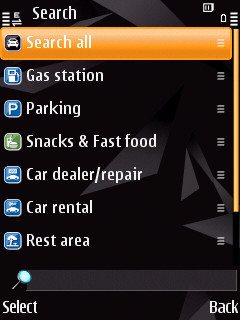

By pressing the Left soft key (Options), you can search on popular destinations like gas stations, rest areas, etc and get driving or walking directions to their location.
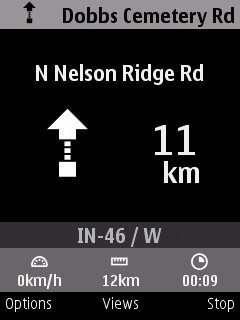

Of course you can also enter your own addresses to navigate to, or navigate to the address for one of your contacts. The turn by turn spoken directions are handy, but street names aren’t spoken. The male voice just speaks the direction to turn, not the road name.
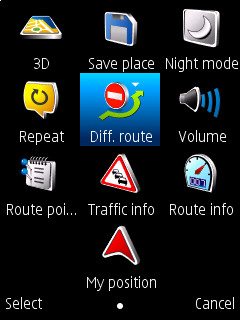
I found the GPS to work really well, but since it can be difficult to see the display in sunlight, it can be hard to see the GPS info on the screen.
Misc. Applications
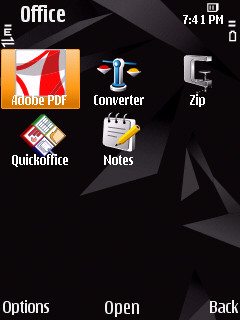
Some of the other included applications are an Adobe PDF viewer, unit converter, Zip compressor, Quickoffice and a notes app.

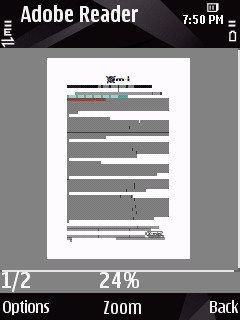
The Adobe Reader application doesn’t work very well on the N85. One of the more obvious reasons is that this phone has a small display, so you have to scroll around a lot to see all the document. But the other reason is that it just doesn’t work worth a hooey. I tried several simple PDFs and you can see the results in these screen shots… Notice the large blocky Black sections? That’s not in the PDF file…

When I was able to get a PDF to load correctly, the resulting image quality was jaggy. Not good.
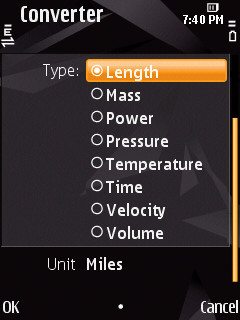
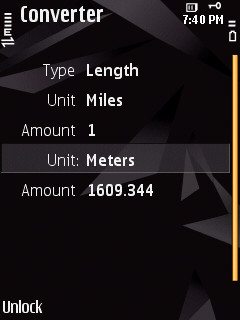
The unit converter isn’t anything super special, but little apps like this always come in handy from time to time.
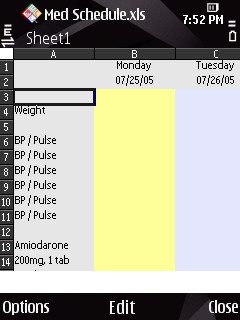
The QuickOffice suite will allow you to load Excel, Word and Powerpoint files for viewing on the N85. If you want edit or create capability, you have to pay for a license…
I didn’t have any issues with viewing Excel or Word files, but I didn’t have much luck with powerpoint files… Again, a phone with a screen of this size, really does not lend itself well to working with documents.
Wrap Up
As usual, a week of using one phone ends with me ready to try something new. I’m just never happy… what’s up with that? 😉 The Nokia N85 does have a lot going for it. I really like the size. It’s almost perfect in that respect. The 5MP camera which takes very nice macro shots is a real plus too. I can’t fault the GPS or Wifi either for that matter. But when all is said and done, it comes down to the lack of a real keyboard. That tends to be a real deal breaker for me. If I didn’t text as much as I do, the keyboard probably would not matter to me, but I do, so it does. So there you go… Even though the Nokia N85 isn’t going to work out for me personally, I still highly recommend it as a great little full featured phone.
HP 15.6" Business Laptop Computer with Microsoft 365 • 2026 Edition • Copilot AI • Intel 4-Core N100 CPU • 1.1TB Storage (1TB OneDrive + 128GB SSD) • Windows 11 • w/o Mouse
(as of February 26, 2026 09:25 GMT -06:00 - More infoProduct prices and availability are accurate as of the date/time indicated and are subject to change. Any price and availability information displayed on [relevant Amazon Site(s), as applicable] at the time of purchase will apply to the purchase of this product.)HP 14″Rose Gold Lightweight Laptop, with Office 365 & Copilot AI, Intel Processor, 4GB RAM Memory, 64GB SSD + 1TB Cloud Storage
(as of February 26, 2026 09:25 GMT -06:00 - More infoProduct prices and availability are accurate as of the date/time indicated and are subject to change. Any price and availability information displayed on [relevant Amazon Site(s), as applicable] at the time of purchase will apply to the purchase of this product.)Product Information
| Price: | $449.00 |
| Manufacturer: | Nokia |
| Pros: |
|
| Cons: |
|



Gadgeteer Comment Policy - Please read before commenting
Wait until the Pal Pre is released. I suspect all your desires will be fulfilled…
@P2Labs I’m hopeful that you’re right!
Nice review. I am waiting for 5800 NAM version to come out. If that doesn’t impress me I am looking to get N85 as I always preferred T9 texting over full keyboard as I hate using horizontal keyboards or keyboards in landscape model on touch screen. For that reason I already returned Xperia X1, and HTC Fuze.
thanks for the weekly walkthrough, I appreciate the effort- but having read this site for quite awhile, as soon as I saw “A Week with the Nokia N85 Smartphone – Day 1…” I knew what the wrap-up would say 🙂 I guess I’m just too well versed in your phone/hardware preferences.
@Eddie Should I be scared that you know me so well? 😉 Honestly, I always go into these new phone tryouts with the hope that I’ll fall in love and stick with one device for at least a couple of months. Really! I promise 🙂
No T9 this way. but its funny how some people dont like qwerty keyboards. Somehow they txt super fast with those number buttons…. its 2009 soon all new phones will have qwerty.
@Ava Cado my SO doesn’t like T9 at all and can text faster than I can with QWERTY. Or at least it seems like it…
I used to think when I bought a new gadget, it would stick around for 1-2 years. No more! Why be stuck with something OLD, when there are so many new things coming out all the time. What would I do with all the time I spend searching for the illusive perfect gadget. Now friends are starting to ask if they can be on my list for hand-me-downs.
Did you try using the PowerPoint viewer to play a presentation using the TV-Out cable?
Always thought it was one of those great ideas that no-one uses. Perfect for business users who carry around a laptop just to give a presentations…
@aamp: I wasn’t successful getting the N85 to work with any of my powerpoint files…
@Julie
I actually won a Nokia N-95 phone last year. I tried it out for awhile, it had *EVERYTHING* going for it except, my previous phone was a blackberry and I could not get passed the lack of keyboard. Typing anything was arduous. I liked the 5MP camera and all the kitchen-sink features, but at the end of the day, that keyboard just rendered the whole thing useless to me. Fortunately, I got this phone a couple weeks before the iPhone 3G came out- I sold the N95 to finance (and then some) the 3G. Keyboard still suck on the iPhone, but at least it’s qwerty
@Eddie I feel your pain 🙂 I’m using a little Pantech Matrix Pro (Windows Mobile) right now and am really liking it so far. It has 2 keyboards 🙂
Julie, Try out the Nokia E71. It has all the things you like plus a full keyboard. Size is very nice and it has lots of extra apps. So far, it is the best thing I have had since my Treo 680 and probably, the best I will have before the Palm Pre.
I found this very interesting, I have had the N95 since Sept 2007 and have yet to find a phone that I would feel happy replacing it with – the N85 comes close as it feels like it offers the same again, but in a smaller package.
For light business travel, I found that doing simple Office work using the TV-OUT cable and Nokia bluetooth keyboard was viable – certainly enough to do simple spreadhseets and view PPT files. PDF files are horrible to view, though – I find this on all PDAs though.
I can honestly say I have yet to find a phone that offers as good a camera [with cover!], 3.5mm headphone jack and so much functionality. I do miss the keyboard my MDA Vario had, but I save a lot of money on texting!
Alfredo – the E71 uses a 2.5mm headphone socket, not 3.5mm – a minor thing but retrograde step! The N95 takes a 16GB microSd [despite Nokia saying it’s a 2GB limit] BTW,very useful – and still the phone to beat IMO 🙂
Thank you for the review, great value!
I put in my N85 Garmin XT mobile + maps – and now I don’t need to pay for subscription at all