It’s been so long since I reviewed a Windows phone, that they weren’t even called Windows Phones back then. They were called Windows Mobile phones. So it’s an understatement to say that I’ve been long overdue to try one. Verizon Wireless was kind enough to send me a loan of a Nokia Lumia 822 Windows Phone 8 device. Let’s see if I like it enough to switch from Android and my Samsung GALAXY S3.
Note: Images can be clicked to view a larger size.
Included in the box:
Lumia 822
Standard Lithium Polymer Battery (1,800 mAh)
Wall/USB Charger
micro USB Data Cable
Quick Reference Guide
Hardware specs:
Operating System: Windows Phone 8
Network: CDMA1x/EV–DO Rev A, LTE/DO Rx diversity
Global Network: GSM (850MHz, 900MHz, 1800MHz, 1900MHz), UMTS (850MHz, 900MHz, 1900MHz, 2100MHz)
Processor: Dual core 1.5GHz processor & 1GB of RAM
Memory: 16GB internal memory, supports up to 64GB microSD card (sold separately)
Display: 4.3″, WVGA, Nokia ClearBlack OLED Corning® Gorilla® Glass 2 display, 800×480 resolution, 24 bit, 16M colors
Camera: Rear – 8MP, Front – 1.2MP
Wi-Fi 802.11 a/b/g/n capable
Bluetooth
NFC
Battery: 1800 mAh Li–Polymer
Dimensions: 5.03 x 2.69 x 0.42 inches
Weight: 4.99 oz
Hardware tour
Compared to a lot of the smartphones on the market right now, the Lumia 822 looks a little chunky.
Here it is in the middle of a stack up between a Samsung GALAXY S3 on the bottom, and an iPhone 4S on the top.
Another view showing the Lumia’s thickness compared to the 2 other popular phones.
The Lumia is available in 3 colors: White, Black and Grey. As you can see, I was sent the White version. The plastic shell is shiny and slick, but it feels solid in hand and passes the Gadgeteer squeeze test without flexing or creaking. However, if you give the phone a shake, the buttons rattle a bit. The Lumia may be thicker than a lot of phones, but it is comfortable to hold. The back has smooth rounded edges that trick your hand into thinking that it is thinner than it is.
There are no physical buttons on the front of the phone. But there are 3 backlit touch buttons below the display that map to Back, Start and Search.
The display is crisp and bright with vibrant color. The main issue though, is that it’s small and has a lower resolution (480×800 pixels) than most higher end phones. But hold on a sec, the display does offer a great feature that I hope will become a trend. You can interact with this device even with gloves on. And I’m not talking about the special capacitive gloves which we’ve reviewed here before. Regular ordinary gloves work just fine.
The back of the phone has the camera lens and LED flash. The back cover can be easily removed to access the battery compartment and microSD card slot. You can also buy a replacement back cover for $39.99 that will allow you to charge the Lumia wirelessly using Nokia’s charging pad. You can see this pad in my HTC DROID DNA review.
The top edge of the phone has a standard headphone jack and a microphone.
On the right side you’ll find the only physical buttons on the phone. There is a one piece volume button at the top, the wake/power button below it and farther down towards the bottom edge there is a camera button. Pressing the camera button will launch the camera app even when you’re in other apps. The button will also wake the phone and go straight into the camera app. I didn’t think this feature worked until just a few minutes ago. I finally figured out that you have to press the button down all the way (the button has two stages like a typical camera shutter button) and HOLD it for a few seconds in order for it to wake and/or launch the app.
The bottom edge of the phone has a micro USB connector and speakers.
Camera
The 8MP camera with the Carl Zeiss lens takes decent pictures when you’re in good light. The sample image above on the left was taken outdoors with no flash. The picture on the right was taken indoors at night with a flash. As you can see, the low light image is pretty bad…even when using the flash. Just something to be aware of for all you club kids who like to snap pics while out on the town at night.
Call quality
I made several calls with the Lumia and had no problems whatsoever. I did not experience any dropped calls or signal strength issues. Audio was clear and plenty loud enough on both sides of the conversation.
Battery life
It’s usually tough to get a real sense of how well a phone’s battery performs when you only have the phone for a few days. I didn’t have that problem with the Lumia because the battery life was short from the get go. If you buy this phone, you’re going to need to have a charger at work, one in your car and one at home. Even with light use (a couple calls, little bit of surfing, listening to music (local, not streaming), a few text messages, etc.), I barely got a day’s worth of use out of the Lumia before it needed a recharge.
System performance
The Lumia is a very snappy phone. I found scrolling to be smooth and apps launched quickly. I have no real complaints about the hardware other than the short battery life.
Software
The Nokia Lumia 822 is my first experience with the Windows Phone 8 operating system. I’ve been a little bored with Android and iOS lately, so I have been looking forward to trying something new and different. I’m not going to go into all the details and features of Windows Phone 8, because that would take entirely too long. But I will share my thoughts and touch on a few things that stand out to me.
The simple and uncluttered lock screen is your first taste of WP8. The time, day of the week and date are displayed in large text. Notifications appear below the date to show new emails, text messages, missed calls. Upcoming appointments, mail, messages or call info can also be shown.
The WP8 home screen is one vertically scrolling screen where you can pin tiles that launch apps. The tiles can be easily shuffled around and resized. Depending on the app, these pinned buttons can be Live Tiles. Live Tiles are like widgets which are constantly updating to show current info. When you tap them, the app launches. For example, the Weather Channel tile shows the current weather in your area, the calendar shows your upcoming appointments and the photo tile will randomly rotate the images in your camera roll. It sounds good in theory, but I noticed that my Weather channel tile continued to be stuck with the same info for days and wouldn’t update till I removed it and re-pinned it. Then there’s the calendar tile which only shows the appointments coming up in the next 24hrs, which is disappointing.
If you swipe the home screen to the left, you’ll get another vertically scrolling list of all your apps. Unfortunately, there’s no way to organize the apps. They are just listed in alphabetical order.
Speaking of the calendar, the built in app is pretty basic. There’s an agenda view, to-do view and a monthly calendar view. The monthly calendar view is useless as it has teeny tiny text in the block if you have an appointment on that date. It’s impossible to read the text without tapping the day to bring up the day view.
The email app is pretty basic too. However it does allow pinch and zoom, which is helpful due to the small screen.
The Data Sense app is a utility that will show you how much data individual apps are using and allows you to set limits on your data usage.
You can create Rooms in WP8 where you are able to invite people to share calendars, notes, photos, and participate in group chats. I tested this with an iPhone person and an Android person and although I was able to add them as members to the group I had created, they couldn’t see the notes, photos or chat messages I sent. It also required them to login with a Microsoft or Hotmail account. So I guess the Rooms feature only works with other WP8 users…
WP8 will also let you create a kid friendly environment for your child so they can play with your phone and only the apps you deem appropriate.
In addition to the stock WP8 apps, Nokia adds a few of their own apps which are actually pretty nice. My two favorites are the music and GPS apps. The Nokia Music app is pretty cool because it lets you stream pre-defined radio mixes using WiFi or your phone’s data with no ads, no login and no sign-up required. It also allows you to download hours of music to the device for offline listening. This feature reminds me of the stand alone Slacker Radio devices from a few years ago. By the way, if you’re a fan of Pandora or Spotify, you’ll be disappointed that there aren’t WP8 versions of these apps available in the app store. At least not at the time of this writing.
Another nice addition from Nokia is their Drive and Maps apps which offer voice guided turn-by-turn directions with offline access. US maps come preloaded on the phone with many more maps available for download. The app will even beep at you when you’re driving over the speed limit. Depending on how you drive, this can become annoying after awhile… so I turned it off. 😉
Microsoft has an app store just like the Apple app store and Google Play for Android. The selection of Windows Phone 8 apps is pretty good, but doesn’t rank up there with the other app markets. As I mentioned above, there’s no Pandora or Spotify. There’s also no Instagram and I couldn’t find a few other apps that I always install on my phones like Chrome (shocker there right?), Dropcam, Venstar thermostat controller, Flipboard and Scramble with Friends.
Final thoughts
I still remember the good old days of Windows Mobile, so I found Windows Phone 8 to be a completely different experience which is both good and bad. It’s good because it is simple to use, fast and optimized for touch input. But bad because it’s almost too simple and a little behind the curve when it comes to application availability. I keep saying to people that I think Microsoft is too little too late when comes to the smartphone game. I don’t think they will be able to grab much attention away from iOS and Android. And with all the negative talk about Windows 8 on the desktop, people may not even want to give them a chance.
Although I like the phone more than I thought I would, it probably won’t shock anyone that the Nokia Lumia 822 does not make me want to switch from my SGS3. It will make me keep my eye on the Windows Phone OS and follow the updates to see how it improves over time though.
Now I want to hear from you. How many Windows Phone 8 fans are out there?
Gerber Gear Suspension 12-in-1 EDC Multi-Plier Multitool with Pocket Knife, Needle Nose Pliers, Wire Cutters and More, Gifts for Men, Camping and Survival, Grey
Gerber Gear Diesel Multitool Needle Nose Pliers Set, 12-in-1 EDC Multi-Tool Knife, Survival Gear and Equipment, Black
$129.00 (as of January 30, 2026 17:13 GMT -06:00 - More infoProduct prices and availability are accurate as of the date/time indicated and are subject to change. Any price and availability information displayed on [relevant Amazon Site(s), as applicable] at the time of purchase will apply to the purchase of this product.)Product Information
| Price: | $49.99 with 2yr contract ($449.99 without contract) |
| Manufacturer: | Nokia |
| Retailer: | Verizon Wireless |
| Pros: |
|
| Cons: |
|

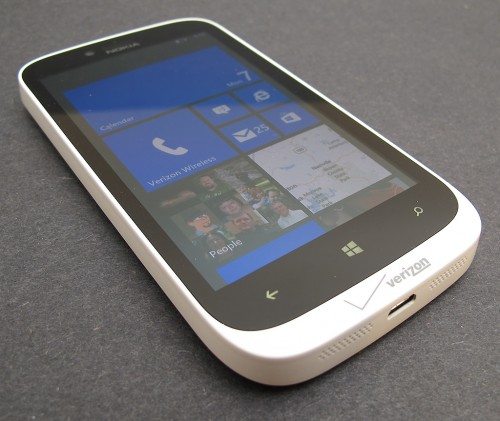

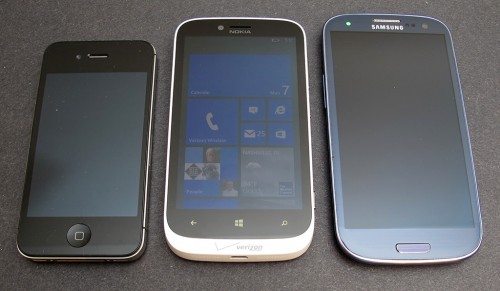










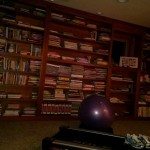

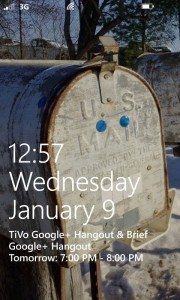

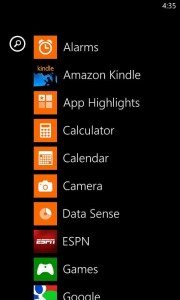






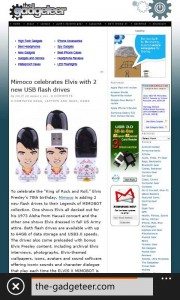

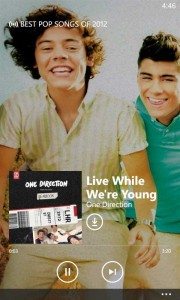


Gadgeteer Comment Policy - Please read before commenting
I gotta say I like the tiled theme thing. And wow I need to change my Gmail avatar.
The battery life gets stronger after a few full charge cycles. I was pissed off about battery life when I first got it, but now it’s rarely below 50% by the end of the day unless I’m using it a lot during the day. When it’s just getting used as a phone, the battery life is very impressive. I was annoyed that it didn’t come with the Qi charging cover, but I did shell out ~$90 for the Qi compatible back cover and the DT-900 wireless charging plate. It’s a very, very cool feature.
This is my first smartphone. Being new to the game, Verizon recommended it as a “starter”. I am enjoying it – calls are clear, pictures are beautiful. I haven’t had any battery issues, although I have easy access to charge it at work. All in all, a good purchase.
I have a Lumia 920 and it’s my first smartphone, so I’m no genius. But I am in the IT business, and I’m quite pleased so far. For one thing, it’s pretty. My girlfriend is an iPhone gal and she’s obviously impressed. It took a movie with it at a concert the other day and people all said it was pretty awesome, the photos too. It’ll take a while to catch up with the number of apps, but it’s MS. I don’t think it will take long. The voice recognition sure seems good to me. It’s not perfect, and i don’t know Siri, but it’s good and easy for someone like me to use.
I have Nokia Lumia 822 and it’s my first smart phone. I like multiple aspects of Windows 8 Phone.
I can create a custom layout of icons and all these icons are live icons. My calendar is visible on the lock screen also. I haven’t missed any meetings since I got the phone as I can see the upcoming event even if the screen is locked.
My wife has created a Family room and adding the calendar events to it. It is simple to use. I can drag and drop the files from PC to Windows phone. I don’t need itunes or any other software. I like the “Data Sense” feature because I have 1 GB datashare plan between three devices and it tells me how much data did we use and how much data is left.
The apps are pretty decent. Some of the games are equivalent of x-box games and the graphics are amazing. Nokia Map app is awesome. I now no longer need Garmin. The maps are loaded onto the phone and I have GPS without using data plan. I have a built-in IE and everytime I launch video on Wifi , the video is crisp, clear and it streamed well. My hotmail and Office Mail syncs easily and I can open any document on the phone without any issues.
I can keep going on and on but I will stop now.
The only issue I see is audio. The audio is not upto my expectations.
This is my second smartphone. First 1 was a LG Vortex (android) and while I was pleased with it for awhile the lack of internal memory and the phone freezing on me he on calls and apps was enough for me to move up. I got the Nokia 822 and have been very happy with it. Sometimes being simple is better. The layout is clean and the live apps are great. But I noticed also that they dont update sometimes. The battery life is great for me maybe you just needed to charge it a few times to get it “warmed up”. It doesn’t have as many apps as the others but its got enough and more will sure to come. A few of my “Iphone” buddies liked the phone and setup. Having a xbox live account and zune account helps too as it streams music, videos, ect off them. Overall I know there are better phones but I got this for free from verizon and love the phone overall.
My Mommie wants to upgrade her phone froma Samsung Intensity (Basic Phone) but I think the newer smart phones are too much for her. She wont be using apps, no FB but willbe checking email and using the Browser to check her Bank Accounts but she will be simple enough. Would this be a GOOD CHOICE for her?
The Biggest reason I returned the phone was because the ‘camera’ did not work! The camcorder didn’t work at all.Bummer! It took aweful pics and hesitated to take picture. You had to hold down a button that would intermittently respond. You could not take one picture after another..it would barely take one. I called carrier, and at that time Nokia has no patch or plan to fix problem. I really liked the other features on the phone, but phone was useless without a camera and camcording capabilities. Maybe future Nokia window phones would fix the camera. Otherwise the phone would have been great!
I actually gave my SGS3 to my wife and switched to the Nokia 822 Windows phone. So far, so good. In my opinion, the SGS3 wasn’t all it was cracked up to be, After 2 months of use, my Galaxy III became slow and “klunky” to use. The windows phone has been great! No regrets yet!
I love the live tiles on the phone and the fact i can basically run my Xbox 360 from my phone. I can send messages, play some games, check out my achievements, and now with Xbox releasing Xbox SmartGlass i can use my phone as a controller to navigate, type, and select on my actual Xbox. Also, for the battery issue, when you first get the phone charge it completely before using it. Then let it die completely before recharging it. I haven’t had a problem with the charge once with this phone. I had the Iphone 4s and my friend has the Iphone 5 while my dad has the GS3. So far the Nokia Lumia 822 has outlasted all of them, and i use my phone all day for work, making plans, and playing games at any chance i get. This phone replaced my Iphone easily with prolonged battery life and a better music player then itunes. With the WP8 you can plug your phone into any computer and sync music to it eve if bought off of itunes. Another cool feature is you can take any song and create a ringtone with it. The WP8 also allows you to customize your backround, not only with tiles but also to change the color of them and the backround of the main screen. You can also set your lock screen image to change, it can be set to your Facebook pictures, Pictures from Bing (which are amazing), or set an image yourself from your albums. The camera quallity even though is a 8MP isnt that well at night and is a little harder to use then the tap and snap of the iphone. But the snapshot button is much easier to take self pictures with then a phone with a button in the middle of the screen. Overall i would rate this phone over IOS or Android phones with the only flaw being the limited app list, but that will come to grow larger over time!
I have the 822 windows phone and it keeps freezing on me. The only thing I can do is take the battery out and then it comes back on. It usually freezes when I am playing Words with Friends which by the way only updates when I close the ap and reopen it. Other than that(which is a major problem for me) I love the phone. Considering exchanging for the iphone 4, but like the Windows phone better. Don’t think the iphone has as many issues.
This happens to be my third smartphone, and I love the innovative way the 822 makes everything easy. Simplistic in the way it functions and its vivid color makes for a joy to view. I really liked the Galaxy SIII, but didn’t want to get wrapped up in the hype like most (same goes for the iphone). I view having the 822 as an answer to the “me too” phone craze. In response to the battery life, I find it relatively good. Like any electrical device that uses a battery, the more you use, the varied the outcome. A note, the tiles can be boring after while, so if there was anything I would find “wrong” with the phone, it would be that. Also, the look of the phone would go a long way if Nokia offered it in some sort of metal finish. A strong 8 out of 10 rating.
I am a converted Blackberry user. I’ve had my Lumia 822 for about two months and love it more each day. First, on battery life – learned that closing aps not using at moment, just as with any smartphone, makes it so the battery is not draining all of the time. Have had many nights that I went to charge and found I was still at 80% or so. It’s true that this senior citizen may have only texted, called, read email, checked calendar, looked at weather map-in-motion, checked Facebook notifications and maybe listened to a hour or so of music, but will still have the 75% or so battery.
As I mentioned Facebook, do NOT download the Facebook ap! Don’t know how or why, but it really screws things up. Had to reset phone twice because of it.
Aps: since it is fairly new, of course there are fewer aps available, but they are being added constantly. My favorite aps are Guitar tuner (since I have to tune my 12-string Yamaha), Accuweather, MyRadar, Flashlight (which also has a compass and emergency SOS) and several others. A musthave if you listen to music is Sleep – for some strange reason, you can start listening to music, but you can’t shut it off – Sleep shuts it off for you in whatever time interval you specify.
Still learning just how good the voice commands work. My best experience came last week as I was doing something, phone sitting on desk. I heard “Text from ****” from the phone. I said “Read it”. The text was read to me. I said “Reply”. I said my reply text, the phone read it back to me, and then I said “Send”, and my reply was sent. All without touching my phone.
Camera? I took a picture of a cat about 30 yards away sitting on blacktop. As I zoomed in, the cat, while small in the original, was large in the zoom and extremely clear. I was stunned when I realized I could clearly identify a pea-sized piece of rock at the cat’s foot.
I had thought that the problem with dropped calls while at work was that I was in building with steel roof and girders and between towers of my provider – that was with my Blackberry and also with the business owner’s iPhone. But I have no problem with my 822.
Predictive typing? Great! It has added a great number of words as it learns my texting habits. Touch screen typing? Took a while to learn where my fingers touch, but now am faster and still learning.
Do you think I like this phone? This almost-74-year-old man loves it! As I was writing this, I was notified there were updates available to 3 of my aps. Since I am sitting in a WiFi zone, I told it to update, and it did, quite quickly. And speaking of speed – when sitting here at my desk at home and want to check the weather, I do it on my Lumia rather than any of the 3 browsers I have on my computer – it is MUCH faster.
Could write more, but have to go to work with my trusty 822 on my hip.
I just recently purchased the Nokia Lumia 822. It’s actually my first smartphone. My son has an iphone, so I’m able to compare. When I was trying out phones at the store, I played around with a few android phones, but I really liked the look and feel of the Windows phone. My first disappointment after getting home was the lack of well-known apps. I finally thought I was one of the cool kids, but wasn’t able to enjoy the same things that the other cool kids had. (Instagram, Songpop, iHeart Radio, etc.). There are comparable aps for certain things, as long as you don’t need the social connection like you get with Instagram. And because the Windows 8 platform is relatively new, they just might be a little behind on getting these apps. I love the size, the touch screen is great, the picture/color is crisp and the phone quality is great. The battery life could be a little better, but that seems to be the complaint with most smart phones. So overall, I’m very happy with my Windows phone.
My History: Samsung SCH-i730, Samsung Saga; HTC Touch Pro 2; HTC Imagio; Droid X; Palm Pre 2; BB Storm 2; Droid Bionic; HTC Trophy; HTC Rezound and currently the Samsung Galaxy Note 2. My second daily driver – this Nokia Lumina 822 – is a fantastic device. I’ve seen it all and this baby is sweet….
I have had my nokia lumia 822 for a few days now and I love it. However, as an 18 yr old it is depressing that there is no Instagram, video chat apps other than Skype (which costs money), Ruzzle or Snapchat. I would say the phone would be amazing if it wasn’t for the lack of apps. It would be great if the app companys listed above would support Windows phones!
This is a much under-rated phone. The drawback to it is the app store. There are far fewer apps available for windows phone, but that is changing all the time. For someone who depends heavily on them, this phone will be frustrating. The call quality is very good and the functionalilty and ease of use is excellent. Texting and emailing is easy and the predictive text and auto correct blows the competition out of the water. The display gets a bad rap because it’s not high def, but pictures and videos are very nice on this phone. The display is nice and bright and the colors are very crisp. The camera also gets mixed reviews but if you know how to use the features it is really very good, even exceptional. It isn’t as pretty form wise as some others, but I personally don’t care about that. Go here http://www.nokia.com/us-en/phones/compare/?action=productcompareaction&products=1811114-1893268-1809776#environment
for a comparison of this phone and the “higher end” 920. They are nearly identical except for screen, form and camera. This phone has nice added features from Nokia and it has a slot for a micro sd card. If you don’t like the windows OS that’s another story entirely. But as a smart phone this thing is right up there, no question!
3 weeks with the 822.
A few things I would change.
1) Move the Bing button from the front screen.
2) Comparable apps.
It is a bit frustrating trying to use things available to IOS and Android, but not WP8
3) More intuitive voice recognition.
Accuracy I’d rate at 50 % currently
Otherwise, the phone works quite well
I just got the Nokia 822 Lumia yesterday. I find it to be easy enough to use. I too noticed the lack of battery zest. I am also disappointed in the lack of Apps. My Facebook is highly limited and I am unable to download games that I enjoy playing because they are not offered for windows. Other than the superficial aspect of it, I think I will be satisfied enough with it considering the last two phones I have had have been total disappointments.
I have the Lumia 822 with windows 8 so far its a great phone the only thing I don’t like is that its to simple I know its funny but when I first got it I figured all of it out in the first 20 minutes it may be because this is my 7 smart phone idk but I will say the looks are great and so is the speed live it just wish there was more to learn about it
I am a former IPhone user and have a iPhone 5 for work. Been using the 822 as my personal phone now for about 5 months and love it.
The positives:
1. Live Tiles on Home screen give good updates right away and the tiles really allow you to customize home screen to your liking.
2. Webpages load dramatically faster compared to the iphone.
3. Nokia apps like Maps and City Lens and Drive are really good.
4. Shared Group rooms for group chats and shared calendars.
5. Terrific integration with MS office products like Excel and Word and Powerpoint. You can easily open and edit docs in those applications and resned them out or save them on the MS SkyDrive (which is terrific)
6. Easy to learn and use interface. As easy to use as an iPhone and is much easier to figure out than a GalaxyS3 which my wife uses.
7. Good camera and video.
Negatives
1. App store definitely lacking compared to apple or android. It has a lot of the major ones but some like Instagram or financial apps like Citibank or others arent available. But there are usually comparable other apps or list is growing.
2. Cant arrange bookmarks in IE except alphabetically.
3. Group messaging is disabled by Verizon. Verizon you guys suck for this. The software supports it but Verizon doesn’t.
4. Using Words with Friends app always frequently freezes the phone and it has to reboot. Only happens with this app though.
I would definitely recommend this phone to anyone.
2 days back i purchase lumia 822 unlocked. And i use Airtel Sim, All is ok but when i update to latest update Data (net 2g & 3g) & sms out going not working. pls tell me any one what is the solution now……
I am a user of the Lumia 822 and have to say that for the most part a good phone but they do have one MAJOR issue and one that Verizon seems to feel free about not sharing and or acknowledging as a phone issue ” I have checked the web in several different places so please bare with me on this rant ” the major issue is that when phone is at idle for any actual amount of time it will shut down which ain’t to bad you say turn it back on well this most notably happens while phone is charging most people are asleep at this time no as an added bonus when this happens the phone DOES NOT !!!! continue to charge!!! And to even make this worse the only way to turn the device back on is to take the back off pull the battery replace the battery and back then turn device on. Version is more than positive that this issue is with the battery itself as for me I have received be batteries from Verizon and to my surprise NO CHANGE so as for you people thinking about a switch from android to windows Lumia 822 just a heads up don’t take my word for it though go to google search and input” charging problems with Lumia 822″ don’t listen to the ones saying oh it will be fixed in the next update well the update was suppose to be out in may well what a shocker I’m still waiting for this so called update.
I am not happy with this phone, coming from a droid. The Here+ navigation is lacking. #1 it does not allow you to preview the directions in a list form, which I loved on my droids. #2 when I have the phone paired with the Hyndais Accents bluetooth, I lose voice directions on the gps. This was an unpleasant discovery as I was driving.
In addition, the voice calling recognition is awful. It does not recognize most names no matter how slowly or naturally I say them.
If anyone has suggestions for the gps/bluetooth issue I would greatly appreciate it as I plan on a few road teips and can not fiddle with the settings of the phone and bluetooth while driving.
Re: Navigation/GPS – try the recently released Copilot GPS from ALK. It outperforms Android, IOS and BB.
Ok, I am now currently on my 3 rd Lumia 822. Problems with the 1 st 2 have hopefully been solved. The main issue is this, since i am wheelchair bound i still am out a good amount of the day. The problem is the battery life. To put it mildly, it simply sucks. I purchased a 2 nd battery to have with me along my day but, wondering why Nokia has not or cannot come out with an extended life battery? A good 90% of phone manufacturers have 1 why not Nokia
I just purchased this phone through Verizon last night. One of the features I was excited about was the Windows 8 ability. Does my laptop at home have to also have Windows 8? its 6 years old and I dont think it has that version of Windows on it. I do have the cloud loaded onto my computer and am hoping to be able to access and use my documents while i am not at home. most of the reviews are good so i am pretty excited!
I just got mine but the reason I chose it was because hardly anyone else hss them. I loved my old nokia and never had a problem with it and microsoft is a trusted entity. I am so tired of the Iphone push and everyone having one I just wanted something that worked and was different. The ease of use was a real bonus!
Somebody (hint hint AT&T or Microsoft) REALLY needs to send Julie a Nokia 920 to test (I guess that would be the updated 925 though). Solid, dependable, fast, always works, great battery life (after a break in period) and very very secure. No trojans for Windows phone. Android, its got issues…
@Dave I’d rather try the Nokia Lumia 1020 with the 125 trillion megapixel camera. 🙂
It is sweet! I’ve played around with it. Im actually holding out for the 1520 Phablet…
My 822 has 30 showing full ring sound
10 on speaker volumne
It won’t make a sound………..
Either ringing,
turning off
turn off
or dialed number
It did before
Ive had this phone for 3 months and since day 3 Ive missed my old phone, To call this phone a “smartphone” is a huge overstatement, Its the 1st “smart” phone I’ve ever used that will not allow you to change SMS tones AT ALL, and after 3 well cared for months in an otter case and never dropped once, Im staring at a big red brick with a Nokia logo as it decided life was cruel and couldnt take it anymore, and died last night without any warning whatsoever, If you’re considering buying a Windows phone DON’T! Unless you love never getting any good apps like Ios and Android do, as well as having to restart the damn thing as if it’s a desktop computer almost everyday, This phone represents windows perfectly in that it’s a huge POS, just like their OS.
Well to those that are unhappy, you obviously have been doing something wrong. I have owned the Nokia Lumia 520, 900, and now the 822. This phone blows the android and the ios out of the water in performance. Yeah people will complain about the apps. I could care less about the apps. I don’t need to be entertained on a constant basis. I wanted a smartphone that I could do email, check the weather, check sport scores, occasionally check out some news, maybe do a quick Facebook check, text and make phone calls. This phone usually lasts me 4-5 days without having to charge and performs flawlessly.
This phone pretty much sucks horribly, I miss my HTC EVO with Android, this windows 8 phone with all its limitations seems a bit like a glorified Calculator or something, I’ve been searching all over trying to figure out how to put android on this thing or something or unlock it enough to be able to add apps that don’t suck or be able to transfer files like music & videos to it without all the hastle…, it’s a 400 dollar paperweight, Hate Windows 8, Hate it…, Want Android back but I’m basically stuck with this thing
I do not like the windows phone at all. I have had one problem after another. I want to upgrade but don’t know if I am going to stay with Verizon.when I updated to 8.1 I lost everything. All 600 pictures of my grandbaby that I had just taken a few days earlier. All my music. All my saved information of destinations on my maps. Very disappointed. As for the camera, I think it takes pretty decent pictures. Now… If I just had those pictures. I want another phone. It does not support my misfit flash.
Debi, you should find that your pics are still around but you may need to attach the phone via a micro usb cable to your PC. Once you do look for the windows phone as a drive in Windows Explorer. Click on the phone, look for pictures and see if they are still not there.
I was lock out of some of my apps
I fix that… But the store app … This number comes up805a8011
My phone is a Windows Nokia Lumia number 525 or 529 ??? What app are there needs a updated this number 805a8011. Please help
I’m sorry Patty, but this is a news and review site. We do not provide technical support. Please contact Nokia.