
I have to be honest, when Julie communicated to her Gadgeteer Geek Gang that we would all be getting a new HP Mini 1000 XP Series Netbook, I was overcome with a feeling much like when I was a kid at Christmas. You know, that happy/joyous feeling of anticipation that fills the youthful spirit until the climax of ripping through the paper on the very last gift. Fortunately, I have been using my HP Mini for a few weeks now and that warm and fuzzy feeling has yet to wear off. I love it, almost completely.
I know that is too vague, so specifically:
I love the small, sleek and ultra-lightweight design. At just under an inch thick and slightly more than two pounds, it is comparable in size to a standard hardcover book. Very easy to carry in a bag, a medium/large purse or comfortably in your hand. The 10.3 x 6.5 x 0.9 plastic shell, which differs from the aluminum case used in the previous model, seems fairly sturdy, passing my creak/pop test. I am sure the switch from aluminum to plastic was done to reduce manufacturing cost and weight.
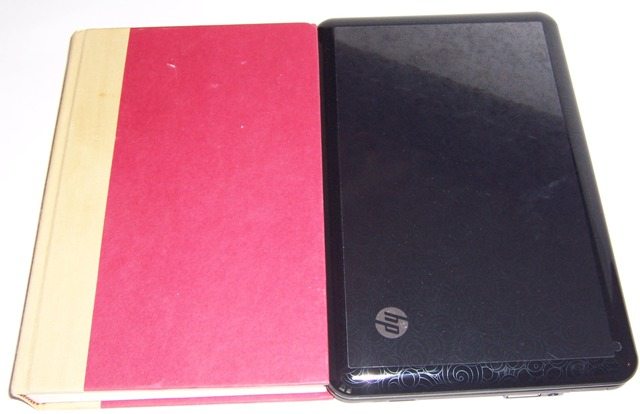
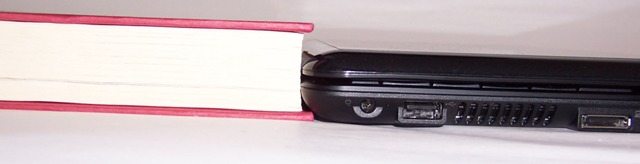
I love the stylish design. The onyx-toned “Swirl” Imprint design is subtle but provides a certain alluring characteristic to the exterior. The groovy pattern bestows depth to what would be a rather plain glossy exterior. If you really want your Mini to make a less subtle statement, check out the Mini 1000 Vivienne Tam Edition.
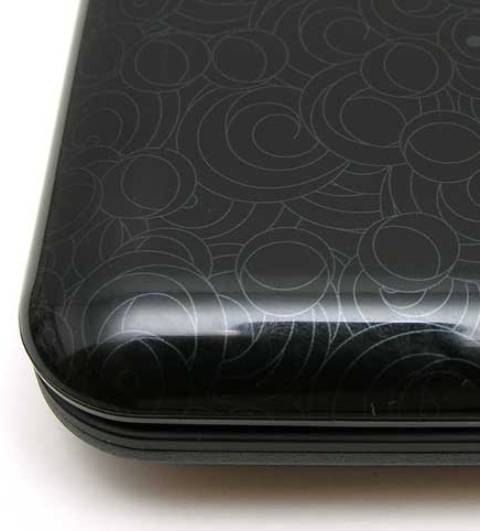
I love that the keyboard is nearly full-sized. One of my primary concerns when I considered the size of the device was would I be able to easily type on the keyboard. Well yes, I can easily utilize the Mini’s keyboard without hunting and pecking. HP boasts the keyboard is “92% of the standard size”. Nice to see the engineers did not compromise usability for the sake of size. I think the keyboard, with its over-sized square keys stretching from edge-to-edge, is the biggest selling point for the unit.

I love that the screen is appropriately size and bright. My second biggest concern was the screen. Would it be big enough for me to use without straining my eyes? Would it be bright enough for me to see? The upgraded 10.2″ diagonal screen is nicely sized proportionally with the overall unit and the HP LED Brightview Infinity Display (1024 x 600) puts out plenty of light. I used the device for hours and never noticed any strain on my eyes.
I love the fact that HP did not fill the netbook with a lot of unnecessary pre-loaded software. Netbooks were designed to be highly mobile and offer enough computing power to complete the elementary tasks, such as surfing the Web, working on documents and some fundamental multimedia playback. HP ensures that the basic are covered with Microsoft Works, Windows Internet Explorer and Windows Media Player loaded on Windows XP Home edition. I must admit that I am not a big Works fan but you can easily replace that with the basic Office tool set.
I love the battery life. I was expecting to get 2 hours max out of the 3 Cell Lithium Polymer Battery. I was pleasantly surprised that from 5 duration tests, I average 2 hours and 44 minutes of life before the battery finally gave out.
I love the sound quality. Again, I think more times then not we often expect small speakers system to lack anything near a decent sound. Fortunately I found the HP Mini 1000 did not comply with that stereotype. The unit delivers above average sound quality without experiencing any noticeable distortion. The engineers ingeniously placed the speaker as the inside hinge, saving space and providing a perfect position for the tunes to flow.

I love the built-in SD card reader. Great way to easily add some memory to your device. For less than $30, you can easily add 4GB of storage with a SD card. I filled a card with my favorite MP3’s and I had my music in my Mini without eating up hard drive space.
Just like any real relationship, we have our dislikes too:
I hate the idea behind the Mini Mobile Drive. The Mobile Drive is HP’s proprietary hardware, like a small jump drive, that fits into the recessed USB port on the unit’s right side. I love the concept of additional memory options but to make it a proprietary piece that you have to buy as an extra leaves a bad taste in my mouth. At this time, the Mini Mobile Drives are not available so I am unsure of the cost.

I hate the glare from the overly glossy LCD screen. I tried to use the unit outside once and the glare made it impossible to see anything. This is opposite edge of the nice and crisp picture that I loved above. If the manufacturer would have included a anti-glare screen, I assume the brightness would have been compromised.
I hate the audio out (headphone) and audio in (microphone) share a single audio jack. I experienced no issue with the shared audio connector but I just think that it might have made more sense to leave the proprietary slot on the drawing board and give each audio option there own jack.
I hate the limited angle of the screen. Occasionally I prefer to work while standing standing up at our kitchen island. To do this comfortably, I normally will extend the screen open to an extreme angle, almost parallel to the counter top. Unfortunately, the Mini will not permit me to open it very far.

I hate the Synaptics Touchpad. I found using the touchpad with the buttons flanking each side difficult to maneuver for navigation. Maybe this is more from my experience with my Dell’s mouse ball set in the keyboard but it definitely took me some time to become proficient. The technique that I most often use is putting my thumbs on the bottom of the device and use my pointer fingers to direct the movement of the mouse.

I hate the built-in WebCam. The concept of including peripherals that are built into the frame of the hardware is great. Unfortunately, the picture quality captured from the camera is fair, at best. Regardless of the lighting, I was unable to improve the quality.
Now that you understand the spectrum of emotions that I have felt using my HP Mini 1000, I hope that you can understand its impact on my domicile. Normally, my family is uninterested in the gadgets that I review. They are usually interested for the first 5-15 minutes of me opening the box, then their interests wanes like ice cream on a August day in Indiana. Unfortunately this was not the case with the netbook.
My wife was instantly drawn in by the look and feel of the HP Mini. The sleek, stylish and lightweight device instantly grabbed her attention and once I completed the initial set-up, including the establishing the wireless connection, I started to notice the Mini and my wife became very close friends.
It started with a simple “let me see that for a second”, and she would take it and check her Facebook account and be done with it in 15 minutes. No harm, no foul. Then slowly I started to witness a shift, she would take the Mini with her upstairs and sit in bed and surf the net. After the girls went to bed, she would wrap herself in the warmth of a blanket with the Mini nestled in her lap.
Now it is to the point where I feel like I have been knocked down the ladder of love. Our girls still command the most attention from her but I have been replaced by the Mini. It is like the device is connected to her hip by some type of electrical umbilical cord. I have to ask permission to use it so that I can get data to write an educated review and even then she acts as if it in a inconvenience.
I almost anticipated my wife’s obsession but my two little girls forced me to do a “say what” double-take. They are less than six years old and the HP Mini 1000’s small size drew them to it like moths to a light. They thought it was one of their toy laptop computers and to be honest it is actually smaller then their play laptops. They both asked a few times if they “could play with daddy’s new toy”.
Interestingly side note, I was discussing this phenomenon with my mother-in-law, who happens to work for an Indiana school corporation, and she was telling me that they recently purchased HP Minis for their second grade student population. When I was seven years old and in second grade I know that me and my peers did not have access to anything close to a computer or anything nearly as cool as these little babies.
In conclusion, just like any natural relationship my HP Mini 1000 and I have our ups and downs but in the end I definitely felt the love. The small, stylish design and the nicely sized keyboard are the two biggest selling points of the netbook, while the glare from the super glossy screen and the touchpad are the major deterring factors.
Overall, I would definitely purchase a HP Mini 1000 if you are looking for a nice, small netbook that offers great options for the highly mobile user. Even if mobile is define as moving in between rooms in your house. My only reservation is that you might want to consider buying more than one or you will find yourself in a situation similar to mine where you have to fight your love ones for the opportunity to utilize this great little device. Gotta go, my wife needs to spend some quality time with the Mini that I am using to write this review.
HP 17.3 inch Laptop, HD+ Display, AMD Ryzen 5 7520U, 16 GB RAM, 512 GB SSD, AMD Radeon Graphics, Windows 11 Home, Natural Silver, 17-cp2199nr
$530.87 (as of January 5, 2026 08:00 GMT -06:00 - More infoProduct prices and availability are accurate as of the date/time indicated and are subject to change. Any price and availability information displayed on [relevant Amazon Site(s), as applicable] at the time of purchase will apply to the purchase of this product.)HP OfficeJet Pro 8125e Wireless All-in-One Color Inkjet Printer, Print, scan, Copy, ADF, Duplex Printing Best-for-Home Office, 3 Month Instant Ink Trial Included, AI-Enabled (405T6A)
28% OffProduct Information
| Price: | |
| Manufacturer: | Hewlett-Packard (HP) |



Gadgeteer Comment Policy - Please read before commenting
Nice Review. I liked the non technical, average-joe point of view on this laptop. I have been searching reviews and sites for the best netbook around. This could be the next one. But only time and my pocketbook will tell!!
Good job again!!
I have mix feelings about the whole “netbook” category. The concept is good and all but these netbook doesn’t give enough power to be considered as a work-environment laptop and just not small enough to be “pocket-friendly”. A friend of mine has this and he complains about the screen and of course the touchpad with the buttons on the sides. He did like the smaller charger though and the keyboard was a pretty good size. I personally have an OQO 02. It’s small enough to put in a pocket and the solid state drive compensates for much of the slower cpu speed compared to a dual-core laptop.
I like the category … back in my college days, I bought an NEC 120LT which was the “netbook” of its day. Just powerful enough to run the brand spankin’ new Windows 98 and Office 97, with an 8″ screen, no optical or floppy drive, and a bare minimum of RAM and hard drive capacity. It was small, and I think I picked it up for $997 which was a steal on any laptop back then.
I think a surprisingly large number of people use their laptops primarily for e-mail, surfing, IMing, Skyping, and Office work. People who need audio/video/image editing or 3D gaming won’t find what they need here, but the rest are in luck.
I use mine (the original Eee PC) as a “PC companion,” with a powerful desktop at home for the rest.
Here’s a hint – that Mini Mobile Drive is just an unbranded OEM Transcend JetFlash T3K series drive attached to a cover which makes it sit flush with the rest of the case. In other words, the only thing proprietary is that cover they attached it to… and the same cover that came with your Mini has the same latching point on it that the Mini Mobile Drive there does. The only thing it lacks is that extra ‘arm’ which reaches over the middle of the drive to hold the cover onto it… but the JetFlash T3K will fit in there fine, and pop out easily enough if you’ve either fingernails or a pen-tip to catch on that same hole.
The Netbook category, I would have to agree with Geoff, is for mobile computing minus the whole ‘power user’ aspect – if you’re browsing the Internet or editing a Word document, you can do just as well on a small netbook (current generation, not the first-generation Eee) as you would on a full-sized laptop. And, unlike more ‘pocket friendly’ devices, has controls and a screen which don’t require a child’s or a neurosurgeon’s skilled fingers to manipulate or eagle eyes to view content… like the iPod Touch or iPhone. I have friends who complain that they can’t use the Touch since it wasn’t designed for fingers that weren’t child-sized or skinny.. and they’ve got slightly larger-than-average hands.
Personally, I’d have to say the Mini looks like the sort of device you’d use for around-the-house browsing or on-the-go browsing at Starbucks or similar, rather than ‘serious’ work.. although with the full-sized keyboard, this along with the power adapter would let one work on Excel spreadsheets and Word documents with no issues, and let you watch video without problems as well. It won’t let you play current FPS games, but it wasn’t ever designed for that sort of use in mind; web browsing, general simple computing tasks, and so forth are more its metier… and its looks and size make it a good substitute for the Netbook-style Mac that Apple has yet to release, or even admit to working on, whose absence may be filled for the time being by the HP Mini 1000 and 2140.
great review Ryan. my friend want’s an asus eee for his birthday on the 21st feb I tried to discourage him as he has an old tired HUge witha capital “HU” xp system and a vista laptop (a dell inspiron)
I have an eeePC901, myself, running XP. I upgraded it to 2GB RAM, where 256MB are set as a ramdrive for temporary files and using no swap file.
I love it and I find it fast enough for whatever I mostly need to do. My older 15.4″ laptop, is now my desktop. As for the eeePC, it travels mostly anywhere with me, packed in a slim Camelback biking backpack.
The SDD are small and slow. Still, I’m running them on compressed NTFS and doing fine. GoogleEarth runs ok. OpenOffice runs ok. Firefox Portable runs great. Thunderbird Portable, etc. Portable apps, with their “registryless” operation, run great and take no toll on the Windows startup or operation.
Startup is very fast, with few applications installed (most are portable), but with a 5h00 battery (wifi on, BT off), I usually just put it to sleep.
The keyboard took some getting used to. The multitouch trackpad is great.
I do wish ASUS would have made a keyboard as good as the one in the HP, but this is good enough.
Nuno Pedrosa.
I find it amusing that the world and HP are moving backwards in time to the smaller, less powerful “netbooks”. For those of you who are old enough you may remember that HP had a netbook computer just about the same size as this one back in the early 90s. That netbook had the OS burned into ROM and had a funky little mouselet that snapped into the side of the unit and was attached through a sliding plastic arm.
It was very cool that it had Windows in ROM but of course with the many updates that Windows requires you quickly filled up the small RAM disk with updates. Had the OS been put into flashable memory it might have been better.
I’ve noticed over the years that HP is many times ahead of the curve when it comes to technology and often their products die off as the rest of the market catches up. I recall the days of HP Touchscreen computers with the 2 1/2″ hard case floppy drives. No one else had anything like that.
I agree with the other poster that said this machine was too underpowered as a replacement for my laptop/desktop PC and too large to fit into a pocket. I think as long as we keep trying to put keyboards and pointing devices into our computing architecture we’re not going to make a lot of progress.
The ‘netbook’ IS sort of a retro concept. A decade ago, when a typical computer was $1,200, the big prediction was you would own a small, cheap computer (the ‘$300 computer’ theory) and it would connect to the net where all the ‘real work’ would be done.
As far as netbooks not doing ‘real’ work, I have to wonder. Sure, it is not a power player for big games, graphics, and other CPU-sucking apps, but I find it perfect for meetings, word processing, etc. I can run my whole Office 03 suite on it without a hesitation. I do actually use it for all three of my jobs and for my main hobbies- and so far it has behaved at least as well as my older desktop or my Fuji Lifebook laptop as far as doing what I want it to do.
Part of this is certainly that Julie was able to get us the free memory upgrade, and they have the 60Gb hard drive. A smaller RAM and drive would certainly limit the amount of ‘real work’.
TC: I would have to say, based on experiences gleaned from using them in various places, that netbooks aren’t meant to be desktop replacements, any more than most laptops are meant to replace desktop computers for serious purposes which require a lot of horsepower or storage. Rather, it serves to replace the laptop in light usage situations – the same reason an iPhone can be used to check email, browse the web, and watch movies (albeit on a very small screen); you don’t need a quad-core desktop with 4GB RAM and a 2TB hard drive with a water-cooled NVidia GTX 280 to do so. A netbook can do as well as a laptop in browsing websites, and can be both cheaper and smaller than said laptop – because the hardware requirements for such activities (which a surprising number of laptop users I’ve seen personally engage in primarily) aren’t very high. And, unlike the iPhone, a netbook is just big enough to have a decently sized screen with good resolution that isn’t eyestrain-inducing, due to the size constraints imposed on a pocket-sized device.
Until we can get decent devices with virtual displays that don’t require a ‘real’ screen, voice recognition which works consistently despite background noise, or devices which depend on mentally-operated controls, I doubt we’ll see ‘a lot of progress’ of the sort you’re looking for. Netbooks are compromises as much as laptops or PDAs are, albeit with the concessions made on the size front in favor of usability (PDA and the ultra-small UMPCs are pretty damned hard to work with, and hard to type on, and their displays tend to be pretty tiny… and you have the whole battery life issue along with limited CPU power).
I’m looking to see how I can use it to connect my mini to my blackberry and use it as my internet connection while on travel.
A year ago, I got used ASUS netbooks for my wife and daughter. They love them (mostly for Facebook). 6 months ago, I recommended one of the last ASUS netbooks for my uncle and his wife for a trip to PRC when they wanted something smaller than a laptop but easier to type on than a tablet. They liked it, too.
Now I getting a used HP Mini for my son.