When Julie first suggested that we write some posts about our favorite apps that we use every day, my first thought was, “Oh, yeah, I have tons of those!” But then I stopped to think about it. Yes, I do have many, many apps on my iPhone (probably too many–its memory is nearly full, actually). But only a handful of them do I really use on a daily basis. These six are among that handful of apps that I use every single day, and that help make my life just a bit easier.
Map My Run is an app that utilizes your smartphone’s GPS to track your route during various types of exercise, from running to dog walking. It not only records your path, it also calculates and records distance, time and other information and stores it to your cloud-based account. You can then look back at past workouts, share your workouts with friends and a bunch of other features. I use the free version (with adds), but there is a paid version too, and there are other variants such as Map My Ride for folks who may be more focus on other types of activities.
I’ve been a big fan of Instagram for a while now, but rather than including the world’s most popular photo-based social media app in this list, I’m including my favorite image-editing app, PhotoToaster. I’ve had for a long time, but it is still my go-to favorite of the many I used and have tried. It includes tools like crop, rotate and denoise, in addition to lots of pre-made filters to give your photos different looks as well as many fine-tuning controls like exposure, temperature, and contrast. You can also create your own filters and tweak combos and save them for future use. It also provides direct sharing to several of the most popular social media sites. $1.99 as of this writing.
By now, I’m sure nearly everyone has heard of Dropbox, or an app like it. Dropbox provides free 2 GB space in the cloud for you to store all types of files—images, text files, spreadsheets, presentations and basically just about anything else. There are versions that can be installed on your smartphone, tablet, laptop, desktop and so on, so you can access them from just about anywhere that is connected to the web. You can also allow access to certain folders to other folks to do things like swap family event photos or work collaboratively on a presentation. Dropbox is a free app.
Simplenote
I stumbled upon Simplenote a few years ago and have used it ever since. It is similar to Apple’s native Notes app, allowing you to jot notes to yourself in a very simple format. Actually, simplicity is one of its real advantages over many other similar apps, because it does not have a bunch of options and rarely-used features that could slow you down. It also does something that Notes does not—syncs to the cloud to allow access to your notes from any device that has a web browser. Notes can be tagged for organization, too. Simplenote is free, but there are banner ads on the main screen.
There is an expression here in Indiana: “If you don’t like the weather, stick around—it will change.” And you know what? It’s true. Our family uses The Weather Channel app to plan our activities for the day or the coming week. I also travel fairly often for work, and I can check the forecast in just about any city around the world to plan for my trip. It allows you to store several cities in a save list, and recent updates have made it simpler to use and improved the animated radar maps feature. This is one app that has been on my iPhone since literally Day One and although I’ve used other weather apps, I keep coming back to this one. It is a free app, though there are banner ads on the main page.
I’ve owned and used eWallet, an app that securely stores passwords and other important information that is too voluminous to keep in my cranial hard drive, since literally before I had a smartphone. I believe its earliest incarnation goes back almost 15 years and was called FlexWallet, which I used on my Palm Vx PDA. From there, it migrated to my HP iPAQ, then to my BlackBerry and now to my iPhone. Its folder structure allows information to be sorted the way you want, and information is stored in “cards” that can be customized for whatever type of info you need to store. It now features cloud syncing between multiple iOS devices, and can be synced with an optional desktop version as well. eWallet is $9.99
Others…
There are several other apps that use on a daily basis as well, such as Pandora (an awesome free internet radio app that can be used from smartphones, tablets and laptops/desktops and allows you to customize your listening preferences) and eBay (the world’s largest online marketplace and from which I have purchased may a gadget), but I’ll stop here for now. What are the top apps that you use every day and that help make your life easier?



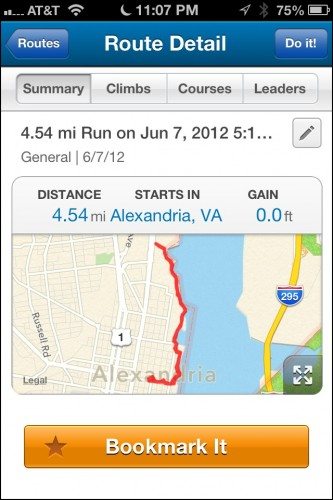

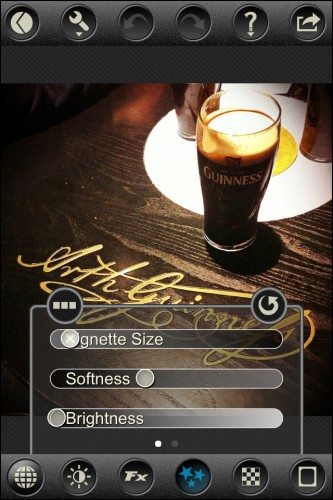

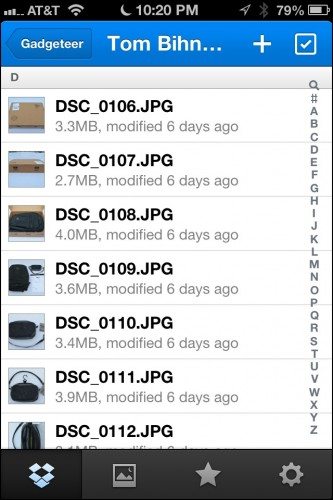

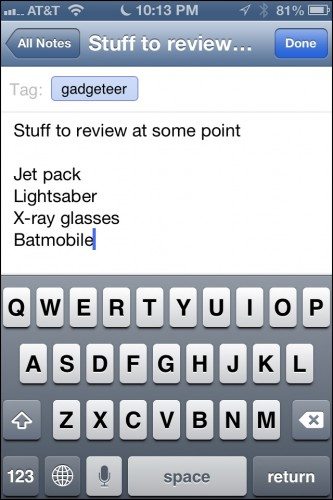


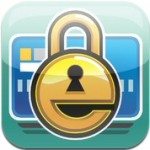
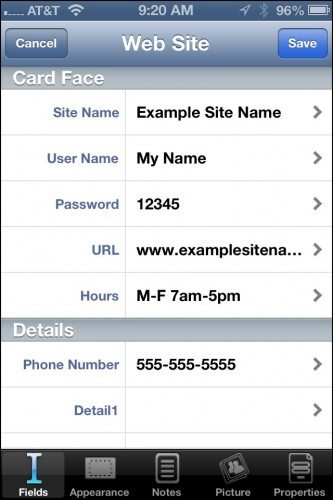


Gadgeteer Comment Policy - Please read before commenting
Gmail
Google Calendar
Google Keep
Google Voice
Google Drive
Google Chrome
BeyondPod
Xiaa Live
Sky.FM
WeatherBug Elite
Dropbox
How much Dropbox space do you pay for?
None – I have about 20GB through various free means such as friend referrals, completing contests, and running Google ads.
I have about 225GB of space on GDrive, which is my main cloud service. As an early adopter I get it for $50 a year.
@eClipse – A heaping helping o’ apps, please–and heavy on the Google! 😉 The only Google app I use is Maps, but I use the iOS Maps more often–I just find it easier to use. Thanks for your list, I’m going to give some of those a try.
I use Dropbox as my primary cloud storage. I still take advantage of the free account, and my limit has been expanded a few times for various things, like referring other people, etc.
Wow – I can’t believe I didn’t mention Feedly – I live in there now that Greader is dead.