
REVIEW – Having had the opportunity to examine two other wireless GPS-based robot mower systems, I was excited to assist a fellow reviewer whose lawn, burdened by extensive tree cover, was not ideal for testing. This gave me the chance to review the Sunseeker Elite X7 Robot Mower system and evaluate its performance. How does the Sunseeker compare to earlier offerings from EcoFlow and Mammotion? Is it as ready for prime-time use as the other two robot mowers I’ve reviewed? Read on to find out.
⬇︎ Jump to summary (pros/cons)
Price: $2299.00
Where to buy: Sunseeker and Amazon
What is it?
The Sunseeker Elite X7 Robot Mower is a .75 acre, RTK (Real Time Kinematic) enhanced GPS (Global Position Satellite) based, wireless border defined robot mower system.
What’s included?

- Sunseeker Elite X7 mower
- Charging station
- RTK base station and holder
- AC chargers for mower and RTK
- Extra blades
- Hardware
- Manual and QuickStart Guide
Tech specs
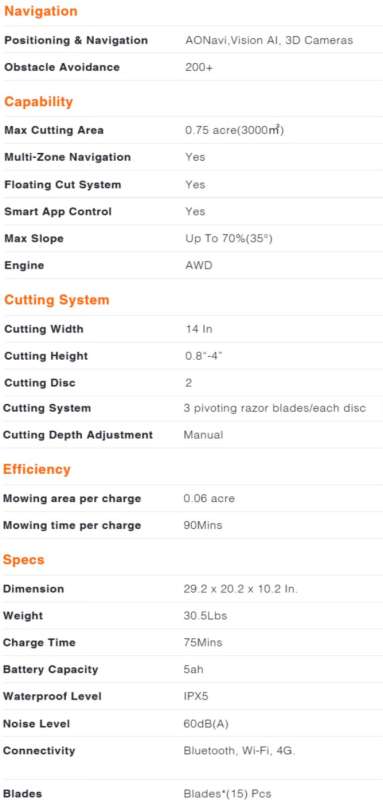
Design and features
The Sunseeker Elite X7 Robot Mower, sometimes referred to as the Elite X7 is a very comprehensive automated GPS based lawn mowing solution. It is packed with many of the features which appear in most of the GPS RTK enhanced robot lawn mowing systems. I will briefly highlight the majority of them below.



The most significant advantage of a sophisticated GPS-based mower is its wire-free mapping capability. The Sunseeker Elite X7 Robot Mower simplifies lawn mapping compared to boundary wire systems with its wireless functionality, enabling users to remotely guide the machine along the edges of their property using the companion Robot Mower App.
The Sunseeker Elite X7 Robot Mower boasts centimeter-accurate wireless mapping capabilities. This precision is achieved through its use of GPS/RTK technology, which provides exceptional GPS accuracy. Additionally, the mower is enhanced by AONavi™ (Always On Navigation), which leverages VSLAM (Visual Simultaneous Localization and Mapping) technology along with a fusion of RTK-GNSS Technology and Smart Visual Navigation. AONavi™ ensures uninterrupted mowing even when GPS reception is unreliable, allowing the Sunseeker Elite X7 to maintain its performance during any disruptions in GPS signals.
The Sunseeker Elite X7 Robot Mower vision AI technology allows the Robot Mower to navigate around more than 200 types of obstacles effortlessly with 3D binocular cameras and advanced deep-learning capabilities. I did have an issue with this so read on.
Similar to other wireless robot mowers, the Elite X7 features an advanced intelligent path planning algorithm that ensures precise, straight-line mowing while effectively preventing missed spots and over-mowing. Users can choose from three mowing patterns—Standard, Traceless, or Custom—through the Robot Mower App, allowing for personalized configuration of the mowing strategy. Additionally, the App offers independent control over cutting speed (with three settings), cutting overlap (also three settings), and blade speed (two settings). Furthermore, the Robot Mower App allows users to easily adjust the cutting height, ranging from 20mm to 100mm.
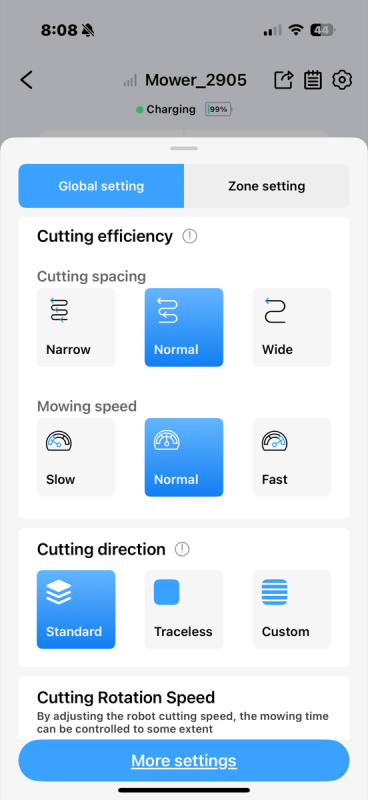
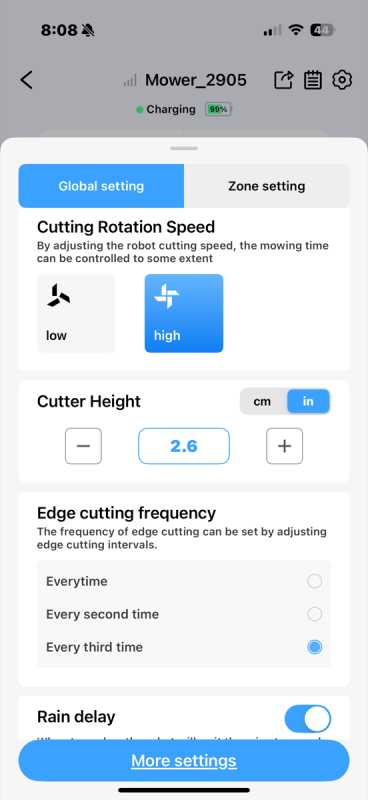
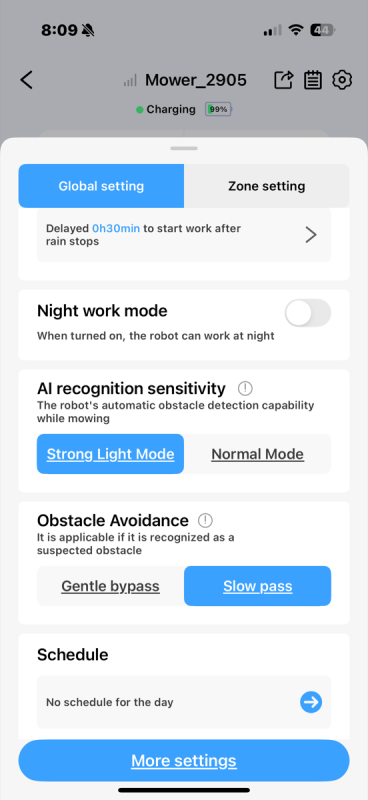
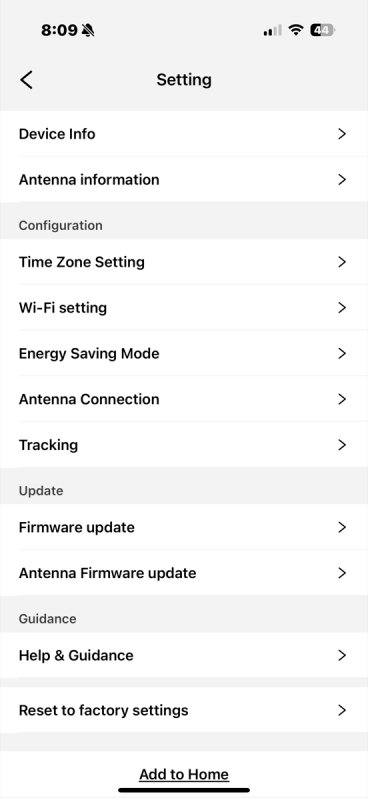
The Sunseeker Elite X7 Robot Mower boasts a cutting-edge three-wheel design, featuring two large wheels at the front and a smaller motorized wheel underneath. This innovative third wheel not only allows for smooth forward and backward movement but also enables effortless lateral motion by rotating, greatly enhancing the mower’s turning capabilities. This smart engineering significantly boosts maneuverability, distinguishing it from the traditional two-rear-wheel drive system used by EcoFlow.

The Sunseeker Elite X7 Robot Mower features front multicolor lighting that enhances its functionality and aesthetics. When in operation, the lights emit a bright white glow, while a pulsating green indicates that the mower is charging. Additionally, the lights remain green as the mower navigates back to its charging station. Users can conveniently adjust the brightness of the mower’s lighting through the companion app.




The Sunseeker Elite X7 Robot Mower features a segmented display that provides real-time status updates. When docked in the charging station and fully charged, it clearly spells out “Idle.” The display also includes animations that indicate when the mower is mowing, charging, or detecting rain. In addition to its automated functions, the mower can be manually controlled using four buttons: Power, Start ▲, Home ▼, and OK. For added security, the mower is equipped with a password protection system that must be entered upon power-up, preventing unauthorized users from using the unit, thereby safeguarding it against theft.


The Sunseeker Elite X7 Robot Mower features a floating 14-inch cutting deck with two blade wheels, providing a consistent and even cut, even in yards with uneven terrain. Unfortunately, I couldn’t fully evaluate this capability during my review, as my lawn is a typical flat subdivision lot. However, the wider cutting path of the Elite X7 compared to the EcoFlow is evident, requiring fewer passes to cover the same area.
The Sunseeker Elite X7 Robot Mower is designed to manage multiple Mowing zones, along with No-Go Zones, obstacle zones, and corridor zones that link different mowing sections. Together, these zones work in harmony to create a comprehensive mowing map tailored to the user’s lawn.
There are message, event and work logs which the user can reference to see how everything has been going.
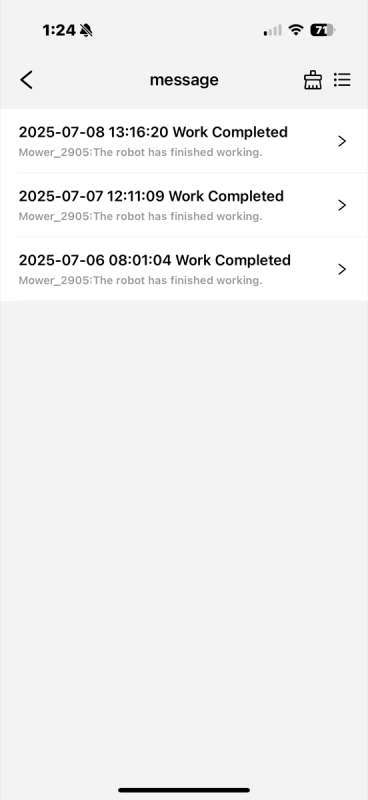
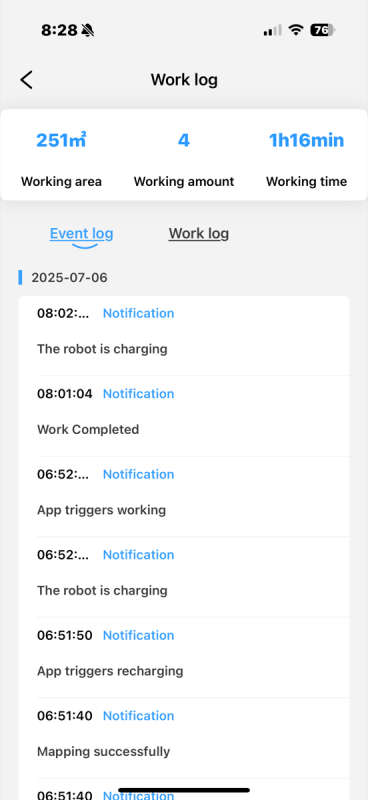
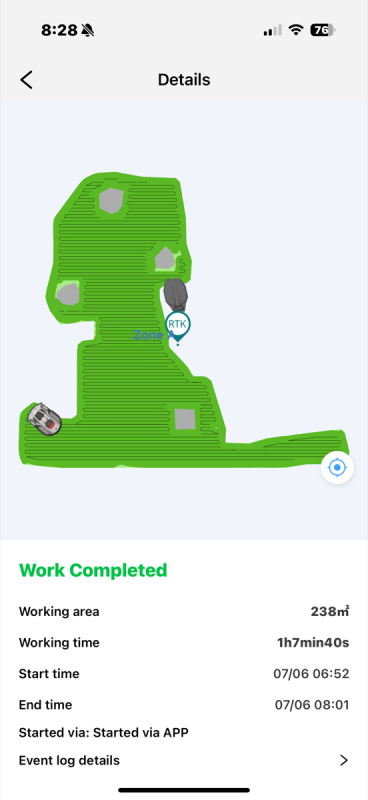
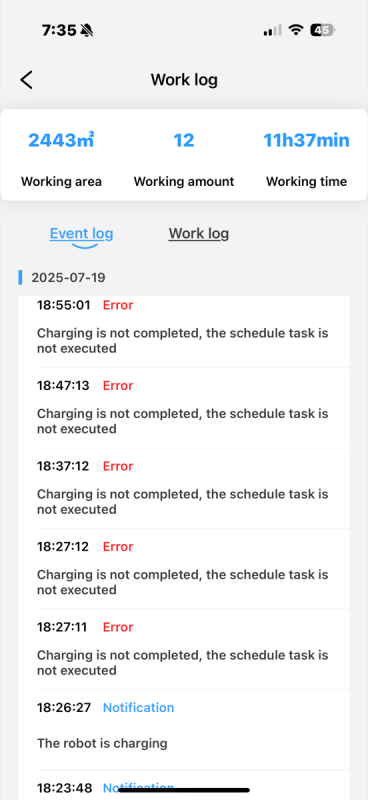
In summary, the Robot Mower App empowers users with full control over their robotic mower. In addition to mapping and scheduling capabilities, it offers real-time updates on the mower’s status and progress, enabling seamless management from any location, at any time.
Installation
The Sunseeker Elite X7 Robot Mower is designed for minimal assembly, requiring only the setup of its charging station and if applicable, the installation of the RTK antenna on the ground. To ensure optimal performance, the charging station should be positioned on a flat surface with at least five feet of clearance around it, and it should be conveniently located near an electrical outlet for easy access. To secure the charging platform, plastic ground stakes are included.

For the RTK antenna, the ground mount is anchored with four metal stakes, while the roof mount comes with hardware designed to attach securely to a solid structure. Fortunately, the ground-mounted antenna demonstrated excellent performance during this review. Regardless of the mounting option, it is essential to place the antenna in a location with an unobstructed view of the sky and ideally a sufficient distance from the house. In my case, the antenna is positioned just off the end of our deck, approximately 12 feet from the house.

The next important step is to download the Robot Mower Companion App from your preferred app store. You can easily find both versions of the app by using the QR codes provided in the Quick Start Guide and the Instruction Manual. I simply pointed my camera at the QR code and downloaded the companion Remote Mower app on my iPhone. If you’ve read any of my previous reviews, you know I always opt for the Apple version of any companion app—this one included. It’s not that I believe Apple versions are inherently better; rather, it’s simply a matter of compatibility, as the Android versions of the app won’t run on my iPhone.
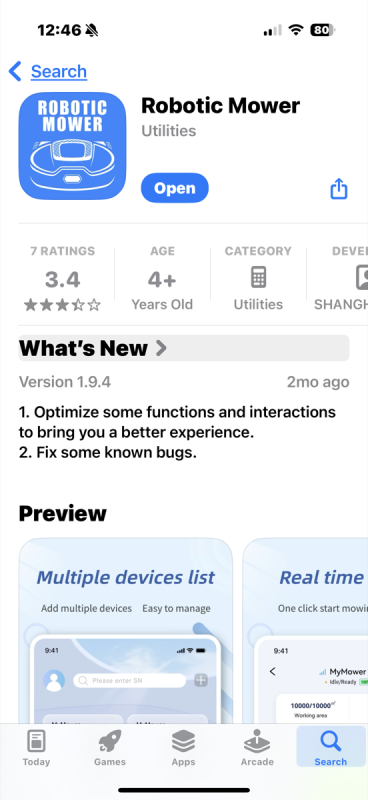
Next comes the creating of an account. This step is fairly straightforward. I apologize for not including screenshots that might have been helpful for those who prefer visual aids. In brief, the account creation process resembles that of other gadgets I’ve recently reviewed, requiring you to enter your email address, a verification code, and then set a password.
As in the past, I initially struggled with the process. The verification code field features a button adjacent to it that allows Sunseeker to send a code to the email address you entered earlier. Below that, there are two additional fields for creating and confirming your password. Once you hit the send button, it is replaced by a sixty seconds countdown timer if I remember correctly—and the race begins. In my case, the verification code email ended up in my spam folder, and the high-security password generated by my iPhone did not comply with all the requirements due to its special characters. Before I could correct the issue, the timer expired, forcing me to request another code.
I’ve discovered that a helpful strategy is to create a password before hitting the send button. This approach allows you to efficiently track down the email later, as everything will already be filled in—except for typing the four characters that may take some time to locate.

After downloading the app, creating an account, and logging in, users are greeted with a comprehensive installation guide. This guide efficiently navigates them through setting up the Robot Mower’s charging station, the RTK antenna, connecting to wifi, etc. This feature is a standout aspect of the Robot Mower App, and I’ve included screenshots of various screens for reference, some of which are short video clips. If a user chooses to exit the setup walkthrough before completion, either intentionally or accidentally (like I did), they can easily access both the installation guide and the complete manual within the Help & Guidance section of the app’s settings.


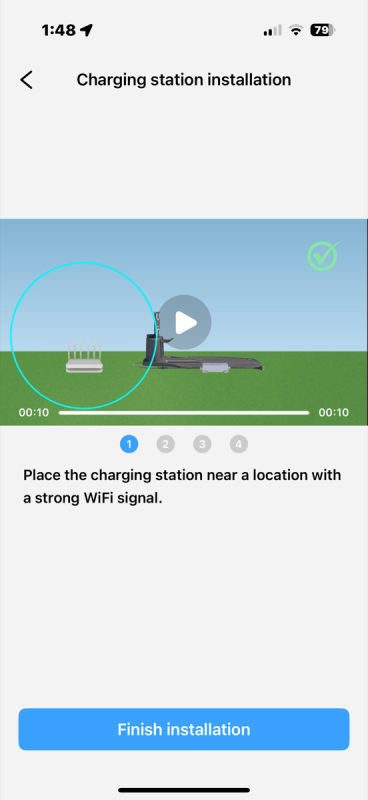
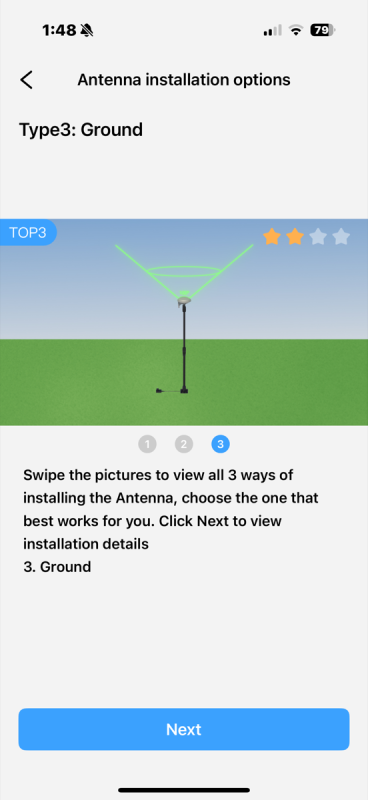
Now it’s time to power up the mower—assuming you haven’t done so already. Each time the Sunseeker Elite X7 Robot Mower starts, the user is prompted to enter a password directly on the control panel using three of the four buttons mentioned earlier: Start ▲, Home ▼, and OK. To input the four-digit PIN associated with the mower, you will scroll through the options using the up and down buttons and select each digit by pressing OK once the desired number is highlighted. After confirming the first digit, pressing OK will take you to the next one, and you’ll repeat this process for all four digits. Finally, a last press of OK will enter the PIN displayed on the screen.
Controlling the Sunseeker Elite X7 Robot Mower is significantly easier than managing the EcoFlow Blade. The EcoFlow features rear-wheel drive and an unconventional triangular front wheel design, which can hinder the mower’s turning capabilities—not only during operation but also when establishing cutting zone maps. In contrast, the Sunseeker Elite X7 is front-wheel driven and includes a rear wheel that offers motorized rotation both forward and backward, as well as left and right. This enhanced maneuverability facilitates precise steering during map creation and cutting operations.
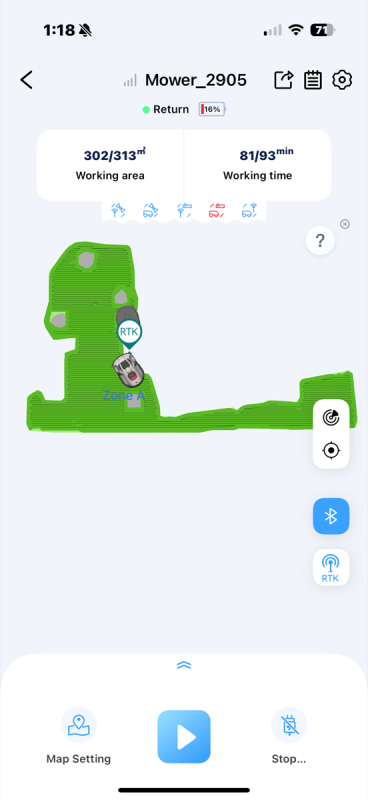
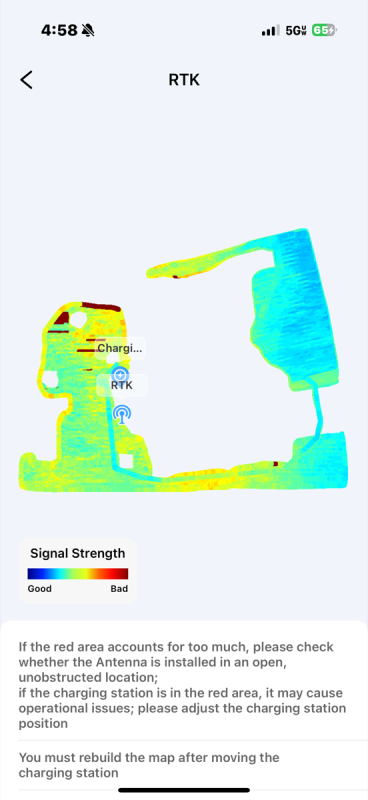
Regarding the mapping of cutting zones, it’s important to highlight that the four-wheel-drive Mammotion Luba is notably the easiest to control. Unlike the Sunseeker, which features a joystick control, the Mammotion Luba uses distinct front and back buttons, separate from the left and right controls. This design enhances the ability to map a straight line. While the Sunseeker’s control system is similar to that of the Mammotion, featuring motorized drives at both ends of the mower, I found its single joystick control more challenging for maintaining a straight path. After the mapping is complete, the Sunseeker Elite X7 Robot Mower is ready to mow your lawn.
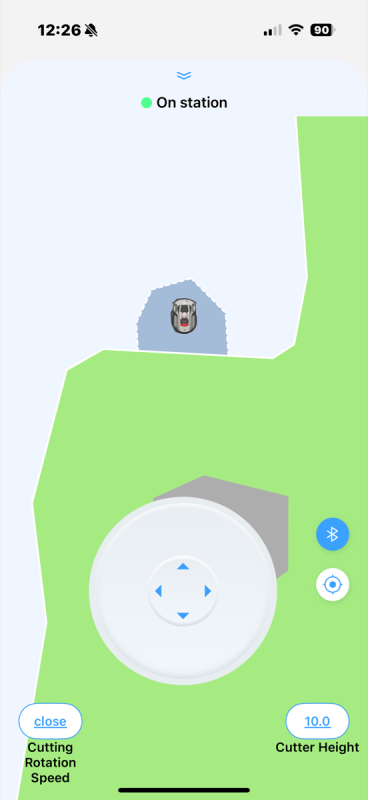
In the end, I encountered firmware updates on two occasions: once during the initial setup and again while I was conducting the review. You’ll find the display quite engaging, as it visually represents the download process with ones and zeros cascading into the antenna head like a digital rain.
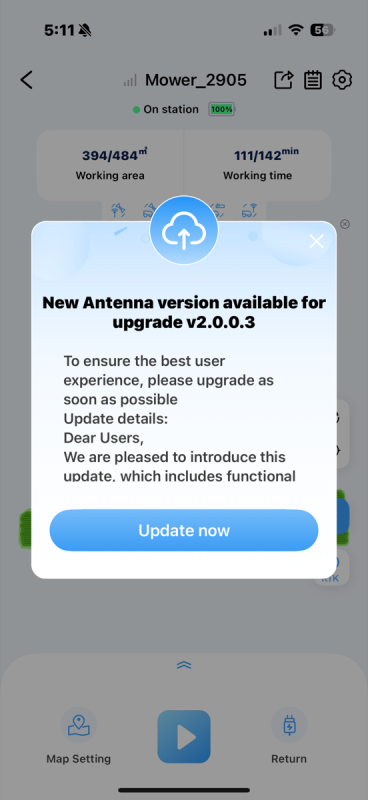
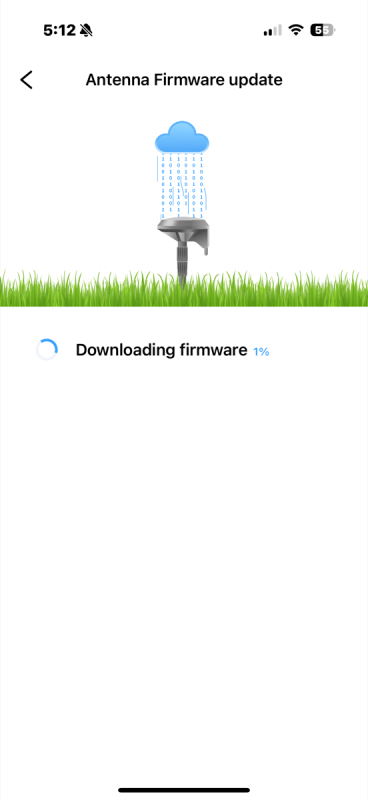
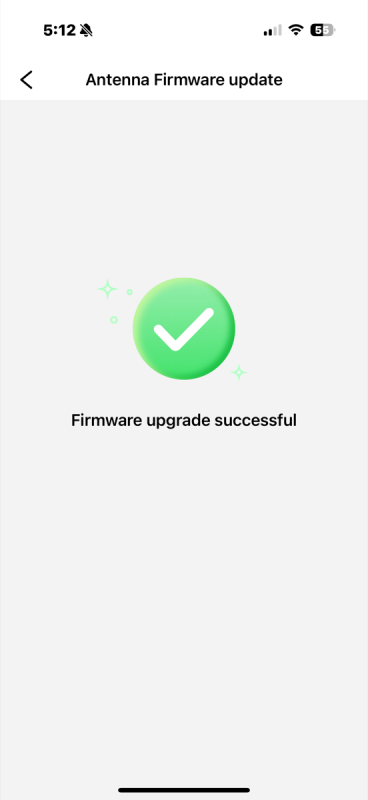
See it in action
Overall, I am quite impressed with the performance of the Sunseeker Elite X7 Robot Mower throughout this review. After successfully installing the charging station and RTK antenna, as well as downloading the app and creating my account, I was ready to set up my first mowing zone, which I focused on primarily in my backyard.
The Sunseeker website and user manual mention the convenience of using AI to automatically establish boundaries for mowing. However, my understanding is that a clear and distinct visual border must be defined around the areas to be mowed in order to utilize this feature. Unfortunately, since I share two of the longest boundaries with my neighbors—there are no visible markers—I realized that I wouldn’t be able to test this feature. Therefore, as mentioned in the setup section, I manually mapped out the area instead.

After watching several online videos, I realized I could simply outline the mowing area and allow the Sunseeker Elite X7 Robot Mower’s visual system to navigate around the trees situated within that mapped zone. In my case, I have two trees located inside the mapped area. Although the mower successfully avoided the trees themselves, it didn’t account for the ground surrounding them. To prevent the mower from getting too close and encountering mulch, exposed roots, and other obstacles, I created corresponding No-Go zones.
During the initial setup, I had the EcoFlow Blade mowing the front yard while my initial map was exclusively focused on the backyard. After successfully monitoring a few mowing sessions without any issues, I decided to extend the mapping to the side yard. This area had previously been mapped for the EcoFlow but was abandoned due to some challenges.

I initially designated this as a separate complete zone. However, the Elite X7 performed exceptionally well, prompting me to merge the two zones using the Remote Mower App, as they were nearly adjacent to each other. The expanded zone was mowed flawlessly, which was particularly impressive given that there is no direct line of sight from the RTK antenna to the mower when it operates in the front side yard. Additionally, I want to highlight that, considering the size of the area mowed, the battery only had an SOC (state of charge) in the low twenties.
Now that I was back to a single, larger zone, I decided to see if the Sunseeker Elite X7 Robot Mower could handle the rest of my yard. I mapped out the front and other side yard and created a corridor—referred to as a “path” in some RTK-based mowers—to connect the two zones. This path runs through the driveway but is positioned low enough to ensure that, on occasions when I have a car parked outside the garage, the mower’s route to the adjacent zone remains free of obstacles.
I was pleasantly surprised to find that the newly mapped area was entirely accessible for the Sunseeker Elite X7 Robot Mower, which navigated it effortlessly. In contrast, the EcoFlow had encountered numerous issues while attempting to mow this limited open space over time.
One issue I’ve encountered in the Remote Mower App is that if I exit the app while a mowing job is in progress and then reopen it later, the map coverage does not update correctly. However, it’s important to note that the map refreshes completely at the end of the job.
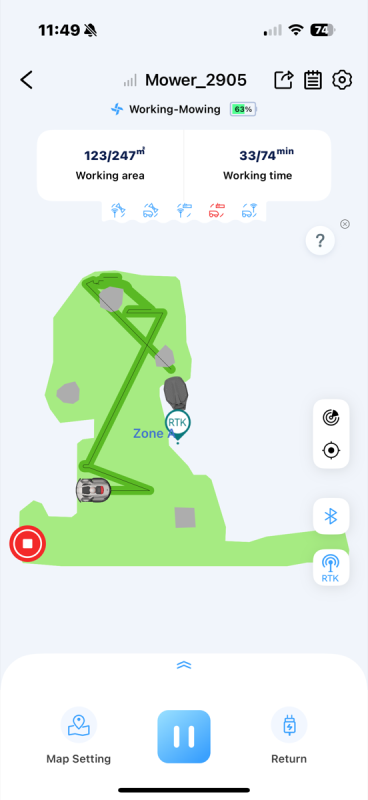
Having successfully mowed the new Zone B (encompassing the front and side yard), I decided to see how the Sunseeker Elite X7 Robot Mower would handle a full yard mowing in one go. While it was a little disappointing that it couldn’t complete the task and returned to the charging station after mowing only about 20% of the Zone B front yard, I was surprised to find that it didn’t automatically return to finish the job once fully charged.
I tried this several times, and on one occasion, after manually initiating the full yard mowing again, the mower seamlessly picked up where it had left off. That aspect was impressive! I just wish it could have done so without requiring my intervention, but I suppose that’s a minor drawback.
Currently, I have only mapped 484 square meters, which is approximately 0.12 acres. This represents less than 20% of the mower’s maximum mapping capacity. In my opinion, the inability to mow this much area in a single session due to battery is a drawback. I think it should at least be able to mow 50% of the max mapping area on one battery charge. The total mowing time for my entire mapped area is just under two hours, not including the time required for a full recharge. Given the mower’s performance on my small yard, I cannot imagine how long it would take to mow the full 0.75 acres.
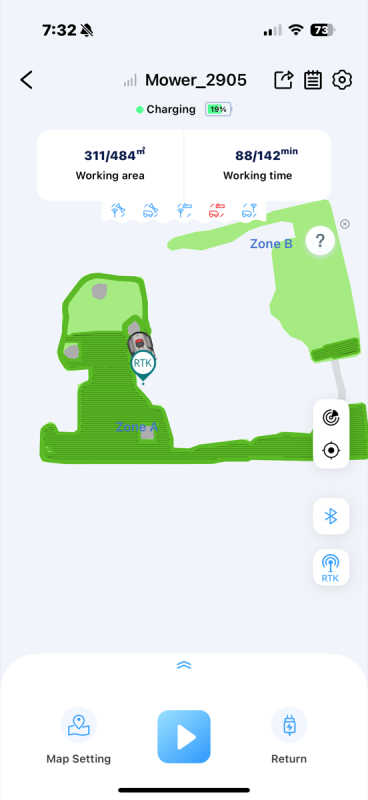
After a few runs, I decided to configure the scheduling feature in the Robot Mower App. There are two primary methods for setting up the schedule. The first option is the Global setting, which allows the Sunseeker Elite X7 Robot Mower to mow all designated zones within a specified time window. This schedule includes checkboxes for each day of the week, along with a global mowing time setting that determines when the mower will perform its task. I found this to be the easiest scheduling option, as it requires only a single time window to be established.
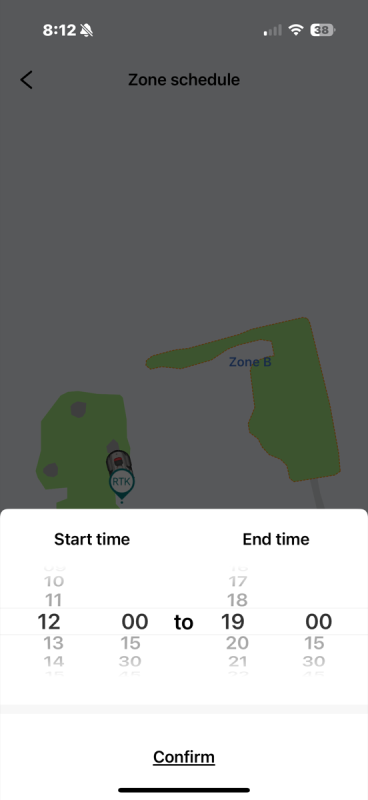
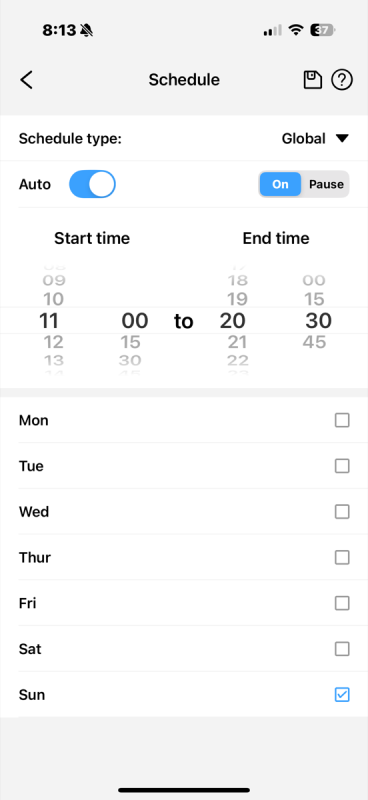
The alternative scheduling option is zone-based. In this mode, users can view a calendar-like grid displaying all seven days of the week, allowing them to specify different times and zones for mowing on each day. I configured both scheduling options to gain a better understanding, as the documentation lacks detailed explanations.
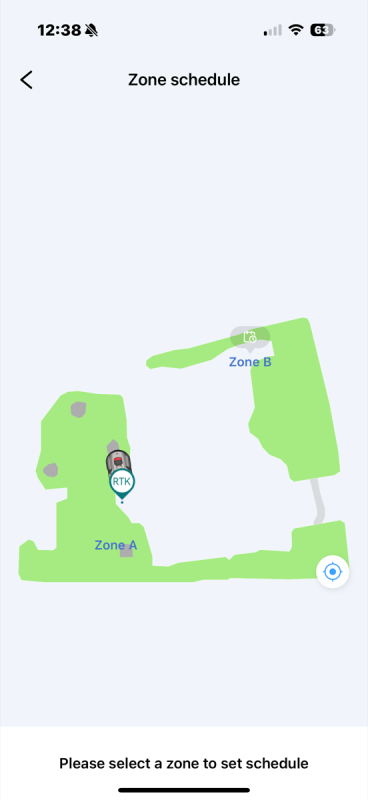
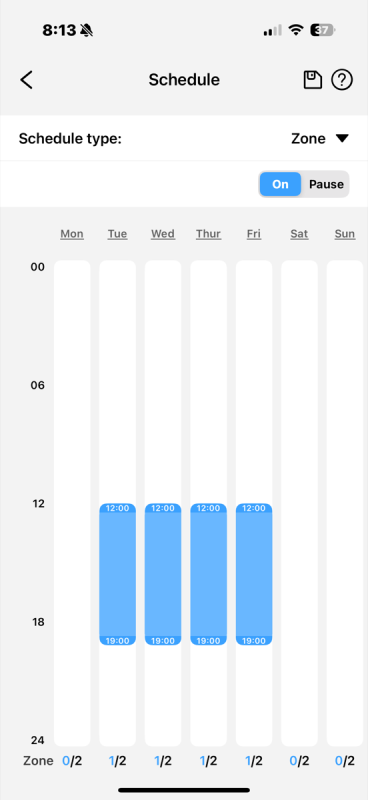
The only drawback I encountered with the scheduling feature is that it operates exclusively in either Global or Zone mode; it cannot be configured to run both simultaneously. While this limitation isn’t significant, it would have been nice to see support for that configuration. On a positive note, I discovered that in Global mode—where both zones are mowed—if the mower runs low on battery due to the combined size of the areas, it will seamlessly continue its task after recharging, picking up right where it left off, even after a rainstorm. However, it’s important to note that the resume functionality must occur within the defined mowing window; otherwise, the mower will wait until its next scheduled mowing session.
The Companion Robot Mower App offers comprehensive notifications that keep the user updated on the Robot Mower’s status. This app meticulously logs relevant information, providing users with detailed insights into the mower’s performance and activities.
Like the other two robot mowers that I reviewed the Sunseeker Elite X7 Robot Mower is also equipped with a rain sensor, which can generate rain events which are recored in the logs, and graphically in the Remote Mower App. Even the on mower display will display an animation of rain falling if rain is detected by the mower.
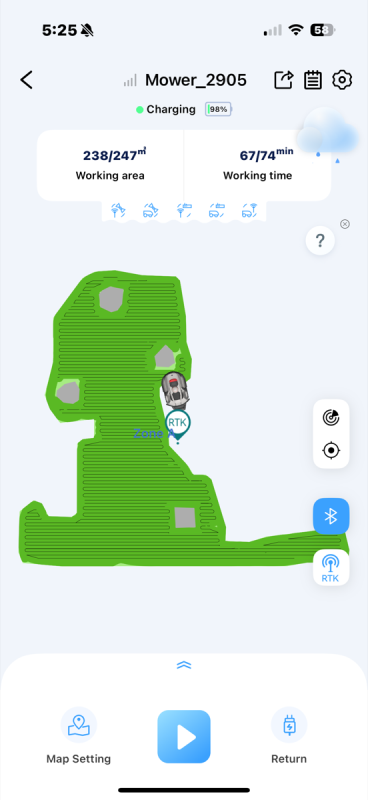
The mowing operation can be easily initiated using the on-device buttons. To start a complete mowing task, simply press the “Start” button followed by “OK.” If you need to send the Sunseeker Elite X7 Robot Mower back to its charging station, just press “Home” and then “OK.”
For immediate stops, there’s a prominent red “Stop” button that halts the mower instantly. Once stopped, you can choose to either resume mowing or return to the charging base using the on-device buttons mentioned earlier or through the Remote Mower App.
I had to use the red Stop button while testing the mower for obstacle detection. I placed a softball in front of it, and to my surprise, the mower tried to run over the ball, only stopping when I pressed the button. When I walked in front of the mower, it successfully steered around me. This led me to realize that there seems to be a threshold between objects that the mower avoids and those it does not: smaller items like the softball are ignored, while larger ones, like my legs, are detected and navigated around.
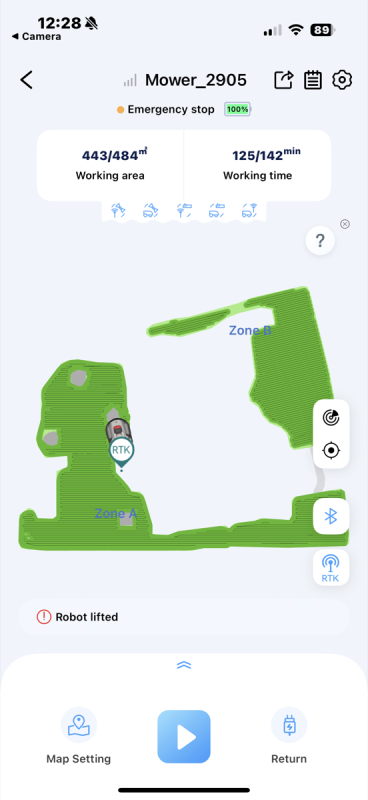
Final thoughts
I am genuinely impressed with the performance of the Sunseeker Elite X7 Robot Mower so far. It smartly pauses mowing during brief rainstorms, resuming its work precisely where it left off once the rain has passed and a default waiting period of 30 minutes (adjustable) has elapsed. I can’t emphasize enough how much more confident I feel with the Sunseeker compared to the EcoFlow, which I never fully trusted to operate autonomously due to its tendency to make mistakes.
So far, I haven’t encountered any issues with the charging contacts on the Sunseeker Elite X7 Robot Mower. In contrast, I had persistent problems with the EcoFlow. Additionally, my neighbor, who has been using the Mammotion Luba for over two mowing seasons, has experienced charging contact issues far less frequently than I did with the EcoFlow.
When I first reviewed the EcoFlow, I was skeptical about whether it justified its nearly $3,000 price tag, especially given the lack of support from EcoFlow four months post-review. I still stand by that assessment. Channeling my best Marisa Tomei impression (Mona Lisa Vito from *My Cousin Vinny*), however.
Interestingly, my neighbor had similar reservations about the Luba initially, given its cost. However, after nearly three full seasons, he’s reconsidering; he might opt for a replacement if it were to wear out, particularly because of how much time it has saved him as a busy father of three young children.
It’s worth noting that both the Elite X7 and Luba consistently outperformed the Blade. If I were to rank the three devices, I would place the Luba at the top, followed very closely by the Elite X7. The Blade would come in a distant third, which is not surprising, given that it is no longer available on the market.
As I reflected on the investment in this relatively expensive lawnmower, I realized that its value differs from that of other high-priced appliances. A robotic mower can save you a significant amount of time, and sweat each week, a benefit that accumulates over time. Furthermore, these mowers are likely to improve continuously. I wouldn’t be surprised if in ten years, they become far more common than they are today. If your yard is suitable for robotic mowing, I would definitely recommend the Sunseeker Elite X7 Robot Mower.
There are many video reviews out there. Here is a video that seems to cover everything.
What I like about the Sunseeker Elite X7 Robot Lawn Mower
- Pretty cool look. My wife has named it Speed Racer.
- Good Robot Mower movements
- Pretty much does what it is advertised to do.
- Robot Mower App on screen help.
What needs to be improved?
- Ditch the joystick control, and implement discrete directional control, fwd/back, & left/right.
- Manual dispatching of a mowing job should behave like a scheduled one.
- Larger Battery.
Price: $2299.00
Where to buy: Sunseeker and Amazon
Source: The sample of this product was provided for free by Sunseeker. Sunseeker did not have a final say on the review and did not preview the review before it was published.


