
REVIEW – Can a lawnmower, which kind of resembles a planetary rover, free one from ever having to mow their lawn again? Read on to see how the very cool-looking EcoFlow BLADE robot lawnmower performed for me.
What is it?
The EcoFlow BLADE is a robot lawnmower that does not require any kind of physical boundary wires to define the area to be mowed, instead relying on precision satellite navigation technologies and a stored mapped boundary to define the areas to mow.
What’s in the box?


EcoFlow BLADE
- EcoFlow BLADE Robotic Mower
- Charging Station
- GNSS Antenna and tube
- AC Power Supply
- Cabling from Charging Station to AC Power Supply
- Cabling from Charging Station to GNSS Antenna
- Replacement Blades x 4 (12 blades, 4 sets, one installed)
- Charging Station nails x 10
- Cable Pegs x 40
- Safety Guide, Quick Start Guide, 3-year Warranty Registration Card
EcoFlow BLADE Lawn Sweeper Kit
- EcoFlow BLADE Lawn Sweeper
- EcoFlow BLADE Grass Clipping Collector
- Safety Guide, Quick Start Guide, 3-year Warranty Registration Card
Hardware Specs
General
- Weight – 16.2 kg / 36 lbs
- Dimensions – (26 × 17 × 12.2 in)
- IP Rating – IPX5
- Sensors – IMU Sensor, Lift Sensor, Rain Sensor, Wheel Encoder, Lidar, Camera
Robot Mower
- Working Time – 240 min
- Cutting Width – 10.2 in
- Cutting Height – 0.8 – 3 in
- Working Area – 32,292 ft2
- Climbing Ability – 27°
- Vertical Obstacle Climbing – 1.6 in
- Recharging Time – 130 min
- GNSS Working Mode – GPS, Beidou, Galileo, GLONASS
- Noise Level – ≤62dB (<59dB in Gentle Mode; <65dB in Quick Mode)
- Operating Temperature – 32°F – 113°F (0℃ – 45℃)
- Charge Temperature – 32°F – 113°F (0℃ – 45℃)
- Discharge Temperature – 32°F – 140°F (0℃ – 60℃)
- Storage Temperature – -4°F – 140°F (–20℃ – 60℃)
- Bluetooth Channel – 2400-2483.5MHz
- WiFi Channel – 2400-2483.5MHz / 5725-5850MHz
- Cellular Networks:
- Europe – LTE-FDD: B1,3,5,7,8,20,28
- North America – WCDMA: B2,4,5 LTE-FDD: B2,4,5,12,14,25,26
- Battery Type – Lithium-ion battery
- Voltage – 21.6V
- Capacity – 298Wh
- Battery Protection System – Overheating, short circuit, overcurrent, overvoltage, undervoltage
Charging Station
- Input Voltage – 36V
- Input Current – 5A
- Output Voltage – 25.2V DC Max
- Output Current – 7A Max
Lawn Sweeper Kit
- Dimensions – 622 × 457 × 388 mm
- Net Weight – 4.6kg / 10.1 lbs
- Container Capacity – 0.03 m³
- Input – 24V, 100W Max
- Output Sweeper – Width: 346
- Sweeping Brush Type – TPEE
- Operating Temperature – 14°F – 113°F (–10℃ – 45℃)
- Storage Temperature – -4°F – 140°F (–20℃ – 60℃)
There is a lot to digest in those lists and I am not sure how important it is to study the above too much. I will summarize the above in the sections below.
Design and features
To start off, the EcoFlow BLADE robot lawnmower is by far the coolest thing I have ever reviewed. Hell, maybe the coolest thing I have ever messed with in my entire life. Every time I use it, it draws attention. It was very hard at times to capture the things I was trying to capture for this review as I would get caught up in conversations from neighbors, the Amazon delivery person, the neighbor’s TruGreen lawn treatment specialist, other people just walking the neighborhood, you name it. If you are outside and the EcoFlow BLADE is doing its thing, don’t be surprised to get into a conversation with whoever is walking by as they marvel at this futuristic little device.

As you can see the actual robot lawnmower has a very distinctive look in all the pics that are throughout this review. The first thing that stands out are those cross-eyed looking front wheels. EcoFlow calls them omni-wheels and they allow the back wheels to not only provide all the straight-line motion, but also the control of the mower left and right. This simple design has fewer moving parts, and thus results in a more robust overall solution. In addition, the omni-wheels reduce the chances of the robot device getting stuck according to their product information.


The EcoFlow BLADE is a relatively small device as you can see in this picture next to a Toro Super Recycler 60V electric mower, with both of them sharing, various shades of gray and black.

The EcoFlow BLADE robot lawnmower has an IPX 5 environmental rating, which means that it can be rained on, but not submerged. But not only that, there is a rain sensor that will send the EcoFlow BLADE back to the charging station in the event of rain, and it will come back out to finish the show when the sun shows back up. I did not get to test that specifically.
In addition, it has a camera and LiDAR to aid in object avoidance, and I am sure also in some limited map navigation. If you are fortunate enough to have a working area that is wide and long, as I had on my front yard, the EcoFlow BLADE surprisingly mows very straight lines. It literally stripes. At least it does on my lawn.


The visual system of the device does a great job of object avoidance. Most of these robot mowers use the front bumper to detect objects by hitting them gently, and then backing up. The EcoFlow BLADE robot mower actually sees an object in front of it and navigates around it!
Probably the biggest feature is the system’s ability to navigate the mowing area without any boundary wires. It accomplishes this feat by utilizing satellite navigation RTK (real time kinematic) technology, which is accurate to 2 cm. Unlike standard GPS, RTK utilizes two satellite receivers. An RTK setup uses a fixed base station receiver and a receiver on the EcoFlow BLADE robot mower to reduce the robot mower’s positional errors.
EcoFlow’s claim of ¾’s of an acre support is really quite amazing. You can see by my work log that I was only using a fraction of its mowing capabilities, taking little more than 20% of the BLADE’s onboard battery to mow my two working areas with edge mowing turned on. In addition to allowing for large mowing zones, the zones can also have areas of avoidance, called no-go or restricted zones, defined in a similar way as the mowing areas but instead of the EcoFlow BLADE mowing everything inside that boundary, the BLADE will skip everything inside it. This ability allows for a more complex mowing zone definition.
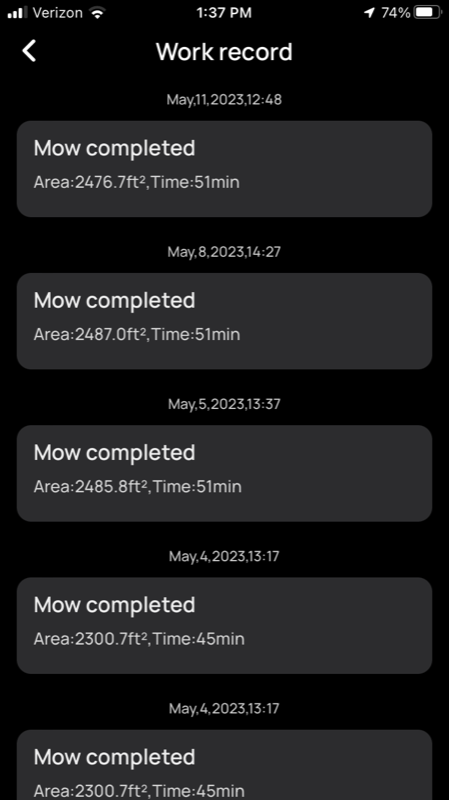
The EcoFlow BLADE robot mower app can be set up to schedule mowing tasks to run automatically based on a schedule, like an alarm clock with multiple alarm settings. I did not get to a position where I just let the mower alone on a schedule, but I did test that it would start based on a given time / day.
The EcoFlow BLADE is designed to have a larger cutting area (ten inches) than in other robot mowers. The mowing blades are similar to other robot mowers as there are three, razor blade like floating blades, spaced 120 degrees apart on a rotating cutter mount which can be configured, via the EcoFlow app to allow for mowing heights from as low as .8” to up to 3”. These replaceable blades, of which the unit ships with four total pairs, one installed, are free for the life of the mower. In fact, I saw on the site that the replacement of charge station nails, cable pegs and cables are also free.


The mowing paths are efficient, and the mower is designed to mow up to 3,200ft2 per hour. The following is a screenshot of what I had mapped during one of my mapping sessions.
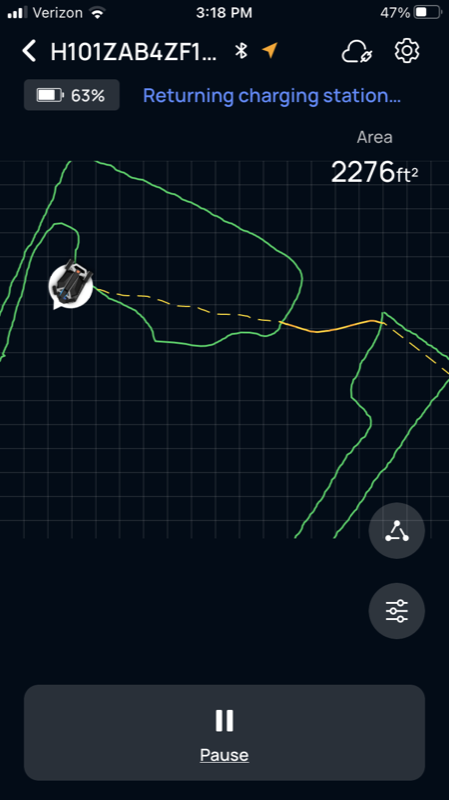
As cool looking as this unit is, you might wonder if there is any way to prevent it from it being walked away from its cozy recharging place. Well not really, but the EcoFlow BLADE does have GPS and an eSIM that allows its location to be tracked in the app. Unfortunately, this does not work if the unit is powered off. It is a complex system in that the mower by itself is of little use without being able to charge it, or without the base station receiver. Another deterrent is that the device is linked to the owner’s phone, and would not really be usable if someone were to just lift the mower, in and of itself.
The lack of confidence I have in the EcoFlow BLADE’s security features motivated me to physically put the robot mower away in my garage after the recharge is completed after each task. It is only fair to add that I am a little paranoid so this might not be an issue for other users.
And did I mention before that the EcoFlow BLADE will speak to you? More detail is provided in the performance section below.
Set up and installation
While the setup is easy, it is significant. There are three stationary components of the system. The charging station, the GNSS (Global Navigation Satellite System) antenna kit, and the power adapter. The power adapter has two plugs. On one end is a standard 120V plug, which plugs into a standard 120V outlet, and the other end of the power adapter has a cable, marked A2 which plugs into the power cable extension’s A2 end with the A1 end plugging into one side of the charger station. The GNSS antenna kit has a short cable marked B2 which gets connected the B2 side of the antenna extension cable with the other end connecting to the B1 connector of the charging station. Pretty simple for the most part. Each of the connecting cables are about 30 feet in length.
Here is a video from EcoFlow that describes all the above, plus lots of stuff that is mentioned throughout this review.
As one could imagine, if you watched the video above, one of the challenges of the system setup is that both the charging station and GNSS antenna need to be placed in a position that would allow them to have a relatively unobstructed line of sight to the navigation satellites. There are guidelines with supporting diagrams which state: do not put the antenna or charging station between walls, do not keep the antenna or charging station under trees, and keep the antenna/charging station at least 2 m (6.6 ft.) from nearby houses/walls, and finally, keep the antenna/charging station away from water (the diagram shows a pool). In addition, the following requirement is stated for charging station placement: keep the charging station on flat ground or on a slope of less than 5°. In my video which I linked below, you can see my much less-than-optimum charging station placement, and it still worked, most of the time.
So, I hope you can see that while every step is pretty easy, there is some complication depending on how things are laid out around the area you intend to use the EcoFlow BLADE on. The OG (Original Gadgeteer) Gadgeteer did not have a setup at her home that allowed her to get a good satellite connection, so I am pinch hitting for her with this review. While my current setup was workable it was not optimal and will be changed once I get an idea of exactly what I want to permanently do. I did not want to hold up the review anymore while I tried to figure that out, and believe me you really need to be happy with your setup. The other significant task that must be done before you can put the EcoFlow BLADE to the primary task of mowing, is to define the working (mowing) area(s). I have probably done this more than 5 times and am still not totally satisfied with what I have defined.
Once you have the charging station and GNSS antenna in the final locations, EcoFlow provides very nice cable pegs to keep the cables out of the way of the mower should you need. The charging station is screwed into the ground with plastic charging station nails. The plastic nails that are provided to attach the charging station will obviously not allow one to fasten the charging station over anything except dirt.
The next major setup is to define the mowing area. This is accomplished with the help of the associated EcoFlow app. Simply locate the app in the appropriate app store, download it and you are good to go. I downloaded the Apple AppStore version of the app. There is a convenient QR code both on the actual EcoFlow BLADE mower and also located in the instruction manual. This is illustrated very well in the video link above.
At this time before I go any further, I want to add that I got access to the EcoFlow BLADE pre-release, so there could be some minor differences in what I describe and in what you may experience at some later date. I do not think this will be a big deal but wanted to mention that right off. During my test, I received one update of the firmware, which if I understood Julie correctly, she had previously updated to a prior version when she first got the unit as well. This is good news in my opinion as the device will continue to improve over time, and I say that not because it is bad now, but just that it will continue to get even better. The video above also addresses firmware updates. I will add that my progress bar did not behave as shown in the video. It did not seem to progress along, but kind of did it all at once at the end of my 15 minute or so firmware update episode.
If I could recommend a change, I would change the EcoFlow app’s control feature that one currently has to use to drive the EcoFlow BLADE robot mower around the outer edge of what you want to have mowed.
I can tell you that for me, not a gamer, it was a challenge controlling the robot mower using my finger on the screen of my phone. The app allows one to map out two areas and a path connecting the two. I found the circular four-direction control, with no space between the controls very hard to use as it is very easy for your finger to unintentionally drift to the right or left, which as one would expect, makes the mower move in a direction that you are not expecting. I would like the app to have a separate forward button, back button, and separate buttons to nudge the device right and left a couple of degrees, with plenty of dead space between each button. A control configuration like this seems like it would be easier to control the robot mower around the working area, giving the criticalness of the working area definition. In this pic you see the app warning me that I am too far away from the device. I can assure you, I was right behind it. Notice the tight circular control at the bottom of the picture. This is what I had trouble with during my working area mapping.
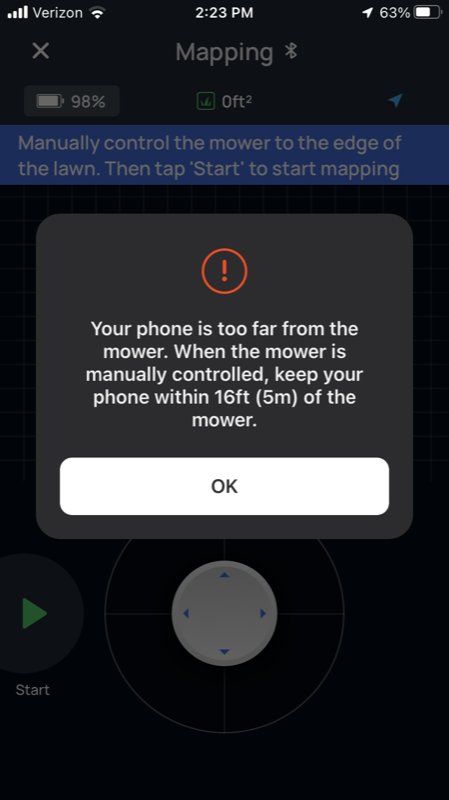
The remaining setup is attaching the lawn sweeper kit. This is not hard to do, as it is one cable and one screw. The system is designed, I think, to leave it on there permanently, where you can select the task you want to do, sweep or mow before you start a job. I always had an issue with the lawn sweeper kit. The BLADE just seems to perform better without it attached, at least in my experience.
For the interested reader, here is the setup that the OG used which gave her trouble.


Very hard to say what the issue there was.
Performance
Let’s talk about setting up the working area. Since I have done this a number of times, I feel this task is probably one of the most crucial things to get right, and it is very unforgiving if you do not get it right the first time, and believe me, you won’t. One of the unforgiving parts is that if you make a mistake in driving the little guy around, you either have to live with that mistake or you start over from the beginning. The device only has the ability to store one map, and you have to delete the current map, to start another one. I realize memory is limited in the device. It would be great if that entire data graph of the map could be uploaded and stored in the app, where it could be switched out. This would allow someone to try to get a better map, without losing the map they currently have. It is worth pointing out that once a map is created, you can’t change the location of the GNSS antenna, and that almost may be true for the charging station.
So not only can the EcoFlow BLADE robot mower be configured to mow at different heights as mentioned above, but it also has three mowing speeds. So far, I have been mowing at the fastest speed with no issues. I am thinking that if you have taller grass to cut than usual, you could slow the unit down to get a better cut.
When you start a task the EcoFlow BLADE backs out of the charging station, transitions to either the start or the end of the working area. I have noticed both which is why I suspect this behavior. After backing out and after you hear “Start a Task”, you will hear a series of beeps, which indicates that the blades are beginning to be spun up. The resulting noise of the unit while in operation is hard to describe. It is very quiet. I will be linking to a couple of other videos, as well as a short one I put together. You will just not believe how quiet it is. While the BLADE is mowing the user can track the progress of the current task as evidenced in the following images.
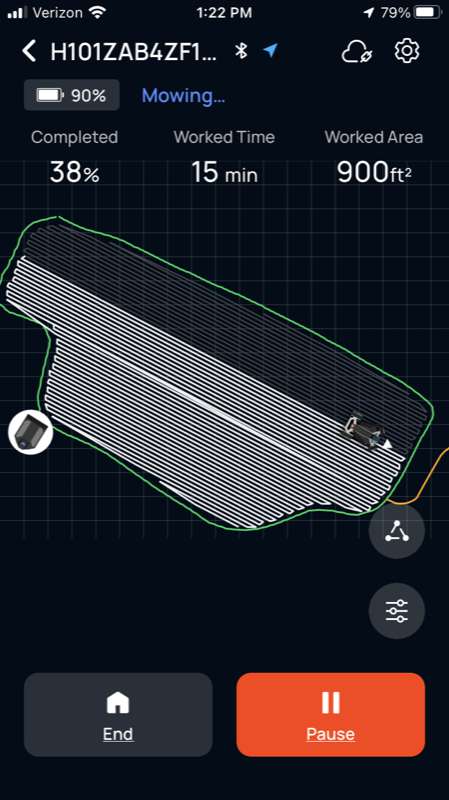
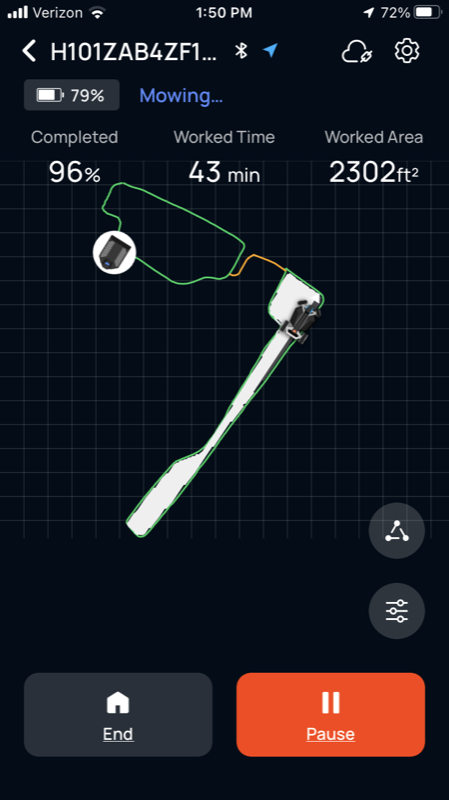
Since I mentioned the speaking above I feel I need to elaborate a little bit more. There are many phrases I have stumbled across that the EcoFlow BLADE will emit during all kinds of situations. Here is a list of some of the responses that I have discovered: when connecting with Bluetooth the BLADE will say “Bluetooth connected”, upon power on “Let’s start a new journey”, “Start charging” when docked, “Start a task” when starting any robot mower activity, “Start recharging” when a task is done as the BLADE navigates back to the charging pad, “Sweeping module removed” when taking off the bag, “Shutdown see you next time” on hitting the power button, “Mower Lifted please press the power button and the start button to continue” on lifting the mower, “Emergency stop, please press the power button and the start button to continue” on hitting the red emergency stop button, “Please assist in removing obstacles from the recharging route” on some occasions of the mower trying to enter the charging station, “Please move the mower out of the charging station before shutdown”, if one hits the power button while the mower is in the charging station that is what it says. The following quotes came from online videos, “High Slope Detected, please move to a lower slope and try again”, “Rain Detected – Stop mowing and send the robot back to the charging station”. Sorry to put you through that, I am sure there are even more. I think the EcoFlow BLADE robot mower does a very good job of keeping the robot master informed of what is going on, especially if in Bluetooth range with the EcoFlow app opened. The last thing I want to mention about the robot’s ability to communicate its current status is that the voice that was chosen for this task frighteningly resembles the voice of Pedro Pascal. For those who may not know who that is, it is the voice of the Disney’s Mandalorian. This is the way!
The EcoFlow BLADE basically has two different actions it can do with a defined mowing area. The main one is the mowing of everything inside the area. The other one is what is called an Edge task, and if this is selected the robot mower will traverse the edge of the working area. The way this is selected is that the user can specify the number of Edge tasks that it does at the end of a regular working area task. I have this set at 1, so when the EcoFlow mower runs, it does one lap around the defined working area. I would suspect that if the user specified more than one Edge route, I would expect that maybe the mower will catch some of the misses that I noticed between the Edge and the normal working area.
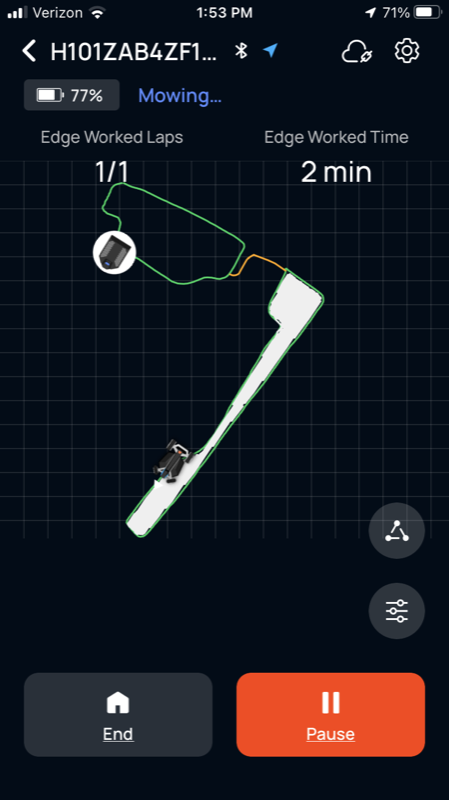
EcoFlow also provided the Lawn Sweeper Kit. For me, this was a little bit of a disappointment as I could not get it to really run that long before it kind of got stuck. If you watch the video that I created, near the end you will be able to hear what the unit does before it heads back to the charging station. This is a very neat feature, and I am sure it will get better as more software upgrades occur. If the user has the Lawn Sweeper Kit attached to the EcoFlow BLADE, and the user selects to do a sweep, versus a mow, the BLADE will follow the mowing path, but instead of activating the mowing blades, it activates the Lawn Sweeper Kit, which again is easily attached by one large thumb screw, and one cable which provides the power to the motorized Sweeper Kit. While still not loud, the sweeping is much louder than when the BLADE is mowing and seems strained at times.
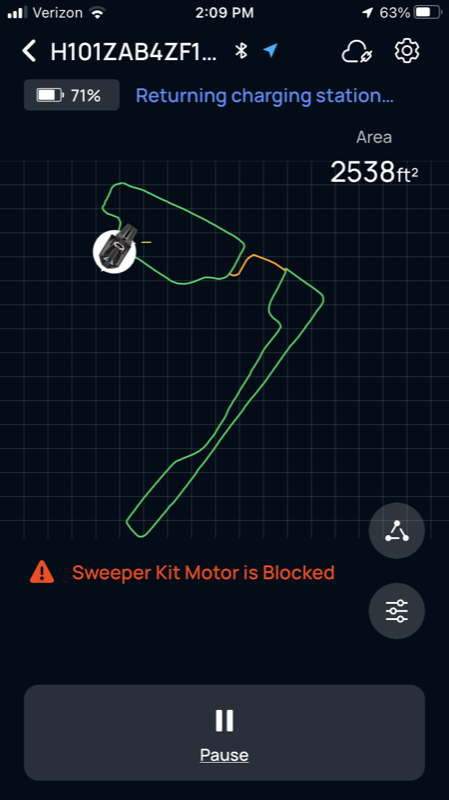




You can see in the following image that the sweeper does indeed sweep up the grass clippings. Again, I am not sure if my lawn is too thick, which I can tell you it really is not that thick. I could not get the Lawn Sweeper Kit to run through the entire working area and thus fill the Sweeper’s grass bag which I have read will also cause the mower to stop and return to the charging station to manually empty the bag.

What I like
- The Look, just awesome!
- The Sound, or lack there of.
- The general all around technology.
- I would be remiss if I did not mention the actual lawn cut.
What I’d change
- I would like to see the security to be a little more comprehensive.
- The Lawn Sweeper Kit is not as ready for prime time.
- Pricy for most
Final thoughts
I know I finished on the component of the EcoFlow BLADE mower system that was the least impressive to me, so I want to leave on a high note.
But before that, I think it is worth mentioning that at this price point, this mower is definitely not for everyone just yet. While I do not think it is really overpriced given all the tech that is in the system, it is just too expensive for most of us right now. I would expect mowers like this to be much more affordable in the not to distant future.
Again, the EcoFlow BLADE robot mower appears to get better and better each time I use it. I am wondering if there is some AI stuff that is happening during each mowing session to feedback into the system somehow. Just scroll back up and look at those stripes!
There are some fantastic videos out there that really show the mower in action. I will link a couple here that I thought were very informative. Video #1, Video #2.
I have also put together a less produced short video (under 4 minutes) with some of my experiences here of the EcoFlow BLADE robot mower and the Lawn Sweeper Kit working on my lawn, with some titles stating what the mower is doing in areas of interest.
Finally, the EcoFlow BLADE robot mower is not really set up to mow once a week, instead, it is best to run it maybe every other day, to maintain the grass at a specific height. During my tests, I did so much frequent mowing, adjusting the mowing area definition, mowing speed, etc., that I did not get to try a week’s worth of growth between mowing. That is my next test case. I am going to keep using this mower, tweaking settings and the map so please do not hesitate to ask any questions you might have.
Price: $2,899 for the BLADE, $3,199 with Lawn Sweeper Kit, reduced from $3,599.
Where to buy: EcoFlow Store and Wellbots.com ( Save $75 when you use code GADGMOW )
Source: The sample of this product was provided by EcoFlow.



Gadgeteer Comment Policy - Please read before commenting
Is there a way to see before you purchase the mower, if the location of the satellite dish would work? (I tried to download the app, but was unable to create an account through the App, submit button wouldn’t click, might try to create an account through the browser later). Thanks for the review!
Johann,
I am not sure there is a way to do that, but you could contact EcoFlow to see if that is possible.
Check out this link:
https://www.ecoflow.com/us/blade-robotic-lawn-mower-checklist
It will walk you through your home situation. I think in general, if you do not have too many trees or tall buildings and can get the two receiver locations (charging station and GNSS antenna) with a clear line of site to the sky, you should be OK.
Hope that helps