
REVIEW – I had the opportunity to review another one of those wireless boundary defined robot mowers. The MAMMOTION LUBA AWD 5000 is a robot mower that has addressed one of the issues which was challenging for another robot mower I recently reviewed. Read on to see how the MAMMOTION LUBA AWD 5000 accomplished this feat.
What is it?
The MAMMOTION LUBA AWD 5000 is a robot lawnmower that uses GPS to create maps to mow your yard in the same general way that a robot vacuum cleans the floors in your home.
What’s in the box?


- LUBA AWD 5000 robot lawn mower
- Charging Station
- Power Supply
- RTK Reference Station
- RTK Reference Station Extension Cable(10m)
- RTK Reference Station Power Supply
- Extra One Set Of Blade
- Key x 2
- Installation Kits
- Mounting Pole
- Quick Start Guide
Specs
- Lawn size: up to 5000㎡(1.25 acres)
- In-App Area Storage Capacity: 5500㎡(1.35 acres)
- Engine: All-Wheel Drive (AWD)
- climbing ability: 75% slope(37°)
- Area capacity per hour, max: 500㎡/hour
- Virtual boundary: Yes
- Max Zone Management: 10
- In-App cutting height support: 30-70mm
- Cutting width: 400mm
- Battery Capacity: 10Ah
- Mowing time on one charge: 3h
- Support for No-go-zones: Yes
- Rain sensor: Yes
- Planned route modes: 3 modes
- Wireless App control: Bluetooth,Wi-Fi
- Over the Air Firmware update Support: Yes
- Waterproof level: IPX6
- Dimensions: 70D*53W*25H cm
- Edge cutting: Yes
Design and features
From Julie: Before Lee gets into the review, I want to mention that I was the one who was originally going to review the MAMMOTION LUBA AWD 5000 robot lawnmower. But, after setting it up on my property, I found that it had issues getting a good GPS signal due to all the trees. When I did the original setup, it had me use my phone like a joystick controller to move the mower around the perimeter of the yard to create a map. I had issues even getting that done as it would lose the GPS signal and require me to restart the map-making process.

After I made a small map, I did have the MAMMOTION LUBA AWD 5000 robot lawnmower complete a short mowing session and found that my yard was just too “rustic” for it to work well. I pretty much live in the woods, which means small sticks and rocks with some grass and weeds are the main makeup of my lawn. In my own very short personal experience, I think the current crop of robot mowers is best suited for flat, open space, semi-well-manicured lawns. And now let’s get the actual “real” review from Lee!
Hello reader, thanks Julie, I (Lee) have had the opportunity to review another one of these GPS map-based robot mowers, the EcoFlow Blade robot lawnmower (which again began with Julie) about four months or so ago. I am going to use my experience with that mower to aid in some of the descriptions of the various aspects of this review in hopes of providing even more relevant information about the MAMMOTION LUBA AWD 5000.
I need to mention one more thing before I get started. My neighbor across the street, Michael H., has volunteered his lawn for this review, so all images and video of the MAMMOTION LUBA AWD 5000 are from his lawn. He has the perfect lawn for a wireless boundary mowing system as there are no trees. So, without further delay.



Before I get too far, I probably should say more about these kinds of mowing systems for the reader who may not be familiar. Instead of how other robotic mowing systems work, where wires are shallowly buried to define the boundary of where to mow and a randomly moving robot for a set period of time, hoping to cover all the mapped area eventually, these modern wireless systems are based on GPS, augmented with RTK (Real Time Kinematics) GNSS navigation technologies to define the mowing boundary.
The MAMMOTION LUBA AWD 5000 system consists of two GPS receivers, where one of the receivers is the actual mower, and the other is a reference station, the RTK GNSS part and is fixed in place. This GPS-RTK GNSS system is capable of centimeter accuracy. I have seen 2 cm and 5 cm accuracy, depending on where you look. The manual has a nice diagram and description of the system. Speaking of the manual, it has a ton of detail about all aspects of operation, and I recommend anyone looking for something specific to reference it directly. I am providing a link to the current English version here. I hope this link is not broken with an updated version of the manual. If that happens, comment and I will find the updated manual online and update the link above.
Blessed with accurate position data, systems designed like the MAMMOTION LUBA AWD 5000 can now mow the mapped area in a similar fashion to what one would do if they themselves were mowing it. Long paths which are parallel to each other, resulting in a uniform look at the completion of the job. Just not possible with the wired boundary, random mowing, rumba vacuum like robot mowers of the past.
OK, so the perfect place to start this review is with the mapping of the to be mowed area. In fact, I would say that one of the best assurances of getting good performance (outside of GPS reception of course) from any of these wireless boundary mowers is to define an accurate map for the mower to work from.
It must be understood that to define a boundary around the mowing area, you need to manually drive (control) the robot mower along the outside boundary of the area to be mowed. The better one does at that, the better, i.e., less trimming, one is going to have to do following a mowing.
This boundary mapping “of the mowable area” is one place where the MAMMOTION LUBA AWD 5000 really shines. This mastery of mower control is accomplished by two design features which in my experience and opinion surpass the EcoFlow Blade’s current offerings.
In no specific order, the MAMMOTION phone App controls provide a superior interface to control the robot mower. It does this by providing two distinct and separate controls for sending drive control commands to the mower. I am not a drone owner, but I would say they resemble them from what I have seen in that there are two distinct joy sticks (virtually implemented in the App) to control the mower’s movement across one’s lawn.
There is a drive control for forward and backward movement on the lefthand side of the App and on the righthand side is a drive control to turn the mower to the left or right. This control arrangement is in stark contrast to the EcoFlow App’s single, all in one, drive controls which have no dead space between the four basic movements and make it much harder to control the mower along straight lines. Driving a straight line is by far the most frequent maneuver that is done when mapping out the boundary.
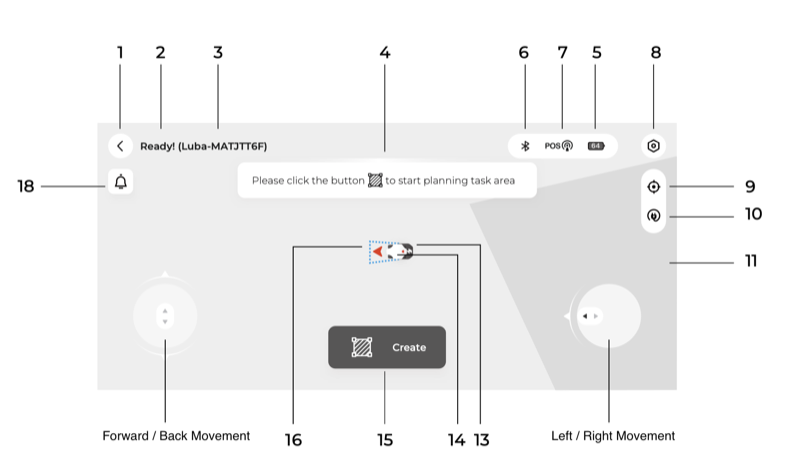
Secondly, the operation of how each mower moves and turns. The MAMMOTION LUBA AWD 5000 is an all-wheel drive mower, while the EcoFlow Blade is a rear-wheel drive mower. Both mower designs can perform a zero-degree turn. The benefit of being able to do a zero-degree turn is that the vehicle doing the turn will not require any forward movement to perform the turn. In effect, the turn becomes a pivot.
While both mowers can perform a zero-degree turn pivot, there is a big difference in the resulting turn based on where the pivot is being done. One of these mowers is only capable of being able to pivot about one rear wheel, while the other is capable of that pivot and pivoting about the center of the mower. In case it is not obvious which mower does what, the EcoFlow Blade can only pivot about a rear wheel by driving one wheel forward and the other in reverse, while the MAMMOTION LUBA AWD 5000 can pivot about what is in effect the mower’s geometric center, utilizing all four wheels to perform the maneuver, much like what a tank can do.
Understanding that the next mowing path is typically right next to the previous one, the EcoFlow Blade does a 180-degree pivot about the wheel that is the inside of the turn. In the case of the MAMMOTION LUBA AWD 5000 mower, it does a slower, 4-point turn, moving back and forth which is a maneuver that would be hard to duplicate with the restrictions of the EcoFlow Blade’s movement. In short, it does not really steer very well going backwards.
I have put together some video showing the EcoFlow Blade doing some of the same things as the MAMMOTION LUBA AWD 5000, not to say one is better than the other, but more to just contrast the effects of some of the different design decisions which were made in the two high end robotic mower solutions. I should point out, since you are going to hear them in the video, that only the EcoFlow Blade has voice confirmation and notifications for many operations.
You may have noticed the portion of the video that showed the docking behaviors of the two systems. The MAMMOTION LUBA AWD 5000 utilizes an infrared system to completely control the docking of the mower in its charging dock. The manual states that this ability allows for the mower to be stored inside a covered area as the docking procedure does not need the GPS or the IMU (Inertial Measurement Unit) to perform a docking operation. Once it positions itself in front of the dock, via GPS location, the LUBA mower will slowly back itself into the dock using only that infrared system. Pretty cool.
The EcoFlow Blade on the other hand uses not only GPS, but as you can see in the video, it uses its computer vision. There are no ultrasonic or infrared sensors on the Blade as it has a camera and LiDAR (Light Detection and Ranging) system. I am fairly confident the blue light on the charging dock is essential to a successful docking operation, especially at night. Finally, with respect to docking/charging it is worth pointing out that the charging contacts on the MAMMOTION LUBA AWD 5000 are gold-plated, while those on the EcoFlow are chrome like. I would expect the gold-plated contacts to require less maintenance (cleaning) then the chrome-plated ones.
Robot mowers from MAMMOTION are offered in three configurations. The AWD 5000 is the largest which supports a cutting area of 1.25 acres as mentioned above. MAMMOTION also offers the AWD 3000 and the AWD 1000, which support lawn sizes of either 0.75 or 0.25 acres respectively. Of course, the other mowers are cheaper, and they also have other reduced capabilities which I will not go into detail here as it is clearly laid out on the MAMMOTION website and in the linked manual for the interested reader. In short, the AWD 5000 has the most capability as one would expect. It is their high end offering.
Before going further I should mention that the supported mowing size is more reflective of the amount of area that can be mapped and stored, vs the amount of area that can be mowed in one charging cycle. In fact, in my neighbor’s case, he has mapped about .31 acres in total and he said that if he does it all in the “efficient” (conventional) mode (wider spacing, faster pace, single grid, all addressed below) it can be done in just under three hours (100% to 15%), and thus can do it all in one charge. Mowing at a slower speed and with more overlap as well as enabling the double grid would require the unit to recharge mid mow, picking up where it left off after recharging mid mowing task.
There is a slew of mower behavior characteristics which can be manipulated to the user’s desire, all accessible from the MAMMOTION App. I have collected just a few screen shots showing various pieces of information. The manual describes all of this in full.
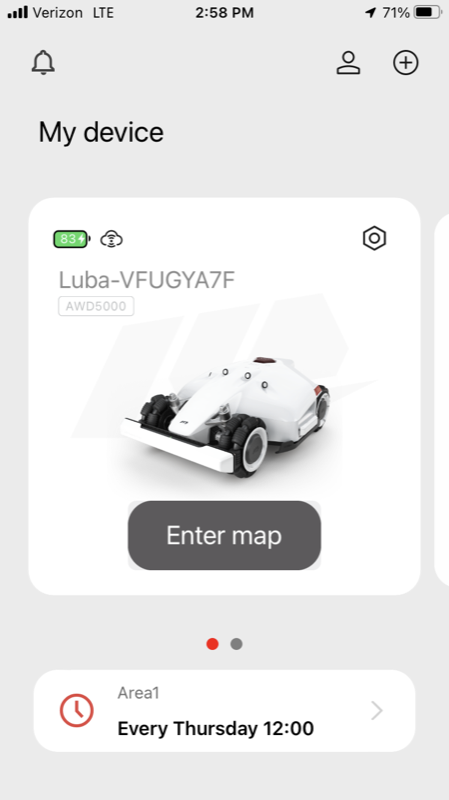
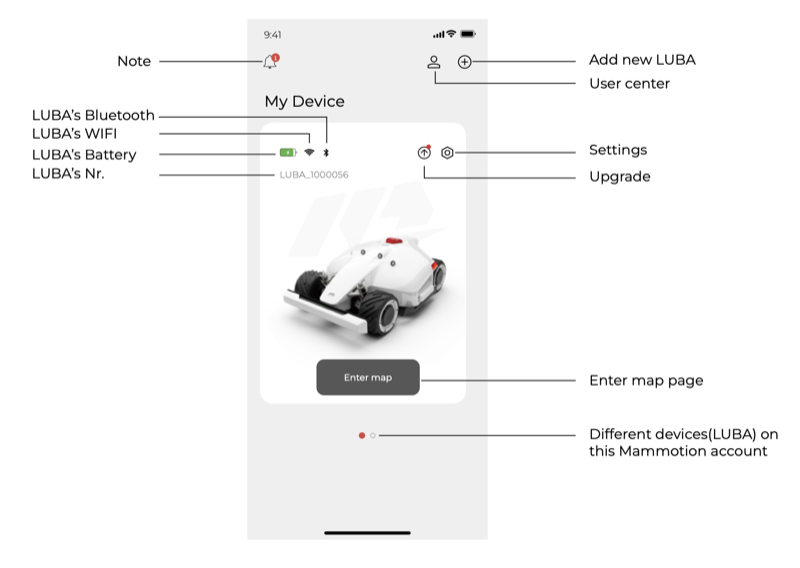
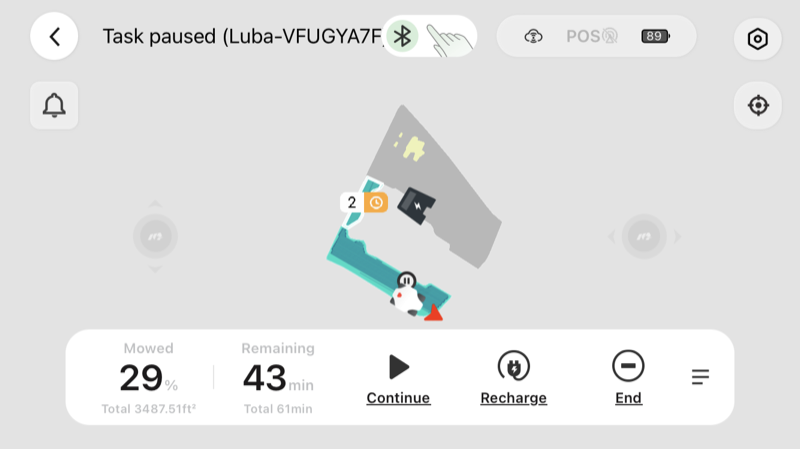
The MAMMOTION LUBA AWD 5000 has three different means for perception for object avoidance. These bypass strategies as referred to in the manual deal directly with the four ultrasonic sensors on top of the mower. I should point out that ultrasonic sensors do not need light to operate, which means that object detection in the dark should be the same as object detection in the light. I am not sure the same can be said for the EcoFlow Blade, even though it does have the LiDAR system. Of course, this is not an issue if you plan to only mow in the day, but maybe something to think about if you are only planning to mow at night.
Back to the bypass strategies. If the bypass strategy is set to off (level 0), the ultrasonic sensors are not used, relying solely on the front bumper to be struct before the unit will stop, backup and try to move around the obstacle.
If the bypass strategy is set to level 1, the ultrasonic sensor inputs are used to slow down the mower in the presence of an obstacle before the front bumper is activated by striking the obstacle, again triggering the unit to back up and try to move around the obstacle.
If the bypass strategy is set to level 2, the mower will use the ultrasonic sensors to steer around the object, without touching it at all. This is the only object avoidance strategy that the EcoFlow Blade employs as the Blade completely uses computer vision vs having any kind of physical bumper. So, if the EcoFlow Blade cannot detect the obstacle visually, it will literally run through it, I am guessing, as I have never seen it occur. I did witness on one occasion the LUBA being stuck on one of the playset legs, at night, coupled with possibly other issues, signal loss, low batter level. This was very early in with the unit, and the experience with the unit was not as well understood at that time.
It should be noted that only level 2 will prevent the mower from striking the obstacle at all. In both the other modes, the mower will strike the obstacle before changing its current course. The manual states that off (0 level) should only be used when there is high grass, level 1 when there is only some high grass, and level 2 for a flat and well-cut lawn. Evidently, high grass will interfere with the ultrasonic sensor system. The same (high grass issues) can be said for the EcoFlow Blade. Both mowers may struggle with grass that is well beyond the highest cut setting.
Speaking of the cut height setting, the cutting height can be modified from 1.2 – 2.6 inches according to the manual, but the math works out closer to 2.8 inches for the upper bound looking at the specs.
The spacing between each pass can be adjusted. The actual cutting width is 40 cm (15.75 inches). So, each pass can be adjusted between 30 cm (11.8 inches) and 20 cm (7.9 inches). This means that there is about a 4-inch overlap at the least, which can be moved even closer together to allow for an even greater overlap between mowing passes. Michael found 25 cm (9.8 inches) to work best for him with his lawn. It is worth pointing out the obvious here that an advertised 16” of cutting width, via the twin blade system is not fully utilized in practice.

Of course, this does not really matter as who cares if the mower needs to make more passes than a 16” cutting path would dictate. It is not like the user must work any harder. Of course, narrowing mowing passes will result in longer mowing tasks and again, who cares. I will note that the EcoFlow Blade cannot alter its mowing width and has a fixed 10” mowing width.
There are two navigation modes. If a single grid navigation mode is chosen all the cuts are done along one main line, and in the double grid mode, the rows will crisscross allowing for a more complete cut.
The mowing speed can be adjusted between 0.3 to 0.5 meters per second.
So as not to get too bogged down in all this detail there are three predefined mowing modes which hard code some of these settings. Wild mode is for tall grass. There is no ultrasonic sensor help in this mode and it does a single grid mow.
Conventional mode uses the ultrasonic sensors, cuts at a higher speed than the fine mode, still single grid, and a wider mowing path than in the fine mode.
The last of the three defined modes is the fine mode, lowest speed (0.3 m/s), double grid, and a narrower mowing path than in the other two modes.
One final mode is a customize mode and all characteristics of the task can be individually controlled via the MAMMOTION App.
The MAMMOTION App also keeps a record of all tasks (mowing jobs), their status and other detail associated with a task.
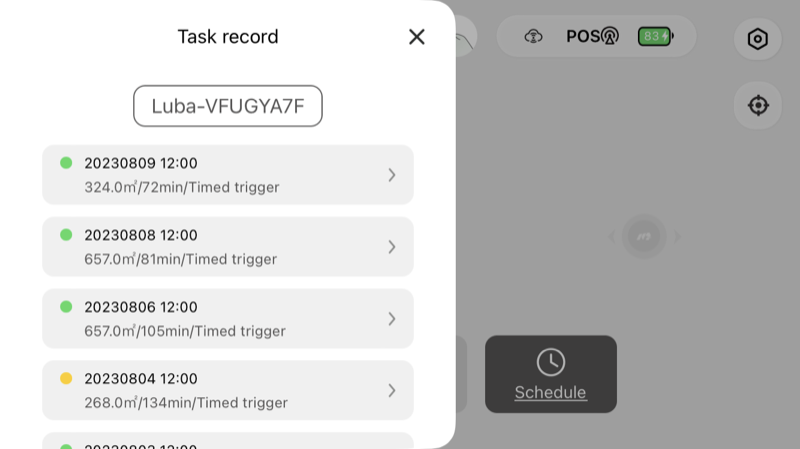
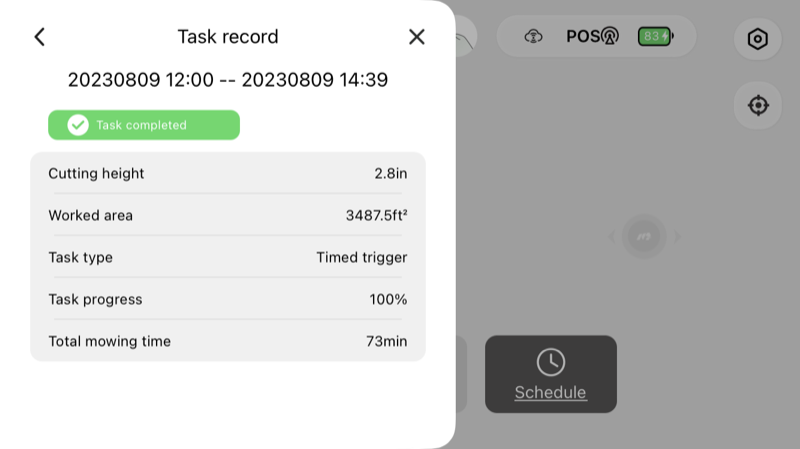
Back to some more settings. There is boundary cutting, defaulted to on, which is done first as part of a mowing task, of 2 to 3 trips around the entire boundary. This can be turned off if there are walls and such that are close to the mowing boundary. While the EcoFlow also provides boundary mowing (they call it edge work), it is done at the end of the mowing task and not at the beginning. I think doing it in the beginning is nice as it sets up a buffer between the boundary line and the full mowing paths, allowing the mower to turn around well inside of the boundary without the risk of running into things near the boundary.
It is also worth mentioning that the Path angle can also be specified for a given task. This allows mowing along a diagonal, vs just straight lines along the width, or depth of the lawn. If one does nothing, it will derive the direction by determining which axis is longest in the boundary. At least this seems to be the algorithm it uses.
All of the above, can be coded into a schedule, allowing the mower to start itself based on the time and day for the desired cutting. While one can take the time, as Michael did, to define a working schedule for the mower, one can just instruct the mower, via a Bluetooth connection to the system, or the buttons on top of the LUBA, whenever one feels the need to have an area, or all areas, mowed.
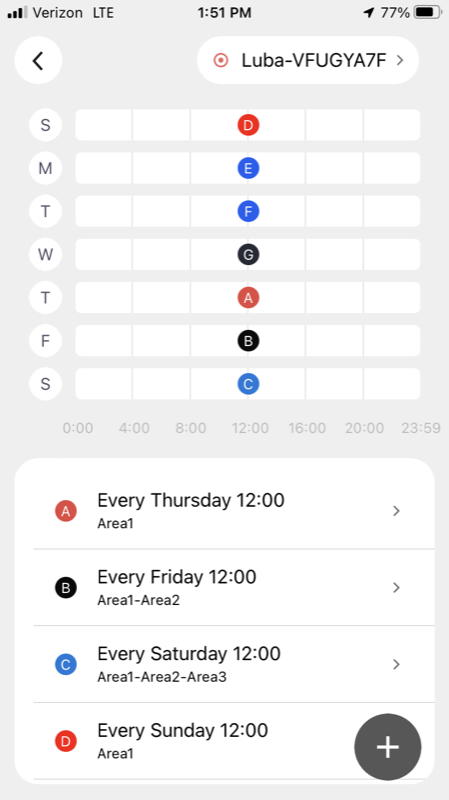
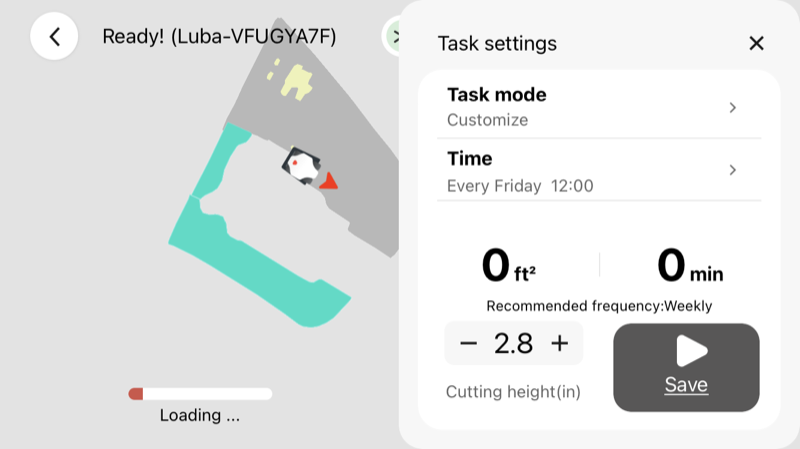
During this review, the mower has remained outside, and operated almost autonomously this way. The mower has run at night on occasion, and outside of the couple of the times (day or night) when it lost the GPS signal, works just fine.
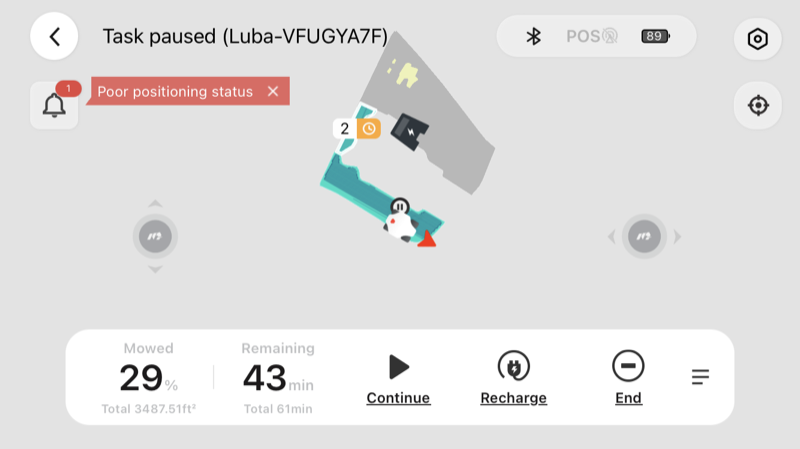
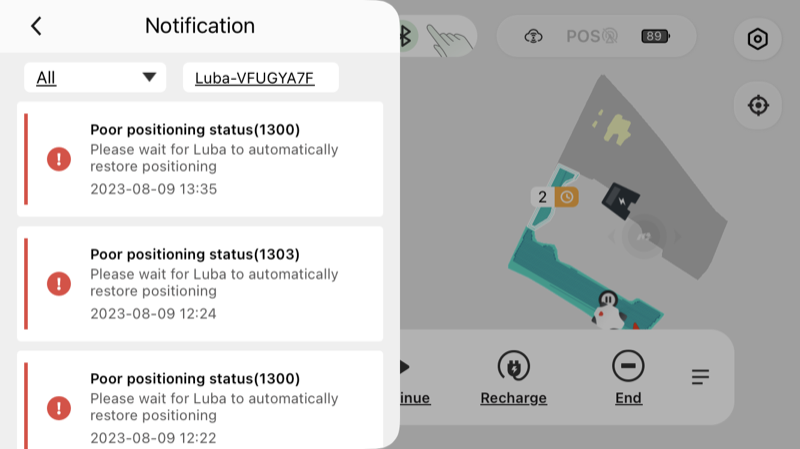
Setup
The set up for the MAMMOTION LUBA AWD 5000 is very straight forward. I am not going to try to rewrite the installation instructions/guidelines that are included in the manual here for brevity’s sake, instead concentrating on the higher-level information.
That said, here are two great videos (plus many more) from MAMMOTION which pretty much cover everything. Here is their installation guide video and here is their App video.
Simply follow the instructions in selecting a location in your yard for the MAMMOTION LUBA AWD 5000 to be docked, and for the associated RTK base station. Both of these positions are important. The following image shows the setup that was used for this review, in this case the back yard, next to the deck.

Once one has the MAMMOTION LUBA AWD 5000 mower and the RTK base installed, where the base station requires very minor assembly, and has attached the bumper to the front of the LUBA, one then needs to proceed to the MAMMOTION App to complete the setup. The MAMMOTION App will then guide the user through complete setup of the system, from creating a MAMMOTION account all the way down to connection to the mower with both Bluetooth and WIFI. The WIFI is not needed for the mower to operate, but it is used to initialize the mower as the mower can only be associated with one MAMMOTION account for security reasons. I actually ran into this when I took the LUBA from Julie, and my WIFI connection kept failing, with a terribly worded error message, almost resulting in me contacting after-sales support. Thankfully, this could be addressed remotely as Julie just unbound the device from her account via the settings screen in the App after I contacted her about that possibly being the issue.
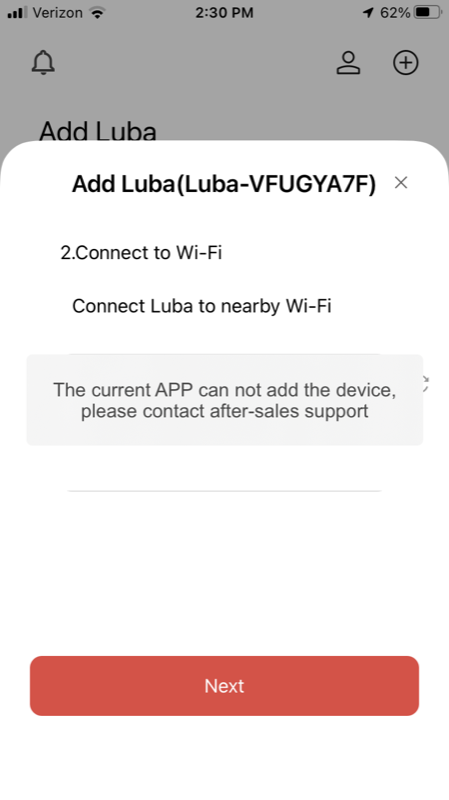 I should mention that more than one phone can be associated with the system, limited to only one in use at a time. All data is stored in the mower and synced to the phone App upon connection to the mower.
I should mention that more than one phone can be associated with the system, limited to only one in use at a time. All data is stored in the mower and synced to the phone App upon connection to the mower.
Finally, the unit sent to us by MAMMOTION included the parts to mount the base station a distance from the robot mower, using the RTK Reference Station Extension 30 ft cable, and the RTK Reference Station Power Supply. We did not do this as all the testing was done with the standard setup.
The final piece of the setup would be the mapping of boundary surrounding each mowable area, including creating paths between areas, and no-go zones as appropriate. This is the step where the MAMMOTION LUBA AWD 5000 robotic control solutions really shine. You can see the mapped out areas in this previously displayed image for a task that is in progress.
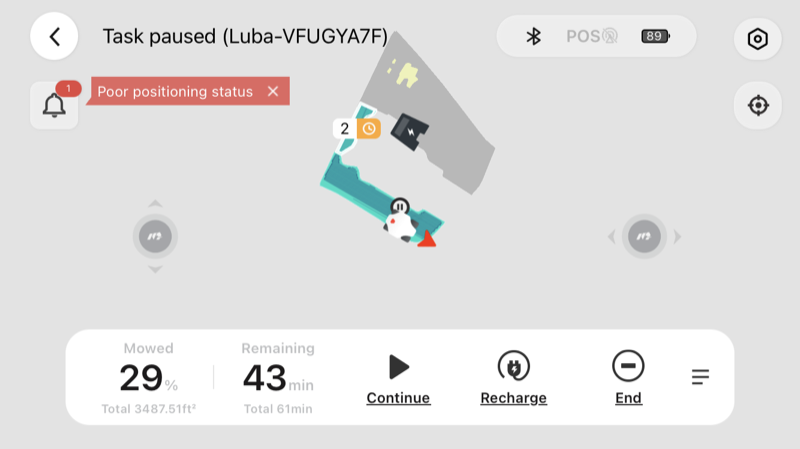
Performance
Overall, the performance of the MAMMOTION LUBA AWD 5000 was really quite good all things considered. As I mentioned previously, the mapping of the boundary is so critical as to how much trimming one needs to do. Again boundary definition is not only the defining of the outermost boundary, but also rings around parts of the boundary where the mower should not even attempt to mow, called no-go zones. The MAMMOTION LUBA AWD 5000 allows for up to 10 defined no-go zones and there was one, fairly complex one shown in the video, as well as two very small ones around the legs of the swing set.
As with any robot mower, mowing often vs weekly is the strategy that should be followed for any of these light robot mowers. Michael set up noon mowings, every day with half of the lawn one day, and the other half the other day, alternating path angles between them. With either of these mowers it is very easy to keep your lawn looking as if it was just mowed. On a couple of occasions, it rained during the mow, and the mower would return to the charging station. All one must do after the rain is continue the task from App and the MAMMOTION LUBA AWD 5000 will pick up where it left off. Pretty cool if I say so myself.
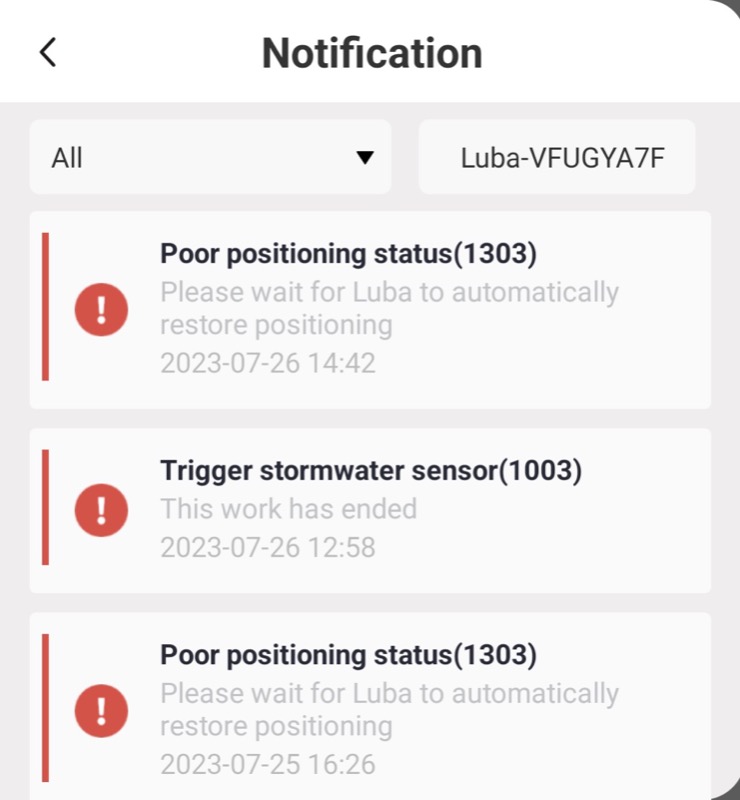
I should also add that the status of a task in progress can be monitored from the App. The bright lines at the bottom of this screen are mowing passes which have been completed. The LUBA erases the dark lines, and the EchoFlow Blade draws white lines in. Both are adequate for monitoring progress.
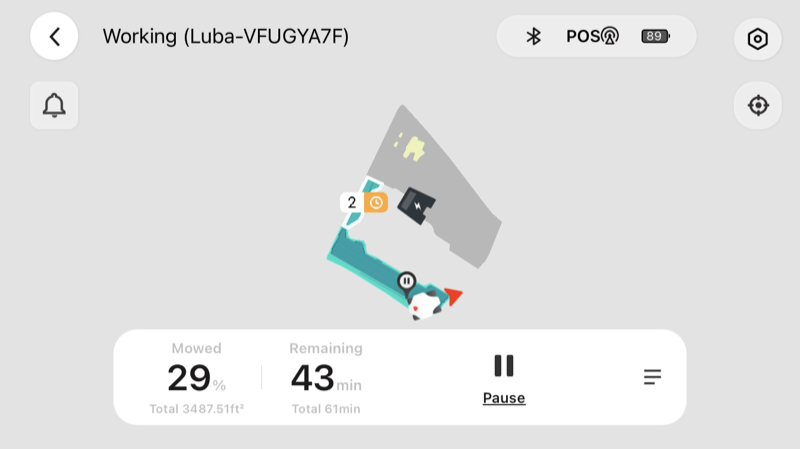
I have not mentioned this earlier, but these mowers attract serious attention. If you are near the mower when someone is walking by, expect to get into a conversation about the mower. I have yet to meet someone who does not just think they are really cool, which they are of course. This was experienced of course by Michael’s young family. Michael says his kids love it and his three-year-old son, Raymond has named the MAMMOTION LUBA AWD 5000, affectionately Mowie!
Here is a final comment from Michael who utilized the mower during this review.
I still need to use my traditional lawnmower to get areas that are inaccessible to the robot. I also use the string trimmer to do edge work. But having Mowie run its program throughout the week saves me about an hour of manual labor each week. When the weather got into the high 90’s with high humidity, it was nice to see Mowie head out without complaining.
I bet it was!
What I like
- Superb control, resulting in great boundaries.
- Editing of existing boundaries.
- I really like the all weather feel of the mower design.
What I’d change
- I would like to see it recover after losing the signal better.
- Better pushing of Notifications that occur outside of being connected to the mower.
- More robust anti-theft support,
Final thoughts
Like I mentioned above, I have been reviewing the MAMMOTION LUBA AWD 5000 through the eyes of someone with now decent experience with one of these systems, and I can tell you with good confidence that if you get this robot mower you will not be disappointed. Like the EcoFlow Blade, this mower is expensive, but there are three different price points, which does make it more approachable if you can get by with less lawn to mow.
I almost forgot, one of the wonderful things that can be done with the MAMMOTION App is the ability to edit a mowing boundary. The editable boundary feature is not strictly an onscreen edit, but more of the ability to replace some boundary with a replacement boundary that you again drive out. This edit capability is mentioned in the manual, but it is mentioned as something that will be available in the future. Well, like the MAMMOTION LUBA AWD 5000, the future is now baby, so don’t be afraid to get on board.
Price: $1999 and up depending on acre coverage
Where to buy: MAMMOTION and Amazon
Source: The sample for this review was provided by MAMMOTION.




![[From INIU - the SAFE Fast Chage Pro] Experience the safest charging with over 38 million global users. At INIU, we use only the highest-grade materials, so we do have the confidence to provide an industry-leading 3-Year iNiu Care. [22.5W Speedy Char...](https://m.media-amazon.com/images/I/416nS4GRFtL._SL160_.jpg)

Gadgeteer Comment Policy - Please read before commenting
Hi, the luba 5000 only does 1.5 acres not 20
Hi
You forgot you mention that Mammotion support SUCKS.
They do not reply on email and/or Facebook
The prices seem to be $2500 on Amazon, and $2900 on the Mammotion site. Yikes.
Is a cat included?
@Peter – I did not see a 20 anywhere in the text, but I did notice that I had a typo in the Hardware Specs section that I will fix. Seems like I lost the characters “1.” somehow during the transfer. Thanks for the feedback.
@Eric – I did not have to deal with support during any of the test.
@Brian – Not surprised, I am sure prices will be changing on a continual basis. Thanks for pointing that out.
@L E X – At first, I was not sure what you were talking about, but shortly after, the white mouse resemblance just kind of hit me. 🙂
It’s in the specs section
Lawn size: up to 5000㎡(25 acres)
Peter,
Yes, that is the typo that is going to be addressed. The line below has the same issue as well.
Thanks again for pointing out this mistake.
The problem with the specs was my fault. I copied and pasted (I thought) directly from their site but some how I screwed it up and then I screwed up the fix as well. I will say that my excuse is that I’m currently on vacaiton in Florida and trying NOT to think of work this week 😉 But, having said that, the issue is now fixed unless I messed it up again 😉
How gracious is the OG, the Original Gadgeteer. I can assure you that I had some mistakes in that as well.
Enjoy the rest of the Vacation. You have earned it.
I just received my Luba 5000. So far I like it. I can’t find a troubleshooting page in the manual. What do all the beeps mean? Also, how long does it take to charge the battery, & how long does the battery last in general?
Diane,
The manual states 3 hours of runtime, and 150 minutes (2.5 hours) to charge. The time to charge is not as big of a deal for this device as it will surely be fully charged between uses (typically on different days) and if a recharge is needed mid task, then it will just return charge and finish the task.
As for trouble shooting, the manual has a flow chart near the end that seems to take the user through the steps to utilize customer support.
Are you having a specific issue?
I trusted Ryan (Mammotion support) that the parts for my Luba 5000 would be replaced. It’s been several weeks and this morning, after MANY EMAILS, a new player shows up named Allen from support and he informs me that my parts are lost. Same old story, same old crap, can’t be trusted….Mammotion Ryan
Mammotion support sucks
Hi
I’ve had a couple of problems. Front axle broken, end off an antenna coaxial wire.
After about ten days I’ve received a new axle and I’m promised a new antenna and connector next week. So I’m quite happy with the back up .
( so long as the antenna turns up).
Really pleased with the mower it’s doing eight lawns , spread over an area I never thought it would manage. There are houses and barns between the base station and several lawns, but it does it all with no problems, except occasionally gets stuck in edges we probably got too close to.
John,
I hope you get back up and running. Wow, 8 lawns, I would say that is very impressive. It sounds like you are getting the most out of it for sure.
With regards to the items needing work:
I would like to see it recover after losing the signal better.
Better pushing of Notifications that occur outside of being connected to the mower.
More robust anti-theft support
You don’t really say anything about these issues and why they are lacking.
Atechguy,
Thanks for the comments.
Since I am not part of the development team, I cannot accurately speak to why a feature is not there, or why it appears as it does in the current product.
I am a retired software developer, both at the application level and in firmware and I can tell you that there are many feature ideas that are either scrapped, or not fully developed to get any product to market in that initial release.
There are only a handful of these GPS guided robot mowers in the market and I would expect not only the shortcomings that I have mentioned addressed, but also features that are not even on our radar to be developed and delivered in the robot mowers of tomorrow.
Thanks again
Do you have any info on how RTK works around a metal roof or metal building? I am thinking about purchasing a Luba, but I cannot get any information about how metal affects the signal.
Jonathan,
Boy, I wish I did. It would be completely irresponsible for me to even attempt to make any kind of intelligent response to such a specific question. That said, it sure seems like one could solve the issue, if it even exists, by just adding distance from that metal building.
That said, you might want to contact technical support. They might be able to give a more specific response.
They are little to no help in this, I figured I would venture a shot and ask here, but alas I am in the same place I was before I asked
Sorry I could not be of more help. To be honest, the setup for the testing of the Luba was almost perfect. No trees, no hills, and almost no obstacles. Literally almost 100% of the lawn could be cut by the Luba with very few issues. That includes the cutting of the front lawn, with the RTK antenna mounted on the included poll behind the house (two story).
Hello, I was thinking of purchasing one of these mowers,but my lawn contains quite a number of trees. Would that cause the mower problems? My cell phone does get a gps signal even under the trees.
Bill,
All I can say is that for my review there literally were no trees. GPS is so critical to how the LUBA operates. Unfortunately not what you would want to hear, but I feel it would be irresponsible for me to speak to this without any data to support it. There are many reviews on YouTube, and maybe one of those would provide better information for you to base your decision on.
Lee
Thanks. I look around some more. Best