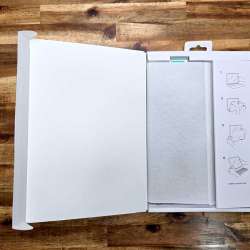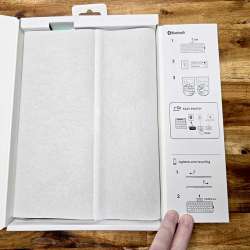REVIEW – Adding a keyboard to my iPad has made long form text entry so much easier and faster. My favorite keyboard will probably always be the Apple Magic Keyboard because the form factor turns the iPad into a comfortable laptop-style “computer”. But, I know that particular keyboard is not within everyone’s budget, so today I’d like to tell you about the new Logitech Flip Folio. Let’s take a look.
⬇︎ Jump to summary (pros/cons)
Price: $159.99 – $179.99
Where to buy: Logitech and Amazon
What is it?
The Logitech Flip Folio is a protective cover and detachable keyboard for the iPad Pro and Air tablets.
What’s included?
- Logitech Flip Folio
- Instructions are printed on the packaging
Design and features

Right out of the packaging, the Logitech Flip Folio looks like pretty much every other folio-style iPad cover on the market with a cutout for the camera module on the back. I was sent the graphite version, but it’s also available in midnight black, lilac, and pale grey.
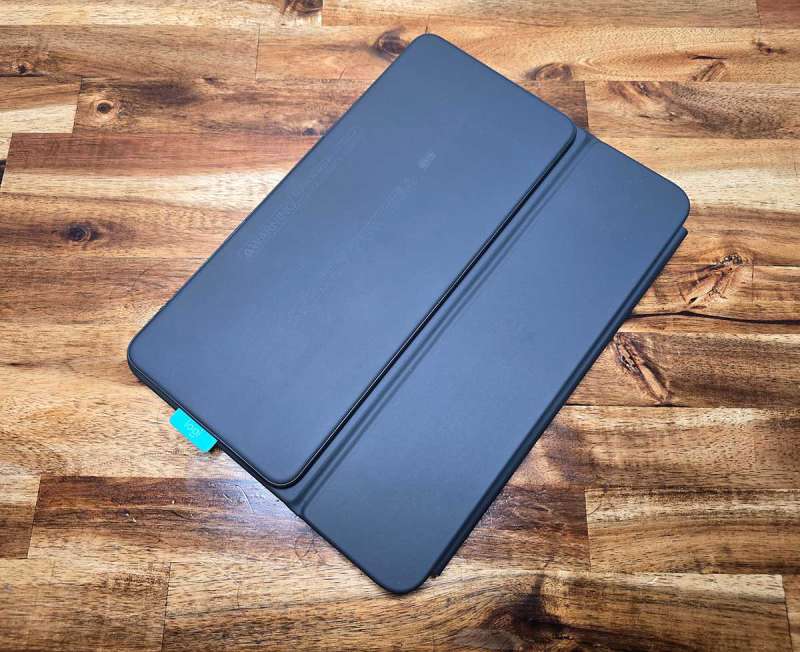
But when you flip it over to the front, you’ll realize that this is definitely not the same as every other folio-style iPad cover on the market.

The top cover/flap, whatever you want to call it, has a crease down the front and there’s a large-ish attached panel.

The “panel” is actually a magnetically attached Bluetooth keyboard.
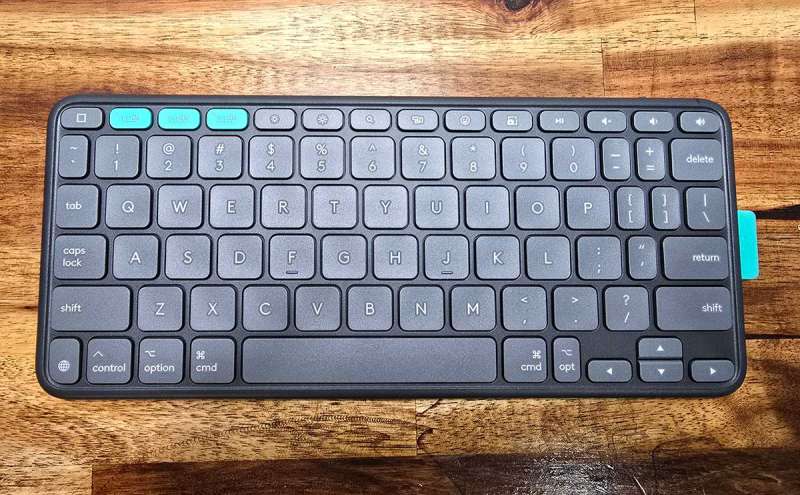
Removal from the cover is easy with the attached rubber logo tab on the side. The non-backlit QWERTY keyboard features a full layout of thin profile keys and a narrow row of dedicated buttons that control media and other iPad features. I love that Logitech included this row of buttons instead of relying on function key letter combo presses to access various functions.

The wireless keyboard has a small switch on the top edge to toggle power.

This keyboard is powered by four CR016 coin cell batteries. But before you grumble that it’s not USB rechargeable, Logitech claims that these small batteries will power this keyboard for up to 2 years based on 2 hours of typing daily. Wow! Of course, I can’t easily test this claim right now, but maybe I’ll include it in a future review update. I’ll put a reminder in my calendar for 2 years!

The Logitech Flip Folio is best suited for work on a flat surface like a desktop. That’s because the keyboard isn’t attached to the cover like Apple’s Magic Keyboard.
But if you prefer to do your typing on a desk, you’re all set. All you have to do is remove the keyboard from the top cover and then fold that cover to create a stand. Yes, that’s why there’s a crease in the top cover.

You can change the angle of the iPad by folding the cover more or less.

You can also turn the iPad to portrait orientation, and there’s room to place your phone right beside it.

The only thing that concerns me about the Flip Folio is that there’s a thin skin over the whole case. That wouldn’t be an issue except that when you fold the cover to create a stand, the skin wrinkles. It makes me question how well it will stand up over time. I prefer the design of the OnePlus keyboard that I show in my OnePlus Pad 3 tablet review. It has a Microsoft Surface style kickstand with an exposed hinge. I prefer that design.
Typing performance

I have to say that I prefer mechanical keyboards with full-travel keys instead of thin-profile keys like the ones used on the Flip Folio. However, for travel, a smaller, thinner keyboard like this one is perfect. I can type just as fast with the Flip Folio as I can with my current favorite Keychron Q1 HE mechanical keyboard. The layout of the Flip Folio’s keyboard is surprisingly comfortable given the size. And as someone who touch types, I didn’t have any issues with the key layout. All the dedicated media keys, screen brightness keys, etc, are handy.
See it in action
Final thoughts

In the end, I think the Logitech Flip Folio keyboard cover is a solid pick for iPad users who want a combonation of protection and typing comfort without breaking the bank. The removable keyboard is super handy for folks who like to switch between tablet and laptop-style use, and the promise of a two-year battery life means you won’t be hunting for a charger anytime soon. Typing feels natural and fast, even if you’re used to bigger, clickier keyboards. My only real worry is how the cover’s hinge will hold up after lots of folding and unfolding. Time will tell on that front. If you mostly work at a desk and want a keyboard that’s easy to pop on and off, the Logitech Flip Folio is definitely worth a look.
What I like about Logitech Flip Folio keyboard cover
- Removable keyboard
- 2 yr battery life
- Comfortable typing
What needs to be improved?
- I’m a little concerned how well the hinge/crease area will stand up to multiple folding and unfolding over time.
Price: $159.99 – $179.99
Where to buy: Logitech and Amazon
Source: The sample for this review was provided by Logitech. They did not have a final say on the review and did not preview the review before it was published.
Check out these other iPad keyboard case reviews!
- Logitech Combo Touch iPad Pro keyboard case review – Is it an iPad or a laptop?
- ESR Rebound Magnetic Keyboard Case 360 for iPad Pro 13ʺ (2024) review – nice but heavy