
REVIEW – I always look for fun ways to motivate myself to work out. One of my most neglected areas is my abdominal region. As I have gotten older, I have noticed my balance is not what it used to be. Some of the more fit folks at my workplace use balance boards as they work, which I find very impressive. I have enough trouble keeping my balance on one of those things, not even to begin to type while standing on one. The GoBalance board is a balance board that lets you adjust the difficulty by the amount of air you put in the cushion. It also makes it fun to exercise by letting you play games. I was lucky enough to review it so please read on to check it out.
⬇︎ Jump to summary (pros/cons)
Price: $119
Where to buy: Amazon and Particula
What is it?
The GoBalance Sport is an 18-inch-wide balance board that lets you set the difficulty by controlling the amount of air in the inflatable cushion.
What’s included?


- Sport Balance Board
- Yoga cushion top
- Inflator
- User Manual
- Inflatable cushion
Tech specs
- Premium Wooden Board
- 18″ Width Fits Any Body
- Anti-Slip Safe Surface
- Extra Yoga Layer For Planks
- Professional Balance Cushion
- Will support up to 450 lbs
- Uses one CR2032 battery
Design and features
The inflator for the cushion has a built-in holder for the adapter in the handle.

The inflatable cushion has rubber knobbies on the bottom to help it grip the floor.

The Bluetooth broadcast device is on top of the balance board itself. It has a pull tab you need to pull to activate the CR2032 battery inside. A single press of the big button will turn on the device, and it will start looking for an app to pair with it.



To inflate the cushion, you need to insert the pump’s needle all the way into it. I found the resistance pretty stiff when pumping it up. I recommend pumping it to a certain level and testing it with the board. Add more air as necessary. If you over-inflate, I did not see a way to release air from the cushion. However, if you overinflate, unscrew the needle from the inflator, and it will let air out of the cushion. I had to put more air into the cushion every day that I used it.

I pressed the button on the Bluetooth device once and started pairing it with the GoBalance app. The initial screen asks which GoBalance device I owned. I picked the sport version.
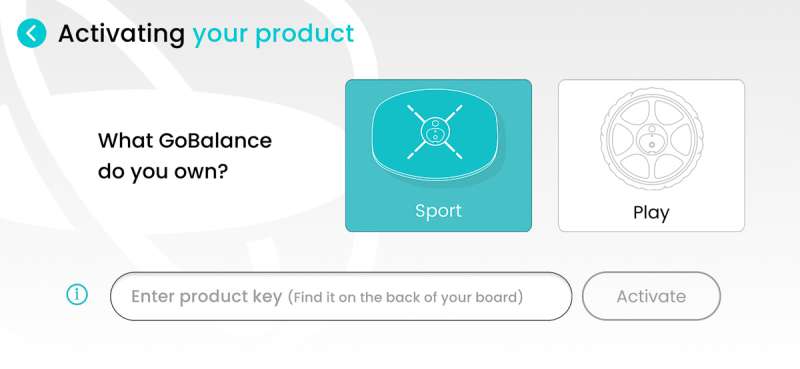
I then created a profile for myself. I got to pick a picture (mmmm french fries!!!) and enter some basic information about myself. Yea, I wish I was born in 78 LOL!
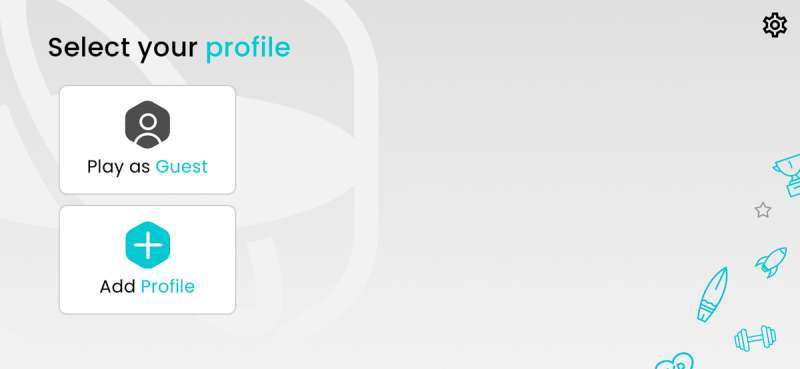
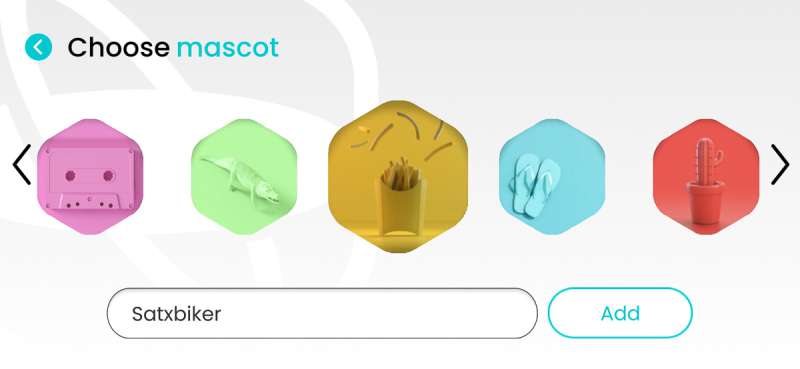

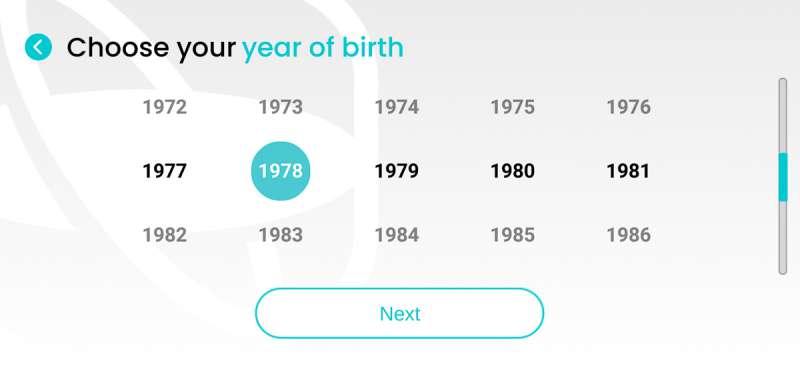
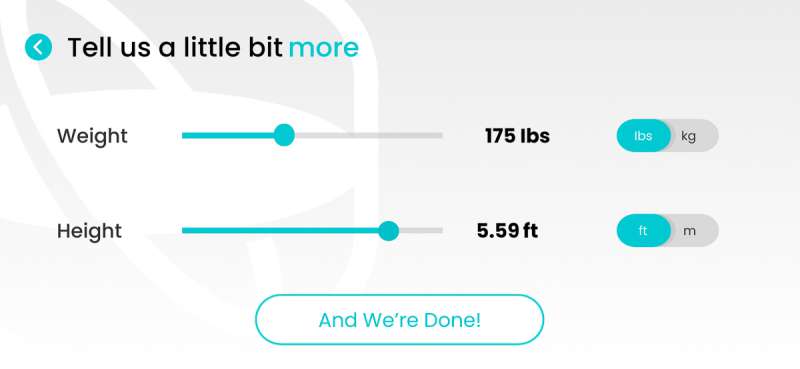
In the picture below you can see the profile I created with the name Satxbiker – San Antonio, TX Biker.
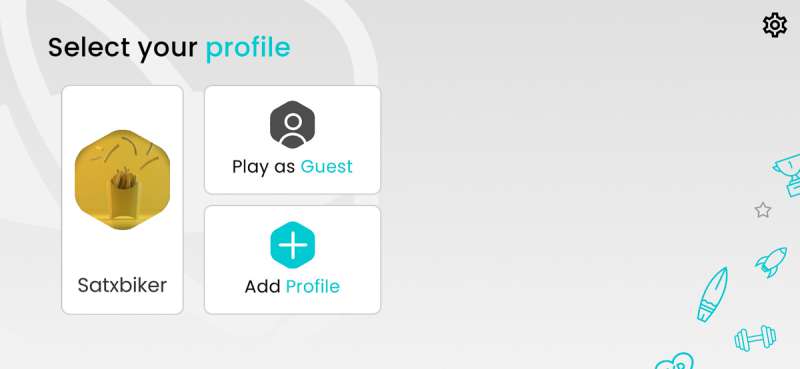
Yes, you do need to enable location and Bluetooth services on your phone,
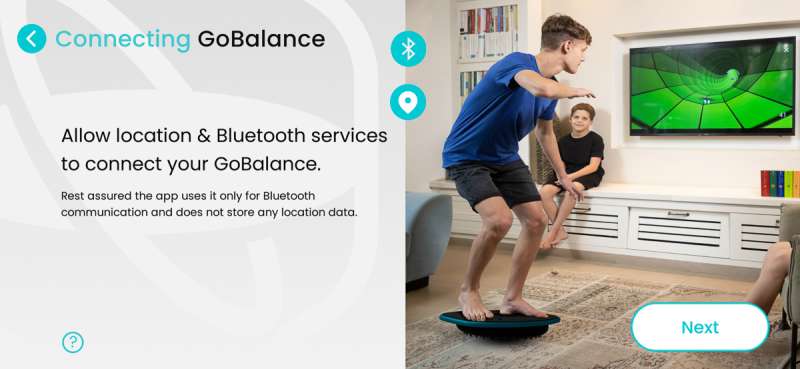
You can cast your phone, Apple or Android (I was able to with my Samsung S24) to a TV which really makes playing these games fun.
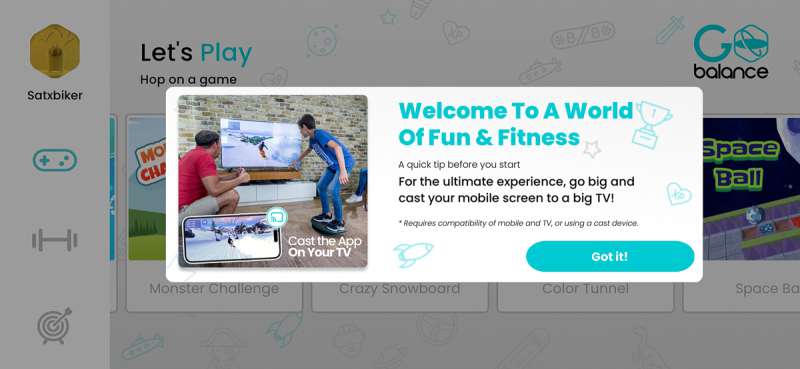
The app has 12 different games for you to play. I personally loved the snowboard one. Space Ball is good to work on all the positions on the board, while Ice Adventure focuses mainly on left and right positions.
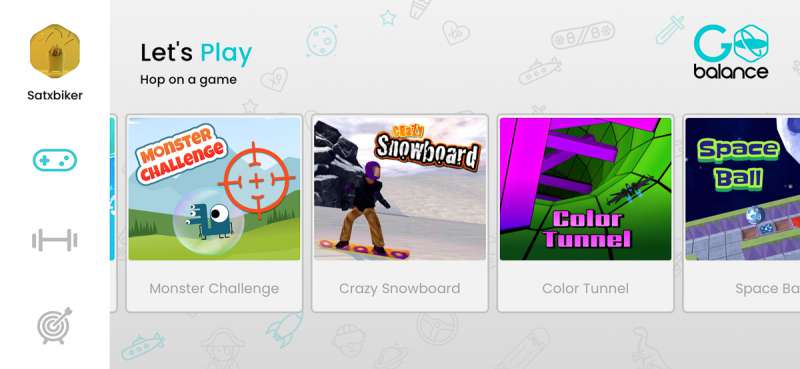
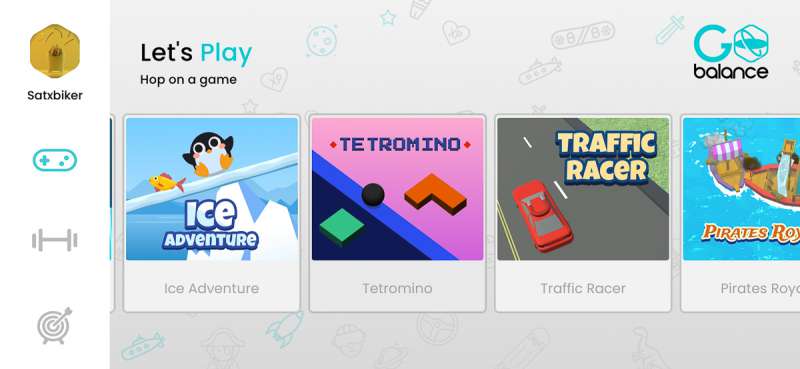
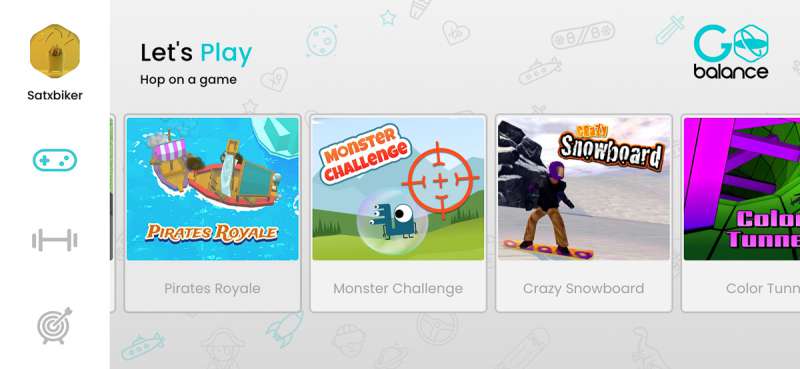
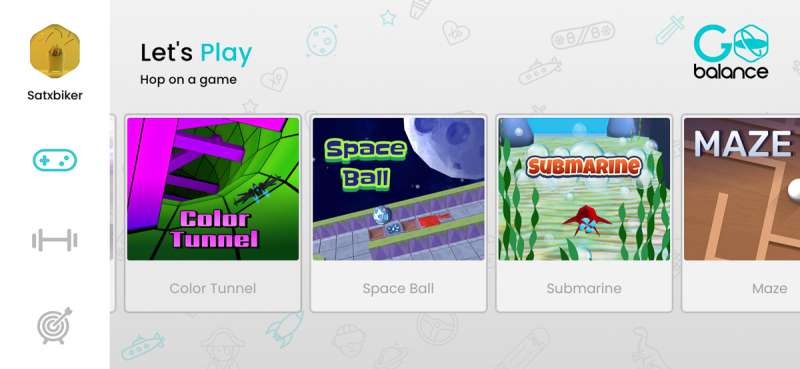
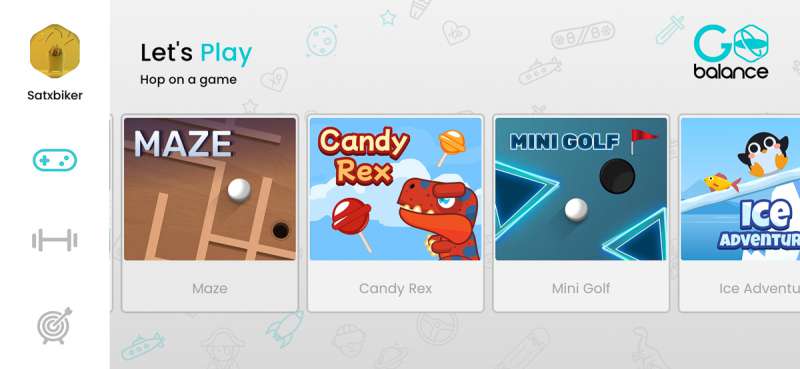
There are also workout apps that give you timed intervals from anywhere from 4 minutes to ‘endure’ where there is no time limit. When you pick a workout and select an interval, the app will tell you how to get into position and give you a brief countdown. It will then start a timer for you.
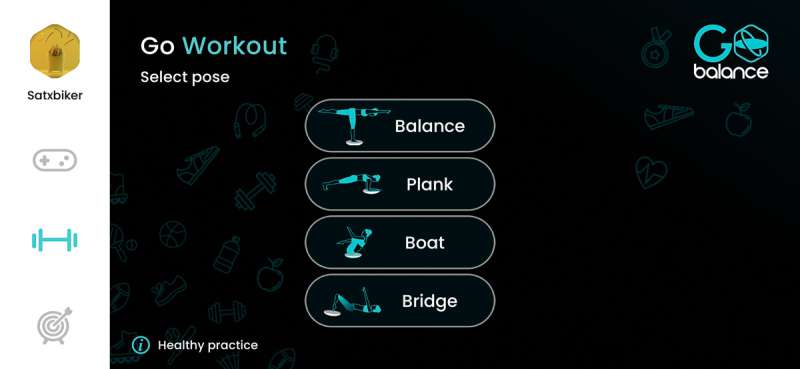
There is also a workout stats page where it keeps track of the various workouts you have performed.
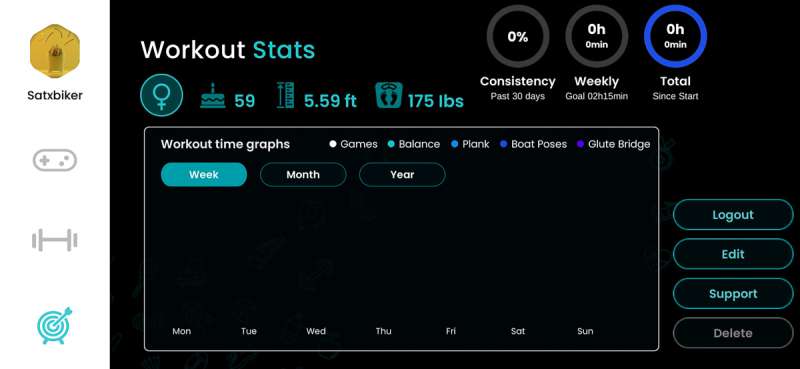
Here are the screenshots from the settings page. The updates page is simply looking for updates to the app and not the Bluetooth connector on the board.
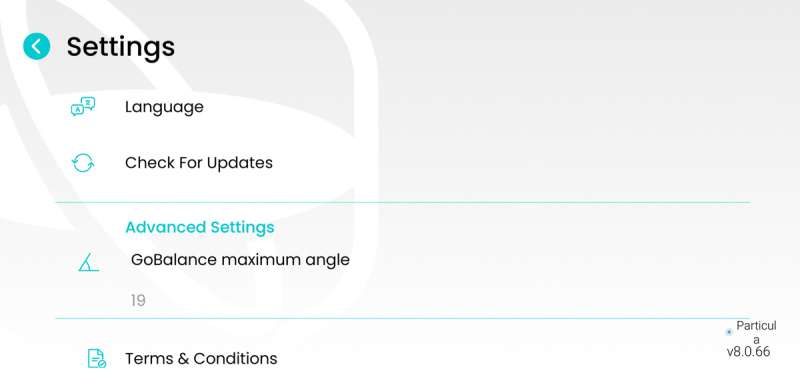
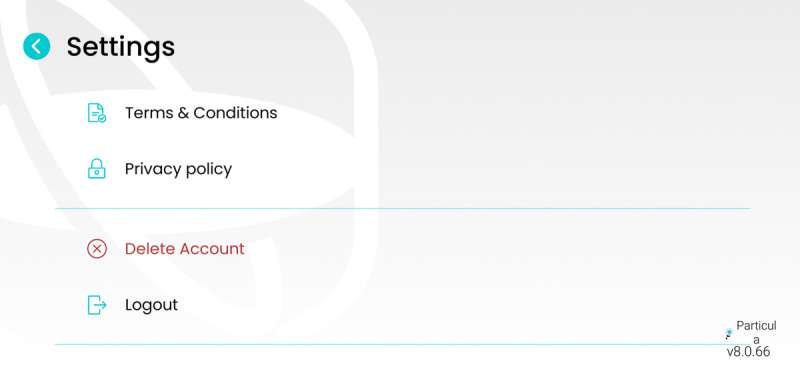
Performance
OK, I admit that I am not a big fan of basic workout functions. I like that I have a timer and can compete with myself. The rubber yoga mat that goes on top of the board is a big help when doing planks.

When it came time to play games, I found that placing the Go Balance Sport balance board in a doorway when you are first starting out is the way to go. That way you are able to catch yourself on either side. I put my phone down on the workbench and played the games that way at first until I developed enough comfort to start using the TV on the wall next to me. Playing those games on the TV was a blast! I had to control starting and stopping the games with my phone so I just needed to be sure I had a place to lay my phone next to me at waist level when I used the board with the TV.

Final thoughts
I really love playing games with the Go Balance Sport balance board. I can feel a lot of the workout in my calves and abs. Because I am playing a game, working out does not seem like a chore. It also lets my husband and I compete with each other. I feel like my sense of balance and core strength have increased since getting the board.
What I like about Go Balance Sport balance board
- Lots of fun games
- Keeps track of my workouts
- Very sturdy and will support up to 450 lbs.
What needs to be improved?
- Come up with some more games!
Price: $119
Where to buy: Amazon and Particula
Source: The sample of this product was provided for free by Particula. Particula did not have a final say on the review and did not preview the review before it was published.



Gadgeteer Comment Policy - Please read before commenting
Great read and excited to try this new exercise balance board. Who wins, you or your husband?