
REVIEW – In today’s fast-paced world, having the right tools at your fingertips can make all the difference—especially when it comes to printing on the go. Whether you’re a remote worker or someone who occasionally needs to print without being tied to a desk—like me—a portable printer can be a game changer. Enter the opportunity to review the POLONO D810 Portable Printer. Here’s what I thought.
⬇︎ Jump to summary (pros/cons)
Price: $69.96- $89.99
Where to buy: Amazon or company website
What is it?
The POLONO Portable Printer is a thermal inkless wireless printer capable of printing 8.5″ x 11″ US and A4 size documents via Bluetooth and/or while connected to your computer.
What’s included?

- Portable printer (D810)
- U-Disk
- Type C cord
- User manual
- Guide card
- 20 sheets of US Letter -thermal paper
Note: A charging adapter is not included in the package
Tech Specs
Dimensions: 11.5 x 2.1 x 1.5 inch
Weight: 1.92 pounds
Compatible with: Phone, Windows, or Mac
Connection: USB, Bluetooth
Bluetooth connection support system: Android, iOS
Resolution: 203dpi
Battery: 1,500 mAh
Paper supported: 8.5″ x 11″ US Letter Thermal Paper or A4 paper. Compatible with both roll paper, fan-fold paper and tattoo transfer paper.
Design & Features
The POLONO D810 is a portable, wireless thermal printer designed for on-the-go printing. Weighing less than 2 pounds, it features a compact and straightforward design focused on easy printing. Equipped with a 1,500 mAh battery, it supports fast charging and can operate for approximately 50 minutes on a full charge.
The D810 utilizes thermal printing technology, eliminating the need for ink cartridges and preventing smudging from wet prints. It supports a variety of paper types, including roll paper, fan-fold paper, and tattoo transfer paper. The printer accommodates two standard sizes: 8.5″ x 11″ US Letter Thermal Paper and A4 paper. A paper size switch, located next to the paper entry slot, allows for effortless adjustment between “216” (US Letter) and “210” (A4)—simply toggle to the correct size before loading your paper.

Loading the paper for printing is simple and straightforward. For thermal paper, it’s important to remember that there is a printing side and a non-printing side. A great feature of the included sheets is that they not only have black square indicators but also have text labeling which side is the bottom. The paper should be loaded with the printing side facing up.
The POLONO printer automatically pulls the paper in when properly aligned, and the indicator light will turn green to signal that it’s ready. While I don’t have any tattoo paper to test, instructions for printing on it can be found in the included user manual or online.
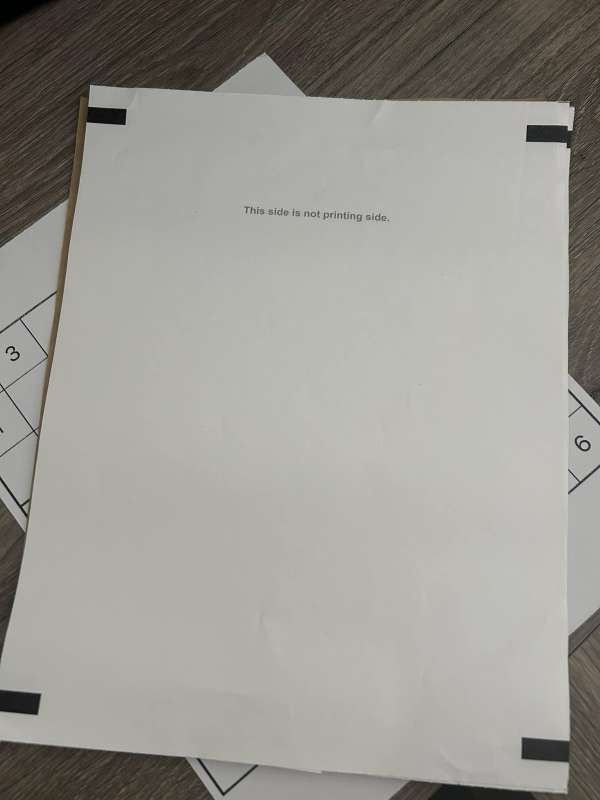
The POLONO Printer has indicator lights on the power switch to help troubleshoot and know what status your printer is in.
- Green (Solid): Printer is powered on and ready
- Blue (Solid): Bluetooth is connected
- Red (Solid): Charging (turns green when fully charged), top cover is open, or out of paper
- Blue (Flashing): Bluetooth is initializing or initialization failed
- Red (Flashing): Low battery—needs charging
- Green & Red (Flashing): Print head overheated (resumes automatically once cooled)


On the opposite side of where you insert the paper (where it exits the printer), you’ll find a lower cover on the POLONO D810 that can be opened to access the roller. This allows for easy cleaning or removal of jammed paper. Simply slide the two tabs to unlock and open the cover—it’s that simple.
For cleaning, POLONO recommends using cotton balls and rubbing alcohol. Ensure the printer is turned off and has cooled down before cleaning. Open the cover as described above, then gently rotate the rollers while using a cotton ball with rubbing alcohol to remove dust or debris. You can also use the same method to clean the printer head if needed. Before closing the cover and resuming use, allow the alcohol to fully evaporate.
Assembly, Installation, Setup
In order to use your POLONO printer, you will need to either have the driver installed on your computer or connect via Bluetooth using the APP.
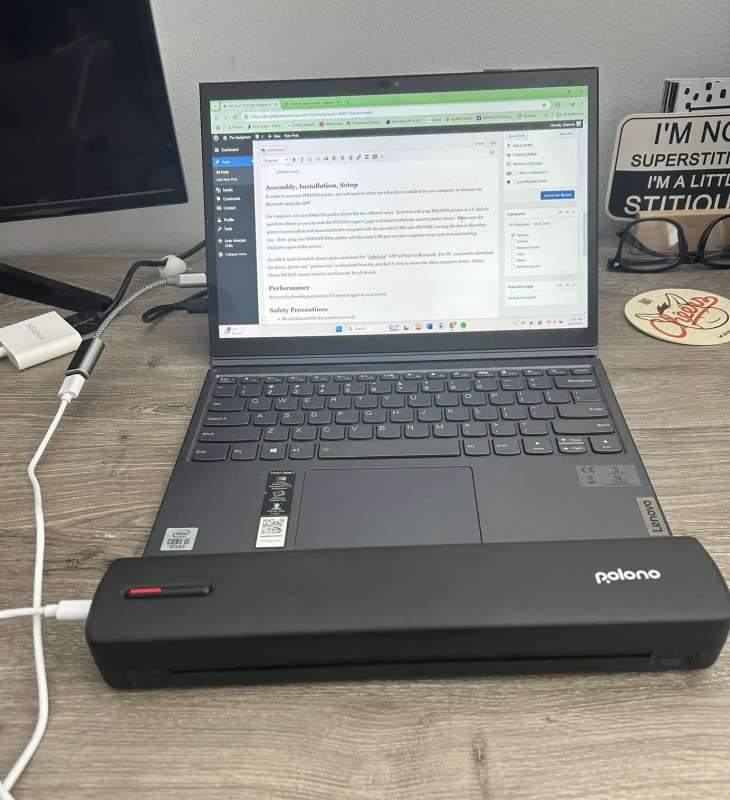
For computer, you can obtain the printer driver file two different ways. Included with your POLONO printer is a U-disk to install the driver or you can visit the POLONO support page to find and install the correct printer driver. Make sure the printer is powered on and connected to the computer with the provided USB cable BEFORE running the driver file either way. Note: plug your POLONO D810 printer into the same USB port on your computer every time to avoid creating duplicate copies of the printer.

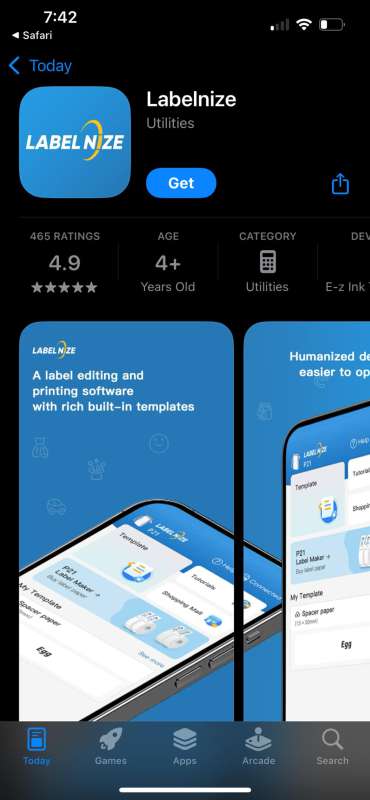
For iOS & Android mobile phone, you will need to download the “Labelnize” APP to Print via Bluetooth. The APP can be found in a simple search on your APP Store, but there is also a link on the POLONO support page.
Once you have your driver installed on your computer and/or APP downloaded you are ready to print on your POLONO D810 Printer.
Performance
The POLONO D810 Thermal Printer is simple to use, whether connected via Bluetooth or plugged directly into a computer. I had no issues sending documents to print, and one of its standout features is speed—this printer gets the job done fast without sacrificing quality.
A major bonus is that it requires no ink cartridges, and it’s ready to use right out of the box. The companion app includes some preloaded options, so I decided to test it out by printing a Sudoku puzzle.
You select the type of paper, material, and what you would like to print.
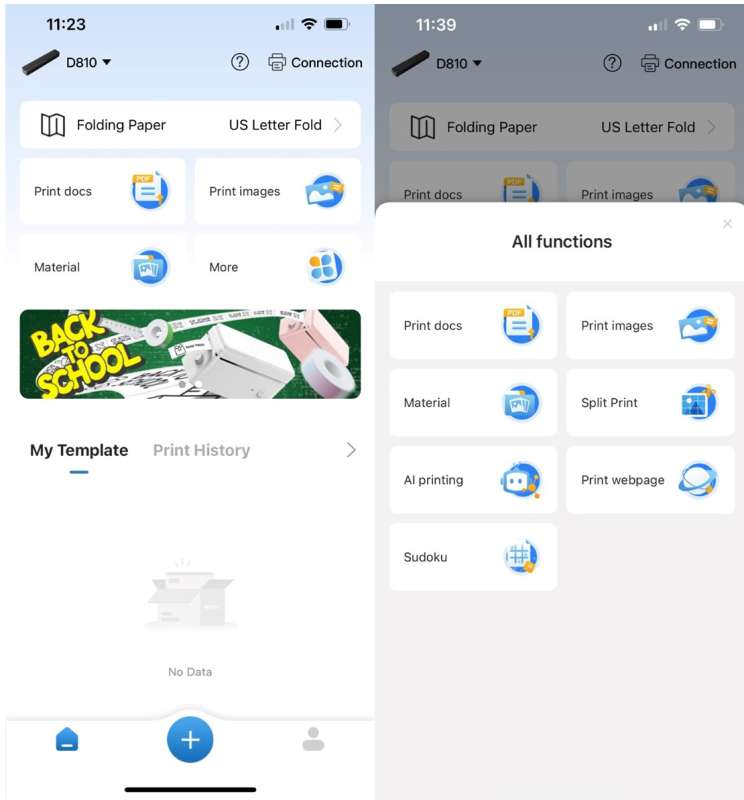
As I mentioned, I choose to try out the Sudoku puzzle.
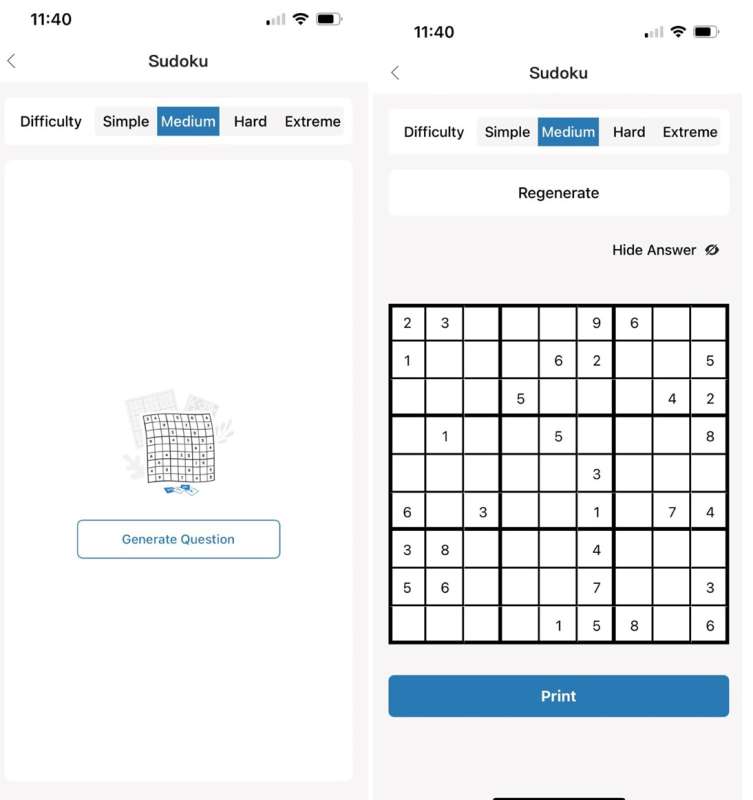
Your print settings include choosing the density level. Your choices is 1F (lightest) to 3F (darkest).
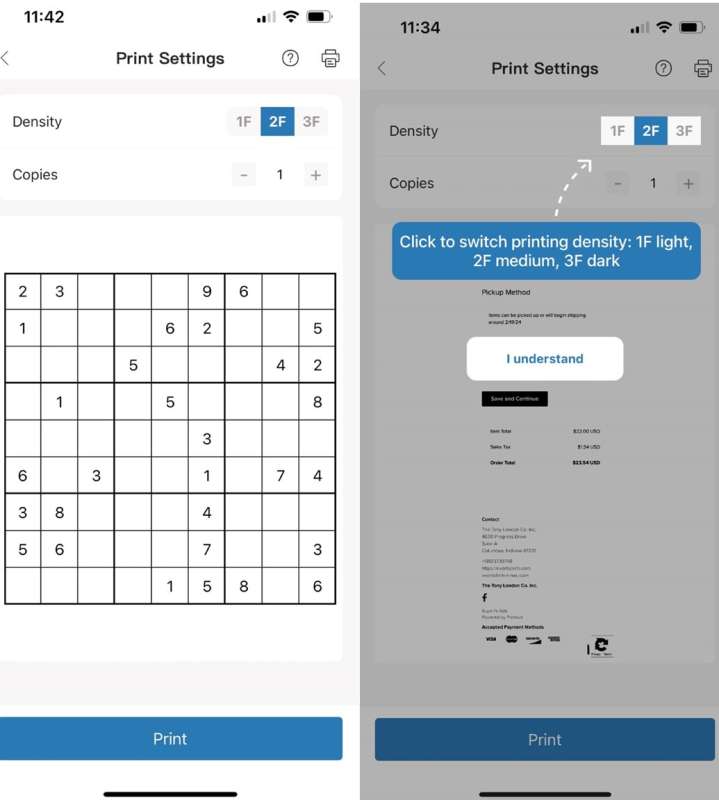
Here is the completed project. As you can see, the 2F level is a great print setting.
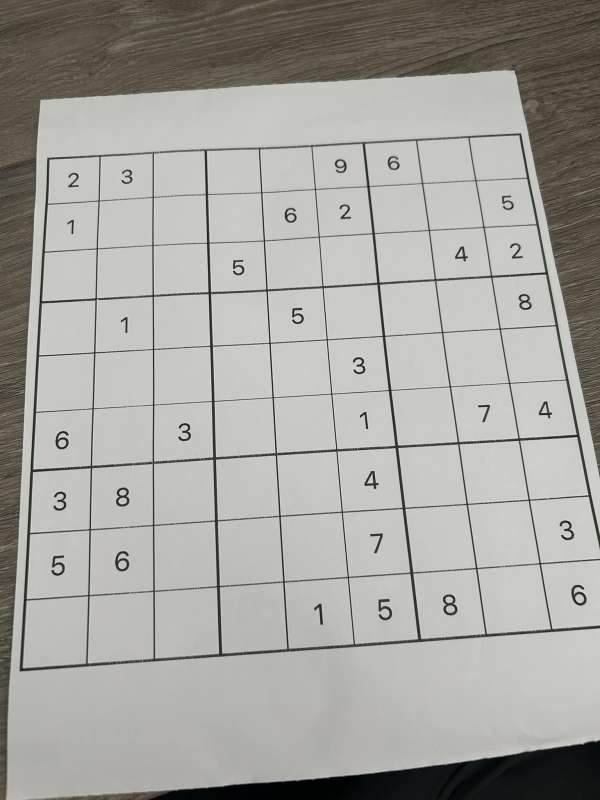
Connectivity is seamless, loading paper is effortless, and prints come out quickly and efficiently. As far as performance goes, the POLONO D810 delivers exactly what you’d want in a thermal printer—fast, reliable, and hassle-free.
Safety Precautions
- Do not disassemble this product yourself
- Do not use corrosive chemicals or cleaning agents to clean the POLONO Portable Printer
- Do not use this product near flammable materials
- After printing, the print head will still be at a high temperature. Do not touch.
- Use only approved accessories
- Do not bend the power cord excessively or place objects on the cord
- Keep the printer away from water
- Unplug the printer when it is not in use for long periods.
Warranty
POLONO offers a warranty for all products that extend through 1 year of the order date. The warranty covers quality related issues and product defects. It does not apply in cases of abuse, mishandling or unauthorized repairs. If you have questions about warranty or need additional information you can contact them using their Contact Us option.
Final thoughts
The POLONO D810 Portable Printer is a fantastic tool for professionals who need a reliable, on-the-go printing solution. It’s lightweight, easy to set up, and seamlessly connects to both phones and laptops, making it perfect for those moments when a quick print is essential. While it will not replace my full-time desktop printer, its convenience and portability make it a valuable addition to my work bag. If you often find yourself needing to print while traveling or working remotely, the POLONO D810 is definitely worth considering.
What I like about the POLONO Portable Printer
- No ink or cartridges to buy
- Lightweight and easily portable
- Warranty included
What needs to be improved?
- Must print on thermal paper
- I would like the APP to allow me to connect to my Google Drive to pull files to print directly
Price: $69.96- $89.99
Where to buy: Amazon or company website
Source: The sample of this product was provided for free by POLONO. POLONO did not have a final say on the review and did not preview the review before it was published.
Check out these other printer reviews!
- Jadens Bluetooth thermal shipping label printer review
- Nelko PM220 portable Bluetooth label printer review – It’s a printshop in your hand
- HP Sprocket 3×4 portable instant photo printer review



Gadgeteer Comment Policy - Please read before commenting
Great to see some competition to the (expensive) Brother PocketJet.
Shawna,
What happens if you print something and put the paper in the freezer or in the sun? Does it change the print or paper color? Just curious.
Fantastic question. A downfall of thermal paper is that it is sensitive to ultraviolet light, sunlight could be an issue. It is recommended that thermal paper be stored properly to encourage fade resistance. Thermal documents should be stored in a dark place at a relative humidity between 45% and 65% and a room temperature below 77°F (25°C).