
REVIEW – In an attempt to find the perfect little workstation for my personal projects, I’m always up to test the various offerings that come up for review here on the Gadgeteer. Recently, I got the opportunity to review two different units from Geekom. I was pretty excited since I’ve heard good things about the PC manufacturer. Even more fortunate was the fact that one is Intel-based while the other is AMD. I received the Geekom XT13 Pro Intel-based mini PC first and immediately set it up. Would this little guy outperform the others I’ve tested? Can it do all I need it to do and then some? Let’s find out.
What is it?
The Geekom XT13 Pro is a mini PC powered with mobile components keeping the footprint small, but still powerful enough to accomplish almost any task required.
What’s included?
- XT13 Pro
- Power supply
- HDMI cable
- VESA mount with screws
- User Manual
Tech specs
Click to expand
CPU- Intel Core 13th Gen Raptor Lake H i7-13620H or i9-13900H TDP 35W
Video Engine Processor- Iris Xe Graphics
Memory Dual channel- DDR4 260PIN 3200MHz SODIMM, up to 64GB
Storage- 1 x SSD (PCIe Gen 4*4), up to 2TB,1 x M.2 2242 SATA III SSD
I/O Port-
- 1 x rear USB 3.2 Gen 2 Type-A, 1 x rear USB 2.0 Type-A
- 1x front USB 3.2 Gen 2 Type-A support Power delivery & 1 x front USB 3.2 Gen 2 Type-A
- 2 x USB 4 Gen3 Type-C
- 1 x 3.5mm front stereo headset jack
- 1 x RJ45 (back panel)
- 2 x HDMI 2.0 (back panel)
- 1 x DC in (back panel)
- 1 x Power Button
Internal Connector-
- 1 x M.2 key-M slot for PCIe x4 Gen 4 NVMe SSD
- 1 x M.2 key-B slot (SATA)
- 1 x M.2 2230 for WIFI
- 1 x FAN
LED
- 1 x POWER LED (Power On: White)
- 1 x Multi LED (M.2 R/W: White, SATA R/W: White, Bluetooth: White)
Wireless LAN- M.2 Wi-Fi 6E Bluetooth 5.2–XB591
Ethernet- Intel 10/100/1000/2500 Mbps RJ45
Kensington Lock- Yes
Battery RTC- coin battery
Adapter- 19V6.32A
PCBA Dimension- 105.75*102.9*1.6mm
Certification- CE, FCC, CB, CCC, RoHS
Operating system- Microsoft Windows 11(64-bit)
Accessory- VESA Mount
Design and features

So I didn’t have a banana, but here’s a baking potato to give you an idea of the small footprint of the Geekom XT13 Pro which is an important feature to note. If you’re like me, desktop space is at a premium and I’m constantly switching out peripherals or other gadgets like laser engravers or 3D printers. I need something that takes up as little space as possible but still gives me the power I need to run several programs at once.
Speaking of power, the Geekom XT13 Pro I received came with the Intel i9-13900H. This is a part of the mobile line of processors like you would find in a laptop and is in the 13th Generation lineup. It was released early last year, so still very much a viable CPU option. It has a total of 14 cores with 6 dedicated for performance and the other 8 for efficiency. Normal clock speed of the CPU is 2.6 GHz but can be boosted to 5.40 GHz. It also has 24 MB on what Intel calls Smart Cache. For a more in-depth look at the CPU specs, you can look here.
The model I received came preinstalled with 32 GB of DDR4 RAM but can be upgraded to 64 GB. 32GB is twice what I currently have on my work laptop, and I’m expected to edit photos and create videos with it. Let’s just say, I’m not doing that on the laptop anymore. The AMD version I later received had Crucial branded RAM in it, while this one has Wooposit. I have no experience with this brand of RAM. I’m assuming it’s more of a budget choice, but I could be wrong. I haven’t had the PC long enough to tell if it will be an issue, but so far, so good.

As for storage, the Geekom XT13 Pro came installed with an Acer Shadow Knight 2TB NVMe SSD. That’s a ton of storage. I shouldn’t have to worry about moving files to an external HDD other than to keep backups. It’s also got a cool sticker on it! Yeah, I know it ain’t a feature, but it’s still cool.
Ports? You want ports? Geekom will give you ports. The XT13 Pro has 2 USB A 3.2 ports and a 3.5 mm headphone jack on the front while sporting 2x USB 4 type C, 1x USB 3.2 type A, 1x USB 2.0, 1x RJ45, and 2 HDMI ports on the rear.
With the 2x USB C and 2x HDMI ports, this PC can support up to 4 displays at 4K or 1 at 8K. I couldn’t test that as I have neither.
The Geekom XT13 Pro mini PC also has a Kensington lock if that matters to you.
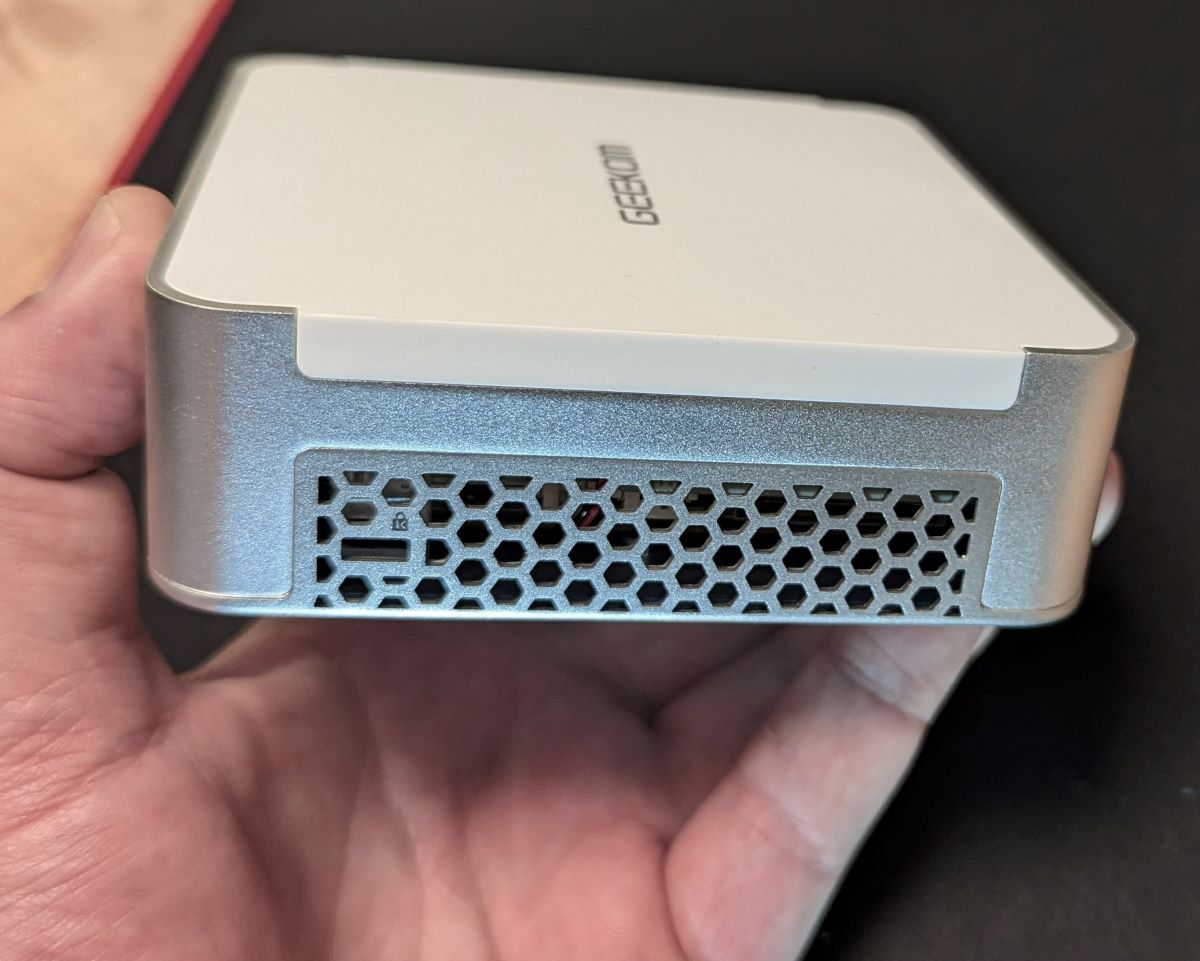
Geekom also gives us Wi-Fi 6E, Bluetooth 5.2, and a 2.5 Gb LAN connection. So it should be able to handle whatever speed your network can give it. I experienced no issues at all whether hard-wired to my router or running wirelessly. Similarly, I had no issues with pairing any Bluetooth peripherals to the XT13 Pro.
It comes with Windows 11 64-bit installed and was activated by a digital license.
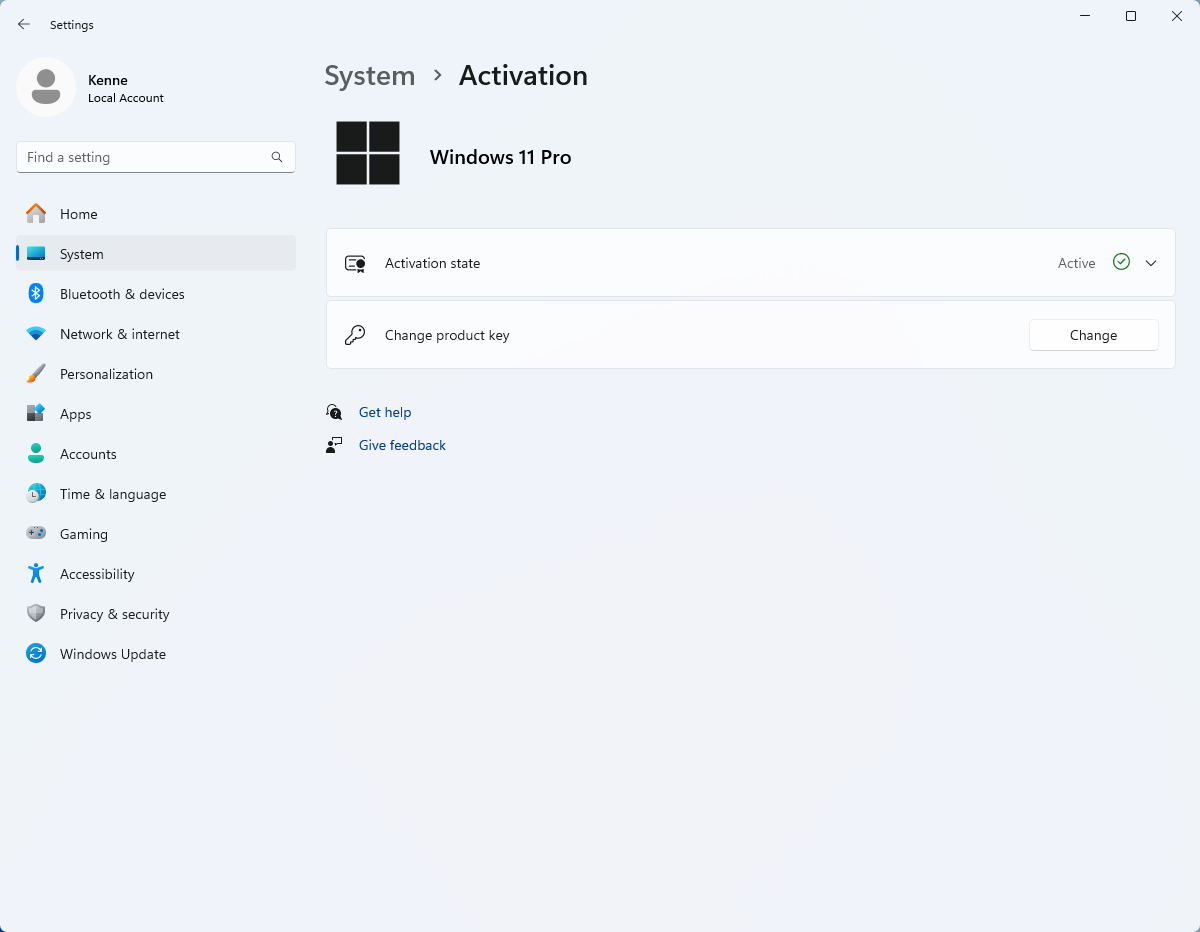
Here’s what Windows had to say about the PC. This picture was taken after switching to dark mode so don’t let it throw you.
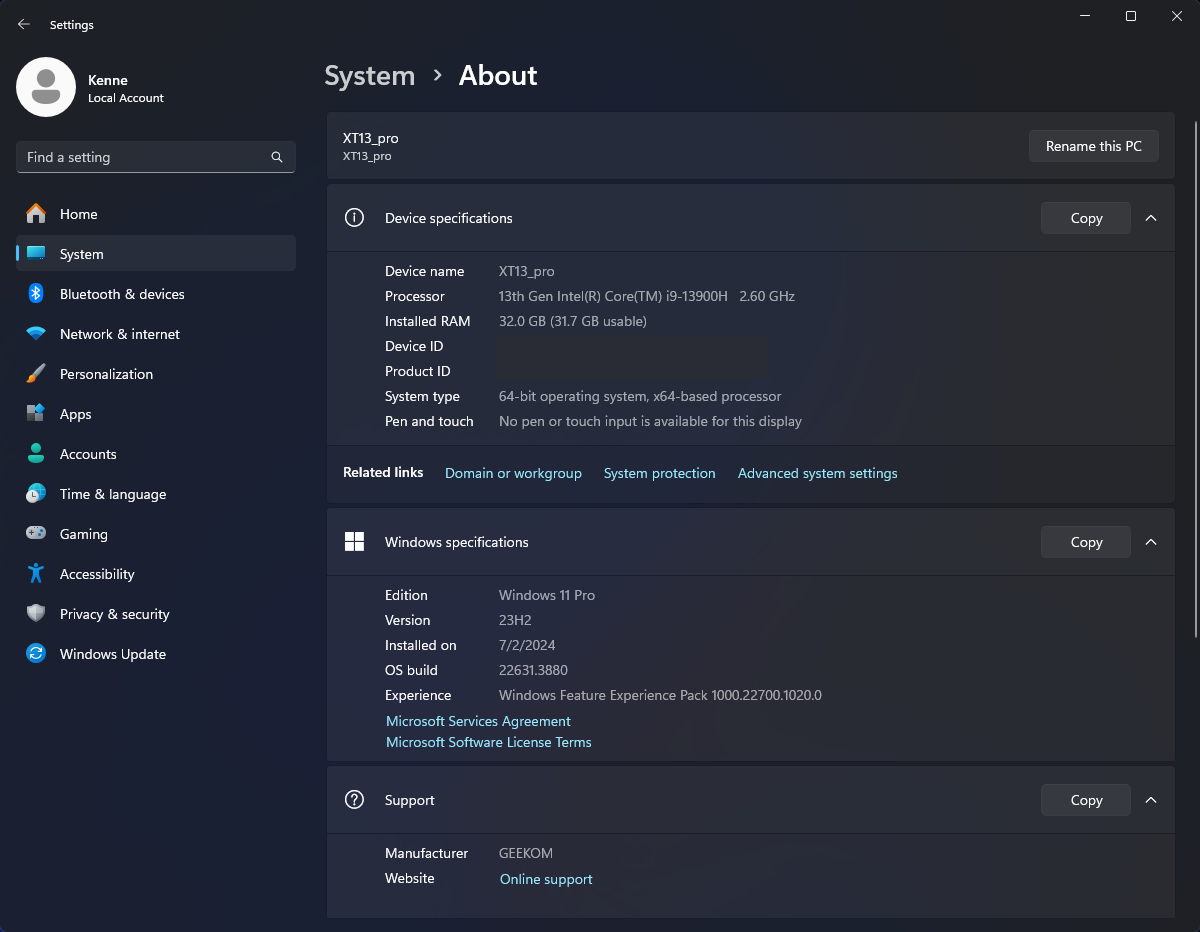
Assembly, Installation, Setup
There’s nothing out of the ordinary or gotchas to concern yourself about when booting up the XT13 Pro for the first time. You just have to answer the Microsoft questions about locale and such to finish the Windows 11 installation.
Performance
I don’t do benchmarks on PCs. I used to but I found that all the information provided was above me with the graphs, bar diagrams, and comparisons to other PCs or components I had no experience with. I base the performance on the software and other hardware I use. First things, first though. Quite some time ago, there was a concern with malware being found on some of the mini PCs coming into the US, so the first thing I did was to run some virus and malware software. The Geekom XT13 Pro came up clean. I ran AVG antivirus, Malwarebytes, and Windows Security. Next, I installed the apps I use for my 3D printers, laser engraver, video creation, and photo editing. These include Lightburn, Chitubox, Orcaslicer, Camtasia, and GIMP. I had very few problems running some of these concurrently. I only ever really noticed a slowdown when slicing very large 3D models for printing. I actually had to stop using my work laptop for video editing because it would choke. I moved the files over to the Geekom XT13 Pro and finished the project with no problems. However, this is not a petite gaming rig. I installed some games via Steam and Epic loaders and let’s just say I was less than impressed. Many newer games were unplayable. Fortnite stuttered so badly, I just gave up on it. Even some of my older games like Batman Arkham City suffered from stuttering. I assume it’s due to the Intel Iris Xe GPU. So, if you’re looking for a machine to play AAA games, this isn’t it. I also had problems with 1 Windows up date. I’m not sure what the problem is but I’m guessing it’s more of a Windows problem than the PC.
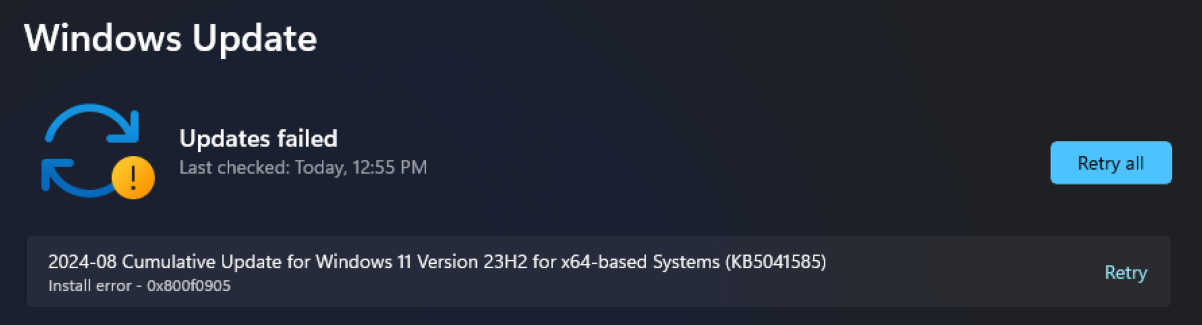
What I like about Geekom XT13 Pro
- Solid build
- Easily upgradeable
- Small footprint
What needs to be improved?
- If possible, lose the Iris Xe graphics
Final thoughts
The Geekom XT13 Pro is a great little mini PC and does what I need it to do without slowing me down. It’s great for my personal projects as well as work assignments. I got approval from IT to install Mouse without Borders on my work laptop so I can drag and drop files across to the XT13 Pro and control both with a single mouse and keyboard. So, when I can’t do what I need to for work without frustrating lockups, I can switch to the XT13 Pro and keep going. I love it even if I can’t drop into a round of Fortnite with my kids.
Price: $949 as configured here
Where to buy: Geekom
Source: The sample of this product was provided for free by Geekom. Geekom did not have a final say on the review and did not preview the review before it was published.









