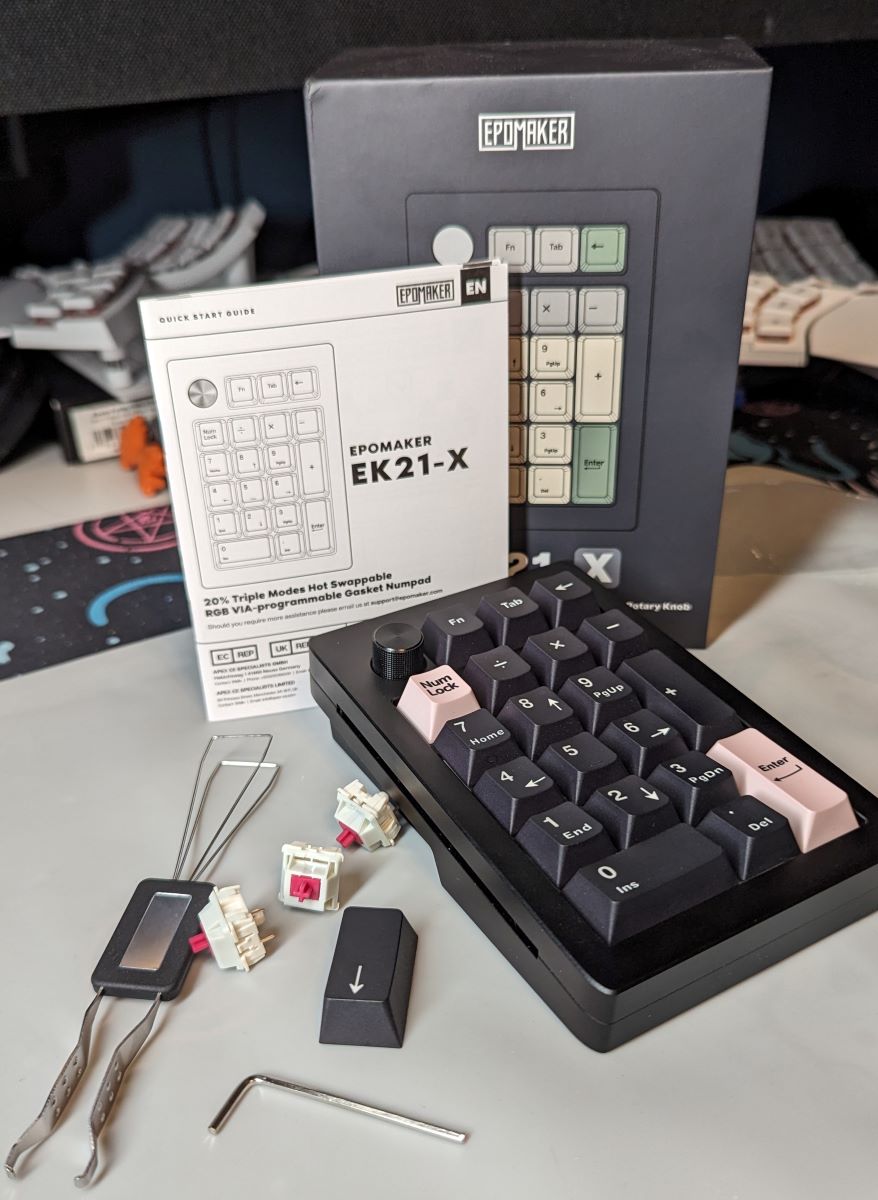
REVIEW – I’m a keyboard nerd and in my dive down that rabbit hole, I discovered I preferred a TKL, ten-keyless, keyboard. It’s been well over 10 years since I’ve used a full-sized keyboard, but sometimes I feel like I could benefit from having a separate numpad that I could remove from my desktop when not in use. Well, it just so happens, mechanical numpads are a thing and are about as customizable as a keyboard. And, hey. Guess what? Epomaker has one. Guess what else? I got to review one. Want to hear about it? Here it goes!
What is it?
The Epomaker EK21-X is a customizable gasket-mounted numpad with hot-swappable key switches, an aluminum case, RGB, and a knob

What’s included?
- EK21-x
- USB-A to C cable
- 2.4 GHz dongle
- Keycap/switch puller
- Manual
- Extra switches
- Enter keycap
- Allen wrench
Tech specs
Click to expand
Poron gasket
Aluminum case
Aluminum knob
RGB LEDs
1000 mAh
VIA compatible
Pre-lubed switches and stabilizers
Bluetooth/2.4 GHz/Wired
Design and features
The Epomaker EK21-X is basically a customizable mechanical keyboard, but just the numpad. Just like those keyboards, it has layers of foam to cushion the action and affect its sound. Epomaker uses poron gaskets and foam, along with an IXPE switch pad to accomplish this. They’ve also installed a CNC cut and sandblasted PC plate. The case is all aluminum so it’s got some heft to it. Couple that with the rubber nubbins for feet and it stays where you put it.
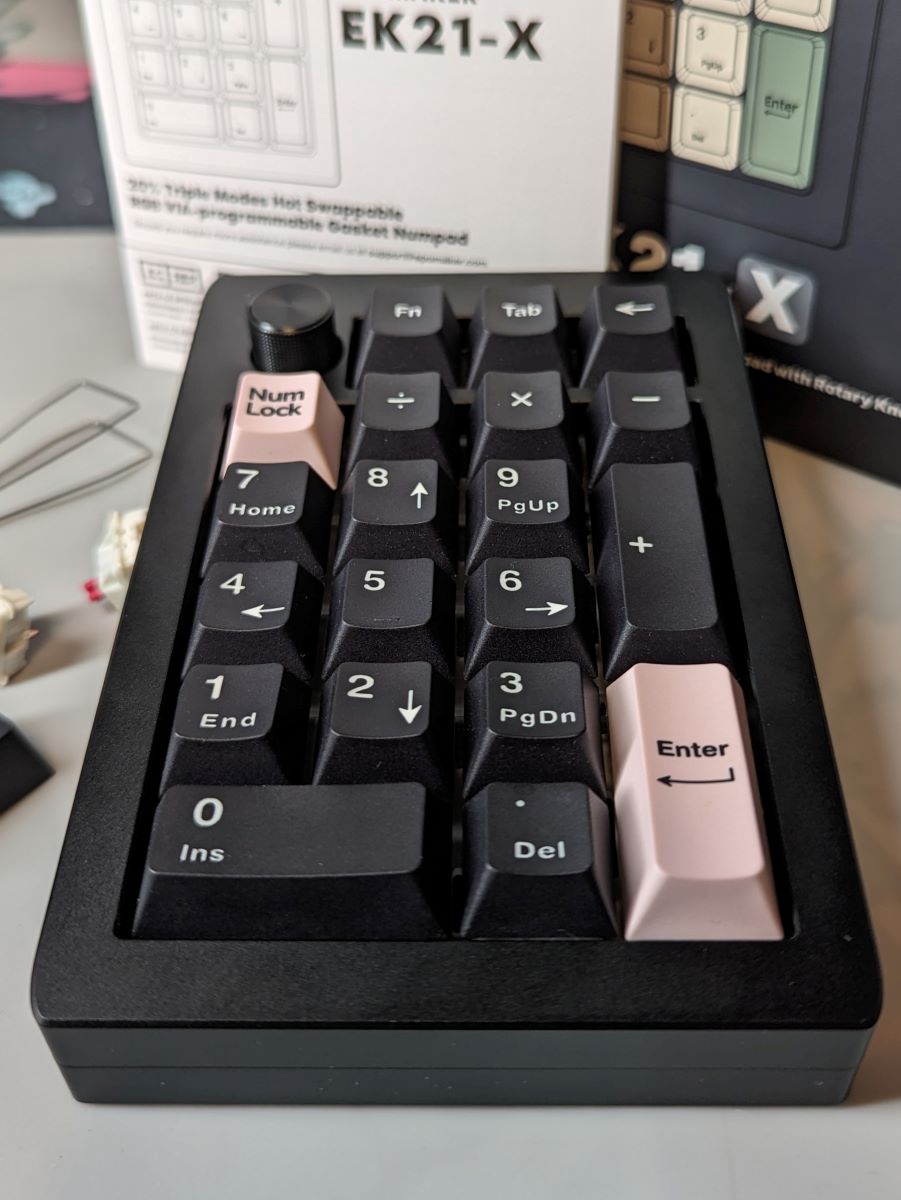
The switches used in my review sample are Epomaker’s Mulan switches. They come lightly pre-lubed and are linears. Actuation force is 47gf +/- 10 with a bottom force of 60gf +/- 10. Pre-travel is 2 mm +/- .40 while total travel is 3.8 mm +/- .20. They are also fairly silent.
The EK21-x has three different modes of communication. You can go wired with the included braided USB cable or go wireless with either Bluetooth or the included 2.4 GHz dongle.

One of its best features is the knob and its encoder. The knob itself is aluminum with good knurling with nice positive clicks when turned. Obviously, its great for adjusting the volume of your media, and if you press the knob, it mutes it.

And for all you RGB lovers out there, Epomaker has you covered. You can change the lighting mode, speed, brightness, or hue right on the unit itself with some key combos or through the 3rd party app, VIA.
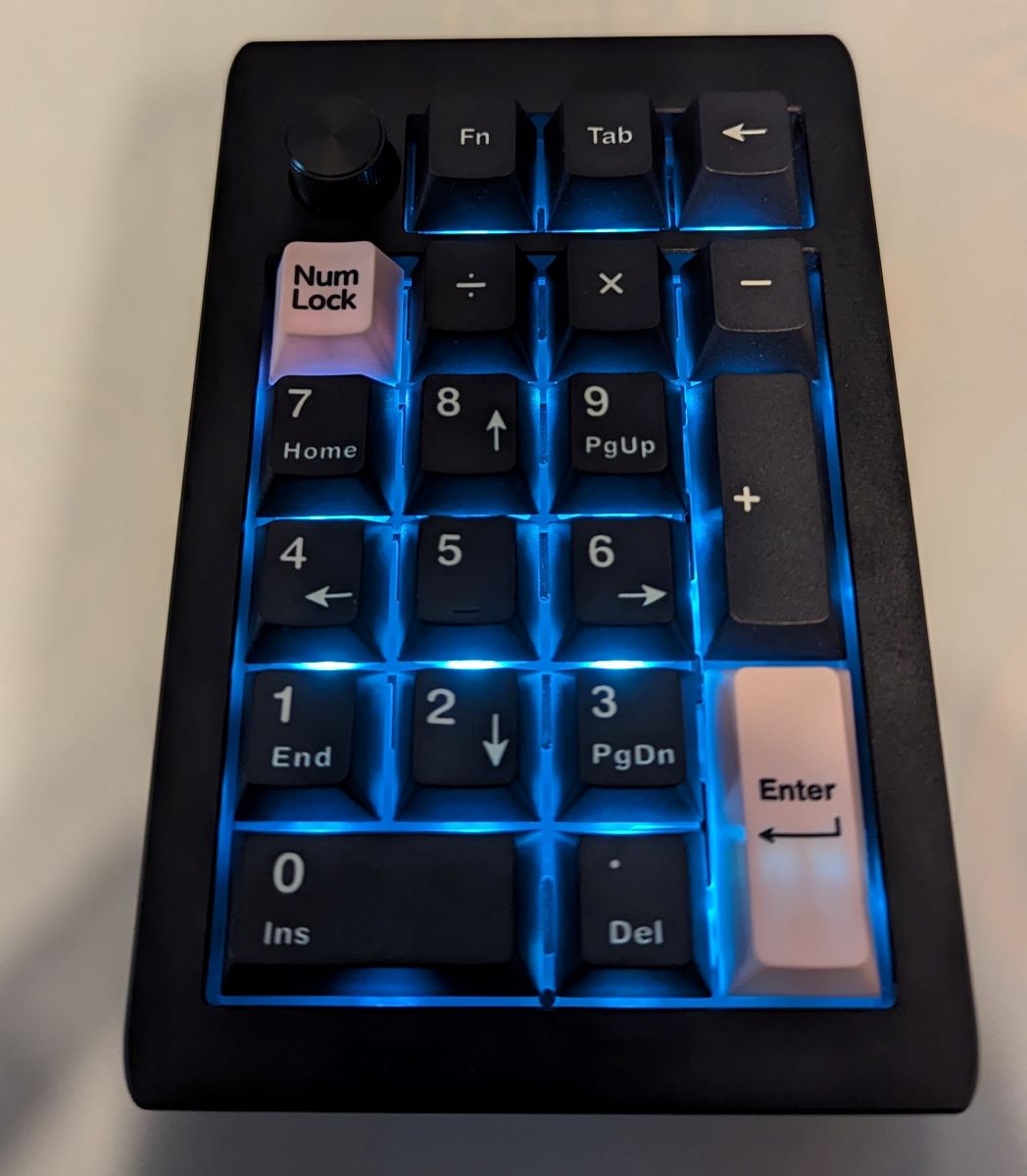
Epomaker had included a 1000 mAh rechargeable battery so you can get a lot of use out of the EK21-X in between charges.
Assembly, Installation, Setup
Setup is very simple. To use it wired, leave the switch next to the dongle garage in the middle and connect the USB cable to the EK21-X and your PC or Mac. Using it wirelessly is just as simple. Flip the switch to the right and then pair it via Bluetooth or flip it left, connect the dongle to a USB port and you’re off. See? Simple.
Performance
The EK21-X performs as expected but feels great due to its build and the materials used. If you’re a keyboard nerd like me, you’ll appreciate its solidness and tactility. The only problem I had with it is I haven’t used a numpad in so long, my muscle memory hasn’t caught up yet so it doesn’t feel natural yet. I’ll get there but it’ll take some time.
What I like about Epomaker EK21-X numpad
- Solid build
- Customizable
- Long battery life
What needs to be improved?
- Nothing that I can think of.
Final thoughts
I know a separate numpad may not be everyone’s cup of joe, but I had been wanting to try adding one to my setup for some time to see if it would help my workflow. Some may think $70 for just part of a keyboard is crazy, but there are more expensive options out there. Trust me. In my opinion, Epomaker has hit the sweet spot with the asking price and the features it offers with the EK21-X. If you’ve been wondering whether or not you’d like to add a numpad to your setup but wanted something nicer than some plastic thing with squishy membrane switches (shudder), then check it out.
Price: $69.99
Where to buy: Epomaker and Amazon
Source: The sample of this product was provided for free by Epomaker. Epomaker did not have a final say on the review and did not preview the review before it was published.


