
REVIEW – I have owned my Chevrolet Bolt EV for almost three years now. Getting from point a to point b means that I have to have enough charge in the battery to get there. There are three different ways of charging an electric car. Level one uses the standard outlet in all US homes, which has 120 volts. My car came with a level 1 charger. It will only give my car around 9 miles per hour. Level two charging uses a 240-volt outlet like you often see behind electric dryers. A level two charger will add around 30 miles per hour to my car. Chevrolet paid for a 240-volt outlet in my garage as part of my vehicle incentive. There are several different 240-volt outlet styles. Mine is a NEMA 14-50, which can handle up to 50 amps. Level three chargers are often called fast chargers or superchargers if you have a Tesla. Level three chargers can add up to 90 miles per hour to my car. You will not find level three chargers installed at someone’s house. Once the 240-volt outlet was installed, I had to buy a level two charger, and this past year, it has started to drop its wifi connection and, a couple of times failed to charge my car when it should. So when the Autel MaxiCharger AC Lite Home 40A EV Charger came up for review, I offered to review it.
What is it?
The Autel MaxiCharger AC Lite Home 40A EV Charger is a level two charger which is available in either hardwire or plug-in versions. The charger I received from Autel is a level two charger that will plug into a Nema 14-50 plug. It has a max output of 40 amps.
What’s included?

- User manual
- Packing list
- Autel MaxiCharger AC Lite Home 40A EV Charger
- Mounting Bracket
- Mounting screws/plug for wire port (not used in my install)
- QR card to download instructions and app
Tech specs
- Model Number: MAXI US AC 10KW-N14
- Interface Standard: SAE J1772
- Dimensions (H*W*D): 336*187*85 mm
- Weight: 9kg (19.84 lb)
- Input cord: NEMA 14-50 Plug/ NEMA 6-50 Plug
- Warranty: 3 years warranty
- Connector type: SAE J1772, 7.5m (25′)
- Connectivity: Bluetooth, Wi-Fi, Ethernet, CAN, RS485
- User authentication: APP, AutoStart, RFID card, NFC
- Protocol: OCPP1.6J
- Output Current: AC
- Output Power: 10kW
- Input Voltage: 240
- Input power: 10kW (240V AC*40A)
- Output power: 6A to 40A
- Enclosure Rating: IP65
- Dimensions – 13.2” x 7.4” x 3.3”. The cable length is 25ft, and the N15/N6 cable is approximately 2.63 ft.
- Certification: Energy Star, CSA, CE, ROHS
Design and features
The Autel MaxiCharger AC Lite Home 40A EV Charger is very simple. It has no buttons, but it has five LEDs to let you know what is going on. From left to right, the LEDs are:
- Power – Solid Green: The charger is on. Not Illuminated: The charger is off. Flashing Yellow: Data is being transmitted, and/or firmware is upgrading. Solid Yellow: Firmware upgrade has failed. Solid Blue: Data transmission has failed; will illuminate green in five seconds.
- Internet Connection – Solid Green: The charger is connected to the Internet. Not Illuminated: The charger is not connected to the Internet.
- Charging – Solid Blue: An EV is connected. Flashing Blue: A schedule is active. Flashing Green: An EV is charging. Solid Green: A charge session has ended. Not Illuminated: The charger is not connected. Solid Yellow: A recoverable error has occurred or it is temporarily disabled by the server. Solid Red: An irrecoverable error has occurred. (Please contact support.)
- Bluetooth – Flashing Green: The charger is connected to a mobile device via Bluetooth. Not Illuminated: The charger is not connected via Bluetooth.
- RFID – Illuminated: The RFID function is enabled. You can use the RFID card to start and stop charging. Not Illuminated: The RFID function is disabled.

Assembly, Installation, Setup
The first step in installing the charger was to find a wall stud close enough to my 240-volt outlet. This brings up my one and only complaint about the charger. I had hoped to use the same location as my previous charger, but the cable that goes to the plug was not long enough. I ended up using the same stud that my breaker box uses. I had to be careful that when I mounted the charger, it did not prevent me from opening the box. I predrilled the first screw hole and mounted the bracket where it could still rotate a bit around the screw. I placed a level on the bracket and predrilled the second hole. Finally, I screwed the second screw into the stud. You can see that the bracket has two holes at the top and a protrusion at the bottom with a smaller hole.

The back of the Autel MaxiCharger AC Lite Home 40A EV Charger had holes for me to screw two metal screws in. Those are inserted into the top two holes of the bracket. At the bottom of the charger, you can see what looks like a vertical slot for a screw.

This is a picture of the bottom of the charger. You can see the bracket and the open screw hole into the charger. I placed a tiny screw in that hole to lock the charger in place.

I have two pictures below. One shows a close-up of the final installation of the Autel MaxiCharger AC Lite Home 40A EV Charger. I checked, and my breaker box panel cover still opens with the cord on the charger. The second shows my original charger and the Autel charger. My original Enel X charger had a longer cord that could reach the power outlet. You might also notice some keys on the side of my old charger. That is a nice feature if you have to install the charger on the outside of your house. The only locking mechanism for the Autel charger is the screw at the bottom. It does require installation with a torx wrench, so it may slow someone down if they try to take it.


The next step was to download the app and connect the charger to the app. The app’s name is Autel Charge. The screenshots below give you a quick look at the initial screens you get when downloading and setting up the app. You do have to create a login account with your email address to use the app.
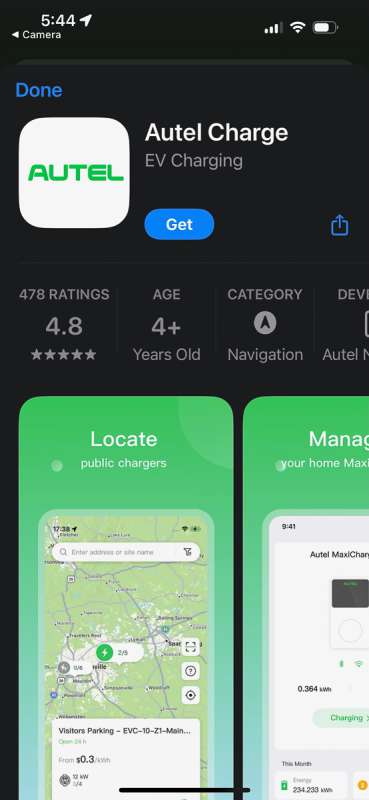
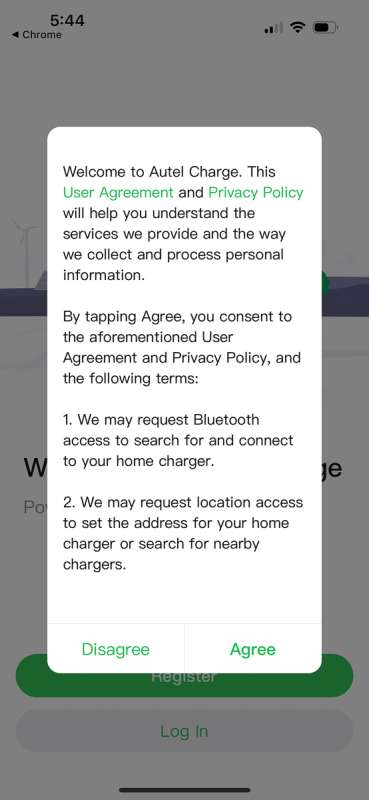
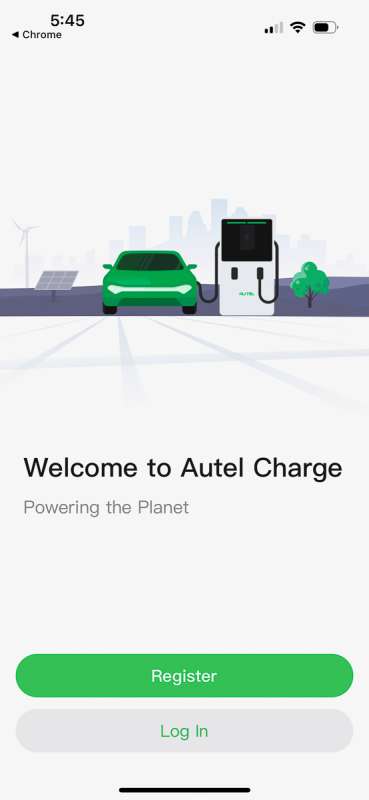

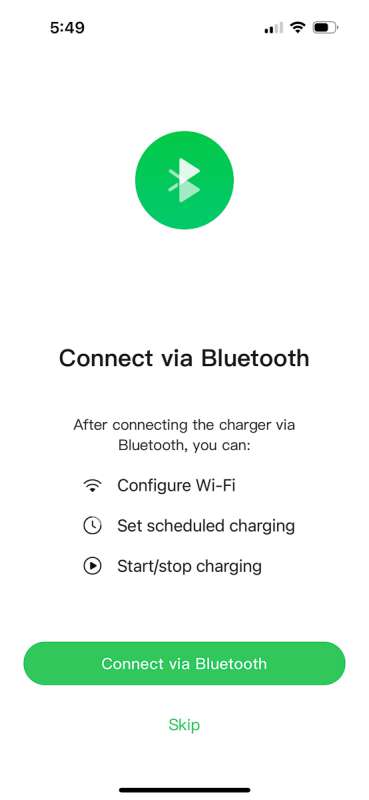
After you have connected the Autel MaxiCharger AC Lite Home 40A EV Charger to the app and set up the Wi-Fi, you are presented with several setup screens. The first gives you quick access to several important settings. One feature I really love about this charger that my other charger did not have is the ability to set the price per kWh. I was able to figure that out by looking at my utility bill. I pay around eleven cents per kW hour.
I ensured autostart was turned off, as I wished to set a schedule for when the charger was allowed to charge. My utility company offers a small monthly rebate should I not charge my vehicle between 4 p.m. and 9 p.m. Monday through Friday. The screens below show how the schedule is set up. I stopped charging at 3:55 pm and did not start charging until 9:05 pm to be safe. I found that on my old charger if I started to charge right at 9 pm, the utility company would penalize me for it. You can also set the maximum amount of amps the charger would pull. This is handy if you have an older home or are on a breaker that limits the amount of amps to the outlet.
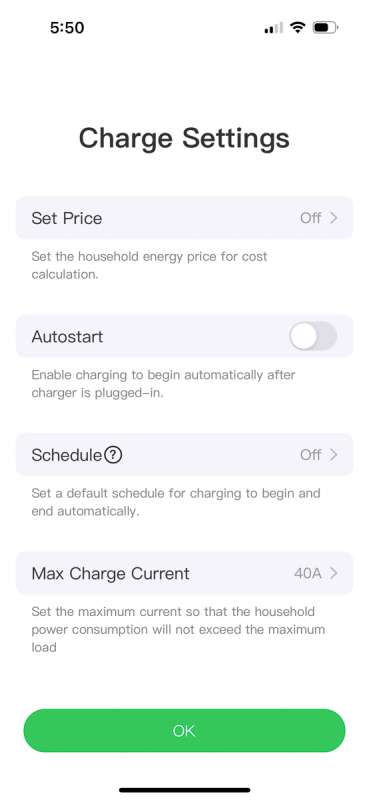
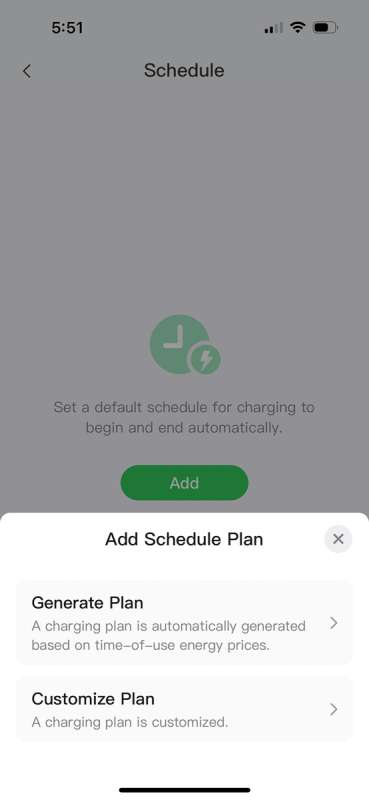
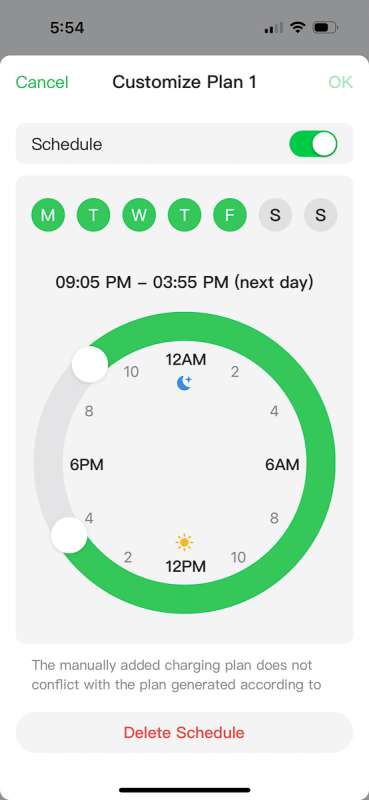
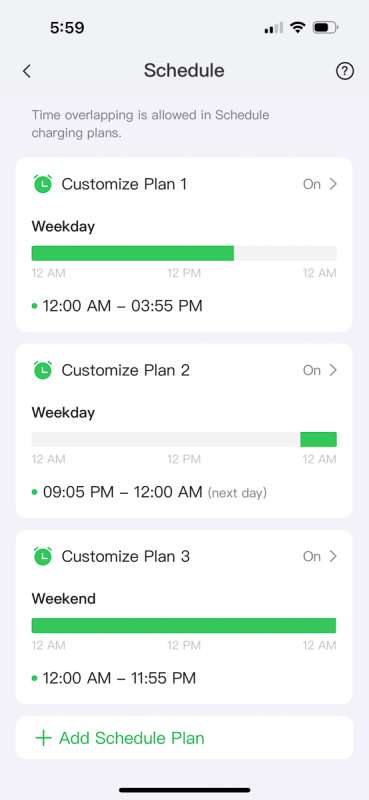
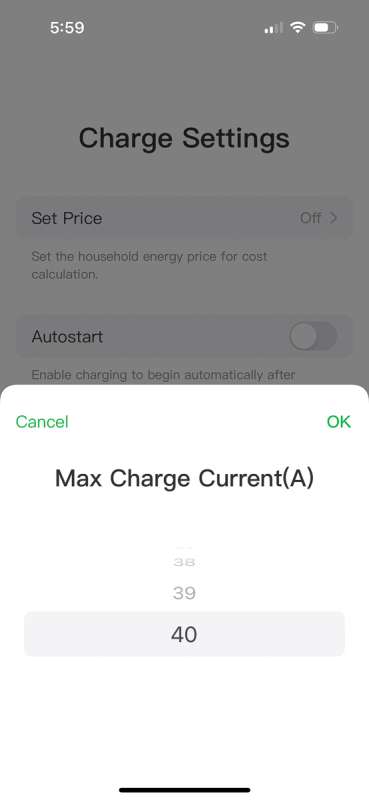
The next two screenshots show the main settings screen for the charger once you have fully setup your machine. These settings are always available via a small cog icon on the top right hand side on the home page of the app.
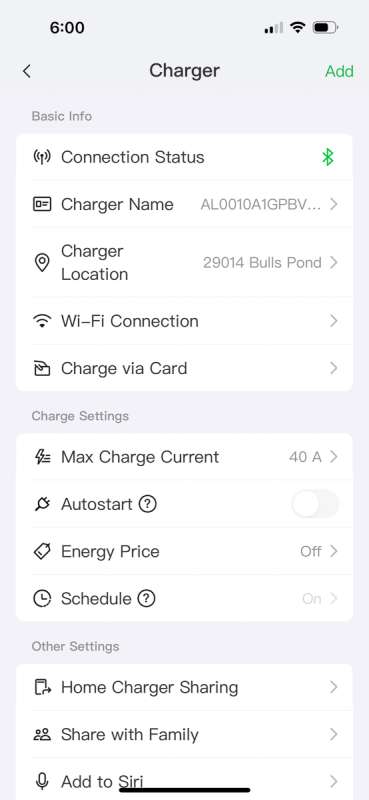
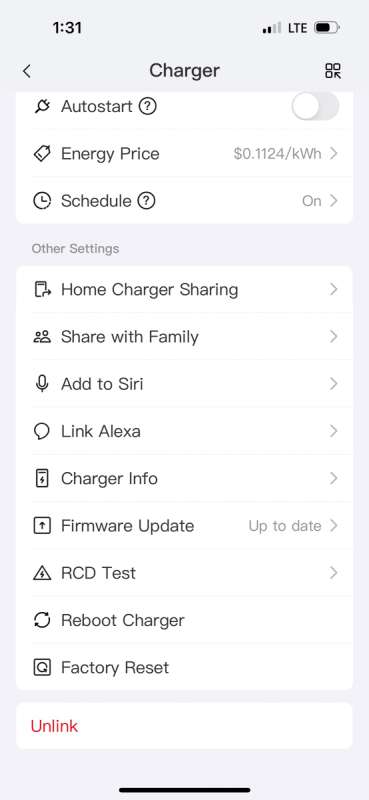
I have screenshots of some of the key features below. One thing the app offers is the ability for you to share your charger with others. When I say others, I mean to make your charger visible to people outside your home so they may charge from it. This would be used by companies and businesses that wish to make the charger accessible to multiple people. Since I did not plan on doing this, I did not dig further into this feature.
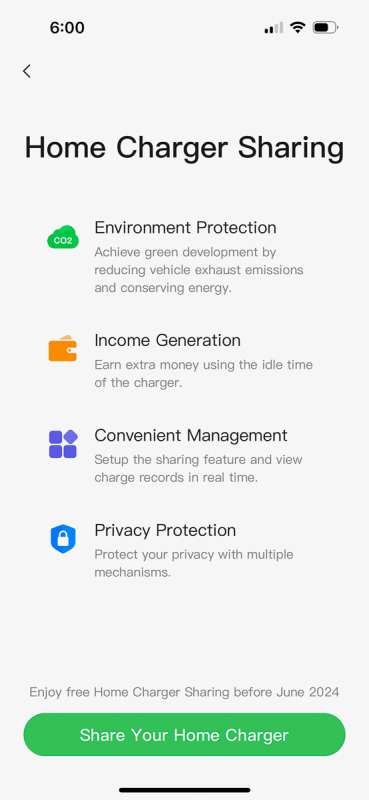
You can also link the charger to Alexa and Siri. The screenshot below shows the currently supported commands for Alexa.
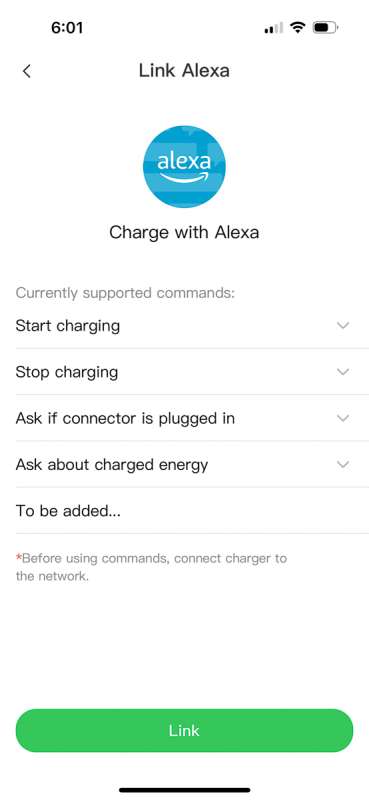
There is also a screen that lets you check for firmware updates. I did have an update for the charger right after I installed it.
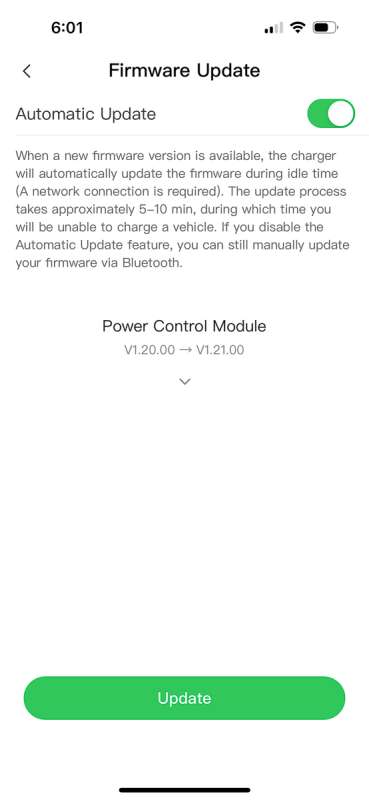
Performance
You do not have to open the app to start charging your car. The screenshot below shows you what you will see if you do have your app open and want to manually start charging your car. If you notice, the current time is 6:17 pm, which is in the window of no charging allowed on my schedule. I can still force the charger to start charging.
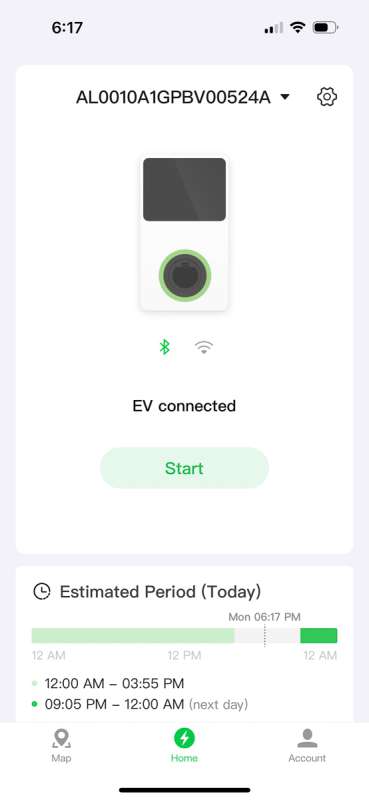
In the picture below, you can see all of the LED lights lit as the car is charging. It is connected to my phone via Bluetooth and to my Wi-Fi at the same time. I find the multiple LED lights easier to read and know what is happening with the charger. I get home from work right around four. When I plug the car into the charger, the third LED will flash blue to tell me that the car is connected but that a schedule is active. When trying to plug in chargers to electric cars, it is a known issue that you must ensure that the cable is properly seated on the port. My old charger never gave me a good indication that it was plugged in properly, and I missed a couple of charges because the charger did not kick on after 9 pm.

Once charging has started, you can see that in the app. Note that the app is not showing a cost because I had yet to insert a price per kWh. You also have the ability to stop the charger through the app.
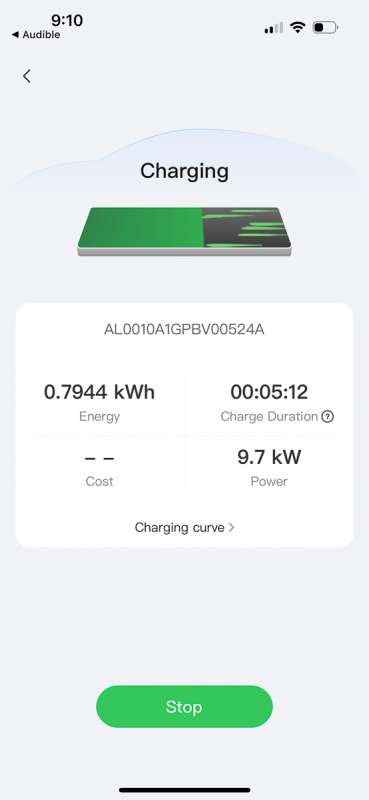
This is what the screen looks like when the charge is complete. It says suspended by the vehicle because the car let the charger know it needs no more electricity.
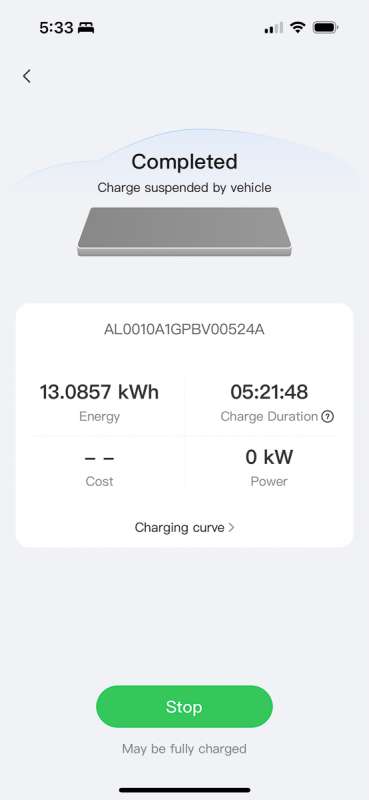
You can click on the charge details to see a graph of the power, current, and voltage over time.
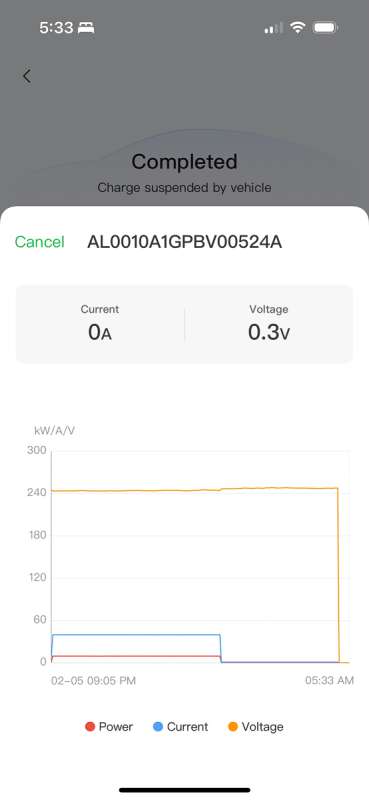
Going back to the home page of the app, you will be presented with the Autel MaxiCharger AC Lite Home 40A EV Charger’s connection status, schedule for the day, and month to date energy and cost usage.
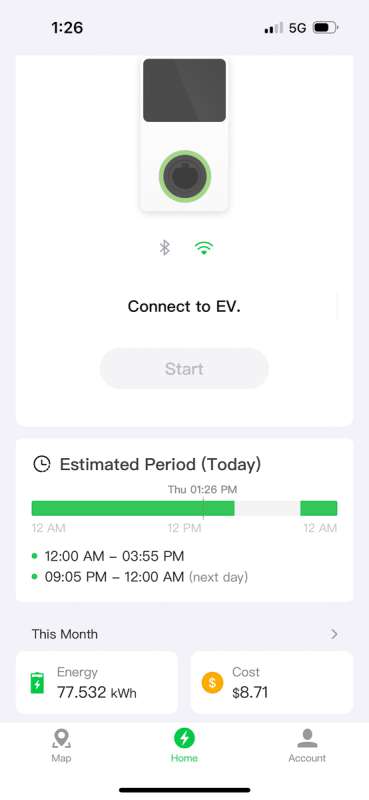
Clicking on the energy section presents you with the screen below. It defaults to the current month.

Clicking on the bar for February, I can see its monthly summary. I love that I can see the cost factor. I know it is accurate because I put in the cost of each kWh. The mileage is not correct. I did not allow the app to connect directly to my car via the Chevrolet app. It is possible to set that up, but I have not done that at this time. I do know that I made one charge without having utility pricing in place. I could look at a similar wattage charge and know it cost me $1.50. So, I spent just over $30 in electricity in February to travel around 1200 miles. That means my car cost me about 2.6 cents a mile. That is great for February. Electric cars lose up to 20% efficiency in cold weather. Luckily, we only have about two really cold months out of the year here in South Texas.

You can also see the history of each charge in the app. Clicking on the paper icon to the right of the Public Charger button lets you download the charging history to a CSV file. That is awesome if you like keeping an extended history of your car charging sessions. I am not sure how many months of history the app will hold.
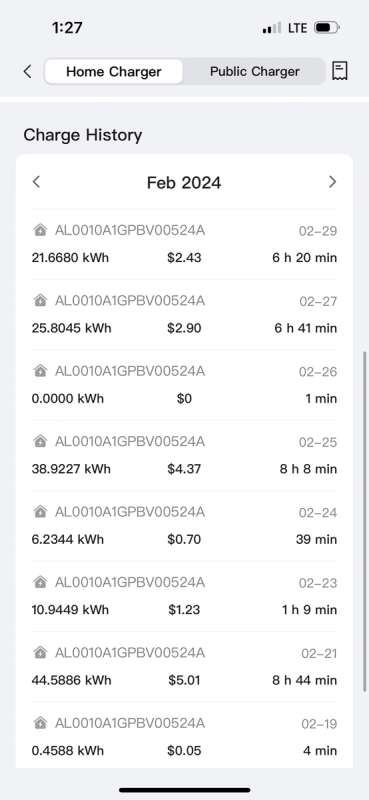
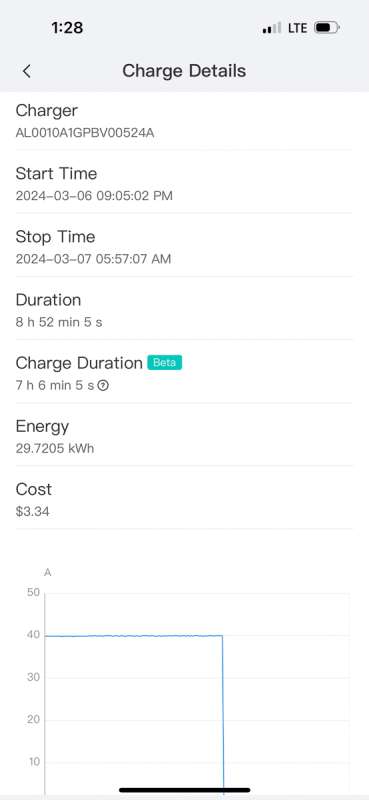
What I like about Autel MaxiCharger AC Lite Home 40A EV Charger
- Easy to install
- I love the multiple LEDs on the unit. It is easy to tell what is going on.
- The app is incredible. Lots of features and charging/cost history.
- Internet connectivity and connectivity to the app has been very reliable.
What needs to be improved?
- A longer power cord would be nice.
- Having the ability to lock the charger to the bracket with a key.
- Work with more public utilities like City Public Service to get on their brand list for rebates.
Final thoughts
I love the Autel MaxiCharger AC Lite Home 40A EV Charger. It has a ton of features that let me keep track of the cost of my energy usage. Setting up a charging schedule was very easy. It has been consistently reliable and notifies me via notifications when charging has started and stopped. I am a data analyst, so having the ability to download charging history to a CSV file is a big plus. I only wish that this charger was on my public utilities rebate list.
Price: $470.00
Where to buy: Autel and Amazon
Source: Autel provided a free sample of this product. Autel did not have a final say in the review and did not preview it before it was published.



Gadgeteer Comment Policy - Please read before commenting
Thank you for providing a thorough explanation and review, with illustrations and step by step instructions, for the Autel MaxiCharger AC Elite Home 40A EV Charger.