
REVIEW – The Gadgeteer has had the fortune to review the GEEKOM Mini IT11 and Mini IT13. The number in the model name refers to the generation of the Intel chipset within. I have a Mini IT12 that I intend to put through its paces. Read on to see what I think.
What is it?
The GEEKOM Mini IT12 is a mini PC that is based on a 12th Gen Intel® Core™ i7-12650H, 1500 Mhz processor with 10 Cores and 16 Logical Processors. The system comes with two 16GB DDR4-3200 SODIMM and a M.2 2280 PCIe Gen 4 x4 SSD. The graphics are powered by the integrated Intel® UHD Graphics which can power two 4K displays by HDMI or two 8K displays by USB DisplayPort. Tying all this information to the internet is a WiFi 6E modem or a 2.5Gb LAN port. The IT12 has a bunch of other interfaces we will review later.
What’s in the box?

- GEEKOM IT12 Mini PC
- VESA Mount
- Power Adapter
- HDMI Cable
- User Manual
- Thank You Card
Hardware specs
- Size: 117 x 112 x 45.6 mm
- Weight: 652 g
- CPU: 12th Gen Intel® Core™ i7-12650H (12 Cores, 16 Threads, 18MB Cache, up to 4.70 GHz)
Also available with 12th Gen Intel® Core™ i5-12450H(12 Cores, 16 Threads, 12MB Cache, up to 4.40 GHz) - Graphics: Intel® UHD Graphics for 12th Gen Intel® Processors
- Memory: Dual-channel DDR4-3200 SODIMM, 32GB, available with 16GB, expandable up to 64GB
- Storage: 1 x M.2 2280 PCIe Gen 4 x4 SSD 1TB onboard, available with 512GB, and expandable up to 2TB
- Operating System: Windows 11 Pro
- Bluetooth® Wireless Technology: Bluetooth® 5.2
- Ethernet: Intel® 10/100/1000/2500 Mbps RJ45
- Wireless LAN: Intel® Wi-Fi 6E AX211
- Kensington Lock: Yes
- Adapter: 19V power adapter, 90W, with geo-specific AC cord (IEC C5)
- I/O Ports:
- 3 x USB 3.2 Gen 2 ports
- 1 x USB 2.0 port
- 2 x USB4 ports
- 1 x SD card reader
- 1 x 3.5 mm headphone jack
- 1 x 2.5GbE LAN port
- 2 x HDMI 2.0 ports
- 1 x DC jack
- 1 x Power button
- 1 x M.2 2242 SATA SSD slot, expandable up to 1TB (internal)
- 1 x 2.5″ SATA HDD (7mm) slot, expandable up to 2TB (internal)
Design and features
Unboxing
The GEEKOM Mini IT12 comes in a full-color gift box. The top of the box is covered with text that reads mini IT12 with what looks like a meteor stream filling in the text. The front of the box shows the front of the mini PC and the back shows the rear.

The bottom of the box is blue with a sticker that identifies the specific configuration of the machine inside.
Opening the box you are greeted with the Mini PC fit into a foam frame. The top inside of the box reads “WE LOVE. WE PURSUE.”

Below the mini PC is a hollow section that includes the other items that the unit is shipped with.
Design
The GEEKOM IT12 shares design cues with the IT11 and IT13. While the color and port layout is different from the IT11, the IT12 and IT13 are indistinguishable. The top of the mini PC is a plastic cover. The cover has GEEKOM printed in white lettering on the center and has a semi-glossy finish under the protective plastic shipping film.

The front of the mini PC has two USB 3.2 generation 2 A style ports, a 3.5 mm headset port, and an illuminated power button. The mini PC is so small that it lacks a small speaker or microphone attached to the unit.

The right side has a Kensington lock that prevents removal of the base of the mini PC, to discourage would-be thieves from stealing the PC, memory, or drives.

The left side has an SD card reader.
 The card is inserted upside-down, with the metal contacts facing up. When installed it is most of the way into the frame of the PC but still sticks out just shy of 3/16’s of an inch. There is no spring release of the card.
The card is inserted upside-down, with the metal contacts facing up. When installed it is most of the way into the frame of the PC but still sticks out just shy of 3/16’s of an inch. There is no spring release of the card.

The back of the mini PC is flush with ports. Below the exhaust of the process cooler is a centrally mounted 2.5G LAN port with visible LEDs. To the right of the LAN port are two USB type A ports. One is USB 2.0 and the other is a third USB 3.2 generation 2 port on the frame. The rear has two USB 4 ports on top of two HDMI 2 ports. One of the USB 4 ports will output 40 Gbps 8K@60Hz and the other will output 40 Gbps 8K@30Hz. The AC power also plugs into the rear using a barrel plug.
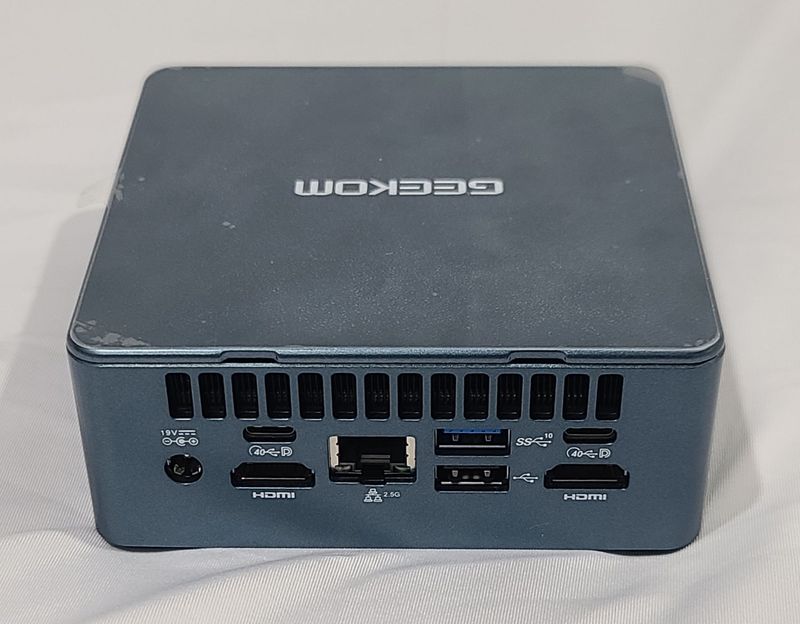
The base of the unit has rubber feet and a sticker with product information.

Of course, many connections to the system are made over the air. The GEEKOM IT12 has Wi-Fi 6E AX211. If your wireless network supports this standard, then the connection can achieve up to 2.4Gbps transfer rates. Several reviews of this technology in the real world estimate that speeds over 1Gbps are generally maintainable but that persistent operation above 2Gbps is unlikely. While these results are typical of the AX200 series it is not a limitation of the GEEKOM IT12 if it performs on par with these results.
The GEEKOM also has Bluetooth 5.2 for ensuring the connectivity of wireless peripherals.
Inside the chassis, there is a bay for an M.2 2242 SATA SSD with up to 1TB capacity and a bay for a 2.5″ SATA HDD (7mm) with up to 2TB capacity.

In addition, the installed 32 GB of RAM can be upgraded to 64 GB of RAM and the 1TB M.2 2280 SSD can be upgraded to a 2TB capacity.


In addition to the internal capacity, using a USB 3.2 or USB 4 connection to access a NAS gives this system an impressive amount of storage capability.
Getting inside the system is very easy. To install additional memory or storage all that is required is to loosen the four screws inside of the feet at the base of the PC. The base is easily removed but care needs to be taken to protect the ribbon cable that connects the base with the 2.5-inch HDD adapter which is mounted into the base. The RAM and SDD Drive connections are easily identifiable on the motherboard.
Disassembling the rest of the body is surprisingly easy. The cover is held by 12 plastic snap-fit tabs that are designed to be removed and resecured. removing the cover is easy by pulling up from the rear of the chassis. Once the cover is off it is easy to remove 4 more screws that hold the rest of the plastic shell in place. Before removing the shell it is easier to dislodge the metal frame of the mini PC if the base is first removed. Two additional screws hold the motherboard against the metal frame. Once these are removed the Wi-fi antennas are still attached to the outside of the metal box.
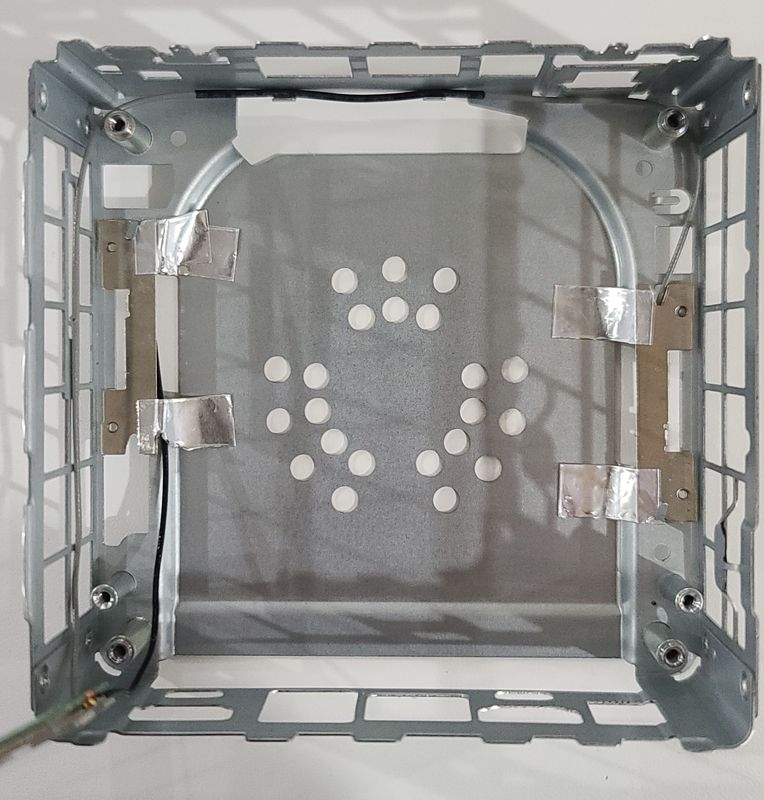

There is some nice insulating plastic that connects the Pogo connectors to the Wi-fi module so I didn’t disassemble those.
 I also left the heat sink attached to the processor. However, is it it is easy to see from this relatively quick exploration into the Assembly of the mini PC that many parts of the system are user-accessible and replaceable.
I also left the heat sink attached to the processor. However, is it it is easy to see from this relatively quick exploration into the Assembly of the mini PC that many parts of the system are user-accessible and replaceable.
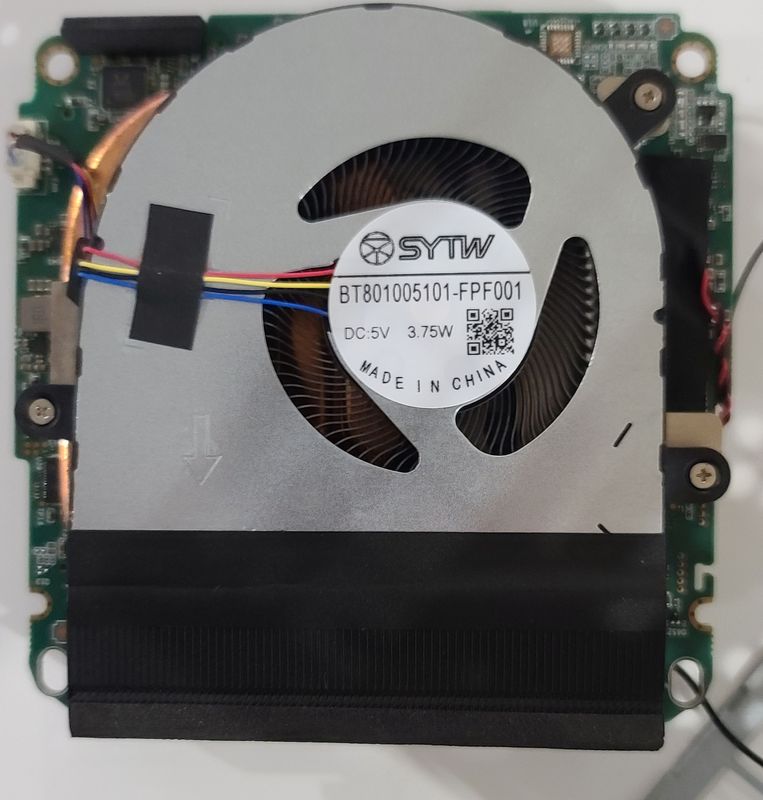
The only somewhat inconvenient design decision is placing the clock battery somewhat underneath the fan. However, removing the fan does not require dislodging the heat pipe or thermal paste, So it should be a relatively easy maintenance procedure.
 Operation
Operation
After removing the GEEKOM Mini IT12 mini PC and power adapter from the box and connecting a display, mouse, and keyboard, the mini PC is ready to fire up. After turning on the PC for the first time it brings you to the customization screen of the Windows install. The installation process is quick and does not require additional drivers or processing after the Windows setup is complete. The resulting installation is completely free of any additional programs. There are no “search bars” or virus software included other than what is part of the Win 11 deployment. The only non-Windows programs installed are Intel driver programs and also an Intel Driver & Support Assistant program to monitor for and install driver updates.
A glance at the device manager reveals that everything is operational and that all the hardware is detected and operating as it should right out of the box.
After shutdown, the mini PC can be restarted with the ESC key pressed to enter the BIOS. The BIOS supports 3 fan speeds. It is too bad that the adjustment of the fan speed is not accessible from Windows, but considering that the mini PC will be installed in a particular place for typical use, then perhaps the fan speed will not need to be adjusted that frequently. For instance, it may be louder in a development environment than in a media setup.
Performance
The GEEKOM Mini IT12 runs on mobile-class hardware. Running a CPU-Z benchmark, the processor compares with desktop processors similar to an i7-6950X from 2016 and an i9-9900KF from 2019.
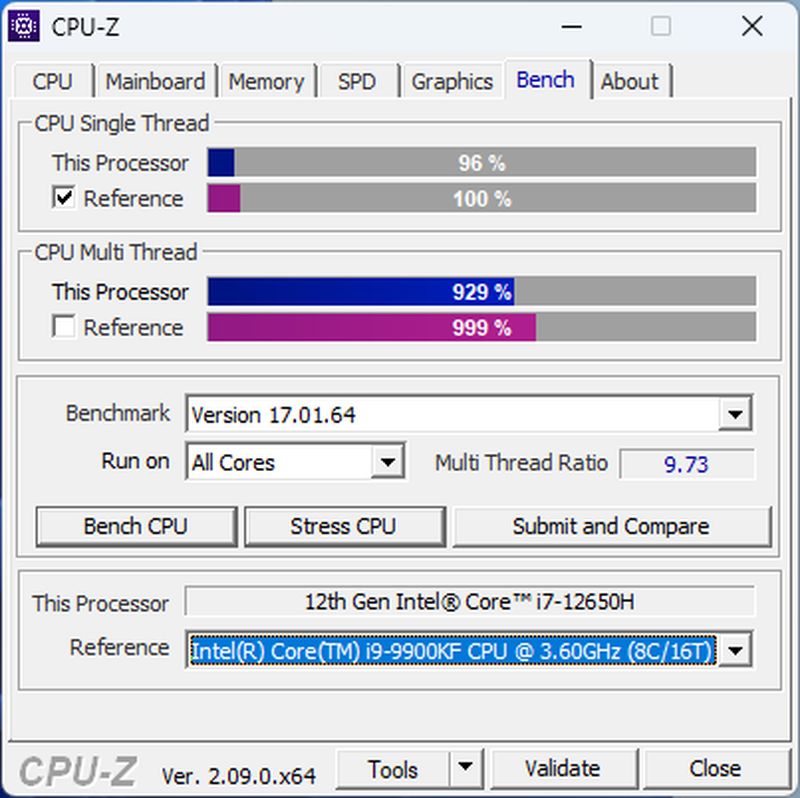
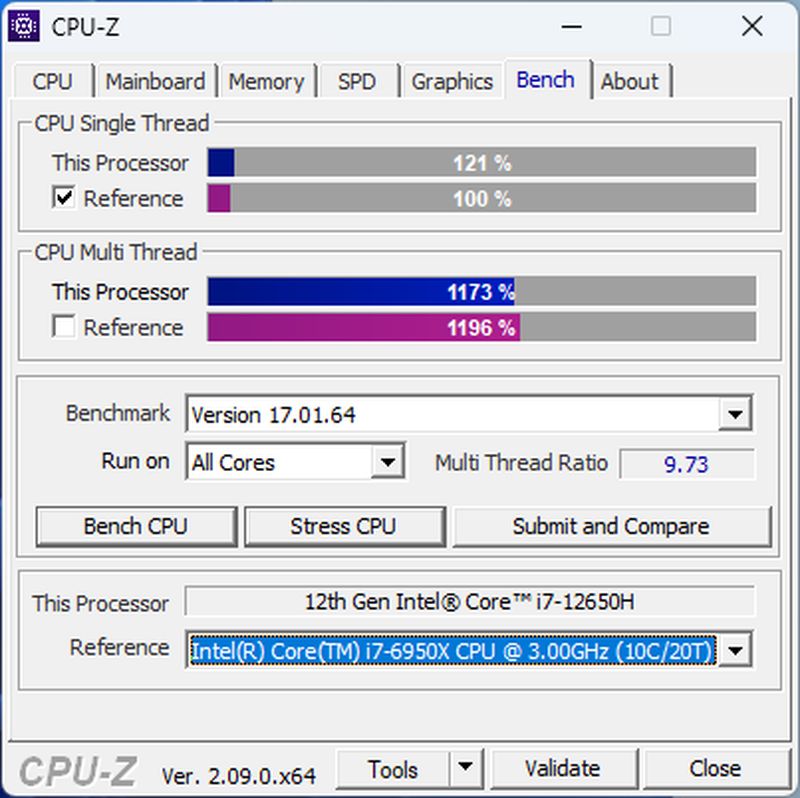
These processors were the high-performance best-in-class SKU when they were released and can be compared to the i9-14900KF available now.
The single core benchmark is similar to the single core on the 11th generation hardware comparison.
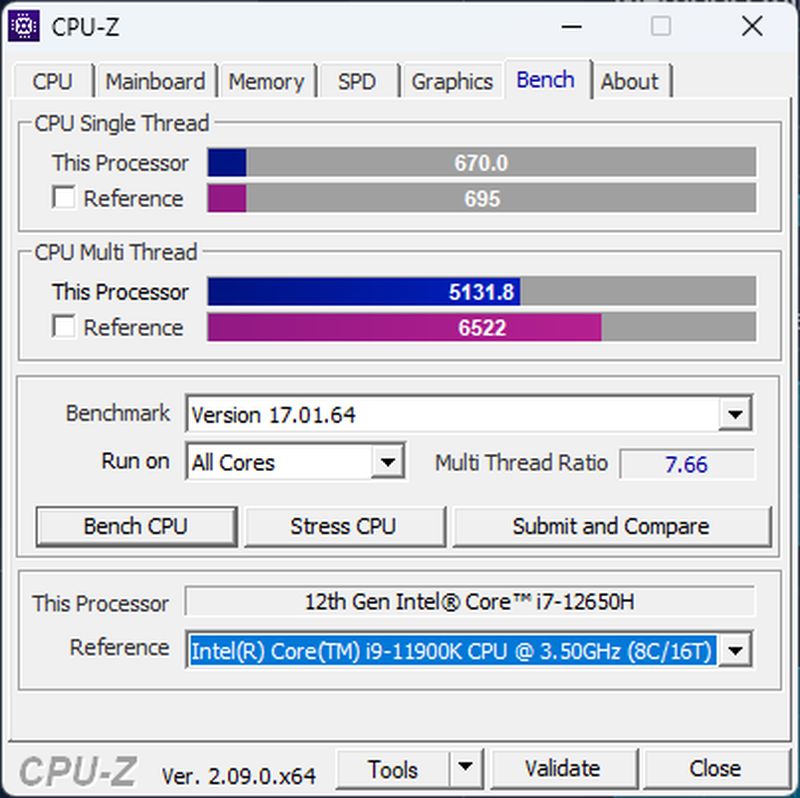
The Cinebench benchmark proved similar results. The i7-12650H operated comparably to an i9-9880H or the Apple M1 processor in multithread execution.
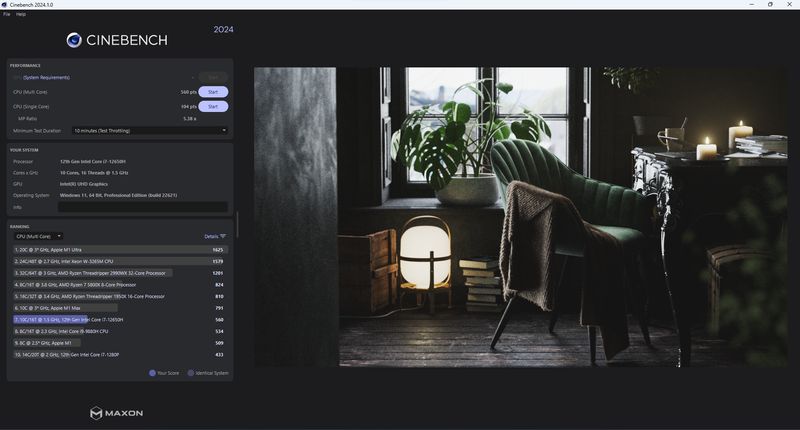
I found that the performance was better with “Best Power Efficiency” enabled over “Best Performance”. I believe that the cooling is optimized around the best power efficiency to prevent throttling. This setup makes this computer a bit of a tortoise compared to a hare. In single processor benchmarks, the i7-12650H has phenomenal results, performing close to the Apple silicone chips.
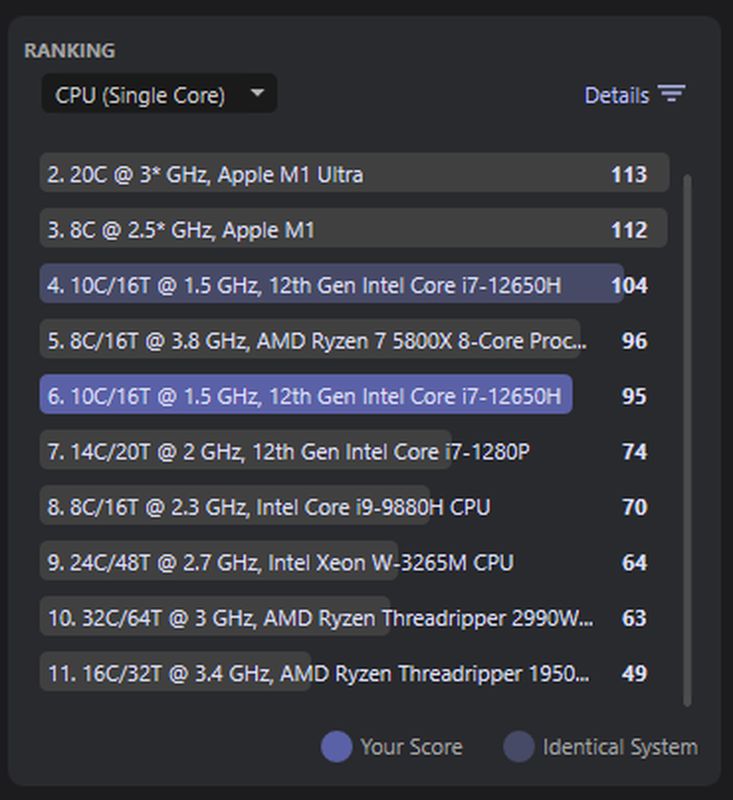
I ran the benchmark tests on the performance mode fan speed. The fan is not loud, but it is noticeable. There are some mini PCs that are cooled passively but this processor needs the fan to operate.
What I like
- clean install of the operating system
- decent cost/performance
- large drive and memory from the vendor
- hi-res and multi-screen graphics options
What I’d change
- a mini speaker and microphone
- provide options to replace the fan and top cover of the case with a large passive heat sink.
Final thoughts
The GEEKOM Mini IT12 mini PC, like its older and younger siblings, delivers excellent performance in a tiny package. If you need a PC that fits in a small area and will not overheat, the GEEKOM IT12 miniPC is for you.
Price: Dependent on chipset; $409.00 – $519.00
Where to buy: GEEKOM (Save $40 with code: gadgeteer40) and Amazon
Source: The sample of this product was provided by GEEKOM


