
REVIEW – Modular computing platforms have become a viable option thanks to advancements in the technology used to power mobile devices. GEEKOM has updated their Mini IT lineup with the Mini IT13 – which now includes the 13th generation Intel mobile chipsets. We’re getting under the hood to see how GEEKOM has managed to pack everything together, and if it can perform up to snuff.
What is it?
The GEEKOM Mini IT13 is mini PC, and the first GEEKOM offering the 13th generation Intel chipset. We really liked the Mini IT11 when it came our way, and are excited to see if GEEKOM is keeping up their momentum with the latest tech from Intel.
Mini PCs aren’t a new concept, but the advances in mobile hardware technology make them capable of delivering solid performance in a small form factor. GEEKOM also offers other mini PC options, including an AMD Ryzen variant.
GEEKOM has been around since 2003, and is celebrating its 20th year in business now in 2023.
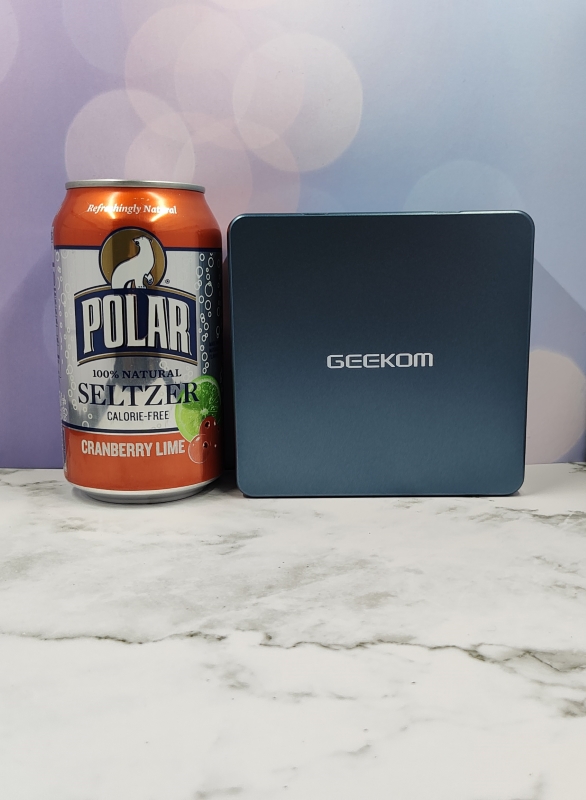
What’s in the box?
- GEEKOM IT13 Mini PC
- VESA Mount
- Power Adapter
- HDMI Cable
- User Manual

Hardware specs
Click to expand specs
| Size | 117mm x 112mm x 49.2mm |
| Weight | 652g |
|
CPU
|
13th Gen Intel® Core™ i9-13900H (14 Cores, 20 Threads, 24MB Cache, up to 5.40 GHz) (as reviewed)
|
|
13th Gen Intel® Core™ i7-13700H (14 Cores, 20 Threads, 24MB Cache , up to 5.00 GHz)
|
|
|
13th Gen Intel® Core™ i5-13500H (12 cores, 16 threads, 24 MB cache, up to 4.70 GHz)
|
|
| Graphics | Intel® Iris® Xe graphics compatible |
| RAM | Dual-channel DDR4-3200 SODIMM, supports up to 64GB (32gb as reviewed) |
|
Storage
|
M.2 2280 PCIe Gen 4 x4 SSD, support up to 2TB |
| 2.5″ SATA HDD (7mm) slot, expandable up to 2TB | |
|
I/O
|
3 x USB 3.2 Gen 2 ports |
| 1 x USB 2.0 port | |
| 2 x USB4 ports | |
| 1 x SD card reader | |
| 1 x Speaker (3.5mm jack) | |
| 1 x 2.5GbE LAN port | |
| 2 x HDMI 2.0 ports | |
| Power connector | |
| OS | Windows 11 Pro |
| Bluetooth | Bluetooth® v5.2 |
| Wireless | Intel® Wi-Fi 6E AX211 |
| Ethernet | Intel® 10/100/1000/2500Mbps RJ45 |
Design and features
Mini PCs tend to have a utilitarian, box-like design, and the Mini IT13 is no different. Its small footprint means it can tuck away easily, or mount up directly to a display. To keep the size down, we see a barrel plug power adapter in lieu of the typical three prong power connector found in a conventional desktop. The Mini IT13 is solid, with a mix of metal and plastic components making up the design.
I was most interested in how GEEKOM assembled these, so I did what everyone would do with a brand new piece of hardware that’s working perfectly fine, and took it apart. Fortunately, the tear down is pretty easy, which means you’ll have a friction free path for upgrades down the road.
To start, remove the top cover – but it won’t get you far, only exposing the outside of the fan case.
Flipping the Mini IT13 over and removing the baseplate with the four cross head screws gets us to the system board. The SATA cable connecting the plate is for the expansion 2.5″ disk drive sled, should you wish to add an additional drive. Really good use of space! We can also readily access the wireless, SSD, and RAM components from here.
Tearing down further, for science at this point, and we’re able to fully separate the system board from the chassis. On the bottom of the board is where we find the fan, heatsink and ultimately the chipset. As an integrated chipset, there’s no way to upgrade this down the road.
I’m really impressed by the build overall, and the use of space. The Mini IT13 is well configured, and there aren’t any obvious issues with the assembly quality of the PCB.
Setup
There isn’t much to the setup of the GEEKOM Mini IT13. The SSD boots quickly into the Windows 11 Pro out-of-box workflow, which takes you through the steps to get the PC ready. Thankfully we’re (mostly) past the days of doing battle with drivers for common components, and everything in the device manager was happy and cheerful. The system activated it’s Windows 11 Pro license without complaint or intervention, and it was ready to go!
I wanted to try something different with the setup on this PC, so I paired the GEEKOM Mini IT13 with a touchscreen display. The included VESA mount made this an easy process, and paired with an offset mount plate, I was able to also use a VESA monitor stand. This gave me a sort of modular ‘all in one’ setup. There isn’t a ton of space for cable management in this configuration. While functional, I can definitely refine this a bit still… which is all part of the fun!

The components I used for this setup can be found here:
- Acer 22″ UT222Q touchscreen display
- VIVO VESA monitor stand
- HumanCentric VESA monitor arm extension plate
Performance
The GEEKOM Mini IT13 runs on mobile class hardware, which essentially makes it a laptop in a chonky case. Mobile hardware tends to be built for lower power consumption, and is less performance focused than its beefy desktop brethren. In general, the hardware here is best suited for productivity workflows, though it does have the ability to deliver acceptable performance on games. You won’t be playing Starfield directly on the Mini IT13, but you can natively play older or lighter games like Everspace, Fortnite, GTA V or Forza Horizon. Graphics settings will need to be dialed back to get a stable FPS, but it’s great to have this capability. For those newer AAA titles like Starfield, the supported network connections are plenty fast enough on wired or wireless to deliver a solid experience via a cloud gaming platform.
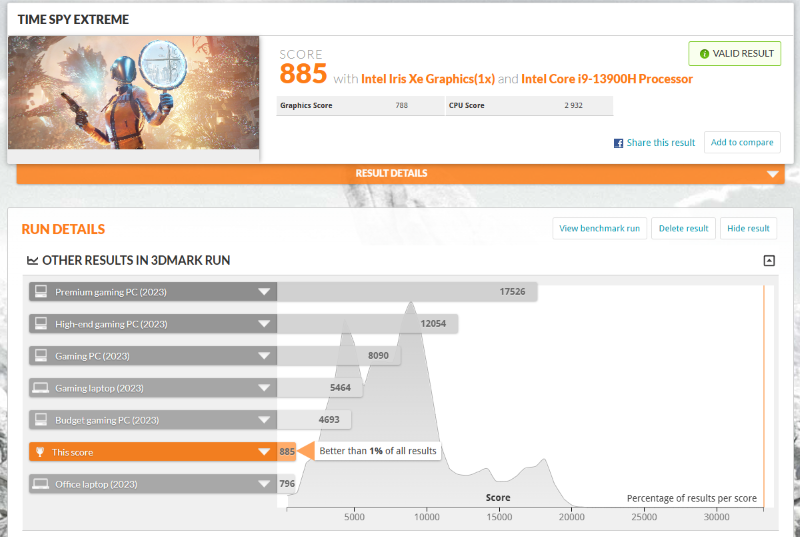
Throughout my time with the GEEKOM Mini IT13, I’ve found it very responsive in typical productivity-focused workflows. The Intel i9-13900H paired with the SSD and 32gb of RAM easily power through day to day computing needs, even when loaded up with tabs in Chrome and while multitasking. Regardless of CPU load, the fan does seem to run constantly in low RPM, and ramps up as needed. The fan isn’t loud in the ‘ambient’ stage, but can get a bit noisy when being taxed. The fan is effective though, keeping CPU temps comfortable.
What I like
- Mini form factor offers viable, modular options for setup and is very well built
- Latest Intel mobile chipset handles productivity workloads with ease
- Capable for some gaming
What I’d change
- The fan can get noisy at times
- Adding an additional USB-C port to the front
Final thoughts
The GEEKOM Mini IT13 is a great option in this form factor, and delivers excellent performance. Considering that Intel suggests a retail price of $617 for their i9-13900H processor alone, the value proposition offered by GEEKOM is exceptional. I had a difficult time finding fault with anything on this system. Expecting it to flat out fail entirely with running games natively, it actually held its own – considering what it’s working with. If the specs are in line with what you need for your workflows and use case, I would not hesitate to go with the Mini IT13 model by GEEKOM.
Price: Dependent on chipset; $499.00 – $789.00
Where to buy: GEEKOM (Save $40 with code: gadgeteer40) and Amazon
Source: The sample of this product was provided by GEEKOM
















Gadgeteer Comment Policy - Please read before commenting
Tell me something what is the delay on getting this direct from GEEKOM? They sell it on Amazon…no delays indicated but i ordered from their website…they said ship in mid November not they are saying mid December….do you know anyone experiencing this? Thanks for the review!!!
What are the best make of mouse, keyboard and video camera available for this mini pc?