
REVIEW – I have been fortunate to be able to test several mini PCs as a search for my new compact setup and possibly use them to replace my laptop and my larger computers in my home office/studio. So far, all the mini PCs I have tested have been built with AMD CPUs. Now I get a chance to test the Intel-based GEEKOM Mini IT 11 MINI PC. Let’s see how it goes.
What is it?
The GEEKOM Mini IT 11 MINI PC features an Intel Core i7-11390H CPU (Up to 5.00 GHz), 32GB DDR4 RAM, 2TB M.2 SSD, Windows 11 Pro Mini Computers, WiFi 6, USB4.0 and Bluetooth 5.2. It also supports 8K display output.
What’s in the box?


- 1 x GEEKOM Mini IT 11 Mini PC
- 1 x VESA Mount
- 1 x Power Adapter
- 1 x HDMI Cable
- 1 x User Guide
- 1 x Thank You Card
Hardware specs
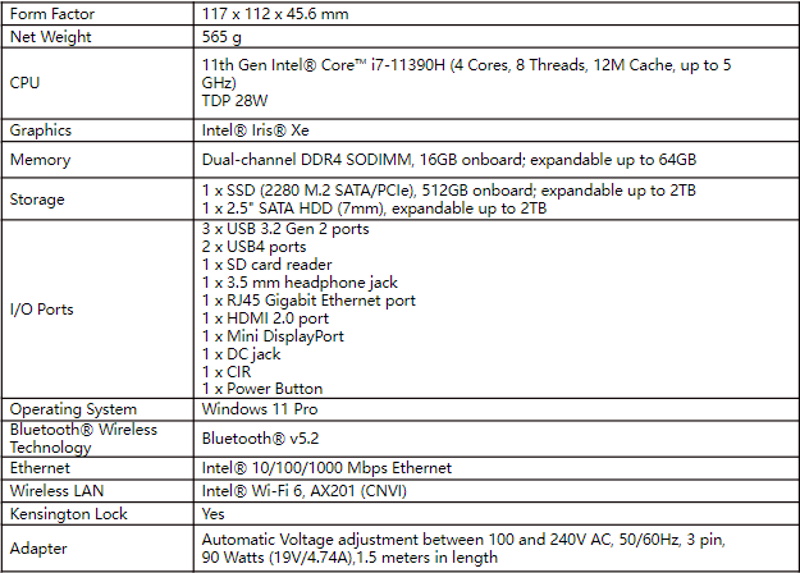
Design and features

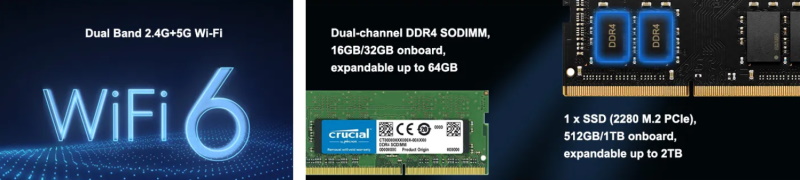
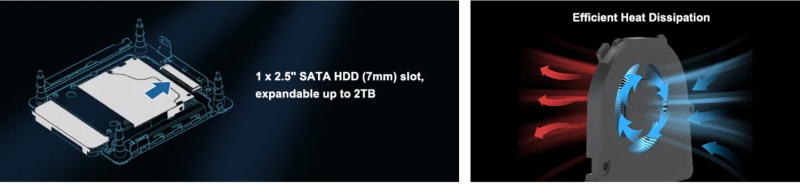

1. A powerful 11th Generation Intel® processor for astonishing performance.
2. Immersive graphics make AAA games more fun.
3. Greater upgradeability.
4. Using a refined and durable metal frame.
5. Windows 11 Pro is pre-installed, and other operating systems are supported.
6. More capable ports (e.g., USB4, which supports data transfer, display, charging, and more.) for increased connectivity options.
The GEEKOM Mini IT 11 MINI PC is enclosed in a case made of ABS/plastic. It features ports on the front and back and an SD card port on one of the other sides.




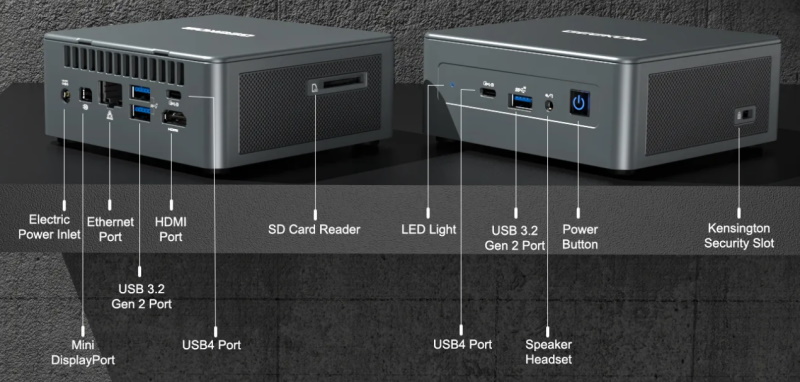
Setup
It is very easy to set up the GEEKOM Mini IT 11 MINI PC. It follows the normal Windows OS first-time setup process. Here are a few screenshots from the process:
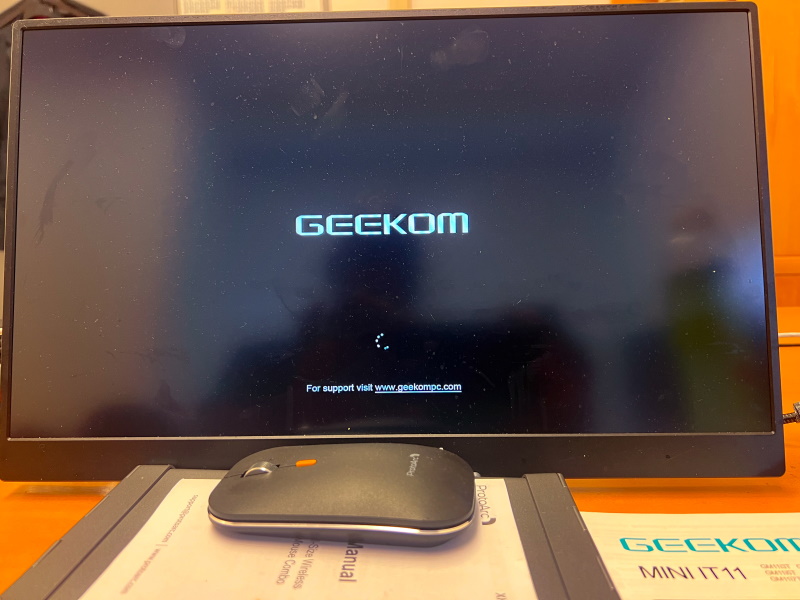
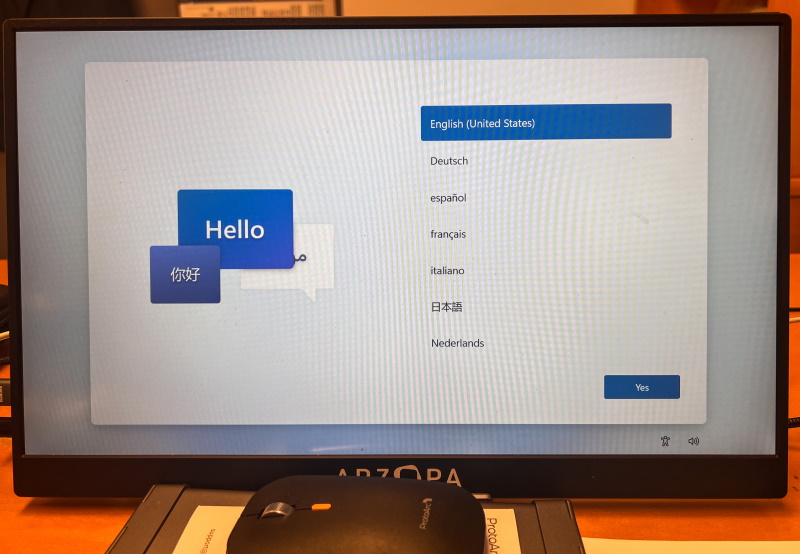
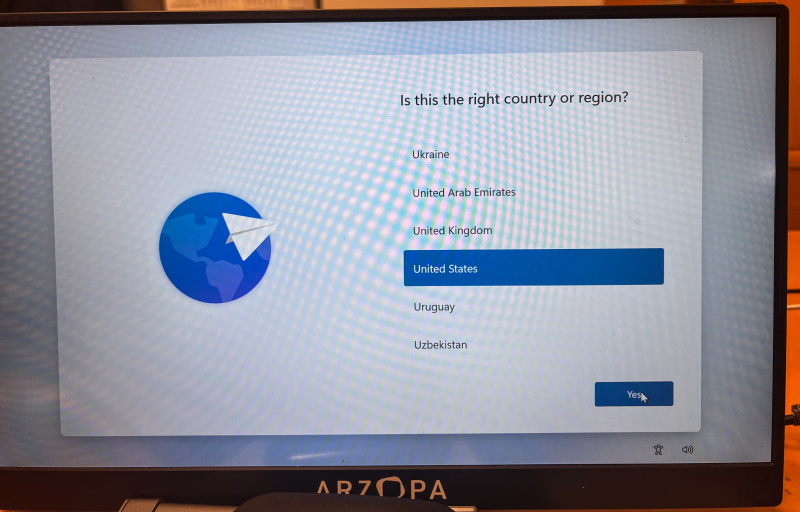
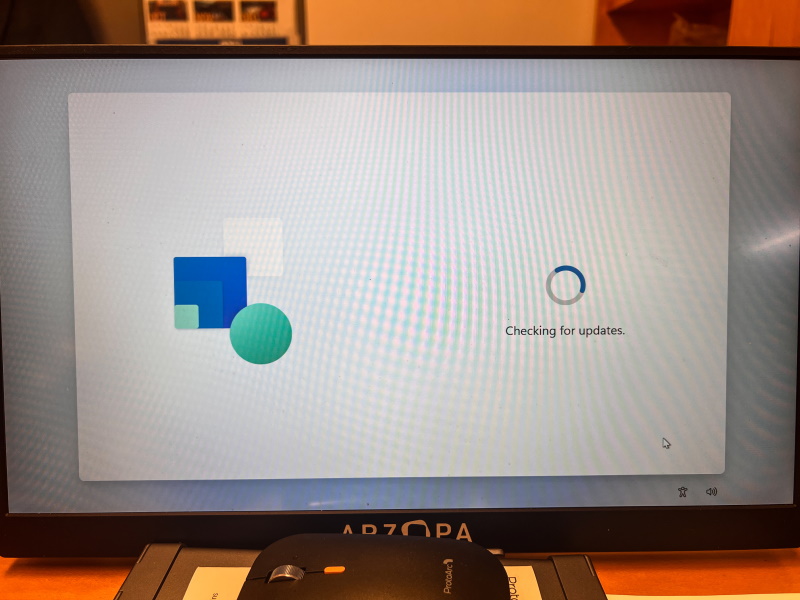
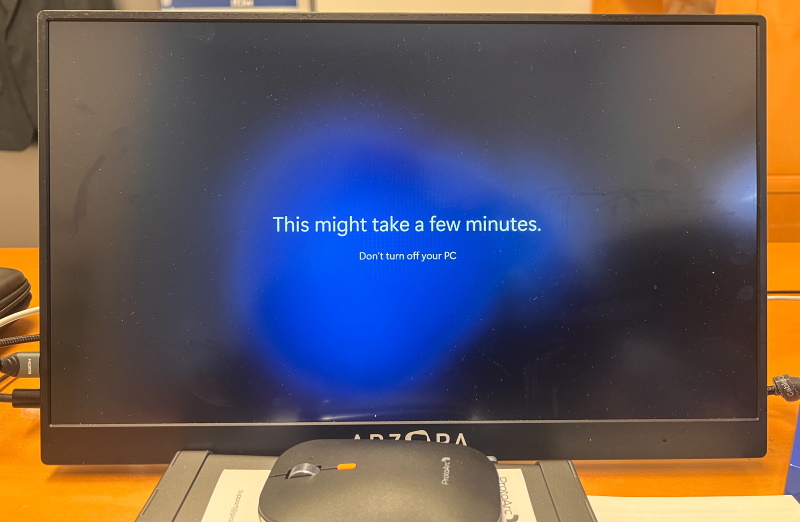
Performance
I tested the performance of this GEEKOM Mini IT 11 MINI PC using some of my usual applications like Adobe Premiere, Adobe Audition, Adobe Lightroom, DaVinci Resolve, and other applications like the Microsoft Office suite. I also used some utility applications to confirm the specs of the PC and to test performance.
CPUID:
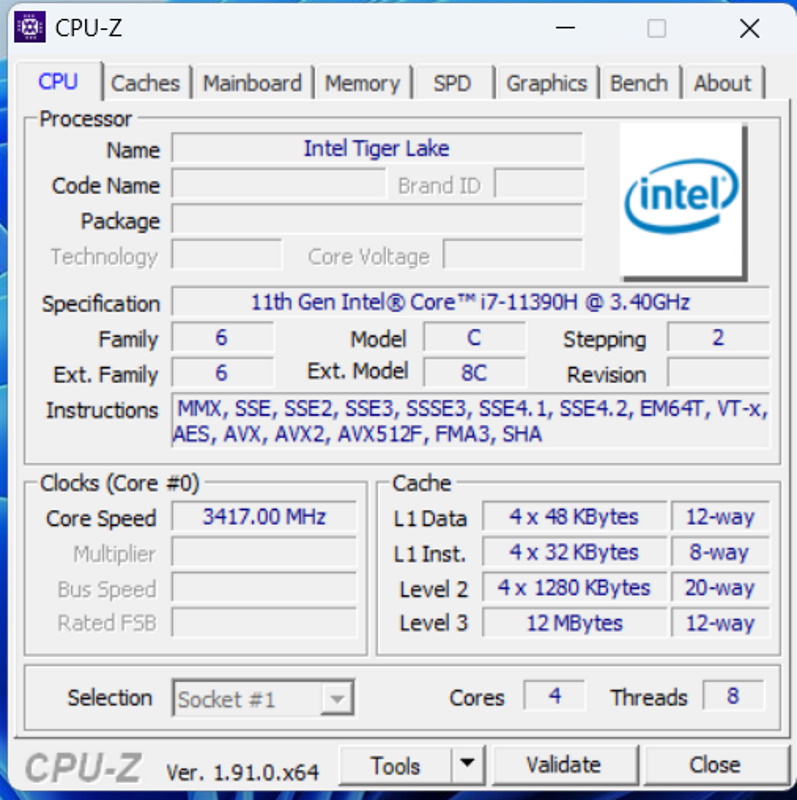
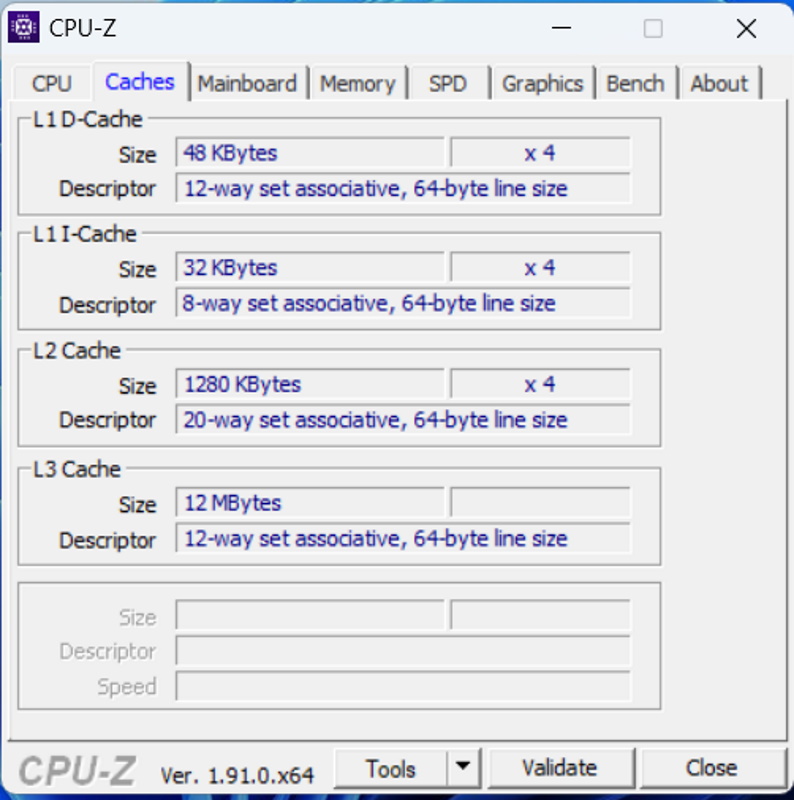
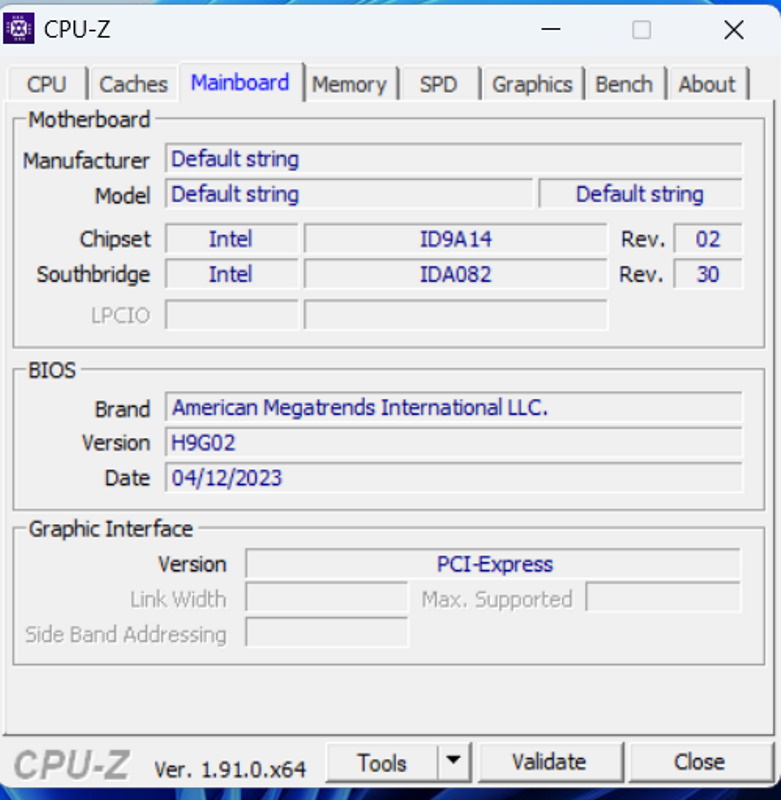
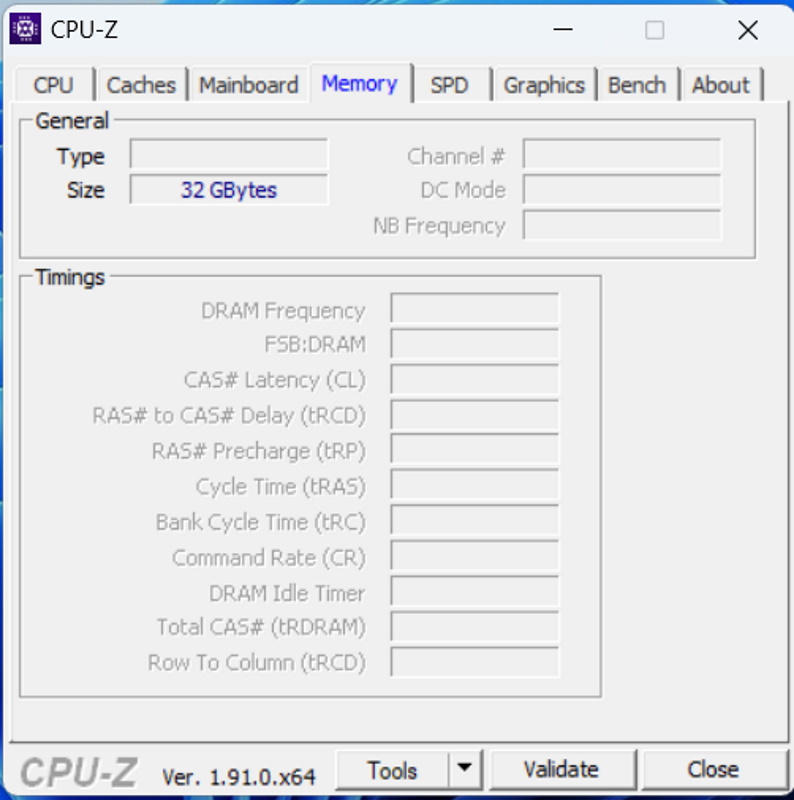
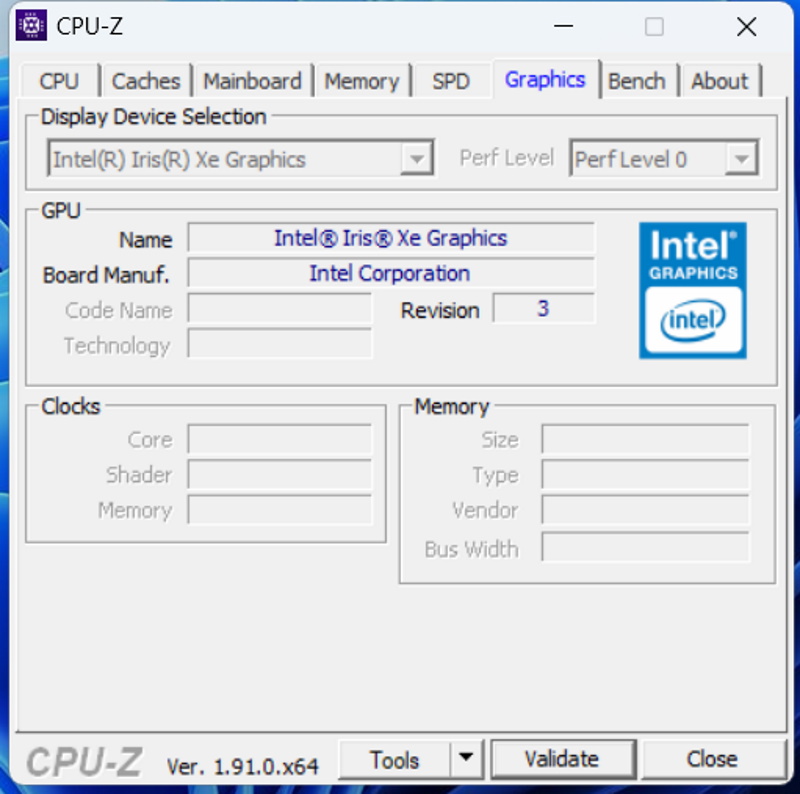
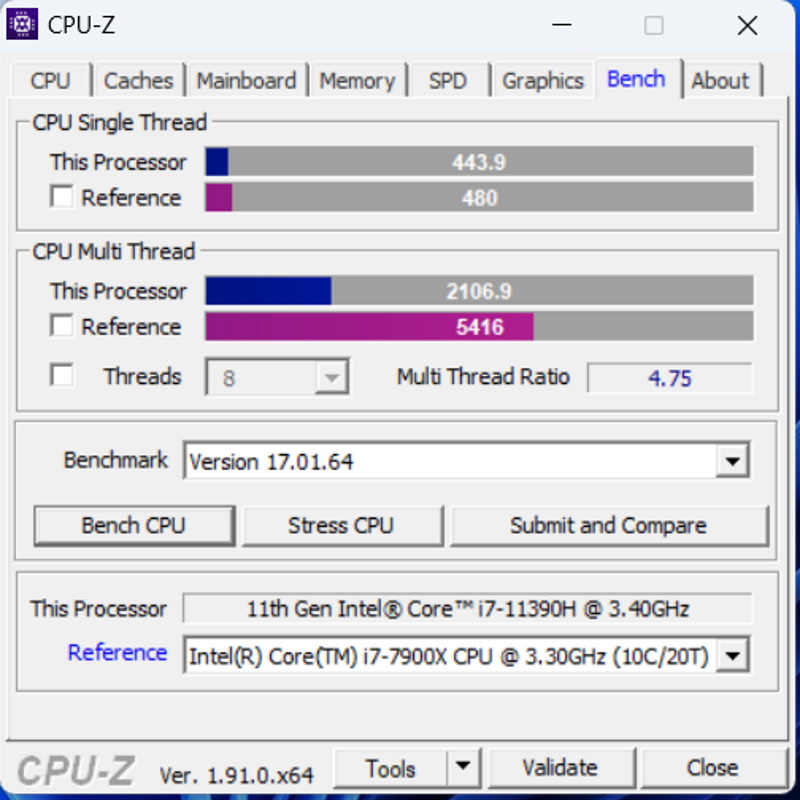
Novabench:
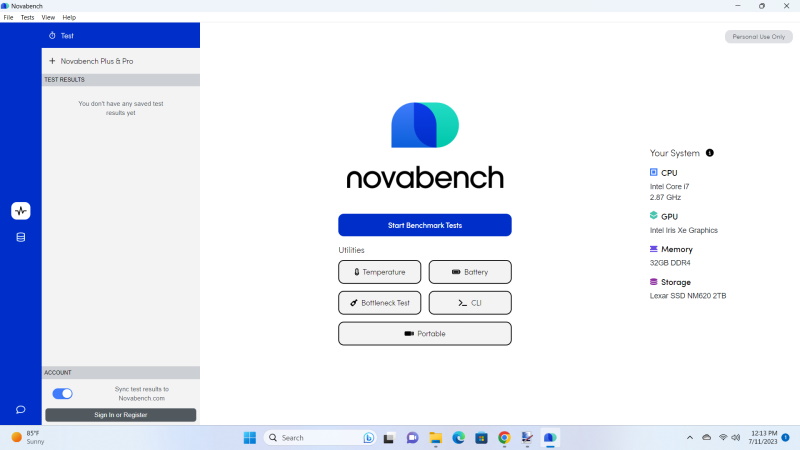
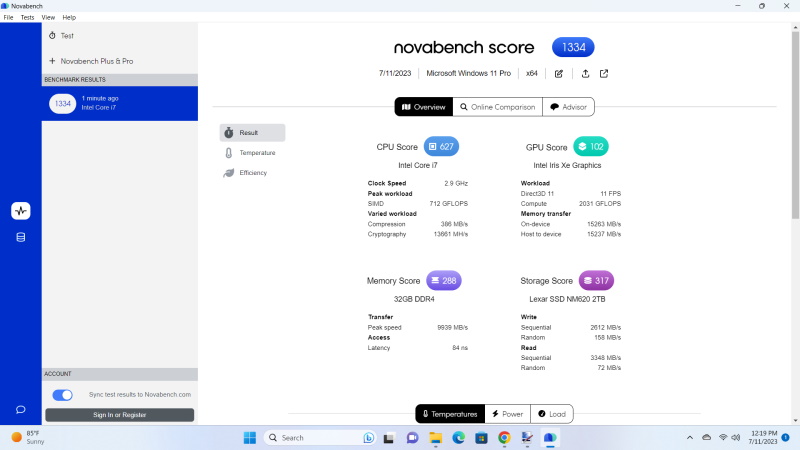
Cinebench:
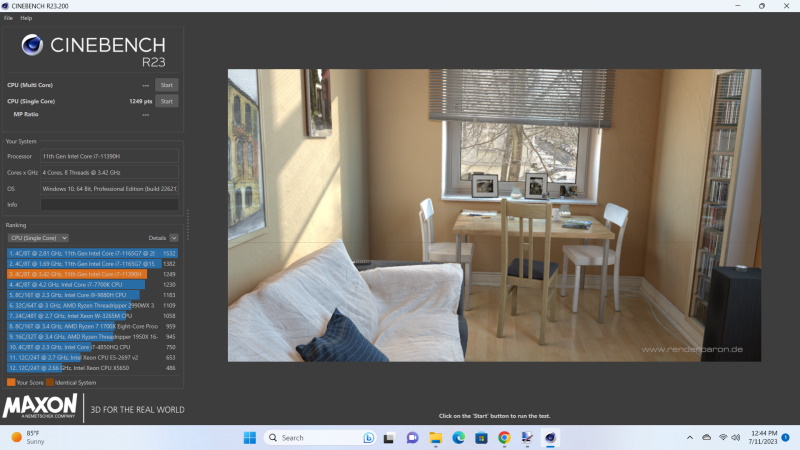
The GEEKOM Mini IT 11 MINI PC is a powerful mini PC that performs flawlessly and is very capable. I have no complaints about anything that I have tried to run on this mini PC. I am very happy with its ability to handle multiple applications running simultaneously, and without any pain and need to yell at the PC :-). As I downsize the physical size of the computers in my home studio, it is very important that the replacement PCs are not only compact but they must be silent since I record my 247 Real Talk podcast in that space. Since there are usually several computers on and running in order to provide me with access to information and guests on the fly, I cannot use noisy equipment.
In addition to the performance of this mini PC, the built-in connectivity allows me to add all of the accessories that I would need and the micro SD slot is a fantastic design choice. I access, create and save several files during the day as I gather material for recording episodes, and this mini PC allows me to just insert a micro SD card with the files and be ready to work in seconds.
I really like the ability to upgrade it if you do not at first purchase the fully upgraded model. While I am not a gamer, I feel very sure that it will have no issue handling some of the more resource-demanding games. Playing 4K videos on a 4K display is a flawless process. I wish I could test the 8K support. It is very likely that this GEEKOM Mini IT 11 MINI PC will become the main PC in my Podcast workflow that is unless they have an even more powerful one that I can add to the home studio gear. This combination of a compact and portable mini PC with good power is a winner.
What I like
- Nice compact and sleek design
- Nice variety of ports
- Good performance
- The upgradeability
What I’d change
- Nothing so far
Final thoughts
To date, the GEEKOM Mini IT 11 MINI PC is the most responsive and capable mini PC that I have reviewed. I have tested it editing and rendering somewhat large video files using Adobe Premiere and I have loaded and edited hi-res photos using Adobe Lightroom with no issues. It also handles Adobe Audition like a charm. Obviously, it barely breaks a sweat when using the Microsoft Office suite or any other application for that matter. The only test I have not performed is with games because I am not a gamer. However, I would think it would be a safe bet to say that it would pass the test with most games. Well done!!
Price: $429.00 – $649.00 (depending on the configuration)
Where to buy: GEEKOM website ( save $50 with code: summer50IT11 ), Amazon
Source: The sample of this product was provided by GEEKOM.



Gadgeteer Comment Policy - Please read before commenting
A nice looking, tiny PC. My only issue is that I would need a Thunderbolt 4 or USB 4, not USB 3.2
Hi David,
Check the specs again. It has 2 USB 4 ports.
LOL, I did notice that… My bad!
I missed the part where it has 2 USB 4 ports. So, amazing machine!
Thanks for your work…The real test might be how well it does with MS Flight Sim???