
REVIEW – I’ve always been a major movie buff. At one point, I went to the cinema four or five times a week until COVID-19. During this time, cocooning became a thing we all had to do, and golly gee, I missed it. If you have a flair for film or want larger-than-life sports at home, Nomvdic’s P1000 4K projector packs a wallop at a great price. Let’s have a look (pun intended)!
What is it?
The Nomvdic P1000 is a projector with an optical zoom lens and digital keystone correction capable of displaying large-screen video images onto a flat surface.
What’s in the box?
- NOMVDIC P1000 4K UHD Home Projector
- Amazon Fire Stick 4K Max (from December 18 to 31, 2023)
- Bluetooth and infrared remote control
- Power supply and cord
- User manual
Hardware specs
- Model: NOMVDIC P1000
- 4K (3840 x 2160) UHD resolution & HDR10/HLG support
- 2300 ANSI lumens
- High contrast ratio 0.65 inch Texas Instruments DMI chip
- AiiO technology for automatic keystone correction and focus
- 2mS low-lag input mode for gaming at 1080P, 240Hz
- Hidden handle
- 2x optical zoom (Example: 100” image from 1.5m to 1.8m)
- Throw distance from 0.91 to 3.27m
- Harmon Kardon 6-watt stereo speakers
- 125% REC00ec. 709 color gamut
- 30,000 lamp life, RGB LED
- HDMI 2.0/HDCP 2.2, USB-C, and USB-A 2.0
- Wi-Fi supports 5gHz connections
- Bluetooth 4.2 input/output
- Image size from 60 to 180 inches
- Keystone correction: Horizontal±40°, Vertical±40°
- Power adapter: 100-240VAC input, 20V, 9A Output. 160 watts (standby >0.5W)
- 1kg (6.8 pounds)
- Dimensions: 210 x 177 x 210 mm (8.3 x 7 x 8.3 inches)
Design and features
The NOMVDIC P1000 4K UHD Home Projector arrives in sturdy packaging. The box is about the size of a bowling ball but not as heavy.


The casing is a pleasant white cube.

On top are power, volume, and play/pause buttons.

There’s not much on the back but smooth goodness.
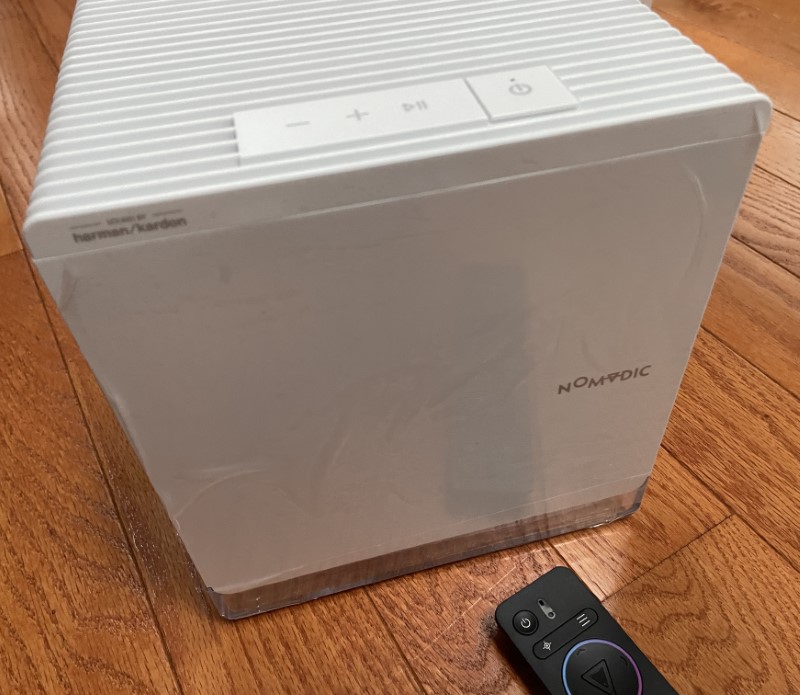
The bottom of the NOMVDIC P1000 4K UHD Home Projector has a 1/4-20 nut for tripod or ceiling mounting.
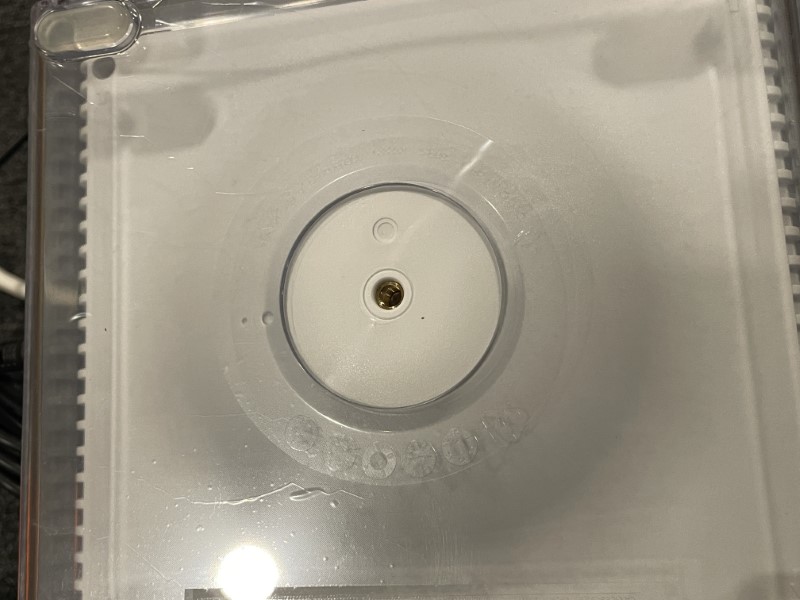
The Harmon Kardon speakers hide in the curved features on the sides. During testing, my wife walked into our home theater and asked, “Is the sound coming from that projector? It sounds good!” Audio from the P1000 is surprisingly rich and clear, among the best internal projector speakers I’ve heard. There’s not a ton of volume from 6 watts per channel, but they were a welcome departure from most.

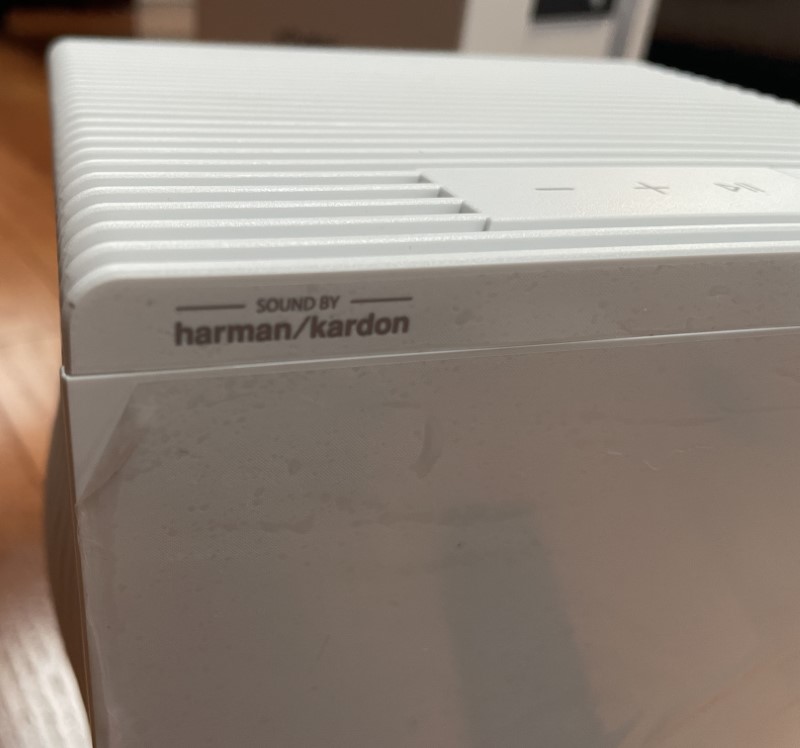
The right side contains the power socket at the bottom. At the top, there’s a USB port used for service and updates, an HDMI port, USB-C, and USB-A.



The front of the NOMVDIC P1000 4K UHD Home Projector houses the lens and camera used during automatic focus and keystone correction. They worked reasonably well during my tests but needed a few manual adjustments for a perfect screen fit.
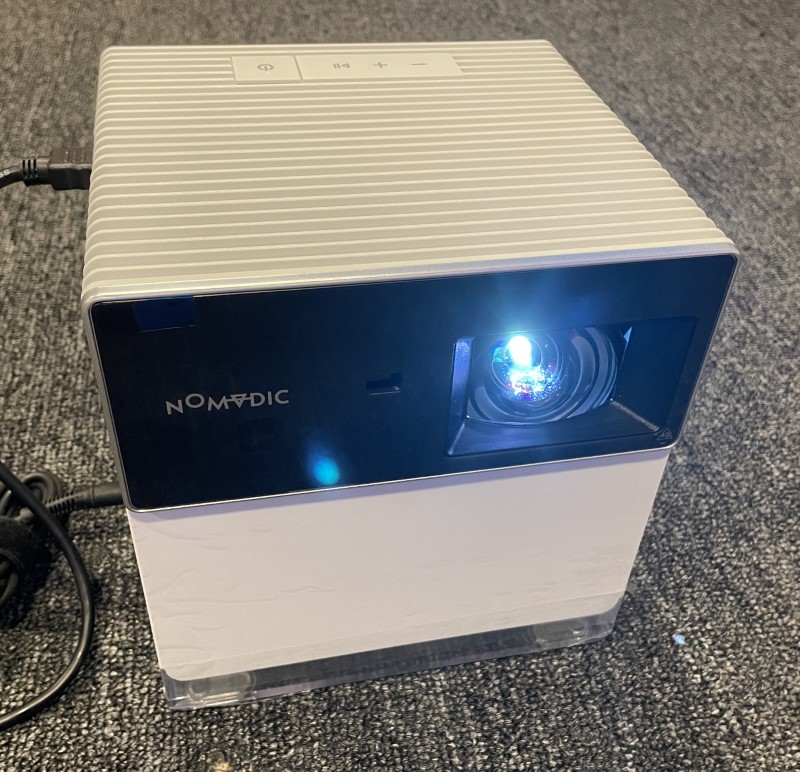
The lens is glass and features a motorized zoom, which is desirable for projector positioning and makes it much easier to locate the P1000 where you want it. If you’ve ever been through the adventure of projector positioning without a zoom, you’ll immediately appreciate it!
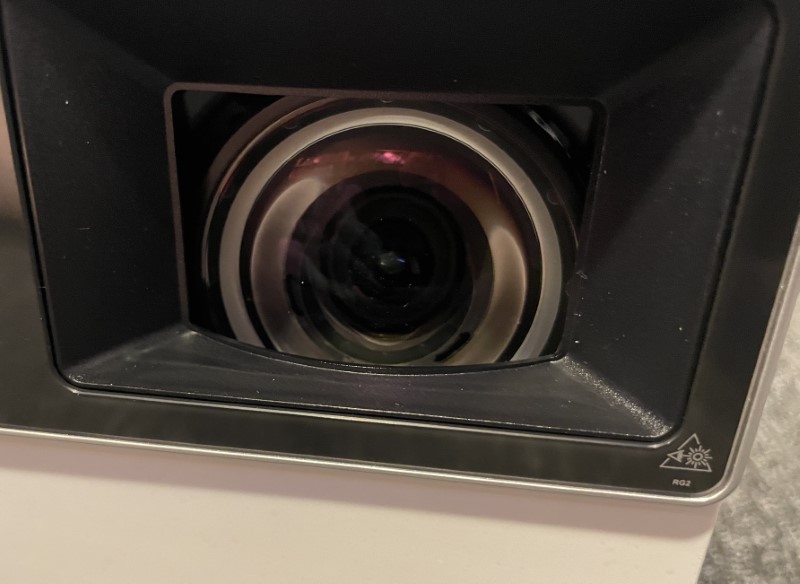
The power supply brick is rated from 100 to 240 volts AC with an output of 20VDC at nine amps. The cord socket is a three-lobe “Mickey Mouse” style.


The remote control is backlit (woo!). I liked the button layout and had no problems memorizing them quickly. It works out-of-the-box using infrared (another wooo!) or can connect using Bluetooth. Sweet!


The remote feeds on two AAA batteries.

I was surprised at the inclusion of an Amazon TV Fire Stick 4K Max. A source like this is needed since the NOMVDIC P1000 4K UHD Home Projector doesn’t have internal streaming software. Of course, a Blu-Ray player could also occupy the HDMI port, but with more than one source, you’ll need to swap cables or use a switcher.

I’m content without built-in streaming software. I’ve reviewed several projectors that have it, only to be disappointed when licensing agreements aren’t sufficient to provide the services I use. It’s much easier to simplify the interface and let an external gadget stream content. I have a house full of Rokus, so I’ll stick with them.
Bootup takes about 40 seconds, starting with the Nomvdic logo. By the way, it’s pronounced the same as “nomadic.”
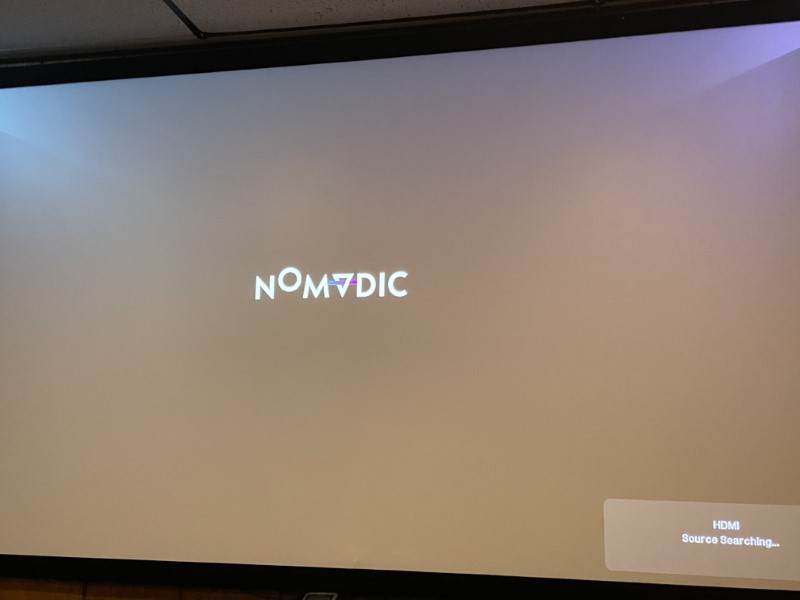
After tweaking, the image was crisp, clear, and bright.

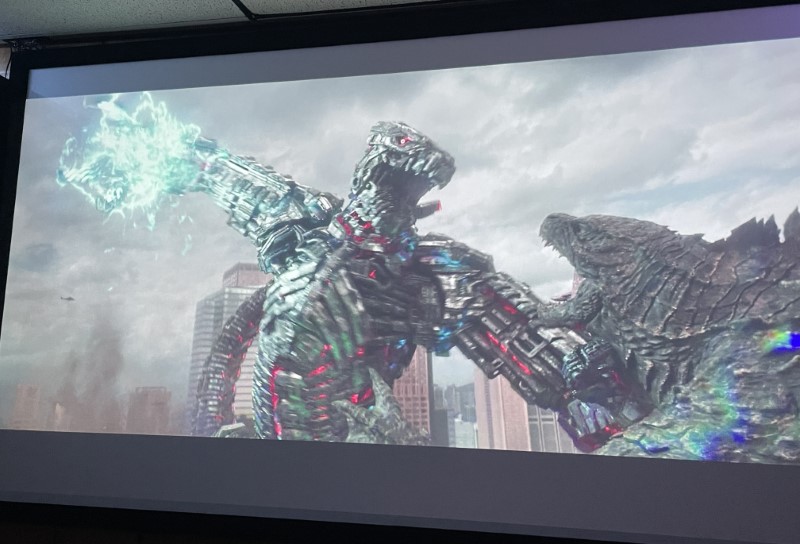




The on-screen menus are intuitive and easy to navigate.
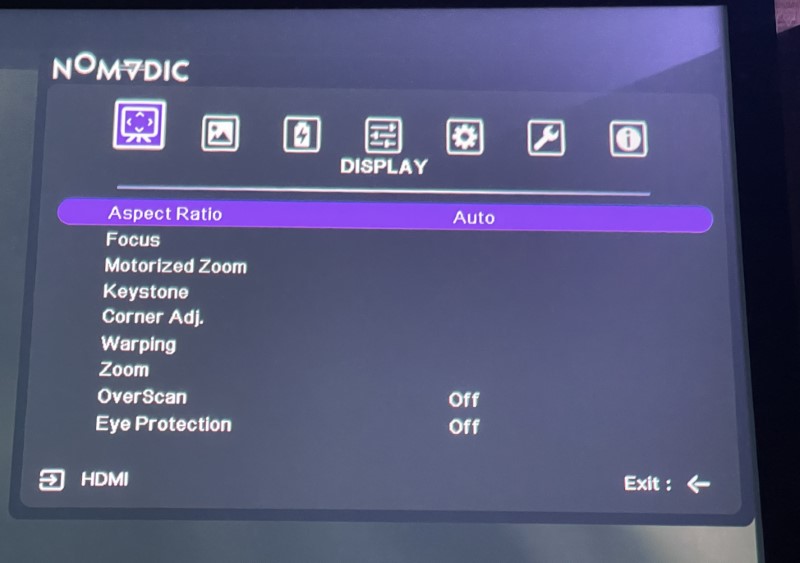
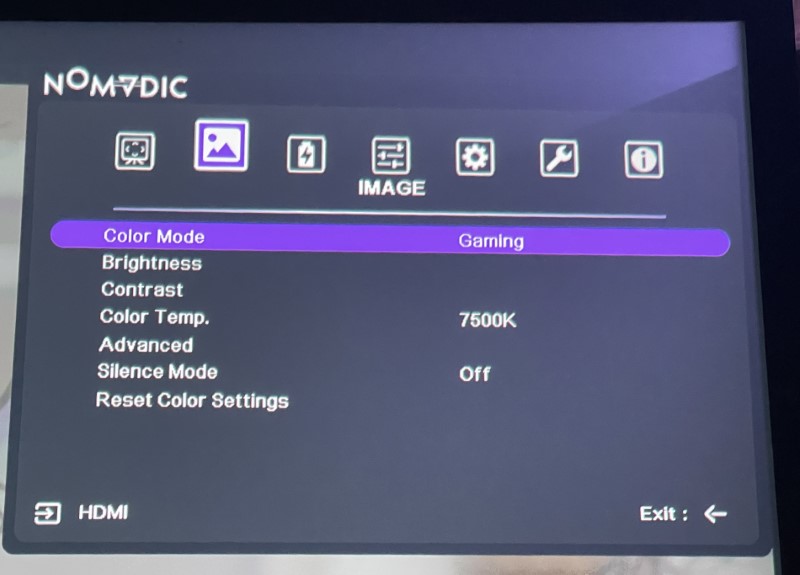
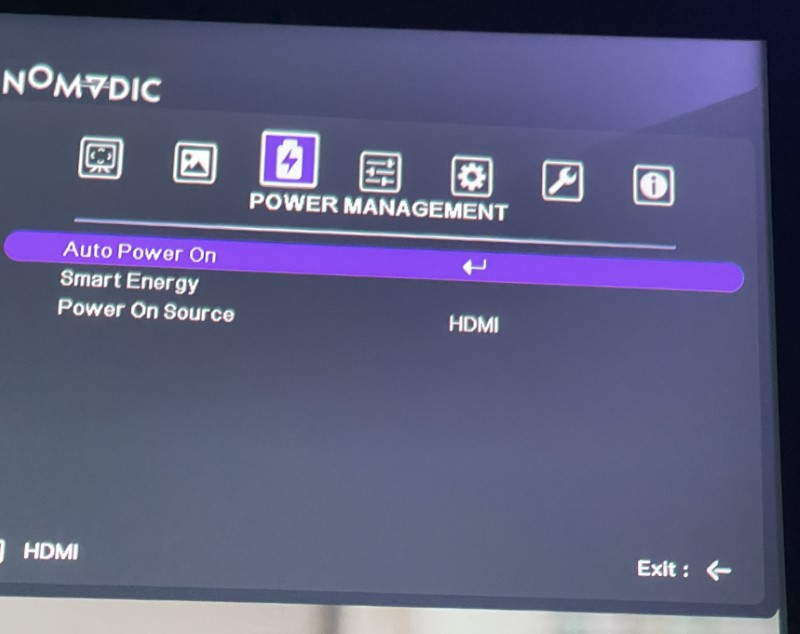
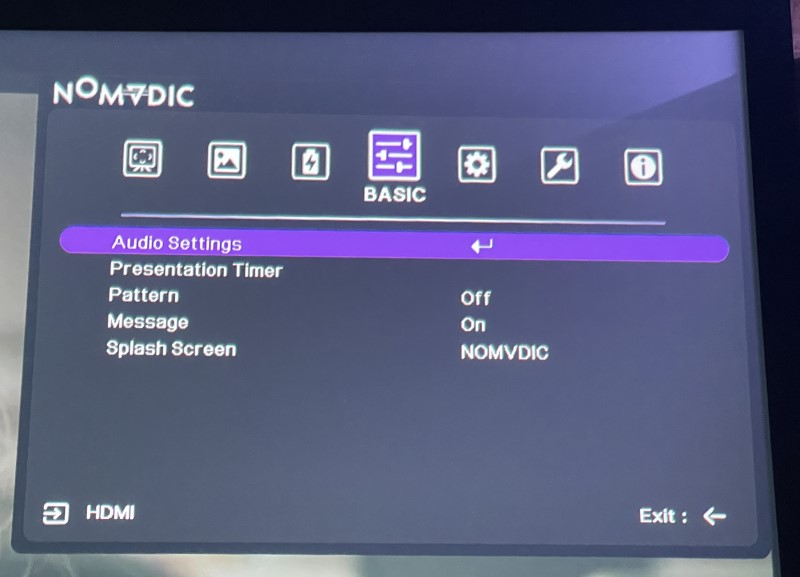
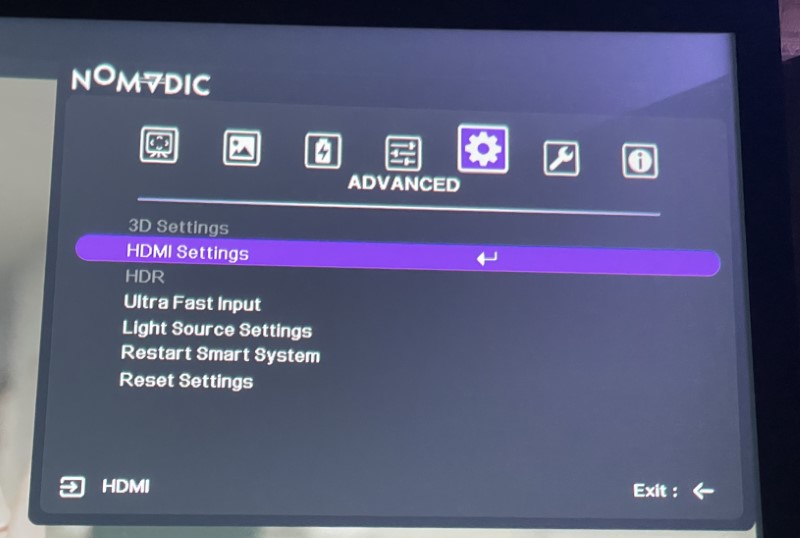
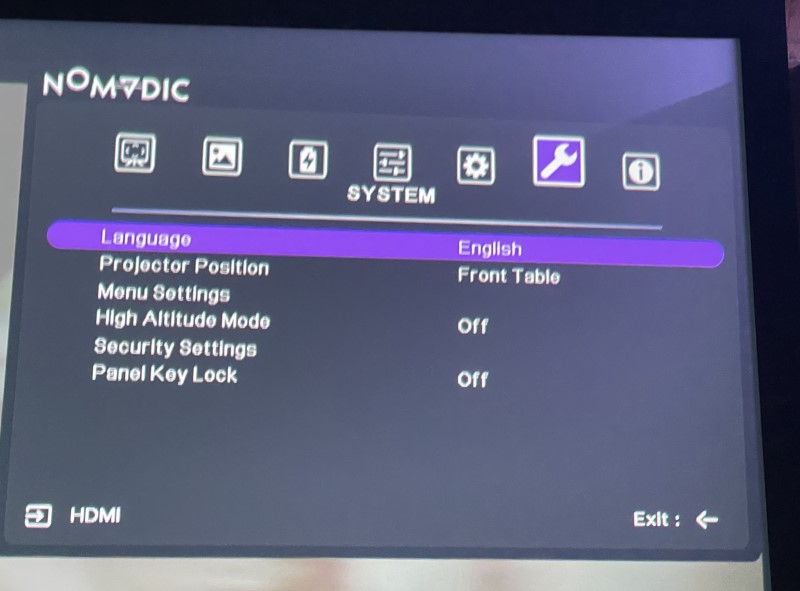
There is also an overlay grid to help with alignment issues.
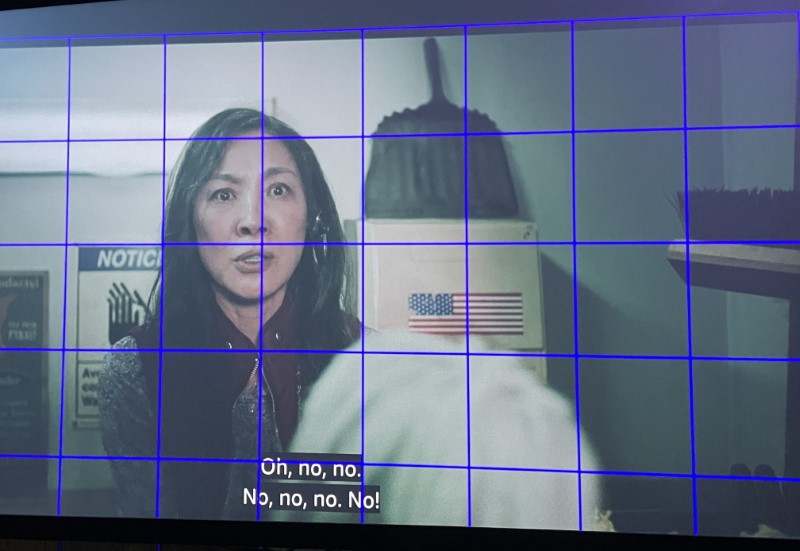
The NOMVDIC P1000 4K UHD Home Projector has Wi-Fi.
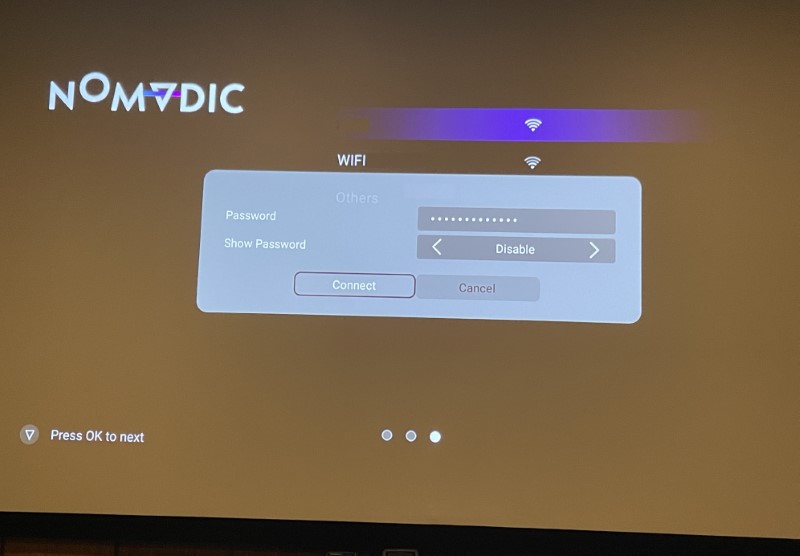
Menus include “File Management,” “App Center,” “Settings,” “Screen Mirroring,” “Bluetooth,” and “Info.”
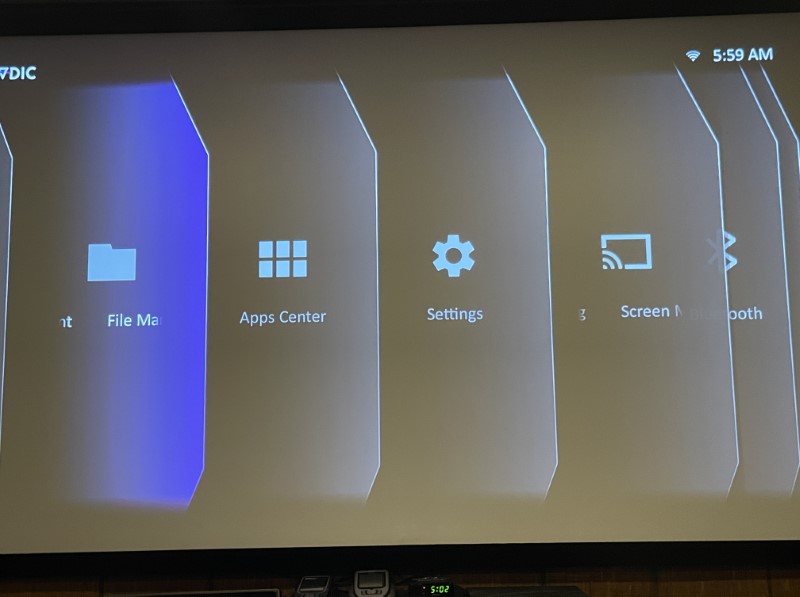
“File Management” permits the perusal of the projector’s internal data.
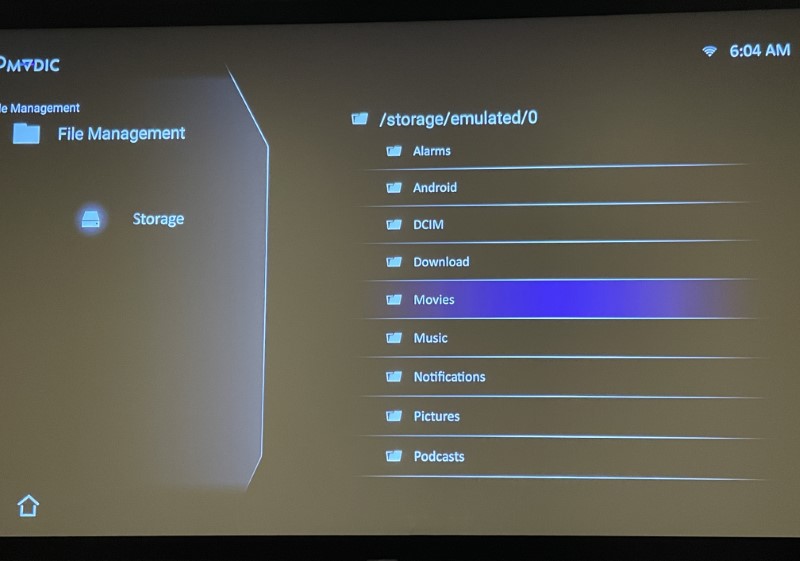
“App Center” configures the on-screen keyboard, remote control app (QR code), and pairs remotes.
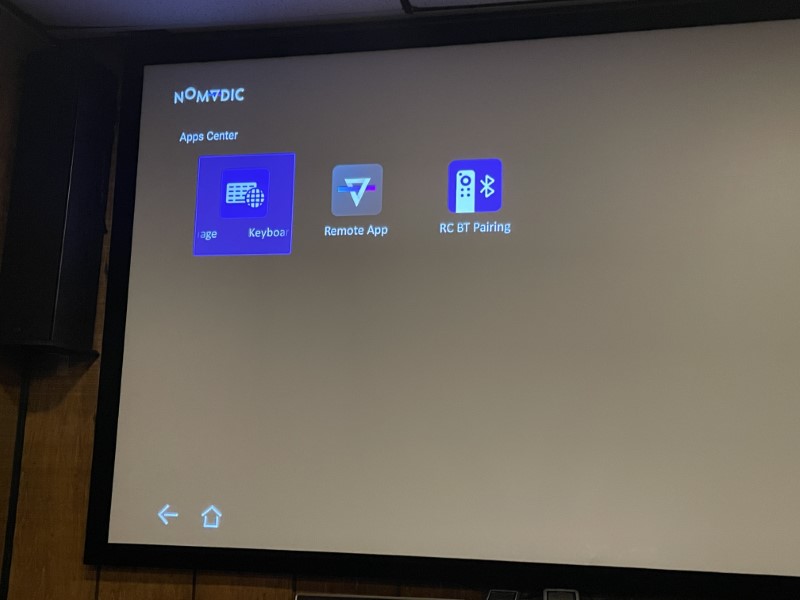
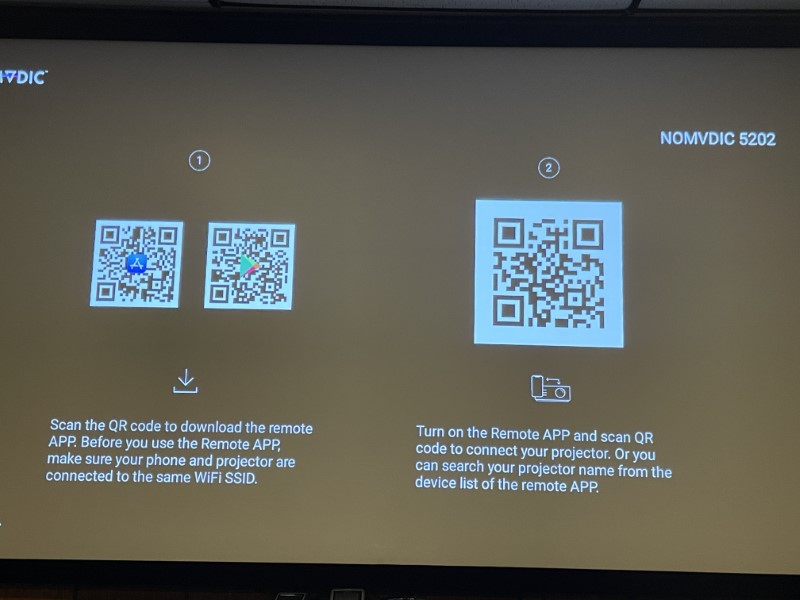
“Settings” contains information about the P1000’s systems.
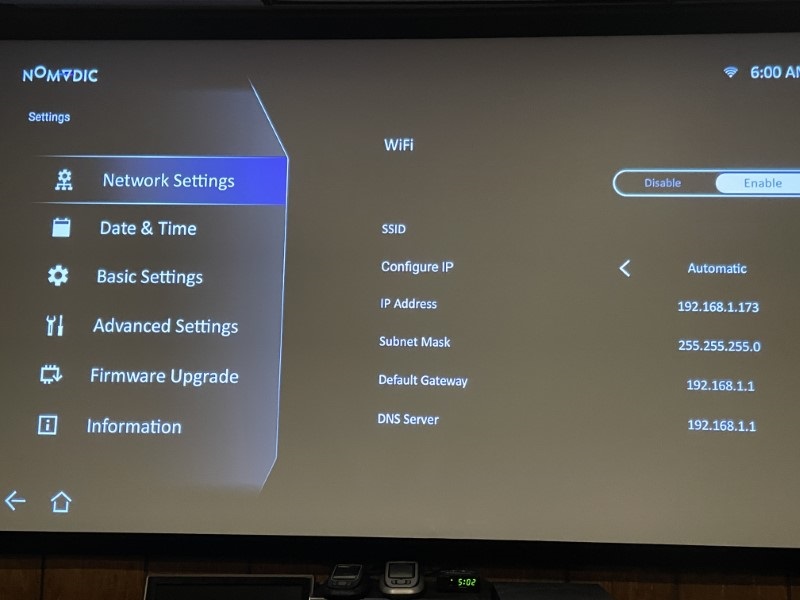
When available, Nomvdic provides system updates.
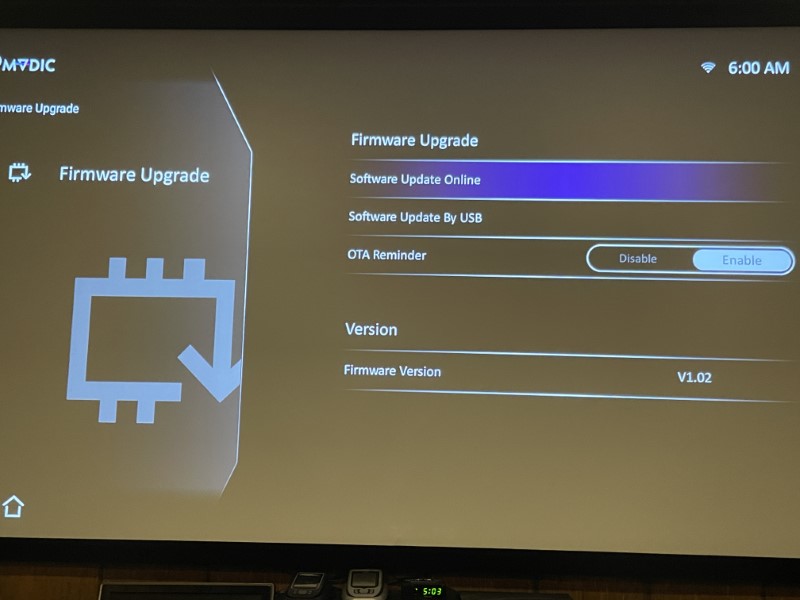
“Screen Mirroring” connects Android and iOS devices through the USB-C port. I was able to project video from my iPhone 12 Pro easily. Copyrighted content automatically terminates the connection, so you must use an external source if streaming is your goal. The Amazon Fire Stick 4K Pro is an outstanding choice.
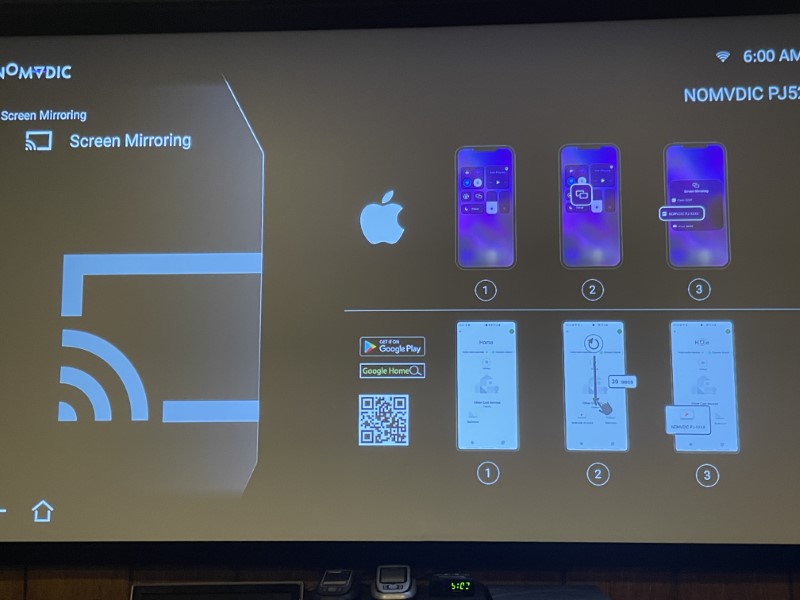
The NOMVDIC P1000 4K UHD Home Projector’s “Bluetooth” can link to external devices in both directions.
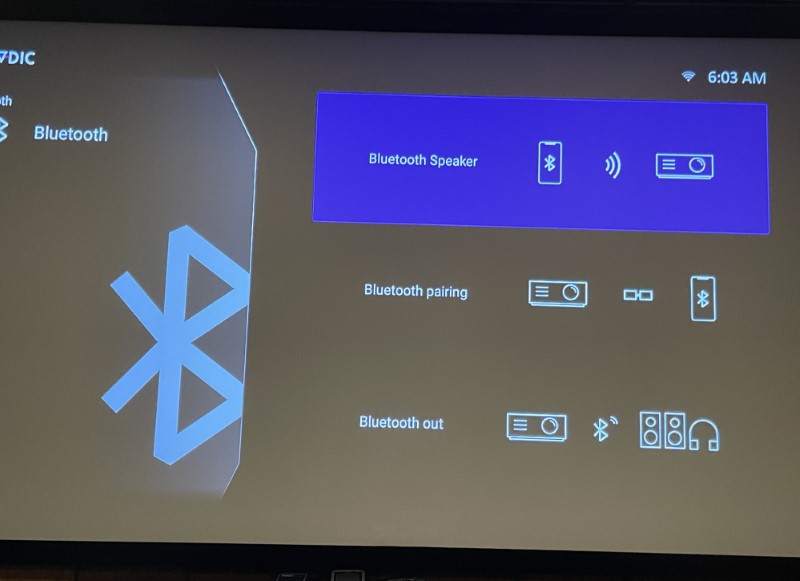
I spent about an hour adjusting the image to my liking. I’m delighted with the results. Its native 4K resolution is sharp and bright, the contrast is excellent, and there were no artifacts or pixelation. My screen is 120,” and the P1000 had no trouble providing the cinema experience I craved. Bravo, Nomvdic!
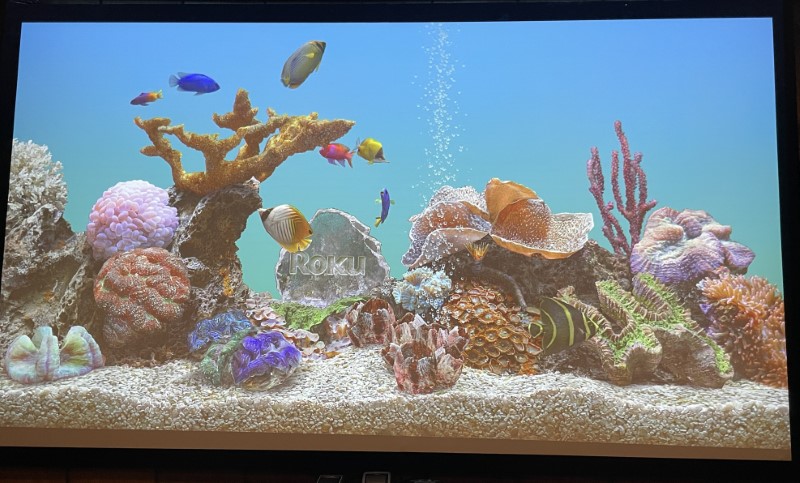
What I like
- Short throw and optical zoom are outstanding for flexible positioning
- Native 4K resolution
- Automatic keystone and focus
- Intuitive interface
- Reasonably priced
- Bluetooth and infrared remote capable
- Backlit remote control
What I’d change
- Add another HDMI port
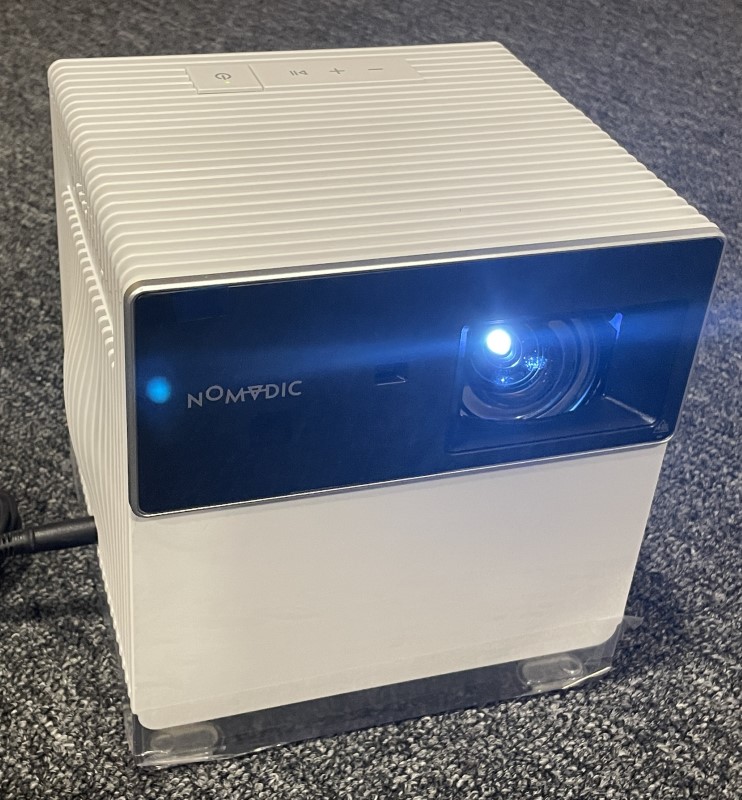
Final thoughts
As 4K projector prices drop, choosing from the myriad offerings can be challenging. Nomvdic fills the P1000 with great features for a reasonable price. The optical zoom, keystone correction, autofocus, commendable image, easy-to-use interface, and surprisingly good speakers make it a solid centerpiece for any home theater. Thank you, Nomvdic.
Price: $1449.00
Where to buy: Nomvdic and Amazon
Source: The sample for this review was provided by Nomvdic


