
REVIEW – By now, it has to be very clear that I am in the middle of a mini PC craze and can’t get enough of them. So far, I have been very impressed by the designs and what they can include regarding ports and features, as well as raw power and expandability. So, as I continue with my craze and cravings, I am excited to see what this KAMRUI AK1PLUS Mini PC RGB 12th Alder Laker N95 Mini PC offers and to see if it makes it into the category as one of my top-tier mini PCs.
What is it?
The KAMRUI AK1PLUS Mini PC Mini PC features 16GB DDR4 RAM, 512GB SSD, Windows 11 Pro, 4K Dual Display Capable, Bluetooth and WiFi 2.4/5G.
What’s in the box?
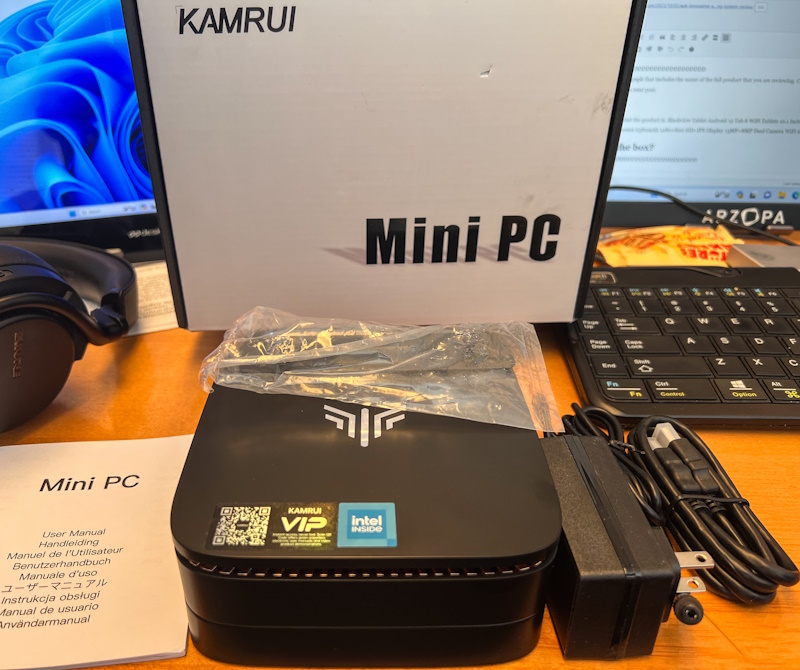
- 1 x KAMRUI AK1PLUS Mini PC
- 1 x AC Adapter
- 1 x HDMI Cable
- 1 x VESA Mount
- 1 x User Manual
Hardware specs
- RGB lighting effect
- RAM: 16GB DDR4
- Storage: 512GB SSD
- 4 Core, 4 Threads, up to 3.4GHz
- Windows 11 Pro Pre-installation
Design and features
- Unique RGB Lighting Effects: As our first small-core product with RGB lighting effects, RGB Lighting, Illuminating Your Life, Adding Artistic Ambiance to Your Space.
- Intel 12th-Gen Small-Core Processor: AK1Plus mini PC uses a new generation of Alder Lake processor – N95. (With 4 cores and 4 threads, 1.70-3.40GHz) Compared with the previous mini-computers Celeron N5095 and N5105, the performance of a small PC is improved by about 30%, making your work and life more efficient.
- More Easier Configuration Upgrade: The mini computer is initially configured with a 16GB SD-DIMM 2666MHz DDR4 memory and a 512GB M.2 SATA 2280 SSD. Both can be replaced, up to [16GB 3200MHz DDR4 RAM] + [2TB NVME PCIE3.0 SSD]. In addition, there is an empty slot for a 2.5-inch hard drive inside, so you don’t have to worry about insufficient storage capacity for a mini desktop computer.
- Support Dual 4K Screen Simultaneous Display: There are two HDMI ports on the back of pc mini AK1 Plus, which can achieve a resolution of up to 3840*2160 pixels and a refresh rate of up to 60 Hz. Regardless of the multi-screen needs of securities or industry, it can be displayed to you smoothly, clearly, and without lag, so that you can avoid the trouble of switching screens back and forth.
- Mature and Stable Wireless Connection: The wireless connection of N95 mini pc AK1 Plus is equipped with 2.4/5G dual-band Wi-Fi, and the protocol is IEEE 802.11 a, b/g, n, ac. The transmission speed can reach up to 450Mbps on the 2.4GHz band and up to 1300Mbps on the 5GHz band. In addition, Bluetooth 4.2 is also configured. Mature and stable technology escorts your wireless connection.
The KAMRUI AK1PLUS Mini PC is small, lightweight, and compact and made mostly of plastic. It features ports along two adjacent sides as opposed to the conventional design that usually has parts on two opposite sides. On the bottom, there is an SSD port in a case that connects to the main PC body via a USB-C port and two sliding switches. Just above the top level of the case, there is a vented area that displays RGB lighting. This mini PC does not have a USB-C port except for the one that connected the SSD add-on case to the main body. This USB-C port does not work for other accessories like a mouse, etc.



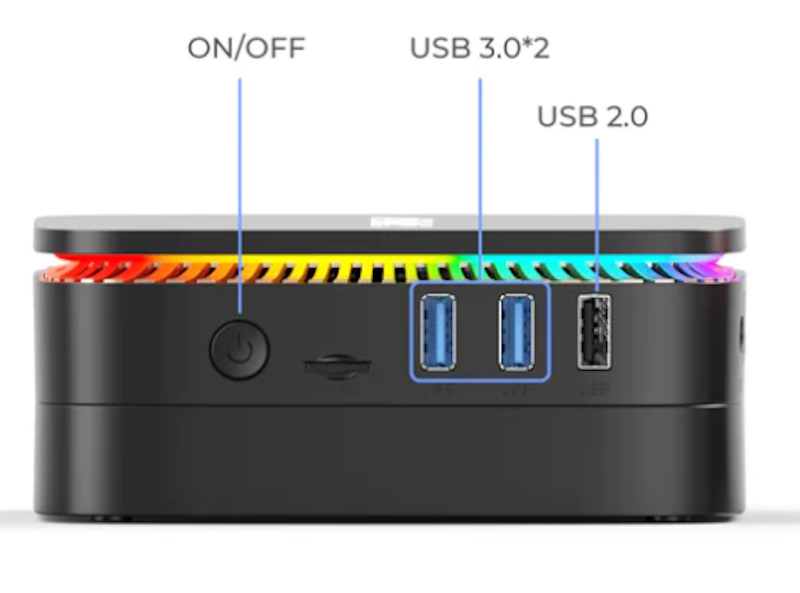
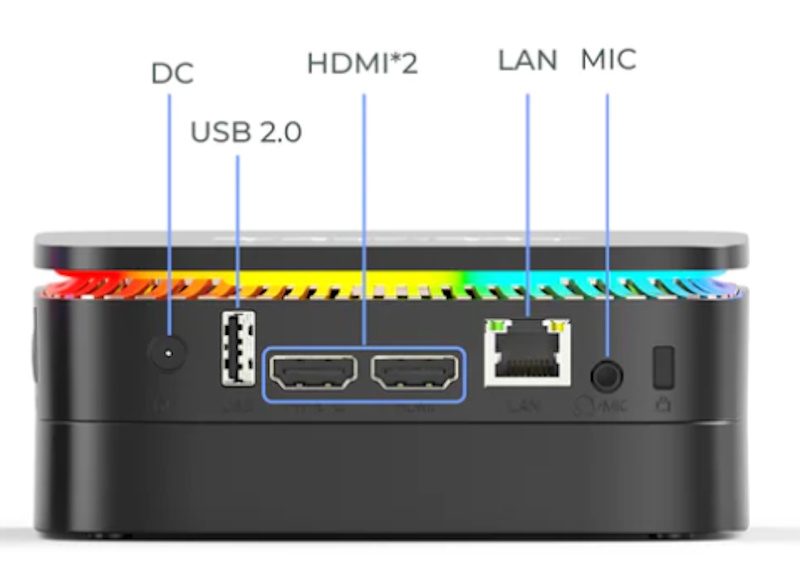
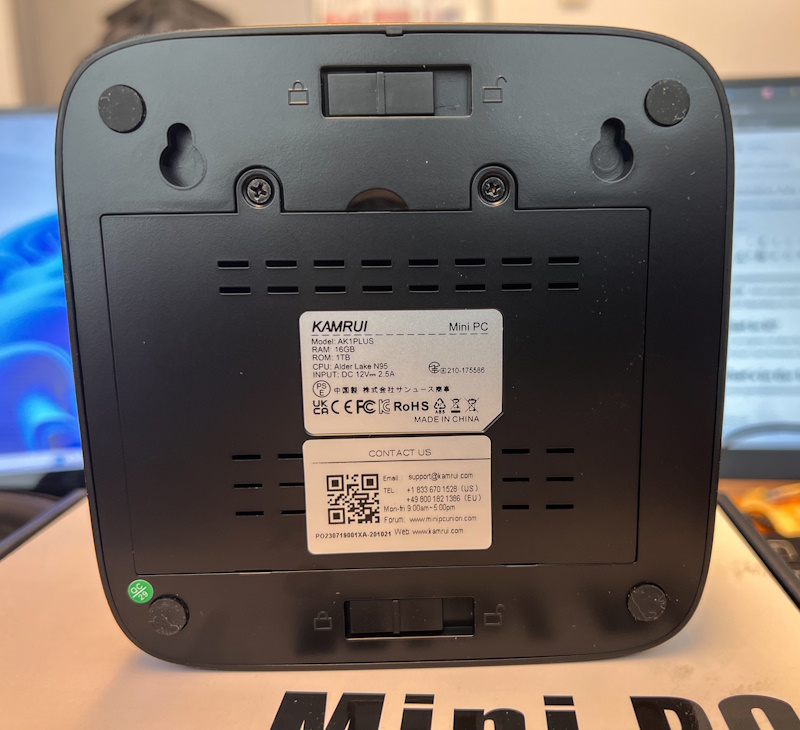


Setup
The KAMRUI AK1PLUS Mini PC is set up much like any Windows PC. You have to follow the prompts during the quick and easy process.
Performance
This KAMRUI AK1PLUS Mini PC is lightweight and compact and is built in an attractive case with RGB lighting around the top vent. This is a nice touch, and it adds to the sleek design.

As shown below, the ports on this mini PC are on two adjacent sides. I am assuming this was a design thing, but I find this design very impractical and inconvenient for accessing the ports and power switch and for placing the PC in the desired position on my desk.
The KAMRUI AK1PLUS Mini PC performs okay but feels quite a bit underpowered when compared to the several other mini PCs I have tested. It struggles a bit when handling applications like Adobe Premiere and Adobe Audition, at least compared to other mini PCs I have tested. If the need is to use applications like MS Office or to browse the internet and watch videos on YouTube and other social media platforms, then it works well. I am not a gamer, so I cannot provide any information regarding how it handles games. However, I would suspect that it would struggle with games that demand a lot of resources. All of the ports work well, and it supports 2 monitors with no issues. The screenshots below show the results and confirmation of some of the specs using the CPUID application:
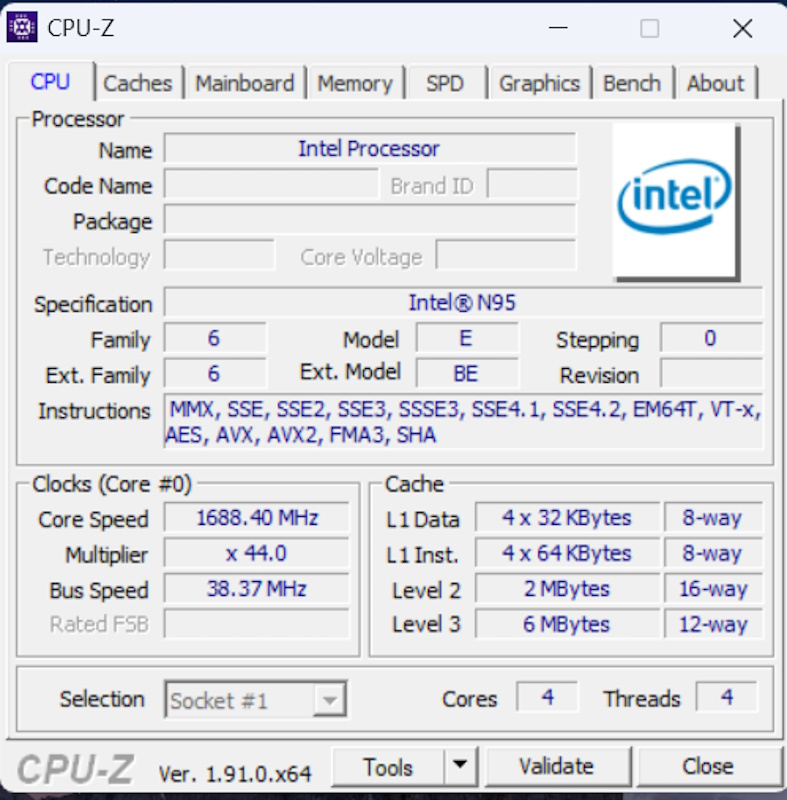
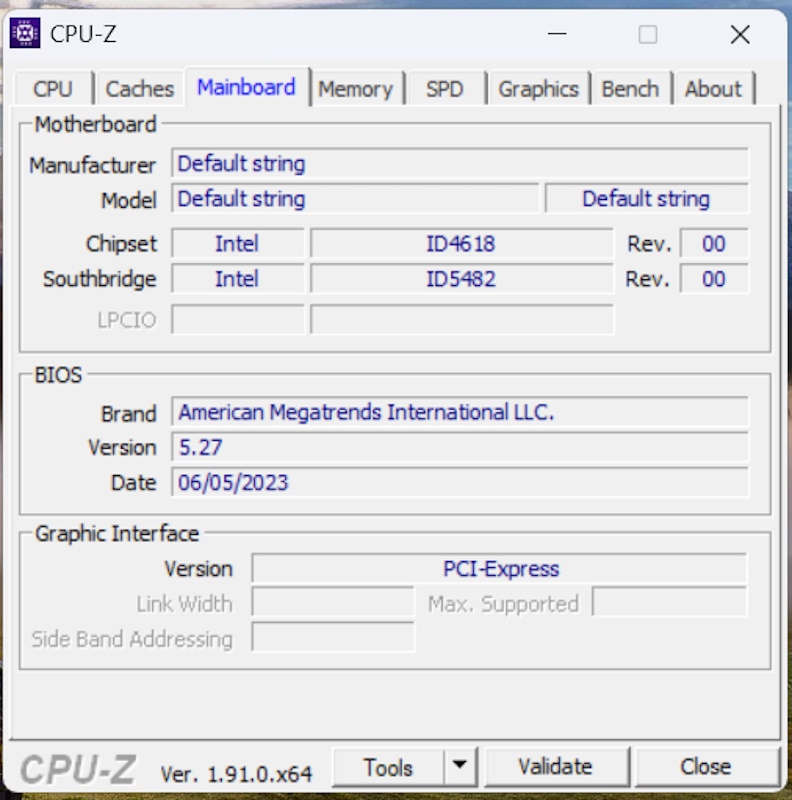
Next, I ran a benchmark test using Novabench. This is the free version of the application.
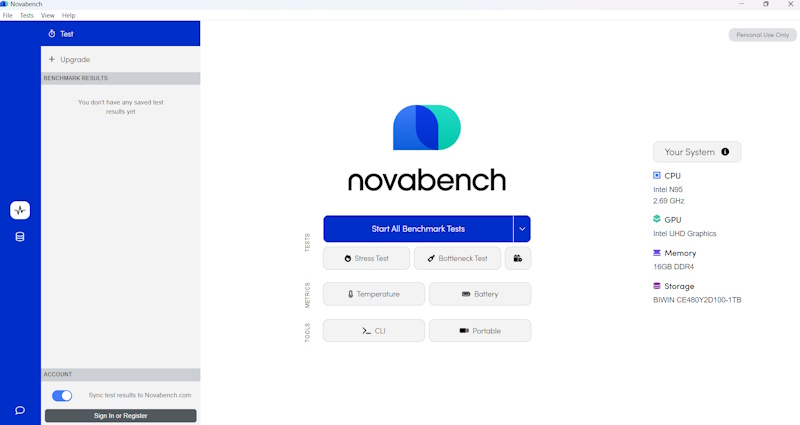
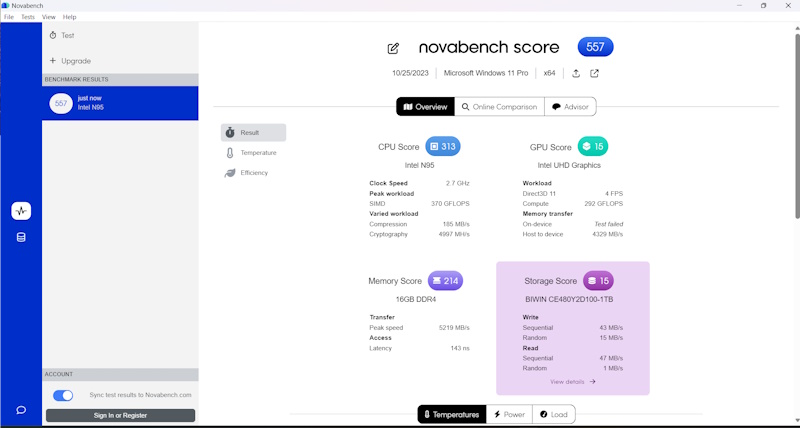
Lastly, I tested the benchmark ranking using Cinebench. As you can see from the results below, this mini PC scored somewhat low:
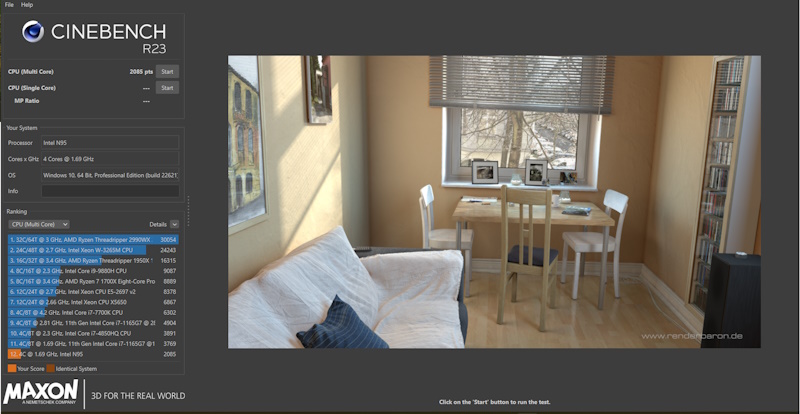
What I like
- It is a sleek design
- The ability to easily add an SSD drive
- It is lightweight and compact
- It just barely gets warm
What I’d change
- Must include at least one USB-C port
- Ports should be front and back. The adjacent side port design is not practical
Final thoughts
The KAMRUI AK1PLUS Mini PC is nicely designed and looks attractive on my desk. While it has many USB-A ports, the lack of a USB-C port is a glaring omission, especially for my needs. Also, in today’s world of computers, USB-C ports are expected to be available on even the lower priced PCs. Not having even one USB-C port rendered my dock useless and, therefore, impacted my productivity. When I compare this mini PC to others that I have tested, it is somewhat underpowered. It struggles a bit when handling my daily tasks that, include photo editing and some amount of video editing and rendering.
Price: $259.00
Where to buy: Amazon (Save 5% with code: HAP5643G expires 11/12/2023 11:59 PM PDT)
Source: The sample of this product was provided by KAMRUI.



Gadgeteer Comment Policy - Please read before commenting
I have the Nipogi version of this pc.
It has a n5105 CPU which allows for dual channel memory.
A linux HTPC can benefit from that.
Excellent and to the point review, without a hint of catering to the mfgr. Well done. Can you do a review of the Kamuri AK1Plus N97 version? Amazon reviews are very good and your opinion would be valued. Thanks!
Does this model support an external 8TB hard drive (GPT, NTFS, single partition) on a USB port ??
I have six 8TB hard drives in external USB enclosures filled with video files from 5GB to 15GB in size and need to know if a media PC can play these video files (*.TS, *.mp4).
Please include in your PC reviews any limitations on the size and type of internal and external hard drives supported.
Thanks