
REVIEW – Govee has released a dizzying array of smart lighting products over the last few years, and I’m always a sucker for trying out new models in my house (often to the annoyance of my partner, she’s much less enthusiastic about adding RGB lights everywhere). Govee sent over their Govee Cube Wall Sconces, so I tested them out and will now try to summarize my findings in a coherent review.
What is it?
The Govee Cube Wall Sconces set is a highly customizable wall sconce lighting device. The set of six sconces can be expanded from about 4 feet to as long as 15 feet to ensure uniform spacing (or unevenly spaced, if you prefer) on a wall or set atop a level surface. Each sconce can be set to customized colors, or you can choose other modes like music-responsive and animated scenes (there are many presets available or you can create your own).
What’s in the box?

- Govee Cube Wall Sconces (x6)
- Wall mounts (x6)
- Screw sets (x6)
- Control box
- AC adaptor
- Cable clips (x6)
- User manual
Hardware specs
Click to view
- Dimensions:
- Weight: 5.28 lbs
- Wattage: 36 watts (total)
- Brightness: 150 lumens
- Lighting type: RGBIC
Design and features
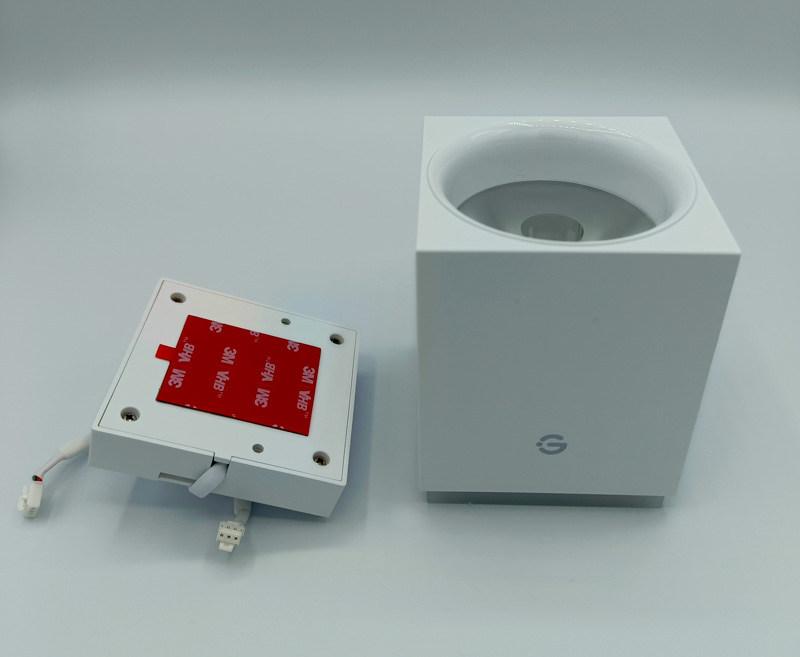
Each wall sconce is about 4 inches tall and 3 inches wide/deep. They have a spotlight pointed at the top and a frosted base that lets light through as well (though these can be flipped so the spotlight points down if desired when installing).
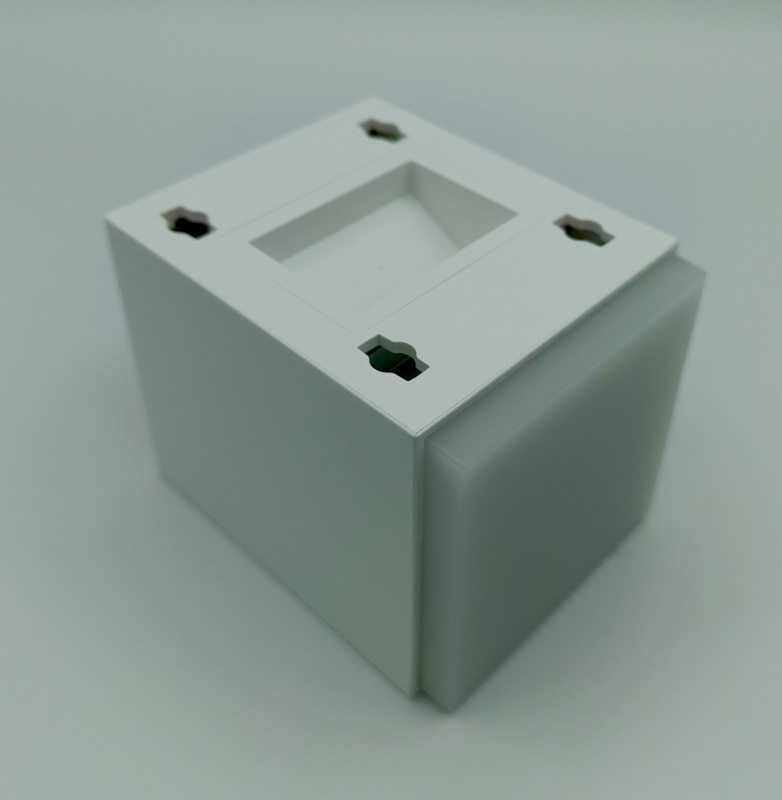
The back of each sconce has an in and out port, and mounting holes to slide it onto the mounting bracket. In the shot above you can see the “frosted” end better.
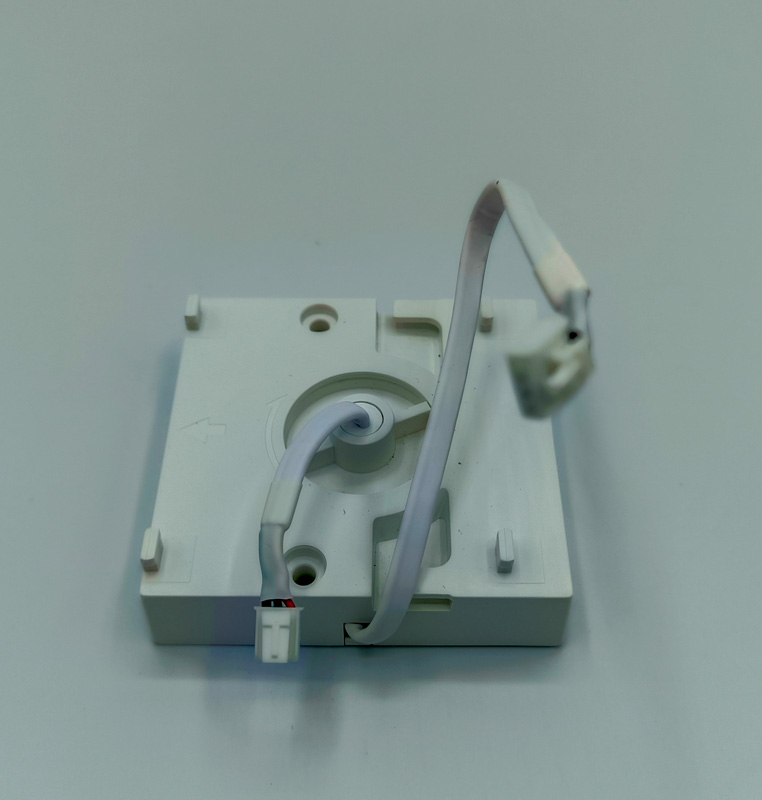
The mounting bracket has an in and out wire (except for the last one which is simply a bracket with no wires). The length of the “out” wire can be easily adjusted by simply pulling it out. If pulled too far, you can wind it back in with the wheel in the center. Grooves allow for either wire to be routed to either side.

The control box connects to the first sconce (as well as to the AC adaptor for power). It has 3M mounting tape on the back so you can stick it to a wall or other flat surface if desired.

Each light can be adjusted to one of thousands of colors, making for millions of color combination possibilities. The picture above shows the light pattern cast, note the pool of light on the ceiling that’s created.
Setup

The installation of the Govee Cube Wall Sconces is fairly easy as long as you follow the guide included in the box. You could probably figure it out without it, but I got everything in place in about 15 minutes using the 3M sticky tape (screws and drywall anchors are also included for a sturdier installation). Starting with the sconce nearest the control box, you plug the small cable from the control box into the “in” port on the sconce, and then plug the cable coming out the back of the mounting bracket into the “out” port. Then you route the “out” cable to the side leading to the next sconce and the “in” cable towards the control box side and attach the sconce to the mounting bracket.
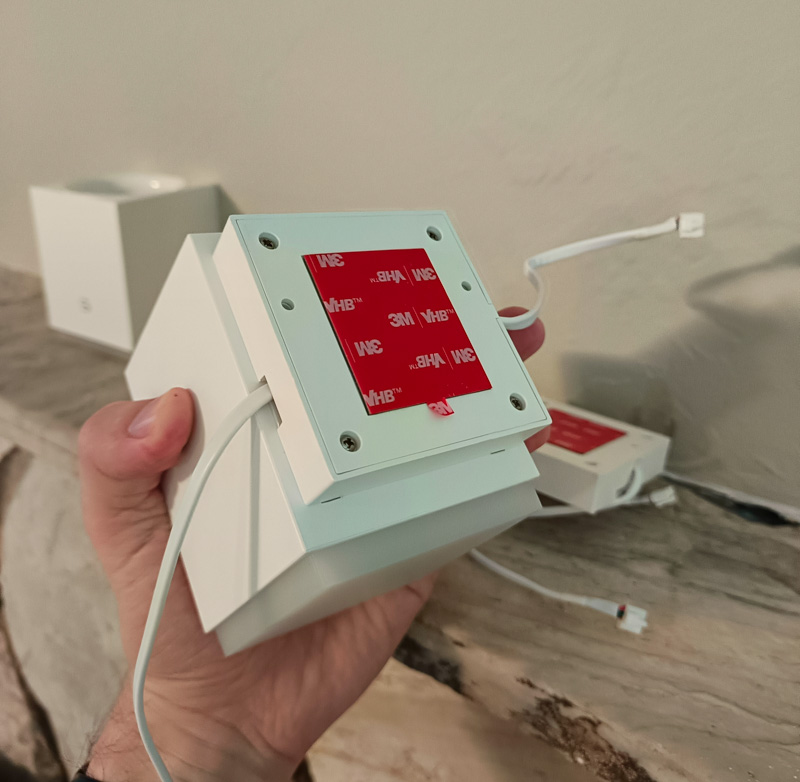
Next you’ll peel the 3M tape and securely press to the wall for at least 15 seconds. I’d recommend measuring first, having learned firsthand how awful lighting setups like this can look if you try to eyeball it. 🙂

The last sconce will be plugged into the “out” wire coming from the 5th sconce, and then placed and you’re done! The picture above shows the sconces installed in my office (I installed them upside down to provide some nice mood lighting to my workbench and Lego collection).
Performance
Having used other Govee products pretty extensively, it was easy to setup the new device in the app and start customizing modes and colors. App customization is nearly identical to the screenshots in my review for the Govee Glide Wall Lights so click over there if you want to see the app screenshots. Modes include “scenes” with various color combinations and holiday themes that are animated (see the video above). There’s also a Music mode that uses a microphone built into the control box to provide audio responsive lighting, which is fun if you’re playing music in the room with the sconces regularly.
Alexa and Google Assistant are supported integrations, and I regularly use our Google hub devices or phones to turn on/off individual lights or entire rooms of lights. Additionally, you can create automations within the Govee app itself. For example, I have all my office lights set to turn off at midnight so if I’ve forgotten to turn them off they don’t stay on all night.
What I like
- Nice light pattern
- Easily adjustable cable length to customize the installation to your space (up to 15 feet)
- Integration with Google and Alexa voice assistants
What I’d change
- An option to install at a slight angle (towards or away from the wall) could drastically change the lighting pattern, which I’m sure some people would love
Final thoughts

As with all of the previous products I’ve reviewed from Govee, I’m more than happy with the end result. I’ve got some great mood lighting in my office with accents on my prized Lego pieces, and all of it integrates with my existing setup and Google Assistant voice commands that I use often. I love the unique wall light pattern that these sconces cast. Two thumbs up!
Price: $129.99 ($25 off coupon on Amazon or on sale for $104.99 on Govee at time of review)
Where to buy: Amazon or Govee
Source: The sample of this product was provided by Govee


