
REVIEW – 7 years ago, I reviewed the Flic wireless smart button, and now I am happy to have the chance to test drive the Flic Starter Kit that includes the latest version of the Flic buttons as well as the Flic Hub Mini and the Flic Twist. It’s time to click and twist our way to automation fun!
What is it?
The Flic Starter Kit is everything you need to easily control your smart lights, trigger routines, control music, snooze alarms, replace voice commands, and much more. It’s really up to your own imagination what you can do with these physical buttons.
What’s in the box?
-
- 1 Flic Hub Mini
- 1 Flic Twist
- 3 Flic v2 buttons
- 1 Power cable – USB Type-C
- 2 AAA batteries for the Flic Twist
- Stickers
* the blue Flic button in the image above is not part of the starter kit. It was just an original Flic button that they included in my kit as a memento.
Design and features
You can use the Flic buttons by themselves or combine them with a Flic Twist and the Flic Hub Mini for more range, better battery life, and advanced control.
Flic buttons (v2)

At the most basic level, you have the individual Flic buttons. These small clickable buttons can be placed around your home and configured to perform a variety of tasks, from turning off smart lights, sending a text message to someone to let them know that you got home safely, starting an Alexa routine, media controller for Apple Music, and so much more.

Each Flic button has a sticker on the back that you can use to attach to a wall or other surface. The buttons are powered with a CR2032 coin cell battery.
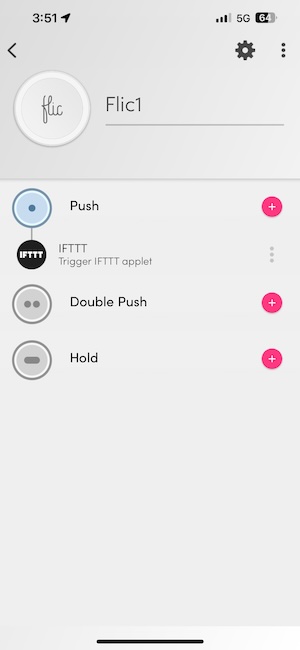
To use the Flic buttons, you’ll need to install the Flic app on your phone and set up automation for one click, double click, and hold actions. I used IFTTT to set up an action to text my phone with the words “Finished eating.” I use this so I can remember to check my blood sugar 1 hour after I finish eating to check for a spike in my glucose.
It’s important to note that you will need to have your phone near the buttons in order for the actions to work since the buttons are paired to your phone or the device that you used to set them up using the Flic app. If you want to be able to use the buttons without the original paired device nearby, you’ll need a Flic Hub.
Flic Hub Mini

The Flic Hub Mini is a small puck that is actually a mini computer that provides ultra-fast long-range communications (up to 150 ft) with the Flic buttons and Flic Twist without your phone needing to be around.

The Flic Hub Mini uses 2.4 GHz WiFi and is powered with a USB-C cable. If you need a more advanced hub that gives you SDK access for even more advanced programming and the ability to connect using 5Ghz, then you’ll want to check the Flic Hub LR.
As of this writing, some of the 3rd party integrations that you can use Flic with include LIFX, Nanoleaf, Philips hue, SONOS, SmartThings, Telldus, Spotify, Chromecast, Amazon Alexa, IFTTT, Zapier, Wemo, Slack, and more. Next year (2024) Apple Homekit and Matter support will be available.
Setting up the Flic Hub Mini is easy. All you have to do is add it to the Flic app on your mobile device, and then you can add the Flic buttons and the Flic Twist to the hub.
Flic Twist

The Flic Twist is like an oversized Flic button on steroids because, in addition to being able to press, double press, and hold the center button to perform different actions like the Flic button, the Twist also allows you to… twist it AND twist and press simultaneously for a total of four different programmable automations.

The back of the Flic Twist has two removable covers.

One of the covers is over a magnetic mount for wall mounting (or you can use the included sticker), and the other one is the battery compartment (batteries are included).
There are two things to be aware of with the Flic Twist. The first thing is that, unlike Flic buttons, the Flic Twist can not be used without a hub (either the Flic Hub Mini or the Flic Hub LR).
The other thing to be aware of is the twist function of the Flic Twist can control lights to dim, increase, or decrease color saturation or the color of the light bulbs. But this depends on the brand of lights. At the time of this writing, it will work with Philips Hue lights, LIFX lights, and Ikea Dirigera lights, but it does not work with my Sylvania LEDadvance lights. The twist function can also control the volume of music played through the SONOS speakers.
See it in action
What I like
- It is easier than fumbling with your phone for app control or using your voice
- Fun to use
- It makes home automation easy to set up and use
- Long battery life
What I’d change
- Add more interactions for the Flic Twist’s twist function
Final thoughts
If you want to get into home automation easily, consider Flic buttons, Flic Twist, and one of the Flic hubs. They are easy to set up and easy to program, and if you have the right smart home products in your home, you can create very sophisticated routines without breaking your brain or your wallet. However, now that I think of it, it might break your wallet because you’ll have so much fun with these buttons that you will want to buy more smart gear to use with them!
Price: $170.00
Where to buy: Flic.io and some items are also available on Amazon
Source: The sample for this review was provided by Flic.

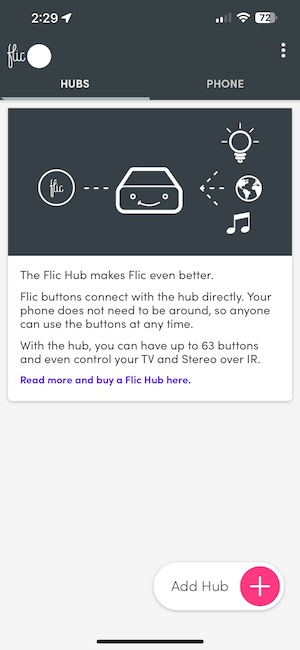
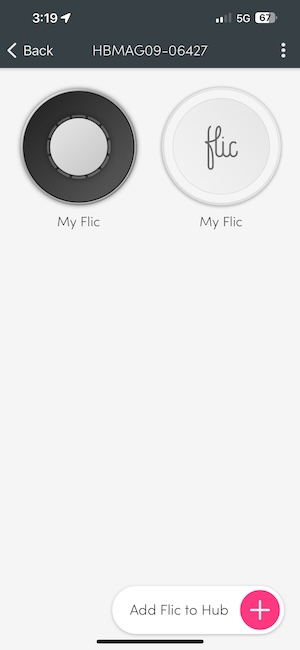
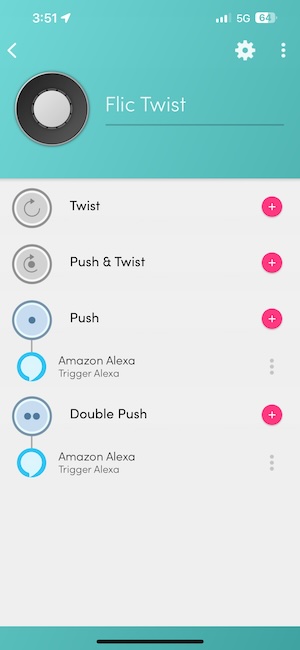
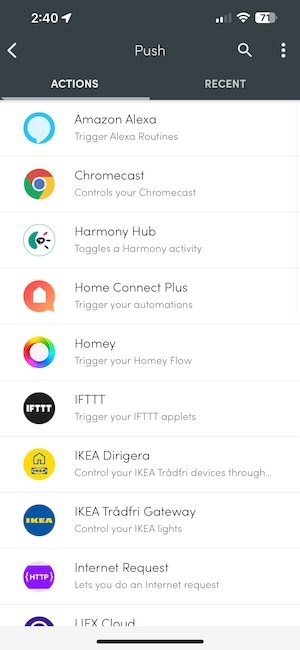
![[From INIU - the SAFE Fast Chage Pro] Experience the safest charging with over 38 million global users. At INIU, we use only the highest-grade materials, so we do have the confidence to provide an industry-leading 3-Year iNiu Care. [22.5W Speedy Char...](https://m.media-amazon.com/images/I/416nS4GRFtL._SL160_.jpg)
