
REVIEW – I’ve long wanted to add some kind of wall lighting in my basement office (which due to a single tiny window seems to always feel dark). I’ve considered purchasing much more expensive wall lighting solutions but hadn’t pulled the trigger yet so I was excited when Govee sent over their upcoming Govee Glide Wall Lights product for review. I previously reviewed the Govee Immersion TV backlight and still love it. I’ve run the new Govee Glide Wall Lights through their paces to see if they can add the style and (more importantly for me) the lumens I need down in my dungeon! Spoiler alert – combined with the Govee Lyra Floor lamp they also sent for review at the same time, I feel like I’m now on Luke Skywalker’s Tatooine with twin suns in my office (though they can be easily tweaked for a much lower-lumen ambiance).
What is it?
The Govee Glide Wall Lights product is a light strip that can be configured into either a straight light bar or a light bar with a 90-degree turn. It’s a “diffused light” type, meaning that you don’t see the individual LEDs, but rather a single glowing bar of light. The RGBIC technology means that individual LEDs on the light strips inside the bar can display different colors, rather than a single color per-bar. This makes for some neat effects, a few of which I explore in this short video:
What’s in the box?

Included in the box is:
- 6 x ~12″ light bar segments
- 1 x 90-degree connector
- 1 x AC wall power supply with ~5′ cable
- 1 x controller unit with ~3′ cable
- Quick start guides/manual/warranty cards
Hardware specs
- Lighting technology: RGBIC (individually controlled Red/Green/Blue LED lights)
- Connection technologies: Wifi (2.4 Ghz AC) / Bluetooth
- Control options: Smart app and Smart Assistant Integrations (voice control)
- Colors supported: 16 million colors
- Segmented color control
- Timer control – on/off and wake up/sleep timers can be set on schedules
- Modes: Scenes (built-in and user-submitted on community), DIY (create your own), solid colors / gradients, Music (responds to microphone on device or microphone on mobile device through the app)
- App compatibility: iOS / Android
Design and features
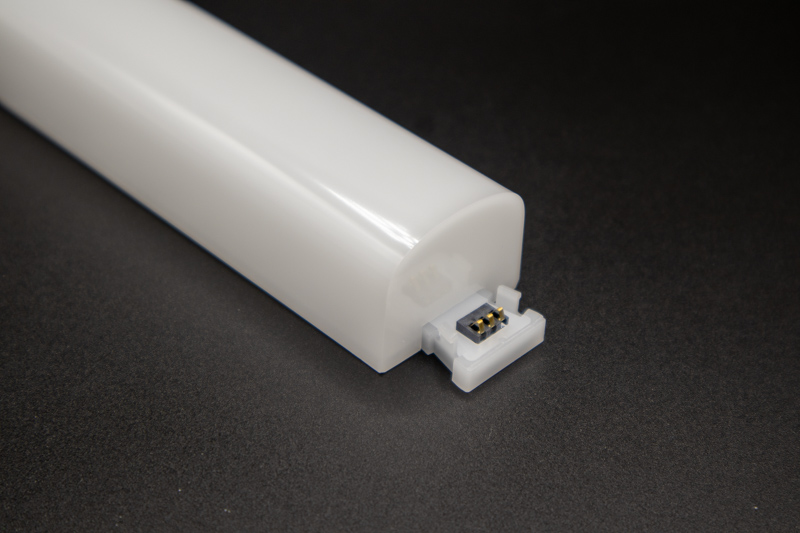
Each lightbar segment is just under 12 inches long, and has tabs to connect to the next segment, as well as electrical connectors. Each bar is a simple white plastic piece.

Command strips are pre-installed on each lightbar segment.

The wall plug is fairly large, and has a 5 foot cable attached.
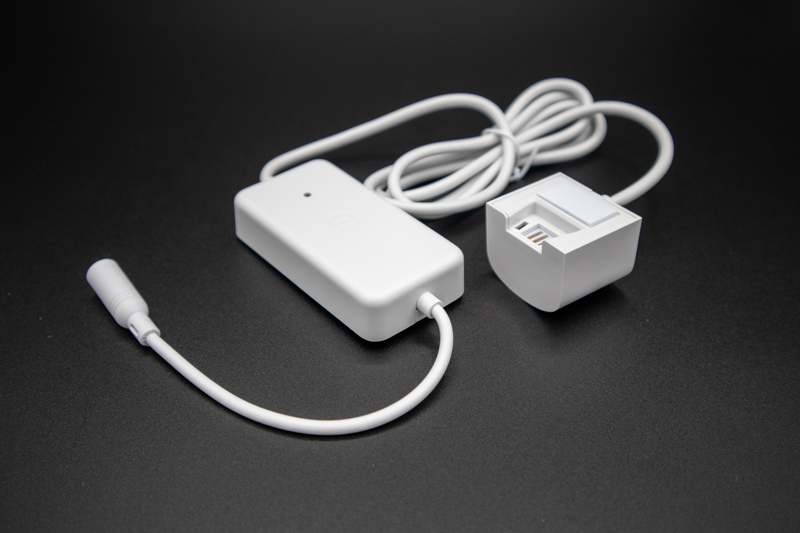
That cable connects to this controller box (which also has a command strip to stick to a wall or other surface, then a 3 foot cable to connect to the first lightbar segment.

The 90-degree elbow can be placed at any point in the lightbar, allowing for a variety of configurations.

Unlike the lightbar segments, this one doesn’t have command strips, but rather just soft rubber pads.
Installation and setup

Installation was easy: simply peel off the backing on the command strips and press each segment to the wall. The segments can be installed in any order, they automatically detect where they are in the series of lightbars.

Here’s the Govee Glide Wall Lights command module tucked behind the table and plugged in.

I decided the best placement for this lighting would be in the dark corner of my office where a 4-foot long 11,000+ piece custom Lego MOC Star Destroyer lives.

The resulting effect is a pretty even glow across the entire Govee Glide Wall Lights lightbar. If I get close, I can see the seams a bit (pictured above), but from even a few feet away they disappear.

The Govee Glide Wall Lights add a great ambiance to my Lego corner (of course set to a regal Imperial green – the Empire did nothing wrong!).
The next step (if you want anything besides bright white light) is to install the mobile app and connect and control the lightbar. Screenshots follow:
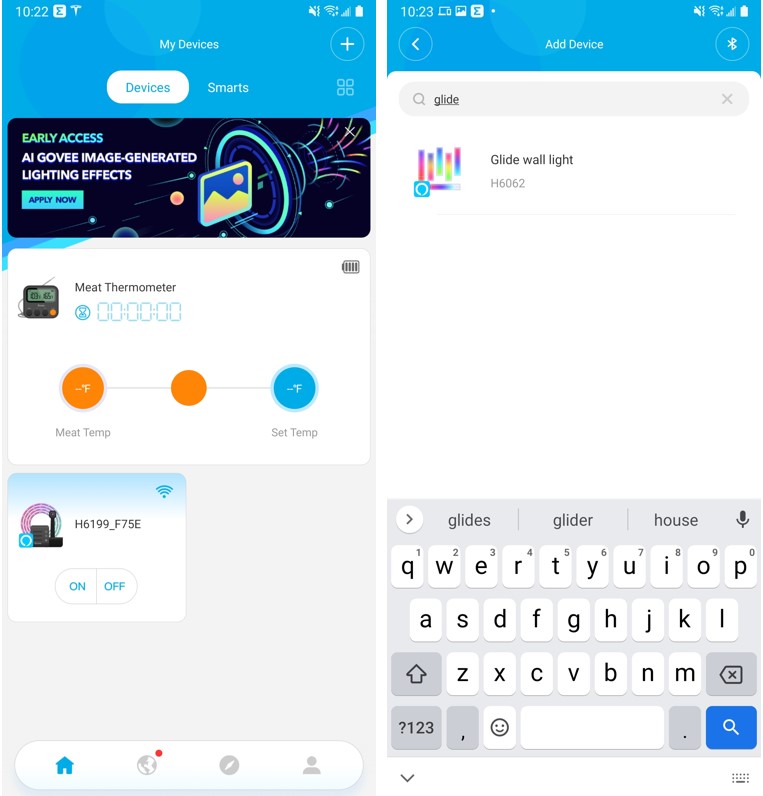
I first had to click the plus button to start adding a new device, then search through Govee’s rapidly growing list of devices to find the Glide Wall Light.
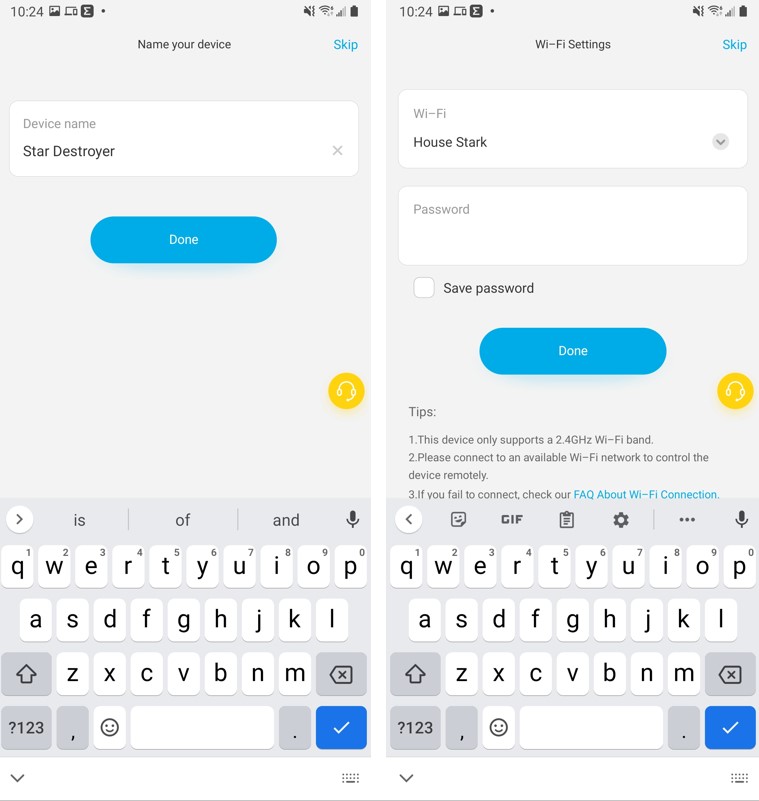
You can assign a custom name to your device, and then you’re prompted to connect it to WiFi (2.4 Ghz only).
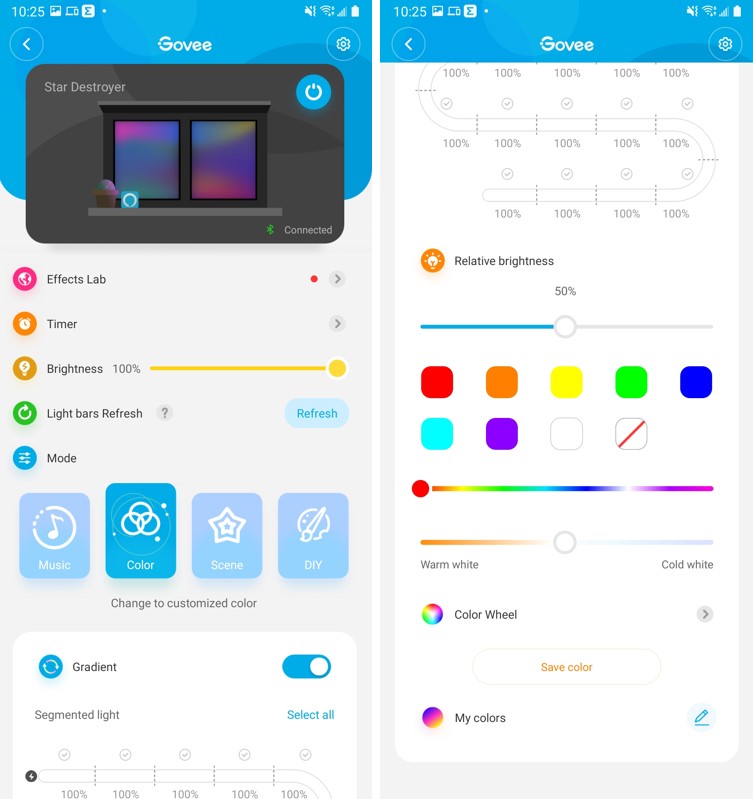
Once connected, there’s a massive amount of customization you can play with. People more creative than me can tweak to their heart’s content, and there’s even a community theme sharing section you can browse and contribute to. Simply selecting all light segments and applying a color or gradient was easy and fast.
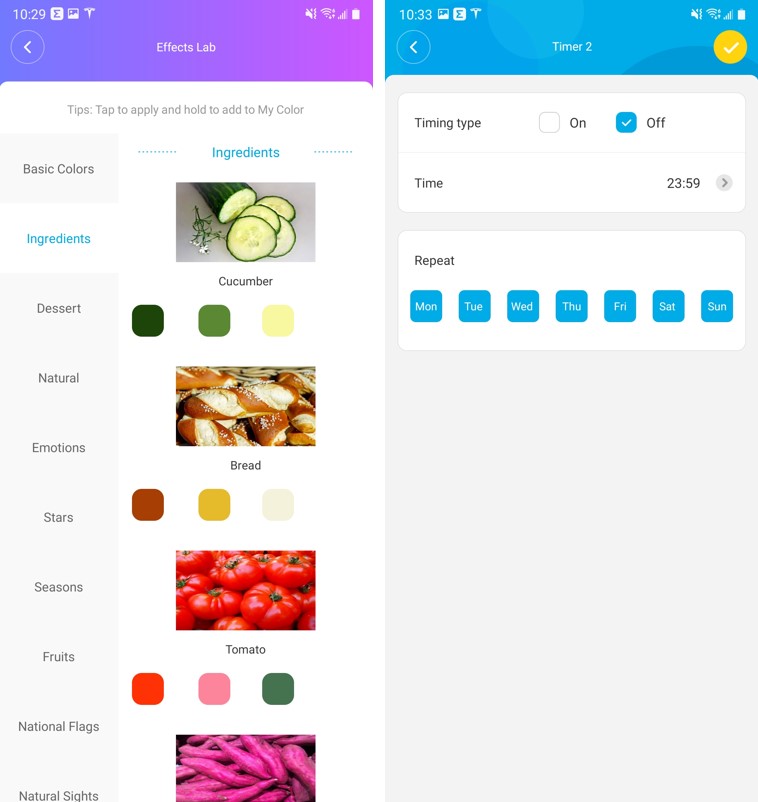
Available “scenes” are sorted into interesting categories as shown above. There’s a huge amount of options to browse, I could spend hours just trying out different lighting scenes. You can also set timers for the device to turn on or off, which was easy to do.
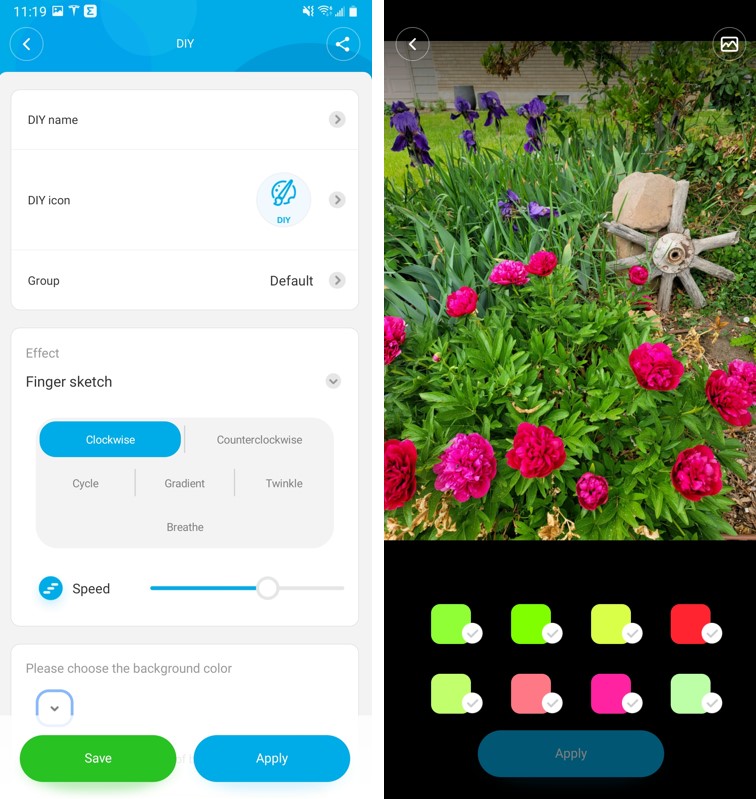
Besides an audio-activated music mode, there’s also a “DIY” mode, which had a pretty nifty feature – an AI color picker from a photo in your gallery (or you can snap a new photo of something like your room decor and the app will color match the light!).
I found the app to be a good balance between deep customization and the ability to quickly set new scenes and try things out.
What I like
- Easy setup
- Wide range of scenes and lighting options
- Smart assistant integrations
What I’d change
- More shape options (different connectors) – I would have loved a 2nd 90-degree connector to form a “U” shape rather than only having the “L” option. Maybe they’ll sell connectors in the future, this could be a great expandable system someday.
- A small simple remote for people who don’t want to use the app would have been nice
Final thoughts
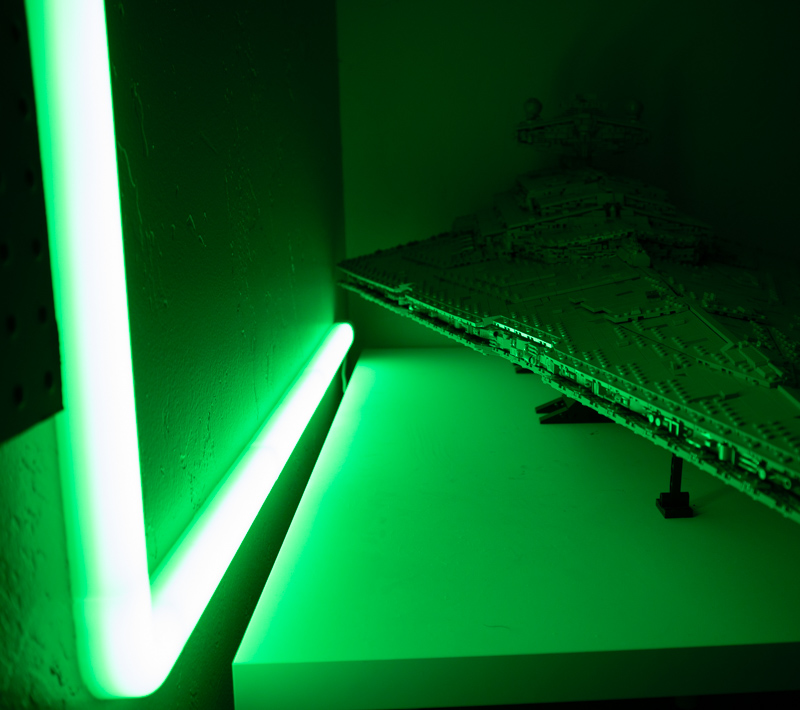
From the quick and easy setup to the resulting lighting, I found the Govee Glide Wall Lights to be easy to use and added a ton of flair to my dim basement office. If you like RGB or mood lighting that can be controlled by voice or app or music-activated, this product will fit the bill. While I would have liked to see a bit more flexibility in the layout, I was able to make it work for my space, and I think it would be a great accent light for many.
Update 12/27/21

Govee was nice enough to send over a new “8+4” version of their Glide Wall Light (the model originally reviewed here is now referred to the “6+1” version). The 6 and 8 in the model name refer to the number of light bars, while the 1 and 4 refer to the included elbows for making turns. I love that Govee offers options in their app to control multiple matching devices as if they’re a single device. Setup was easy, and I love the added corner pieces in this model (as you can see above, it made it easy to fit it onto an interesting wall surface. My custom Lego ISD Monarch Star Destroyer and Rebel B-Wing look even better with the additional comforting red glow.
Link to the new version: https://us.govee.com/products/govee-glide-wall-light?variant=41343082987705
Price: $99.99
Where to buy: Amazon
Source: The sample for this review was provided by Govee



Gadgeteer Comment Policy - Please read before commenting
All of that fancy stuff is OK but do you know how many lumens of actual white light the units put out?
Good question! They don’t list lumens output on the box or website and I don’t have a light meter. If you look at the first picture in my review, that’s at full brightness in an otherwise dark room. It provides a nice accent light (especially with colors and effects), but isn’t going to fully light up a room by itself.