
REVIEW – If you’re looking to get into the hobby of drone flying there is no shortage of budget friendly beginner drones, but based on the ones I’ve tested or bought myself around the $350 mark, your mileage will certainly vary (and sometimes will crash but hopefully not burn). The Bwine F7GB2 4K drone has some great features for the price (at least on paper), so I gave it a spin to see if it could replace my workhorse (a DJI Mini 3 which is right around the retail price of this drone).
What is it?

The Bwine F7GB2 4K drone is a hobby drone capable of capturing 4k videos and images with a gimbal-stabilized camera. Bwine claims up to 30 minutes of flight time per battery, and sells this in packages with 2 or 3 batteries included. It connects to a remote controller/transmitter with a range of up to 9800 feet and can also connect to a mobile device for real-time video transmission.
What’s in the box?

- Bwine F7GB2 4K drone
- Transmitter (remote control)
- Intelligent Flight Battery (x2)
- USB-C cable (x2)
- Replacement propellers (x4)
- Allen wrench
- Replacement screws (x12)
- User manual
- Carrying case
Hardware specs
- Weight: 19.40 oz (550 grams)
- Dimensions (unfolded): 15.66 x 12.83 x 5.31″
- Dimensions (folded): 4.64 x 6.33 x 5.31″
- Gimbal: 3 axis
- Flight stability: GPS controlled
- Auto return to home: GPS controlled from low power, signal loss, or manually triggered
- Max flight time: 28 mins (per battery)
- Max control range/transmission distance: 9800 ft
- Wind resistance: Level 7
- App media storage: Videos 1280 x 720 @ 30 fps
- SD card storage (up to 128 GB): Videos 2976×1680@30fps or 3840×2160@15fps
- Motorized adjustable camera angle (0-90 degrees)
Design and features

The Bwine F7GB2 4K drone has an interesting design (to me at least), with folding propeller arms but fixed landing gear.

This makes for a fairly compact but tall drone when all folded up and a decent sized one when unfolded.

The star of the show is the 4k gimbal-stabilized camera, though you’ll want to check out my impressions in the “Performance” section below (spoiler: it’s not a great 4k camera). The fixed landing gear seems sturdy enough, and to save you a lot of time searching for it (since there’s no mention in the manual), the micro-SD card is on the back side of the camera. I searched high and low and even detached parts like the landing gear while hunting before finally finding it. It supports up to a 128 GB card, which is not included. You’ll want an SD card, if you don’t have one connected it will only save the videos transmitted over wifi to your phone which is 720P resolution and can suffer from signal loss and interference.

The side profile shows how the landing gear protects the camera and gimbal while landing and taking off. The front propellor arms twist around while the rear ones fold straight in.

When folded up the battery compartment is still accessible so you can charge and swap as needed. Note the propeller travel protector that keeps the blades straight while in the bag in the photo above.


The controller/transmitter is pretty compact when folded up. I like that the phone holder keeps the joysticks from being moved while in storage (these types of joysticks are notorious for drift, especially if pressed in a direction for a long time – like in a bag).

The top of the controller has two bumper buttons to control video and photo modes, two antennae that can be rotated and folded out/in, and two rocker switches to control zoom (digital zoom) and camera pitch angle.

When everything’s folded out, the lower wings provide grip while the phone holder above can hold nearly any size of modern phone (tested with a 6.8″ Android phone and a tiny iPhone 12 Mini). It’s not going to hold tablets or foldable phones fully deployed though (and my Pixel Fold didn’t really fit very well when folded. It worked but I was worried it would pop out).

The batteries are long stick shaped affairs, with USB-C charging and LED power/status indicators.

These are 2600 mAh Li-Poly batteries, and my testing gave 15-20 minute flight times depending on wind conditions and how fast/high/far I was trying to go. I’m guessing the quoted 30 minute max flight time is hovering in low winds, mild weather, and not travelling far from takeoff at all.
Setup

I first charged everything up, and the flight batteries in particular take forever to fully charge (like 5-6 hours if they’re low). Tested on multiple chargers with multiple cords. Once everything was installed I installed the app on both Android and iPhone, which was a similar experience on both, except for some issues on Android with accessing video files on the SD card (more on that in a bit).
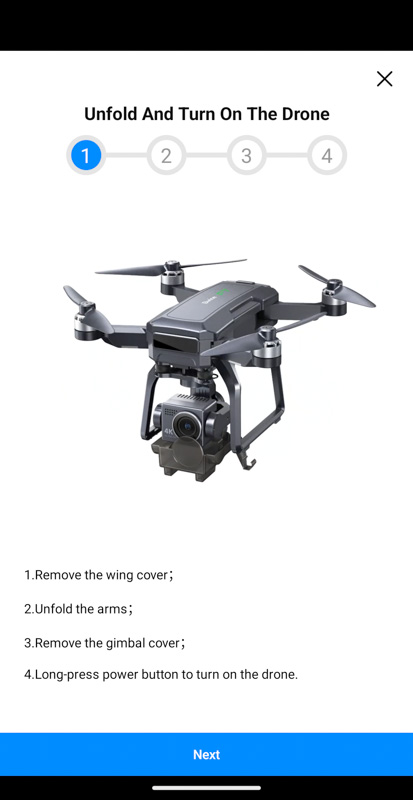
After basic permissions and setup (and no account creation required, thankfully), the instructions screen appeared above, and I followed it.
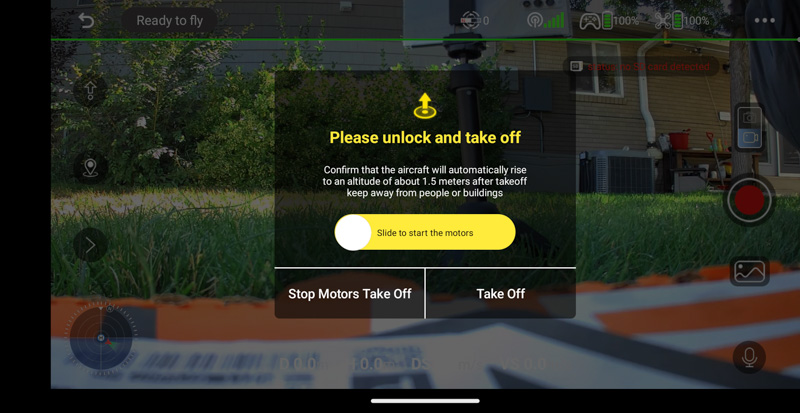
There’s a couple of ways to take off, but the easiest is to use the takeoff button, which shows the interface pictured above.

Once in the air, the video display is easy to see, and flight info and drone/transmitter status are all visible. Switching between video/picture modes and invoking special flight modes (like GPS/orbit/routes) is a submenu from the “>” button. Having flown a couple of brands of drones previously, nothing was too surprising here, and I was able to find everything I needed.
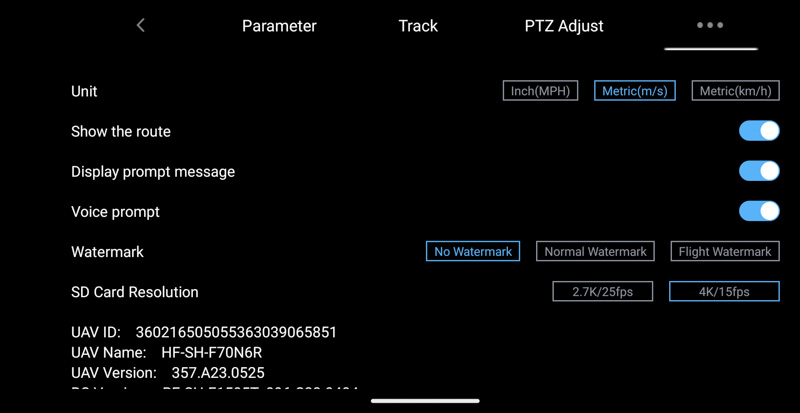
In the settings, you can see the two supported video modes (when recording to SD): 2.7k @ 25 FPS, or 4k @ 15 FPS. I really wish they could have done at least 24 FPS on 4K, the 15 frames per second aren’t smooth to my eyes.
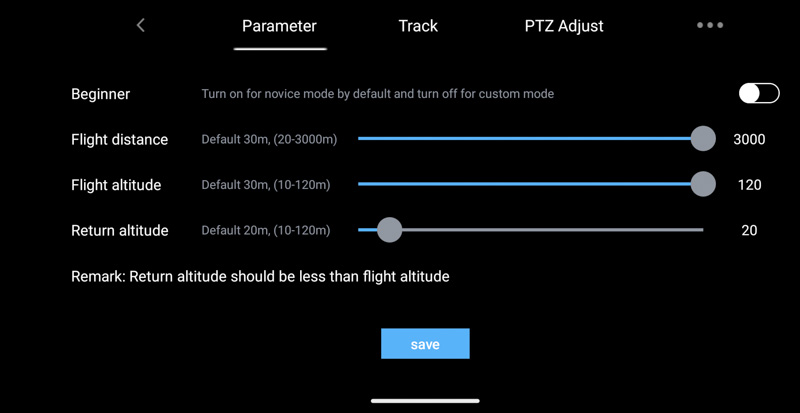
When you first fly, the beginner mode is turned on by default. This reduces the altitude and distance to pretty small values so you don’t stray too far on accident.
One note on the app – trying to access the full resolution videos on the micro-SD card repeatedly crashed the Android app (on two different phones). On iPhone I was able to access and transfer those files. Hopefully, they patch this up in future versions of the Android app. On both platforms, you have to connect via WiFi to the drone (I much prefer a USB connection for stability and bandwidth/range, but had no issues flying several hundred meters unobstructed away from myself).
Performance
The video above shows some of the best shots I was able to get with the Bwine F7GB2 4K drone. I was a bit disappointed with the lack of detail and clarity in many of the shots. Even with gimbal stabilization and a very light touch on the controls, it seemed like the drone would take no input at all for a few seconds then suddenly swing in the direction I was pushing. On a gaming controller, this would feel to me like a “deadzone”, where you have to push a bit farther than a light touch and then suddenly the controller registers a movement and it goes harder than you expect. Once you get moving you can get some smooth panning or flying shots but changing directions, speed, or stopping/starting all result in jerky video.


Some photos turned out pretty decent, like the one above in bright midday sun. It looks very color accurate despite the harsh lighting.

Others are fine, but lack detail I’d expect from a stabilized 4K camera on a cloudy day.


What I like
- Good performance and value for sale price (not so much for full retail)
- Fairly compact when folded up
- 2nd battery included
- Reliable connection – no lost signal with all test flights
What I’d change
- Needs a less twitchy control option for steadier video
- Micro-SD card slot is hard to find and crashed the Android app when accessed
- 4k video even in good lighting doesn’t look as good as 2k video shot with some previous drones in more difficult lighting
- 15 frames per second max on 4k recording is low and if there’s any movement in the shot it looks like it’s stuttering – 24 fps is the usual minimum for video content
- No obstacle avoidance – new flyers should be careful and stay low until comfortable flying
Final thoughts

My impressions and conclusion about the Bwine F7GB2 4K drone rely entirely on the price. At the sale price at the time that I was writing the review ($360.40), it’s a competent drone that trades blows with other well-known brands at the price point. If the price is full retail though, I’d steer anyone who would listen to me to something like the DJI Mini 3 which right now is at a similar price point – you’d get better looking video, no requirement to register the drone for hobby flying (under 250 grams), etc.
Price: $529.99
Where to buy: Ruko and Amazon
Source: The sample of this product was provided by Ruko.

![[From INIU - the SAFE Fast Chage Pro] Experience the safest charging with over 38 million global users. At INIU, we use only the highest-grade materials, so we do have the confidence to provide an industry-leading 3-Year iNiu Care. [22.5W Speedy Char...](https://m.media-amazon.com/images/I/416nS4GRFtL._SL160_.jpg)

Gadgeteer Comment Policy - Please read before commenting
Thank you for posting this. I purchased the Bwine F7GB2 as my first drone. I am impressed with how sturdy it is. I knocked it around pretty badly on my first few flights and landings (purely pilot error). I didn’t buy it for the camera, so I am not disappointed. Perhaps they will sell a camera upgrade at some point. I really think this is a great drone for a beginner who wants to learn how to fly. The beginner mode is a real life saver. I still have a great deal to learn, but I am enjoying myself.
Bwine f7 drone camera by me
Contact my mobile number in hindi language
Mobil number 9993338840