
REVIEW – Here in central Florida, every year between June 1 and November 30, one thing gets featured regularly on the local news. Hurricanes. Right around June 1 every year, they stress hurricane preparedness. One of the things that the experts recommend be in everyone’s hurricane kit is a quality weather radio. They also stress that the emergency radio should be able to work in the event of an extended power outage. Today, we’re going to look at just such a radio from FosPower, the model A6 5,200mAh emergency solar hand crank NOAA weather radio. Is that a mouthful or what?
What is it?
The FosPower A6 is primarily a weather radio designed to provide easy access to all the emergency radio channels broadcast by the National Oceanic and Atmospheric Administration (NOAA) during weather emergencies. In addition, the Model A6 also boasts a standard AM/FM tuner for access to local radio, two different LED light sources, an emergency flasher and siren, and a compass. It is rechargeable with a 5,200mAh internal Li-ion power back that can also provide an emergency top-off for your cell phone. It can also run on three AA batteries. In the event of a total power outage, you can recharge the A6 via its solar panel and a hand crank…to a point.
What’s in the box?

- FosPower A6 emergency weather radio with carry strap and compass
- USB-A to USB-C charging cable
- User manual
- Thank you / warranty card
Hardware specs
- Dimensions: 2.59″ x 3.52″ x 6.76″
- Weight: 0.87 lbs
- Power sources: AA batteries (3), internal 18650 3.7V 5,200mAh Li-ion battery pack, USB-C, solar panel, hand crank
- Working voltage: 2.4V – 4.2V
- Power consumption: 14W max
- USB-C input: 5V / 2A
- Colors available: orange (tested), and lime green – both are high-visibility colors
- Connectivity: USB-A output, USB-C input, 3.5mm audio output
- Features:
- LED flashlight – 1.2W, approximately 140lm
- LED reading light – 1W diffused
- AM tuner 520 – 1710 KHz
- FM tuner 87.5 – 108 MHz
- NOAA weather channels 162.400 / 162.425 / 162.450 / 162.475 / 162.500 / 162.525 / 162.550 MHz
- SOS flasher and siren
- Compass
- Waterproof rating: IPX3 – protection against spraying water – it cannot be submerged
- Estimated runtimes: either light, >20 hours; radio at medium volume, >42 hours
Design and features

The FosPower A6 weather radio is a pretty basic radio with manual, mechanical tuning. On the lower right, you can see the switch flips between AA battery power and the internal Li-ion battery pack. The attached carry strap holds a sliding compass.

Let’s take a look at the radio tuning controls.

The three-position slide switch on the left switches between radio bands: FM / AM / Weather Band. The tuning window has a vertical indicator that shows the approximate tuning frequency. They include a scale for the weather band that is a little confusing. When the radio is in weather band tuning, the tuning dial does nothing. There is a separate weather band tuning dial on the left with detents for the seven included weather band frequencies.
The volume and tuning knobs are mechanical dials. The volume knob has a detent when turned far left that turns the radion function off. When you turn the tuning knob, the vertical indicator moves left or right as the tuning frequency changes.
Just above the radio area, we find the status display.
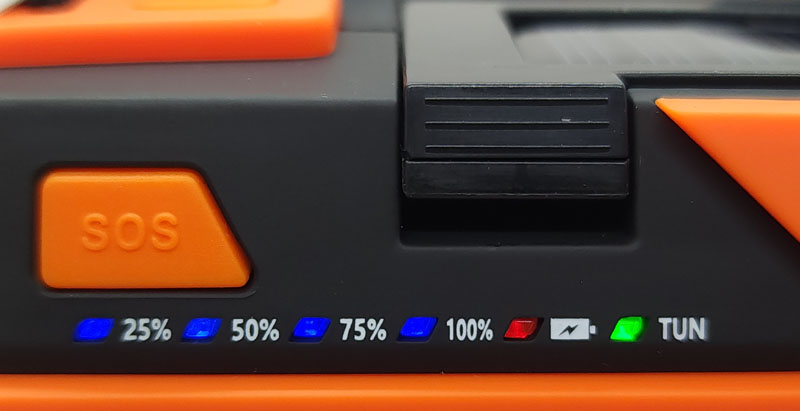
Four blue LEDs indicate the internal battery charge level. Next to that is a red LED that lights up when the radio is charging via USB-C, solar, or hand crank. The green LED on the right indicates that the radio is tuned to a broadcast frequency. Just above the LEDs is the SOS button. Holding the button down for three seconds turns on SOS mode. The flashlight flashes rapidly and a loud siren sounds.
The tab you can see is the lift tab on the solar panel.

Here’s a look from the top.

You can see the flashlight on/off button toward the left. The solar panel makes up the bulk of the top of the unit. You might think that you can power this with the sun, but that’s not the case. According to the manual, exposing the radio to 86,000 lux of direct sunlight (really bright direct sun) will recharge the radio in 260 – 280 hours. It further explains that the solar panel is only for maintaining the batteries or extending battery life.
Lifting the solar panel with the tab reveals the reading light.

The FosPower A6 weather radio’s panel has a diffusing lens on the front that provides nice light over a wider area than the flashlight.
The flashlight is on the front of the unit.

The rear of the unit contains three ports behind a protective rubber door.

The top port is the USB-A port for charging your devices. The middle USB-C port can also provide power and doubles as the charging port for the unit’s internal battery. The lower port is the 3.5mm audio port that can send the audio to wired headphones.
Here is the back of the FosPower A6 weather radio.

At the top, we see the segmented mast antenna. Below that is the dynamo hand crank.

The crank pops out of the side and flips over 180 degrees into the cranking position. Like the solar panel, the crank is only a modest benefit. Cranking it at the rate of 130RPM (more than two cranks per second, whew!) for a minute will provide about three minutes of radio use or 30 minutes of flashlight use.

There is a removable door behind the crank. Removing it reveals the compartment for three (not included) AA batteries.
Setup
The only setup required for the FosPower A6 weather radio is to charge the radio’s internal battery and/or insert three AA batteries.
Performance
First off, the FosPower A6 weather radio is not an entertainment device. This is an emergency radio. Therefore, we shouldn’t expect audiophile-quality sound and controls, and we don’t find any. The sound quality is tinny at best, but certainly acceptable to hear emergency information in the event of a disaster. I was able to tune in FM and AM channels, although the tuning was best described as fiddley. Like many manual tuners, it takes a delicate touch to accurately dial in a station, requiring very small movements of the dial. The green “tuned” LED helps a bit when trying to acquire a station. The volume control was worse. Turning it just past the initial click produced no sound. Moving it very slightly past that produced A LOT of sound! The is no low volume with this radio. Turning it up further only modestly increases the volume. I’d like to see a higher-quality rheostat so I could control the volume better.
I live in the south end of Marion County, Florida. The weather band tuner was able to successfully pick up the Marion County weather band on channel 5, 162.500MHz.
The flashlight, while not overly bright, is certainly bright enough to get around in an emergency. The reading light on top is nicely diffused and great for illuminating a small area. The SOS mode is great if you’re trapped and need to draw attention. The flashing light and the extremely loud siren will make your location known to anyone in the area. Being able to use the radio as a power bank for a quick top-off for your phone is a nice addition.
The hand crank and solar panel and great marketing features but not practical for actually powering the radio. But, in a full no-power situation, being able to crank like the wind for a minute and get three minutes of emergency radio or 30 minutes of light could be a lifesaver.
I can also see this as a nice camping tool. The compass could help in that situation.
Finally, I do have another little complaint about the FosPower A6 weather radio. The manual states that if you press the SOS button when headphones are plugged in, the SOS audio will play through the headphones. Yikes!
As luck would have it, and remember, there are two kinds of luck, Hurricane Idalia made an unwanted appearance here in Central Florida. While we were not in the direct path, we sat about 150 miles east of the storm, experiencing the feeder bands, and sat on the dirty side of the storm where tornados are a threat. While we never lost power, it was reassuring to know that we had a guaranteed method to get weather updates.
What I like
- Nice emergency functionality is a small package
- Good lighting options
- The ability to charge a device from the radio is nice
- Good battery charge level indications
- High-visibility colors make it easy to find
What I’d change
- The radio controls are a little fiddley, especially the volume knob
- Do not route SOS audio to headphones
Final thoughts
Emergency tools and kits are like insurance – something you need to have, but you hope to never use them. The FosPower A6 weather radio falls into that category for me. I would not use this as a daily-use radio or light. But in an emergency, having all the necessary radio bands, a couple of lighting options, an emergency signal, and a battery pack all in an under-a-pound, water-resistant package could be the difference between safety and disaster. The addition of a solar panel and hand crack to add a little more charge is a bonus.
Price: $59.99
Where to buy: FosPower and Amazon
Source: The sample of this product was provided by FosPower.

![[19240mWh (5200mAh) POWER BANK TO KEEP DEVICES POWERED] The FosPower FOSPWB-2418 solar crank radio is equipped with a 19240mWh (5200mAh) power bank that is capable of supporting long-time radio operation. If you are in the outdoors or there is a powe...](https://m.media-amazon.com/images/I/41VDSt20BWL._SL160_.jpg)

Gadgeteer Comment Policy - Please read before commenting
Is there enough room in the AA battery space to store the USB cable and instructions? That cable is a important item, but many of these devices just leave it loose and thus easily lost.
No, there isn’t enough room in the battery compartment to store anything. To keep the cable with it, I doubled the cable over, loosened one end of the carrying strap to make a loop, pushed the doubled cable through the loop, and then tightened it just enough to hold the cable in place. That’s only for storage, of course, since you don’t want to expose the cable to the elements, but at least that will keep it with the radio. It still fits back in the box that way, too. The current sale price of about $35 makes this a good deal.
Forgot to add that I doubled the cable twice, so in all it’s about 4″ long. I put it at the right side of the radio as you’re looking at it so it won’t interfere with the controls.