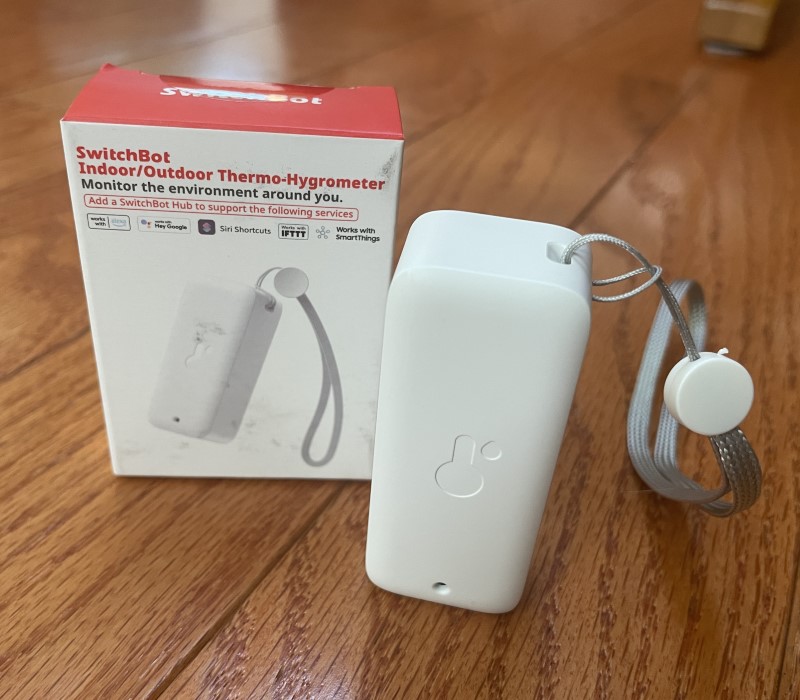
REVIEW – Hey! Information addicts, meteorology maniacs, weather wizards, and greenhouse gurus! SwitchBot’s new Indoor/Outdoor Thermo-Hygrometer measures temperature and humidity (relative, absolute, and vapor pressure deficit), and dew point, in a petite portable package and at an unbelievably good price.
What is it?
The SwitchBot Indoor/Outdoor Thermo-Hygrometer is a battery-powered temperature and humidity meter that communicates data to an app using Bluetooth or a Wi-Fi-connected hub.
What’s in the box?
- Thermometer/hygrometer
- Two AAA batteries
- Instruction manual
- Social media and support card
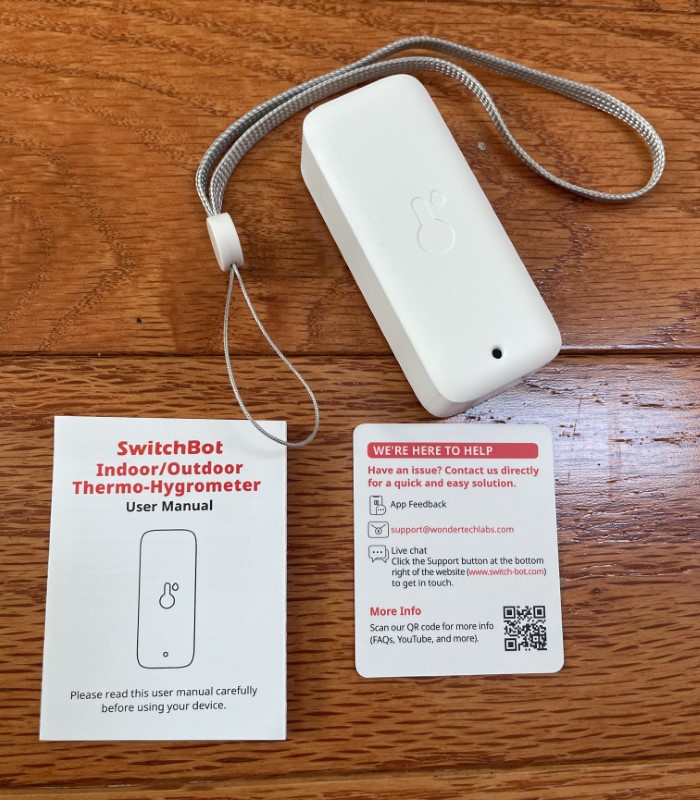
Hardware specs
- Model: W3400010
- ABS plastic housing
- Dimensions: 60 x 28 x 20mm (2.4 x 1.1 x 0.8 inches)
- Weight: 44 grams (1.6 ounces)
- Power: Two AAA batteries
- Battery life: Approximately one year
- Operating temperature: -20 to 60°C (-4 to 140°F)
- Operating humidity: 0 to 99% relative
- Temperature accuracy:
- -20 to 0°C (-4 to 32°F) : ±0.4°C / 0.72°F typical, ±0.6°C / 1.08°F maximum
- 0 to 65°C (32 to 149°F) : ±0.2°C / 0.36°F typical, ±0.4°C / 0.72°F maximum
- 65 to 80°C (149 to 176°F) : ±0.4°C / 0.72°F typical, ±0.6°C / 1.08°F maximum
- Humidity accuracy:
- 0 to 10% relative : ±3% typical, ±5% maximum
- 10 to 90% relative : ±1.8% typical, ±3.5% maximum
- 90 to 99% relative : ±3% typical, ±5% maximum
- Network connectivity: Bluetooth low energy 4.2 or above
- Transmission distance: 100m (110 yards) under optimal conditions
- System requirements: iOS 11.0 and above, Android OS 5.0 and above
- IP65 rated
- Four-second refresh rate
- Certificates: CE, UKCA, Telec, RoHs, FCC-ID
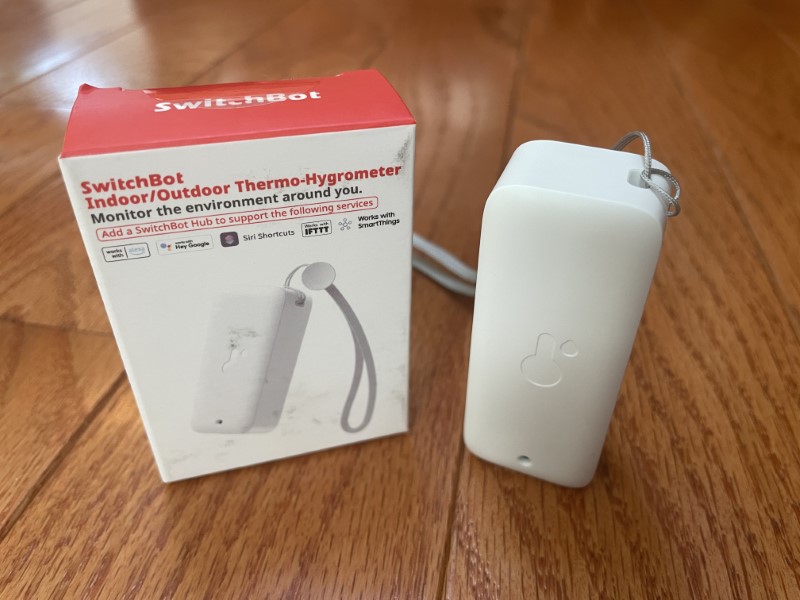
Design and features
I’ve grown very fond of seeing SwitchBot’s red and white packaging. I’m sure something cool is inside!
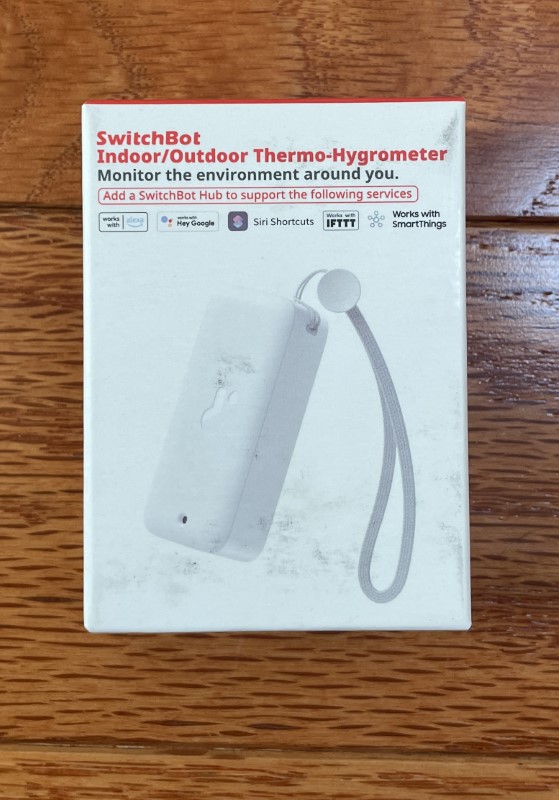
Typically tiny, the manual has all the info to get the Thermo-Hygrometer up and kicking.
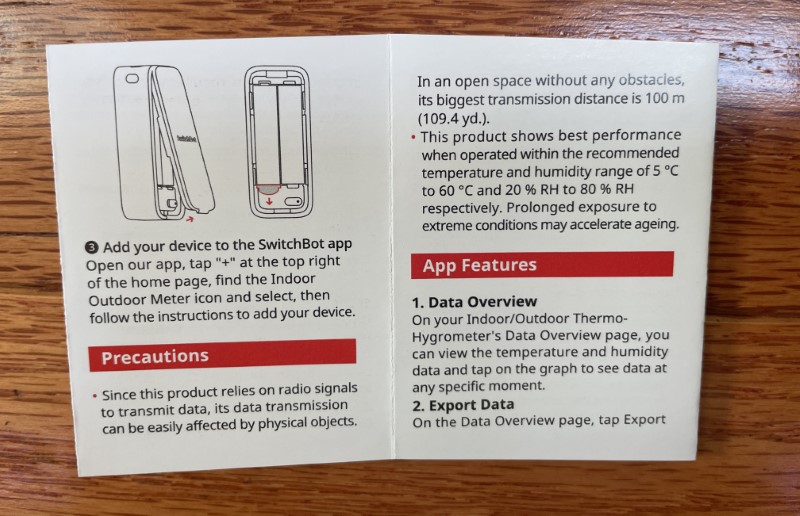
Feeding is accomplished via two AAA batteries that should last about a year. I am a huge fan of standard-sized batteries and appreciate that SwitchBot sees the value too. They’re included. Yay! A small plastic tab prevents discharge during storage and shipment.
There’s a small pairing button near the batteries.


The Thermo/Hygrometer is quite small.

A lanyard strap is included should you wish to hang it from a wrist, keychain, or tree branch. It’s IP65 rated (seals protect it from dust and water sprayed from a nozzle), so it’s safe to use it in your garden even while watering, but it shouldn’t be submerged.

Pairing the Thermo-Hygrometer is done by selecting the “+” in the upper right corner of the SwitchBot app, then the device type, “Meter.” Pressing the pairing button in the battery compartment sets the LED blinking.

The app searches for the device, prompts for a name and room (both can be customized), connects with a Mini Hub or Hub 2, and optionally cloud services. As with all SwitchBot products, the process is quick and executes flawlessly.
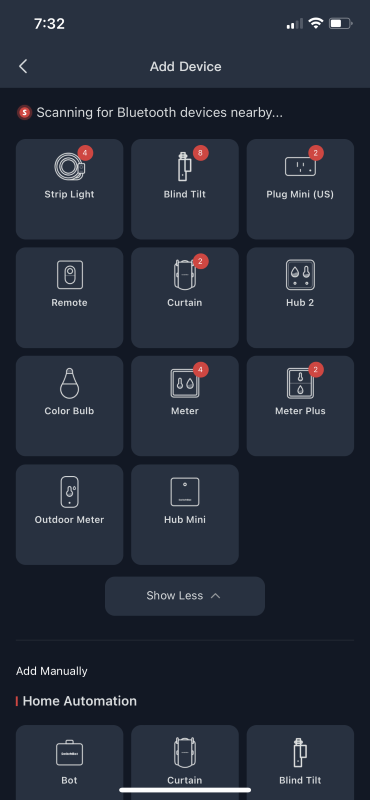
After being added, the “Temp/Humidity” meter appears in the device list. If you’ve decided to place it in a specific room, it’ll appear there.

There’s a warning that readings might be wonky for the first 30 minutes.
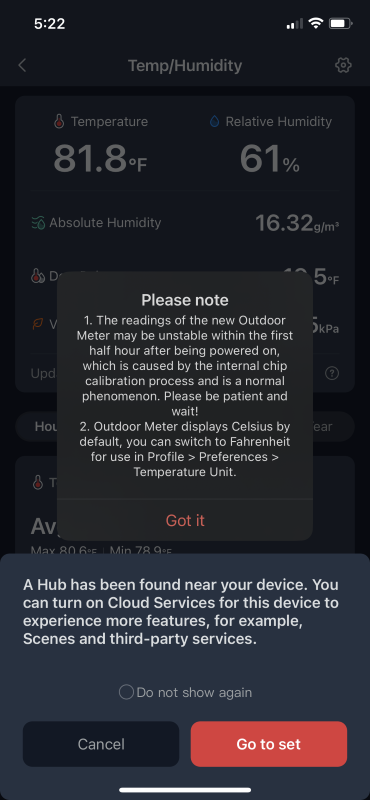
The setup process invites activation of Cloud services including Google Assistant, Amazon Alexa, IFTTT, and Siri Shortcuts. To take advantage of them, you’ll need a SwitchBot Hub Mini (reviewed here with their original Curtain Robot) or Hub 2 (reviewed here), both great devices.
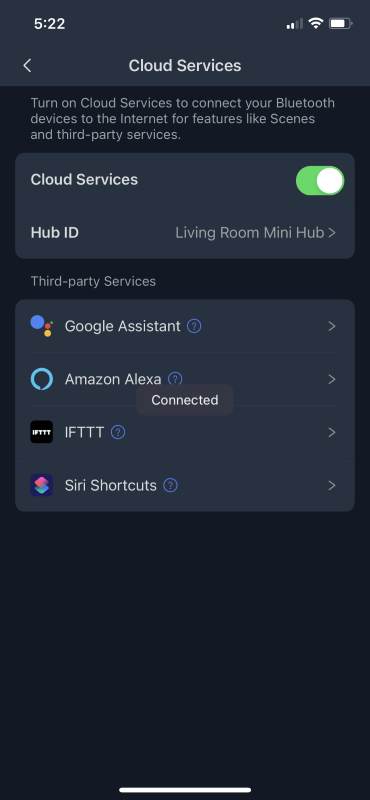
The configuration can be tweaked in the “Settings” menu.
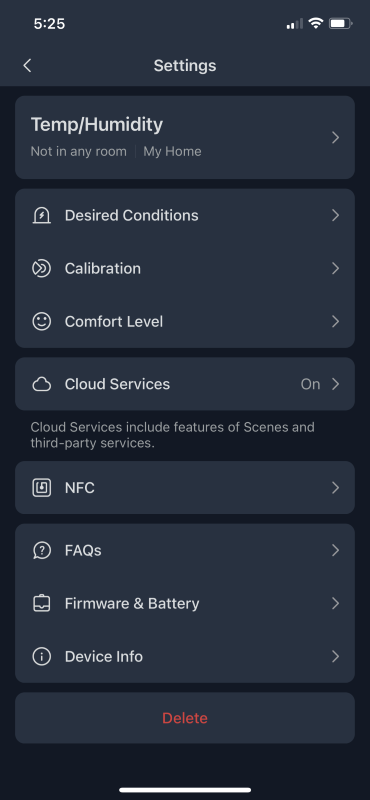
Comfort-level alerts can also be customized. I find this feature particularly useful for heating and cooling.
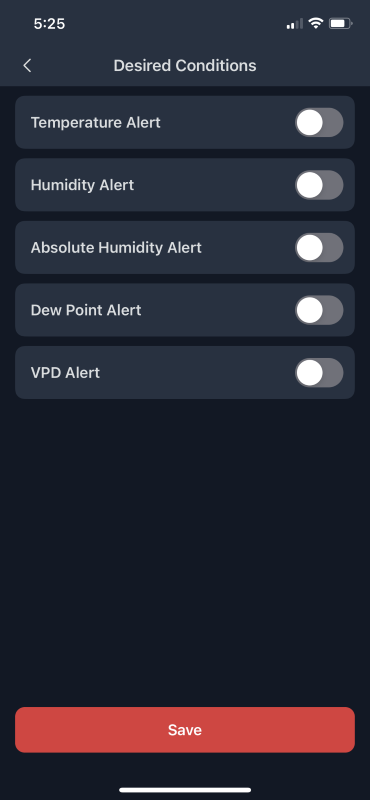
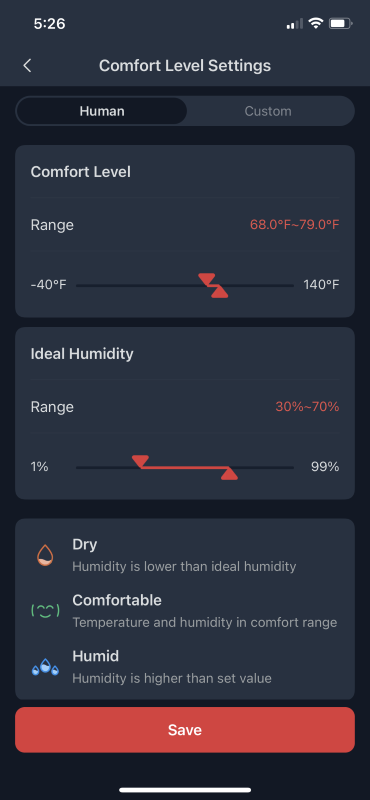
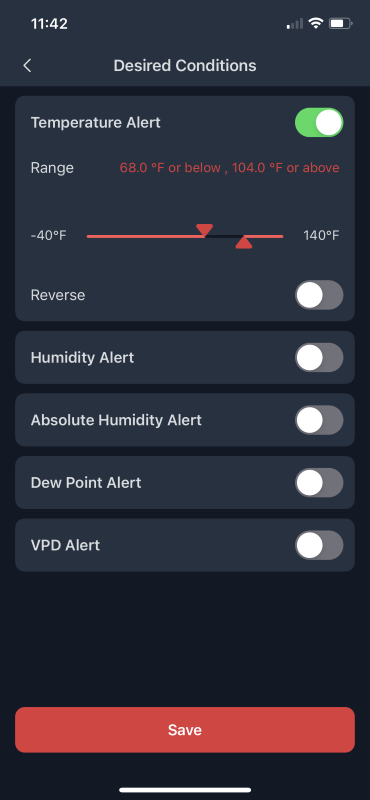
Near-Field Communication (NFC) tags are supported for adding automation with a phone tap.
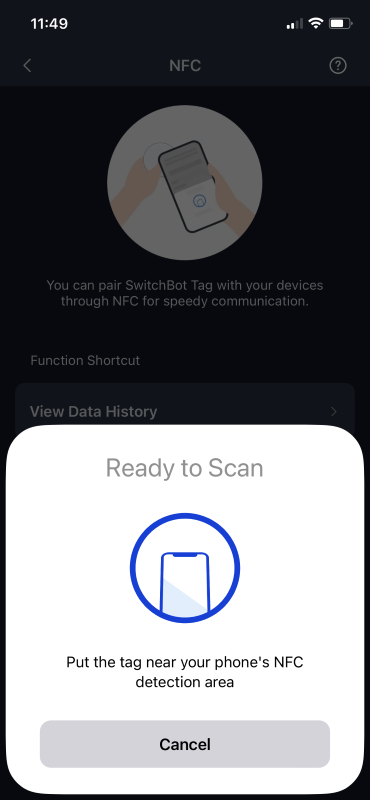
SwitchBot has admirable documentation in the FAQ section.
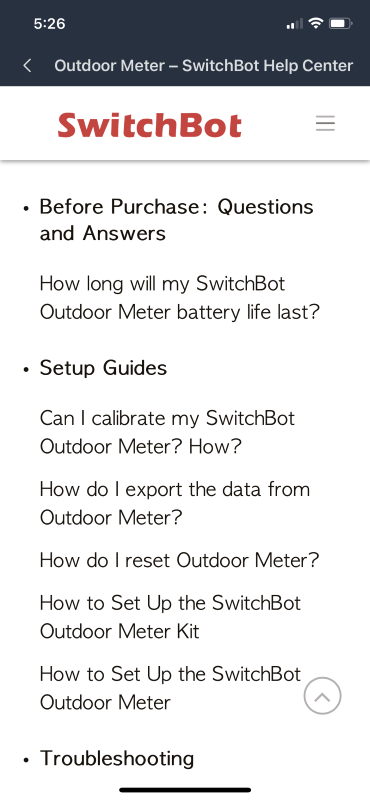
Temperature and humidity can be calibrated using external sources.
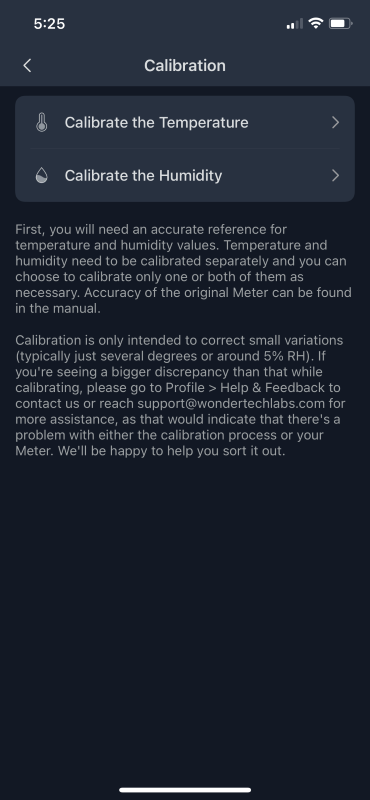
There is also a heading for checking the battery level and firmware version.

The Thermo/Hygrometer main page displays the temperature and humidity at the top with absolute humidity (grams of water vapor per cubic meter of air), dew point (the temperature air must be cooled to become saturated with water vapor), and vapor-pressure deficit (difference between the amount of moisture in the air and how much moisture the air can hold when it is saturated.)
I find the dew point measurement wonderfully useful in determining the comfort of my home’s environment. When the dew point is high, it feels sticky even if the temperature is cool. I find a high dew point the most uncomfortable weather phenomenon and will run my air conditioner to help dehumidify and remove some moisture from the air. Yes, it’ll make things cooler, but I’ll take a cool house over oppressively damp conditions any time. Until now, I have not owned a device capable of providing the dew point so I’m super happy about SwitchBot’s decision to include it!

Scroll down and the app displays an hourly, daily, weekly, monthly, or yearly graph of each of the measurements the Thermo/Hygrometer gathers and can be deactivated if desired. Scrolling left or right provides and measurement, date, and time. Brilliant information!


To enhance the experience and usability, I wholeheartedly recommend the Hub 2 with the Thermo/Hygrometer because of the added ability to display temperature and humidity remotely. Combined with the app’s notification capabilities, it’s very useful for keeping tabs on a faulty fridge, patio party, turtle terrarium, or cabinet of control circuits. Excellent!!
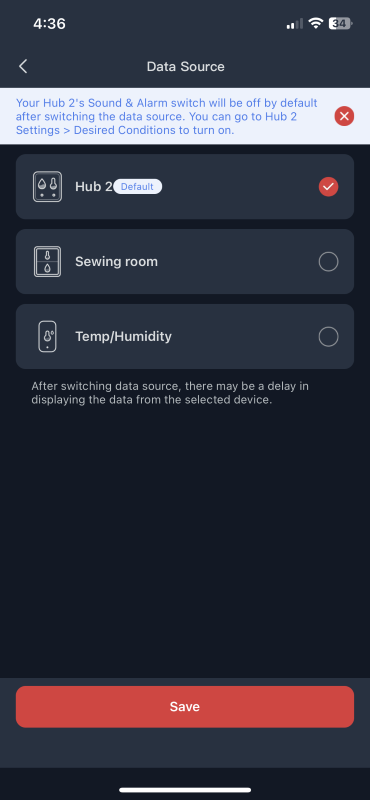

What I like
- At $9, it’s a huge bargain!
- First-rate app
- Super-easy setup
- Connects with Hub 2 for remote monitoring
- Dew point! Aww yeah!
What I’d change
- Nothing
Final thoughts
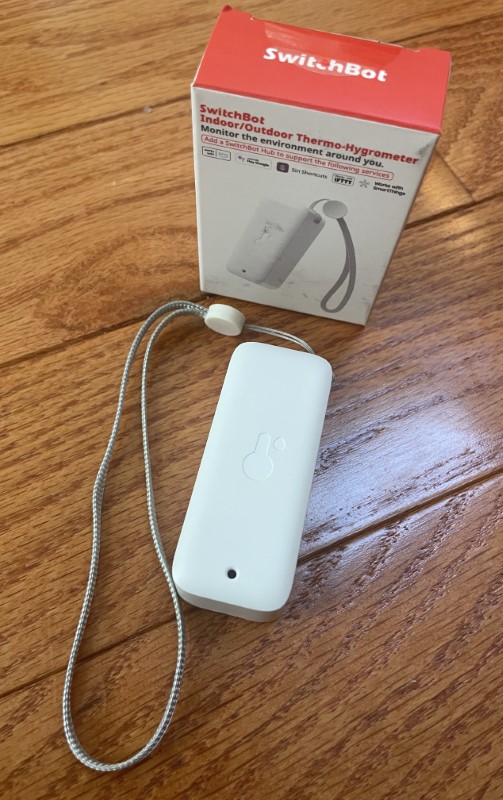
Nine bucks for the SwitchBot Thermo/Hygrometer is an insanely good price! It provides valuable environmental data, with my personal favorite of Dew point. Remote display using a Hub 2 is icing on the cake! Setup and monitoring are delightfully simple! I love this! Bravo SwitchBot!!
Price: SwitchBot – $14.99, Amazon – $8.99
Where to buy: SwitchBot, Amazon
Source: The sample for this review was provided by SwitchBot.



Gadgeteer Comment Policy - Please read before commenting
Looks exactly like Govee, even the app info looks the same. Same company?
Dew point really is an under-reported metric to factor into a space’s comfort level. My dad was a textile engineer and while visiting various mills, would take a manual reading with a hygrometer for everything from static control to dye absorption in screen printing areas. He showed me his tools when I was in maybe 5th grade (before humans had set foot on the moon and JFK was still in office). It was a brass dual thermometer unit (one had a little sock over the bulb that you’d wet when taking readings) on a chain about 5 feet long. You’d swing it around for a few seconds, then calculate the ratio between the wet bulb temp and the dry bulb temp (using a slide rule, of course!) and look up the result in a table to find relative humidity, dew point, etc. It’s amazing to me that this can now be done instantaneously for under the price of a good breakfast! I just read on their website that the Hub 2 supports Matter, which means it’ll work with HomeKit. Thanks for the great review.
I love SwitchBot! Their products are reasonably priced. I have been using a SwitchBot Meter for about a year. It’s great! I went to the SwitchBot website after reading this article to see what else is new. I discovered that their Hub 2 and Hub Mini can control my air conditioners through my Amazon Echos. I bought both SwitchBot hubs.