
REVIEW – Shutterbugs, Instagrammers, photographers, and anyone looking to level up their game when it comes to photography should check out a 360° camera. Today I am going to show you the RICOH THETA X. Will this high-end camera make me an Instagram sensation? Doubtful, but it might get me out of my photographic rut and there’s a lot to be said for that. So let’s take a 360 degree look at this camera!
What is it?
The RICOH THETA X is a special camera that has been designed to capture 360° images and video.
What’s in the box?

- RICOH THETA X camera
- Sleeve
- Battery
- USB-C cable
- Quick start guide
Hardware specs
OS: Android-based
Display 2.25 inch TFT color LCD touchscreen
Lens F number: F2.4
Image Sensor Size: 1/2.0 type (×2)
Image Sensor Effective Pixels: Approx. 48 megapixels (×2)
Internal memory: 46GB
Expandable with microSD card (not included)
File Size Videos 8K:7680 × 3840 /10fps /120Mbps,96Mbps,40Mbps (*)
8K:7680 × 3840 /2fps /64Mbps,32Mbps,16Mbps
5.7K: 5760 × 2880 /30fps /120Mbps,64Mbps,32Mbps (*)
4K: 3840 × 1920 /60fps /120Mbps,64Mbps,32Mbps (*)
4K: 3840 × 1920 /30fps /100Mbps,54Mbps,32Mbps
2K: 1920 × 960 /30fps /32Mbps,16Mbps,8Mbps
File Size Still Images 11K: 11008 × 5504 (Approx. 60 megapixels)
5.5K: 5504 × 2752 (Approx. 15 megapixels)
Battery life Still image: Approx. 250 photos *6, Video:5.7K 30fps Approx. 30 minutes, 4K 30fps Approx. 55 minutes *6
Dimensions: 51.7mm (W) × 136.2mm (H) × 29.0mm (21.5mm *1) (D)
Weight: 170g
Design and features

The RICOH THETA X isn’t a small camera as you can see from the image above. This isn’t a camera that you will probably carry around in your pocket on your next adventure especially because RICOH doesn’t include a protective cover for the lenses. You can buy one though but at $800 I really think a lens cap should have been included in the box!
The THETA X has a magnesium alloy body that gives this camera a quality feel without being too heavy. The front has a large “eyeball” camera at the top, a touchscreen viewfinder below the lens, and a shutter button below the display.

Both sides of the device have a protruding camera lens that provides 360º capture features.

The right side of the RICOH THETA X camera has a power button, a mode button, and a USB-C charging port.

The opposite side has a speaker and a battery compartment where the microSD card slot is also located. Note that a microSD card is not included with the THETA X camera.

I really like the fact that the RICOH THETA X has a removable/replaceable battery.

The bottom of the camera has a threaded socket. You’ll want to use this socket to attach the camera to a tripod or when you want to use a selfie stick which you’ll definitely want to do for ease of carry and better content capture.
How do you use the RICOH THETA X 360º camera?

Using this camera is incredibly simple. All you need to do is charge the battery, and pop in a microSD card if you have one. If you don’t, the camera does have 46GB of internal memory. I highly suggest that you put in a microSD card though as this camera captures high res pics and video, so that 46GB will fill quickly.
The RICOH THETA X camera has on-device menus that you can access through the touchscreen. But for most people, the default settings are fine.
The mode button on the side of the camera lets you switch back and forth between image capture and video capture. Then touching the center of the display/viewfinder will either capture a picture or start video recording. You can also use the somewhat hidden physical shutter button below the display. The half circle below the screen is actually a button and I didn’t even realize it until I read the manual.

Once you’ve captured some images and video, you can view them directly through the THETA X. Or, you can install the THETA and THETA+ apps for viewing, editing, and sharing via your phone or tablet. There is also a version of the THETA application for Windows and Mac.
The THETA and THETA+ apps
The THETA app detects the camera and can connect to it via a built-in WIFI connection. From there, you can transfer the images and video from the THETA X to your phone. The THETA app is basically a viewer while the THETA+ app has both viewing and editing features.
With the THETA+ app, you can change the look of your 360º images and video and turn them into different formats like mirror ball (above left) and tiny planet (above right). From the THETA+ app, you can create and share an animation to your phone or your social media sites.
Example pics and video
If you transfer the still images to your phone or your computer, they will be flat images like the ones below:

Millrace Park, Columbus, Indiana

Millrace Park clock tower, Columbus, Indiana

Gadgeteer HQ

Gadgeteer home sweet home.
These images were resized down to 1024 x 512 from 11008 x 5504 but other than that, I didn’t do any other edits. Of course, these flat images aren’t really that much fun to look at. They are essentially like a panoramic image that you can do with most phones. The fun happens when you share these images and videos with sites like Facebook which will automatically recognize them as 360-degree content and allow you to pan around the image.
You can also create an animation using the THETA+ app and then upload them to YouTube like the one below.
The THETA+ app will also allow you to upload your images to THETA360.com for free. This is RICOH’s community site where others share 360-degree content. You can see my THETA360 page below.
This site is cool because you can watch the images auto-rotate as well as use your mouse to move around in the image. It’s pretty trippy. Check out the room pics above of my office (Gadgeteer HQ) and the first floor of my house. When you watch them, you’ll immediately realize that this camera would be a perfect tool for realtors as a way to do virtual home tours. Even if the realtor isn’t a techie, they will be able to use the RICOH THETA X camera because it’s so easy to use.
If you check out the images, you’ll also see that the software does a good job of making the camera itself disappear. In 3 of the example images uploaded to the THETA360 site, I am holding the THETA X attached to a short selfie stick. For the indoor images, I placed the THETA X on a tripod and then used the THETA app on my phone to remotely trigger the shutter button while I was out of frame.
Battery life
In my limited testing, I didn’t have an issue with battery life. The fact that you could have extra batteries on hand just in case is a real plus. I did notice that turning off Bluetooth and Wifi on the camera did have a positive effect on how long the battery lasted between charges.
What I like
- Easy to use
- High-resolution images and video
- Built-in viewfinder
- Replaceable battery
What I’d change
- Include a protective lens cap
- Include a small tripod
Final thoughts

If the price of this 360-degree camera doesn’t scare you away, the RICOH THETA X definitely has a lot going for it. It’s well made, incredibly simple to use, captures high-quality images and video that don’t require any editing, and has a replaceable battery. It’s probably not for the everyday shutterbug due to the price, but for professionals like realtors, I think it could be an amazing tool to make their jobs easier (and more fun). That goes for Gadgeteers with disposable income too!
Price: $799.95
Where to buy: RICOH and Amazon
Source: The sample for this review was provided by RICOH.





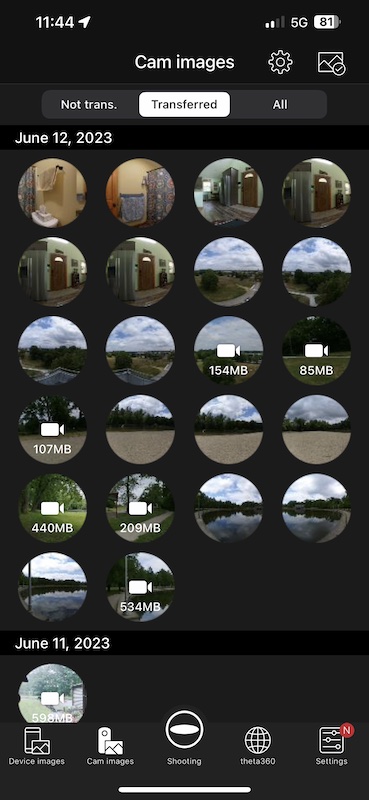
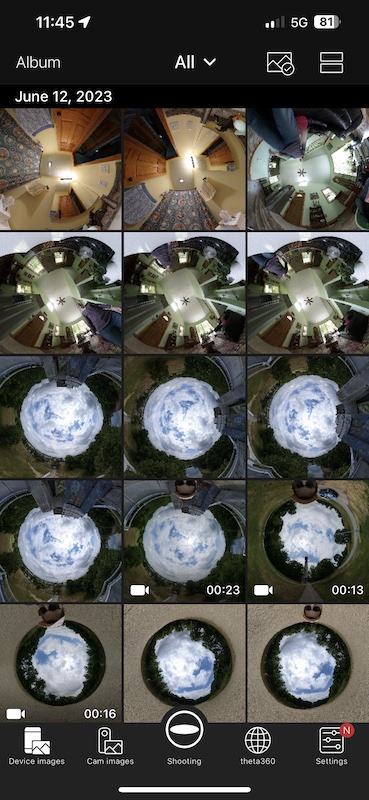
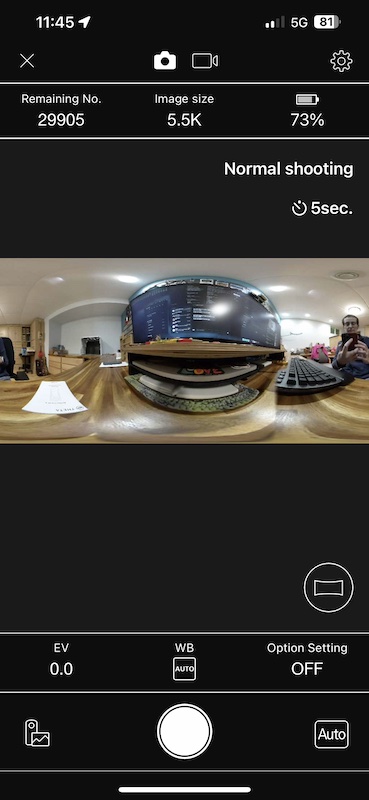



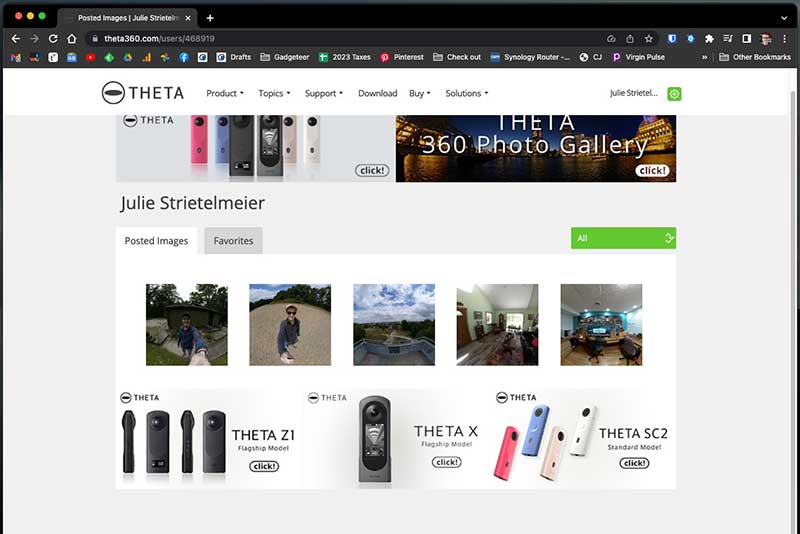


Gadgeteer Comment Policy - Please read before commenting
price $800-900
a bit two much