
REVIEW – This is a smart bird feeder from Birdkiss. My plan was to document assembly and setup and then take it to the other side of the country and install it at my mom’s since she loves birds. That plan went out the window when I started using it. The birds showed up and the videos are awesome and now I’m buying one for her because this one is staying at my house. Check it out.
What is it?
Birdkiss is a smart camera-equipped bird feeder and corresponding app that alerts you to visits from feathered friends and even has AI integration that identifies bird species.
What’s in the box?
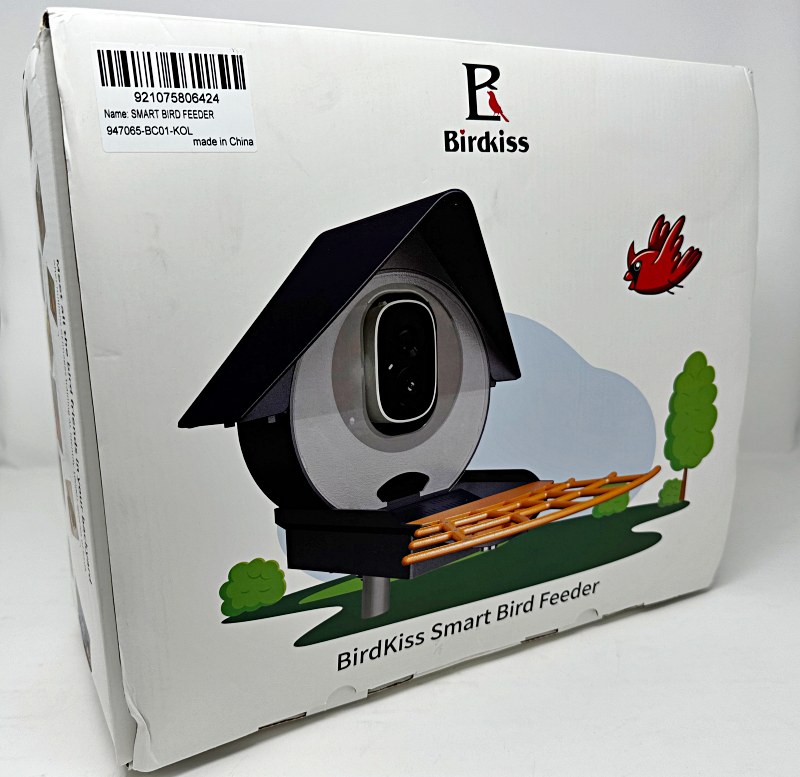

- Birdkiss Smart Bird Feeder (Base, main body and roof)
- Bird Perch
- Mounting bracket
- Wifi antenna
- 3w Solar panel w/ mount and velcro strap
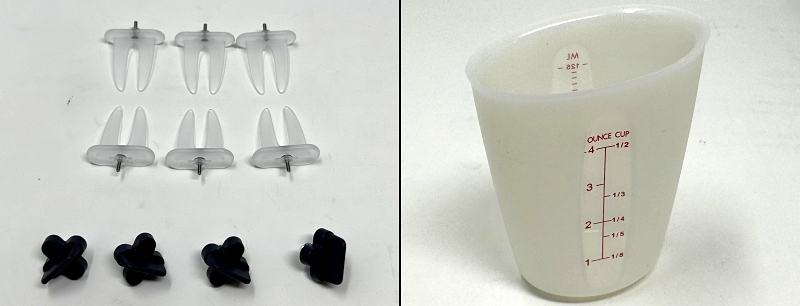
- (6) Thumb screws, (6) Fruit holders and silicone measuring cup
Hardware specs
Video: 1080P lens and 135º wide angle view
Power: Built-in 5000mAh rechargeable battery w/ USB-C input
Solar: 5w solar panel with USB-C cable
App: VicoHome subscription with Bird Fans Plan
Design and features
You’ll see a lot of the details here in the setup section, but basically, the Birdkiss Smart Bird Feeder is a security camera nested inside a bird feeder.

It detects when birds arrive to snack and alerts you to their presence while capturing short videos for you to review later.

If that wasn’t enough, it also uses AI to figure out which birds are showing up. Very cool. Let’s bet it set up.
Setup
Assembling the Birdkiss Smart Feeder is pretty easy. It goes together like this…
Place the main body into the base and use one of the thumb screws to secure it.
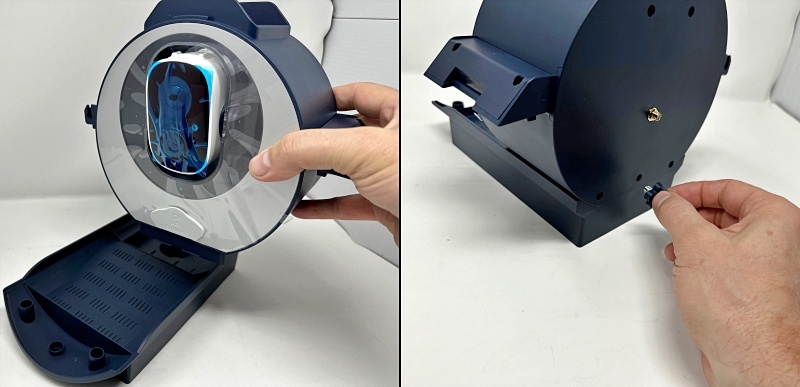
Install the antenna onto the threaded connector at the back of the main body.

Insert the left side of the roof into the slots on the left side of the main body and pivot down until you hear it click.
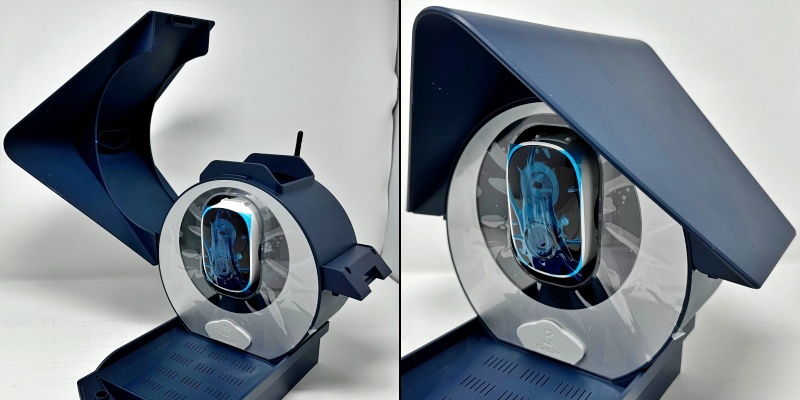
Press the bird perch into the front of the base and secure with another thumb screw.

Insert the post of the mounting bracket into the post hole on the underside of the base, and use 2 or more of the thumbscrews to secure it.
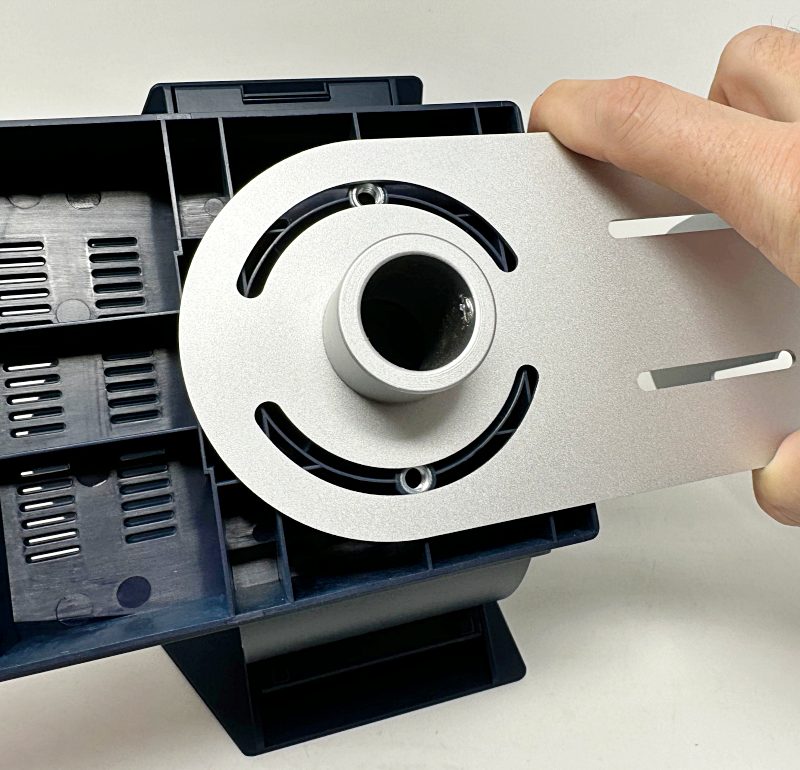
These are the available mounting holes to screw through or feed the velcro strap through for securing to trees. That vertical mounting surface is always there whether or not you need it, and there’s no way to scoot it closer to the birdhouse either.

If you tilt the camera forward and down from the feeder you will find the silicone cover that hides the main power button, power port and TF card slot.

On the main body’s right side, you will find another silicone cover that hides the external USB-C port for connecting the solar panel cable.

Download the app, follow the setup instructions for connecting WiFi. There’s a firmware update that you’ll want to run, and can be done later if necessary. There’s a required subscription (minimum of $2.99/month) for the VicoHome app cloud storage, and then the Bird Fans Plan which is currently free in beta.
Decide where you’re going to place the Birdkiss Smart Bird Feeder and then get creative with how to mount the bracket. I ended up using the velcro strap around a tree after a short stint on the railing of the front patio. Here’s what the live camera view looked like there.

The last step is to lift the right side of the roof and pour birdseed into the open top. The circular area around the camera is actually clear so you can see all the birdseed when it’s full. It’s not nearly as reflective as the photo makes it look.

Performance
We’ve had a ton of rain here in southern California and after getting the Bird Kiss feeder set up I was excited to see some birds. But, how do you let birds know that there’s a brand new restaurant that wasn’t there before? Do you tweet about it?
I think about 2 days went by when that first alert came in. My Apple Watch lit up with a photo. Here’s a collection of them.
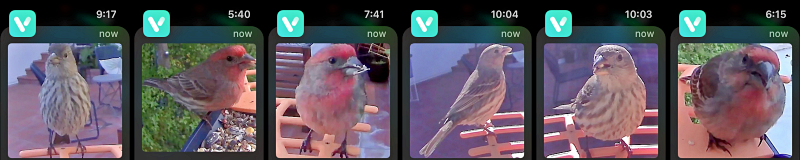
Those notifications come in fast, even if you selected to have them grouped. When you click into the app, you’ll see individual videos for each activity, along with a little bird icon when said activity has been determined to be a bird. The calendar presentation across the top shows you that there’s activity to review.
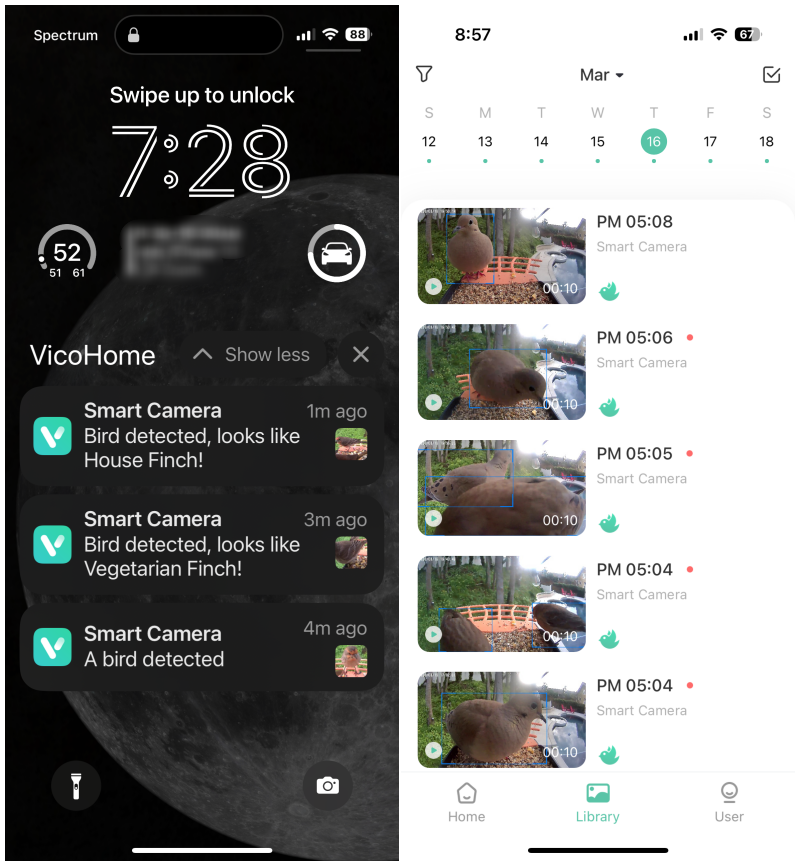
Clicking into the video leads you to the next page where the video automatically starts to play. If you click on the green ‘A bird detected’, the app will show the potential species that their AI has determined might be the bird that was just recorded. Clicking on the name will provide some additional information about that species. All very cool.
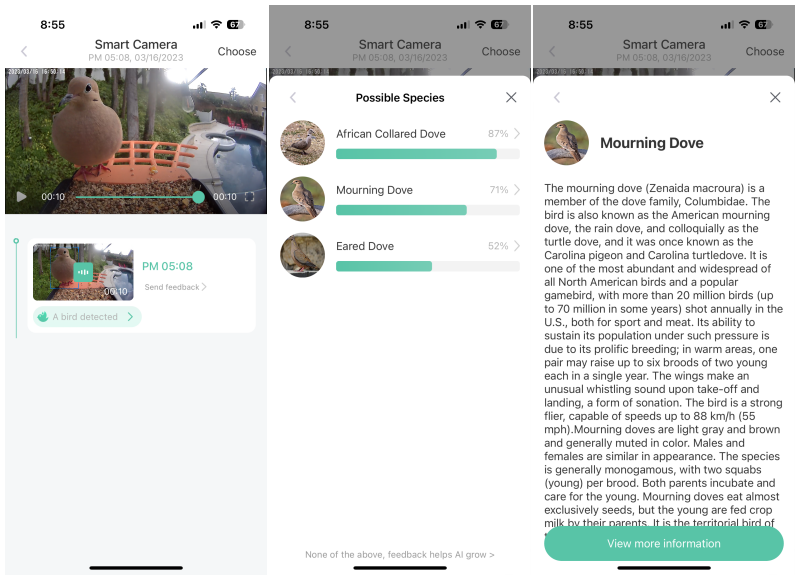
If you click the full screen in the bottom right of the video, you’ll get exactly that.

Our first visitors were a pair of house finches that we’ve seen every day since. Here are the species that were identified, and then more info about the Himalayan which sounded exotic. You can see at the bottom of the left two images that there’s an option to help train the AI that none of the options are correct.
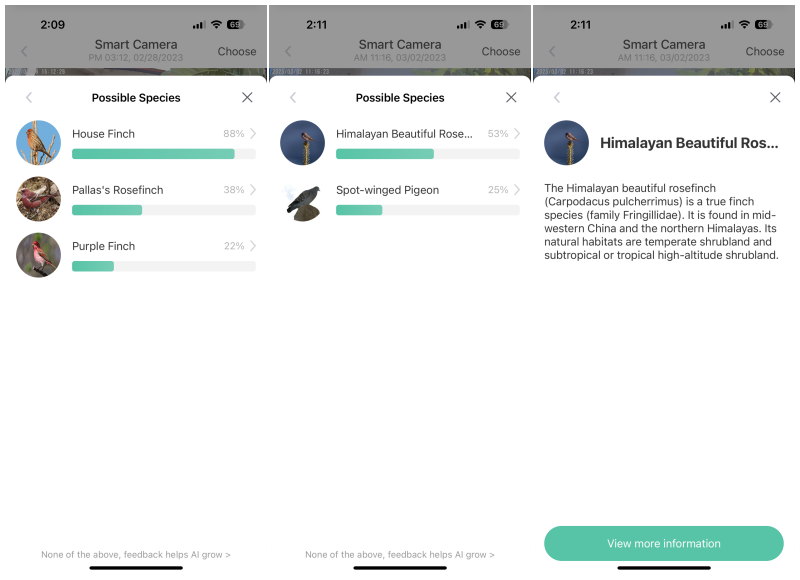
Overall it’s been working pretty well. What’s worth knowing is that BirdKiss has built this on top of what is essentially a home security app. As a result, you can tell the app to watch for packages, let you know if a person or vehicle is detected etc.
There is a required subscription which starts at $2.99/month which seems pretty reasonable if you want LOTS of videos of birds. Speaking of, the videos are what makes it all work.
I expect that it will continue to get better as Birdkiss gets feedback and is able to dial things in more. Here are some of the things I noticed.
- The mugshots that show up on the Apple Watch are awesome, but not present anywhere in the app. The ones I posted above were all screenshot on the watch.
- A lot more control over notifications is needed. Right now you’re either getting them every other minute or you’ve turned them off. There’s no in-between.
- I found there were less random activity videos when I repositioned the feeder to have the solid landscape background as opposed to my patio which had a ton of different colors and plants waving in the wind. It also helped with some of the bird identification.
- In the calendar view, the thumbnails may not show the coolest part of a video, so it’s worth clicking into one and watching. You can swipe to advance to the next video without having to back out and select the next one. If you click the full screen button that no longer works though, so it would be great to be able to have it feel more like an Instagram video feed.
- If you use the solar panel, make sure that you position it to get enough sun. It’s been working great for me even with the insane amount of rain the last 30 days.
- Speaking of, rain turns the birdseed to cement it splatters up on the camera. Some regular cleaning is needed to keep the camera clean not to mention topping up the birdseed.
- I haven’t had a chance to use the fruit holders yet, but look forward to trying them out.
- If you’re troubled by squirrels, you can talk through the camera, or trigger the siren, as long as you happen to be watching when they arrive.
What I like
- Seeing birds up close without scaring them away
- Video clips to review, download and share
- Learning more about different bird species
What I’d change
- Better notification control
- Smoother Instagram or TikTok type scrolling
- A way to track what species you’ve had visit (think PokemonGo collection)
Final thoughts
The Birdkiss Smart Bird Feeder is a seriously cool product that delivers on the concept they’re pitching. Bite sized video clips of birds in your backyard. As I mentioned in the opening, this one is staying in my yard and I’ve bought one to send to my mom which I already know she’s going to be obsessed with.
Price: $229.99
Where to buy: birdkiss.co and Amazon
Source: The sample of this product was provided by Birdkiss.



Gadgeteer Comment Policy - Please read before commenting
Can I stream this to Google nest or a TV?
My son us bought a Birdkiss smart bird feeder with the camera. However the chip isn’t in the box
or in the camera. How can I order a Micro SD card? I’m excited to get it working!!!