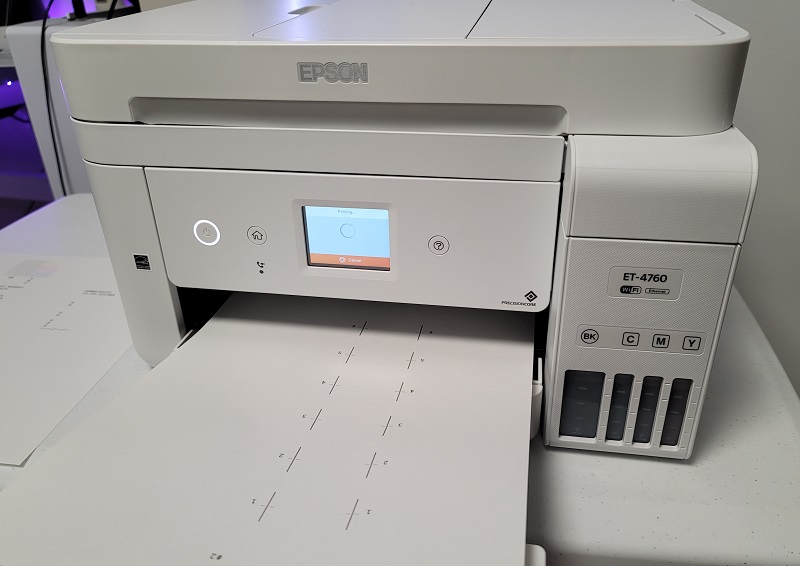
REVIEW – A lot of things have changed this year, not least of all being a huge portion of the workforce going remote (myself and spouse included). Many of us previously had access to $1000+ office printers but are now using cheap ones at home which may not be up to commercial office standards. The Epson EcoTank ET-4760 All-in-One Cartridge-Free Supertank printer could be the answer for many of us searching for a printer upgrade this year if it can offer more than just massive ink bottles and storage. I put the printer through hundreds of prints and scans and it held up well for the most part.
What is it?
The Epson EcoTank ET-4760 All-in-One Cartridge-Free Supertank printer is an intriguing entry as a commercial quality all-in-one printer/scanner/fax with marathon ink capabilities (and very low ink prices compared to competitors and even Epson’s previous printer models).
What’s in the box?
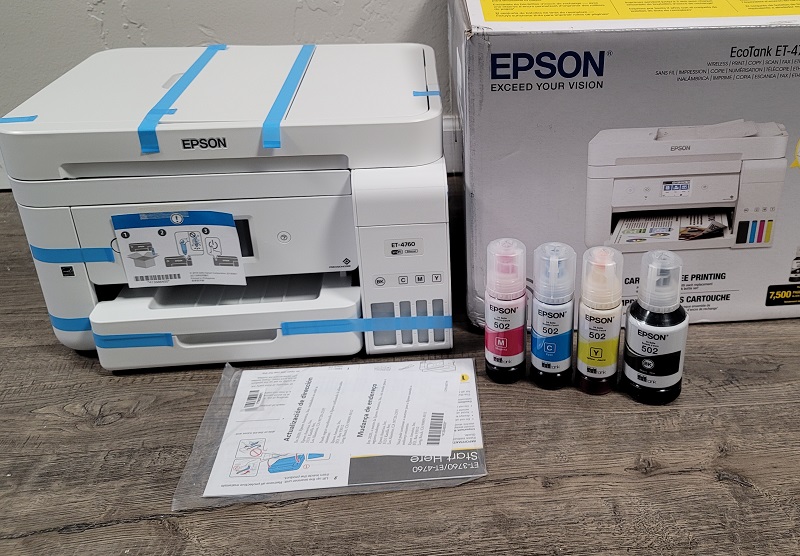
Included in the box is the Epson EcoTank ET-4760 All-in-One Cartridge-Free Supertank printer, a “2 year supply” of ink (your mileage will obviously vary depending on how much you print).
Hardware specs
- Printing Technology: 4-color (CMYK), drop-on demand MicroPiezo® inkjet technology/PrecisionCore 1S printhead
- Print Resolution: up to 4800 x 1200 dpi
- Print speed: 15 ISO ppm (black), 8 ISO ppm (color)
- 2-sided print speed: 6.5 ISO ppm (black), 4.5 ISO ppm (color)
- Minimum ink droplet size: as small as 3.3 picoliters
- Ink yields (included and replacements): 7,500 Black, 6,000 Cyan/Magenta/Yellow
- Operating Systems Supported: Windows® 10, Windows 8, 8.1 (32-bit, 64-bit), Windows 7 (32-bit, 64-bit), Mac® OS X® 10.6 – macOS® 10.13.x, Windows Server® 2003 – Windows Server 2016
- Sound Level: 52 dB(A)
- Dimensions Extended (trays out): 16.4″ x 19.8″ x 10″
- Dimensions Storage: 14.8″ x 13.7″ x 9.1″
- Weight: 15.0 lb
- Warranty: 2 year limited warranty (2nd year requires product registration)
Design and features
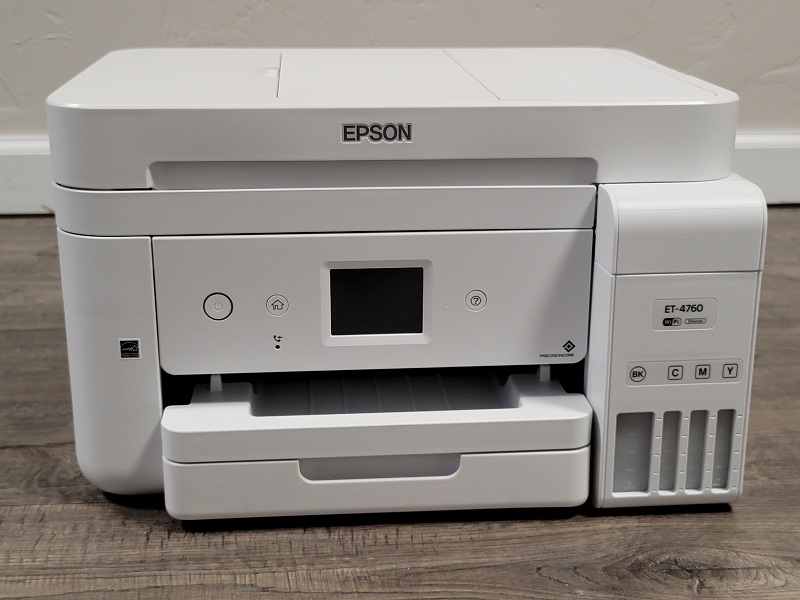
The design and layout of the Epson EcoTank ET-4760 All-in-One Cartridge-Free Supertank printer is familiar to anyone who has used a home or office all-in-one printer/scanner/fax machine in the last few decades. There are a few features that set it apart from most, but overall it’s what you’d expect.
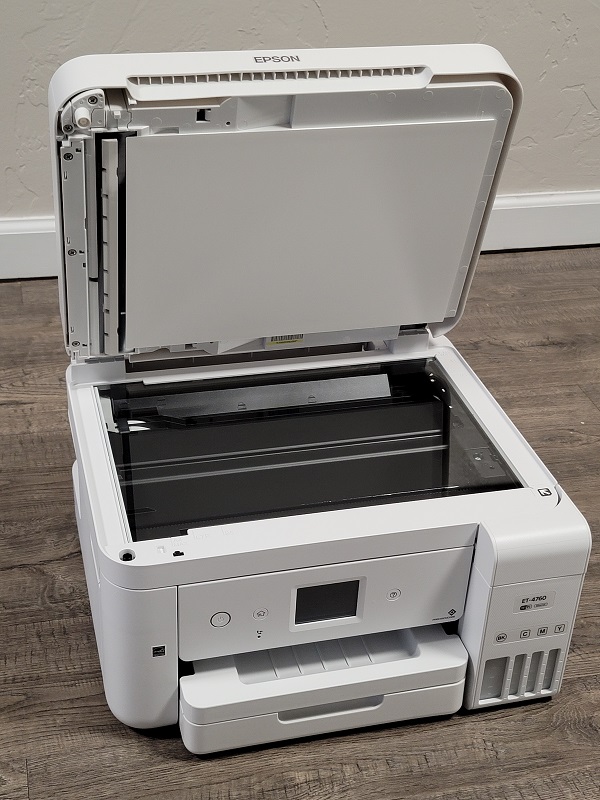
Lifting up the top we have the large flatbed scanner, which offers high-quality scanning capabilities for anything that fits on the bed.
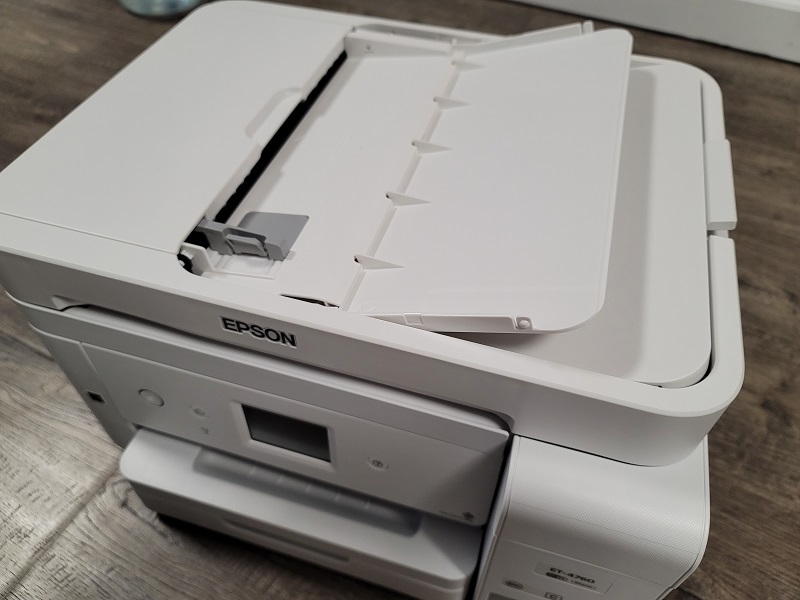
And above that is a flip-out automatic document feeder. This allows you to set a stack of papers to be scanned in a batch. In my testing, it did well with flat crisp papers, but often double-fed papers that had been creased (like bills with multiple pages creased from mailing), which results in some pages not being scanned.

The backside is fairly empty besides a large easy-open access compartment for paper jams, which I did have to use several times in my testing. It is very easy to remove and jammed papers are easily accessed and removed. However, I did have more jams using standard printer paper than I would have expected (3 out of ~200 prints). I can’t remember the last time my previous printer jammed with the same paper, I don’t think it’s happened more than once or twice previously. Although the paper jams were easy to resolve, it can be annoying to have to reprint and unjam. All of the paper jams occurred with double-sided printing.

The output tray pulls out and grabs printed documents. If you forget this, they spill out onto the floor/counter.
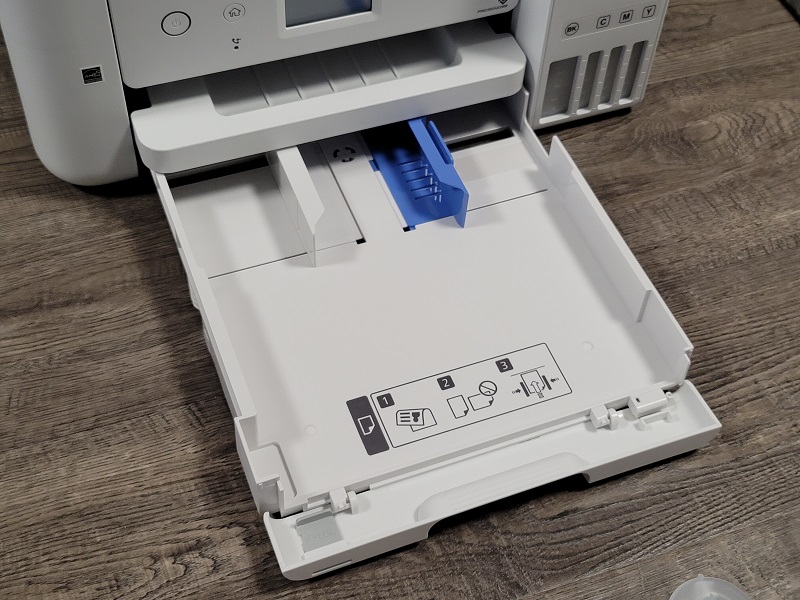
The paper tray is a single tray affair, but easily adjustable for a wide variety of sizes. I tested mostly letter size 8.5 x 11 (printer paper and cardstock) and 4 x 6 photo prints.

The screen’s angle can be adjusted or kept flat against the printer. I appreciated this, bright lights in my office make for a nice glare on many electronics.
Installation and setup

The Quick Start guide and labels on the printer itself are easy to follow for loading the ink. These included bottles are huge compared to my previous printer’s cartridges.

I had to lift the top of the printer, open the ink compartment cover, and then simply insert the ink bottle. A few minutes later the entire contents of the bottle have drained into the printer’s tank (levels are visible on the front of the printer). Each bottle fully filled the tanks, with no leftovers. If you did refill before they are empty, the bottles can be removed and sealed for storage (clever valves prevent spills between fillings).

A better view of the ink levels mid-filling.
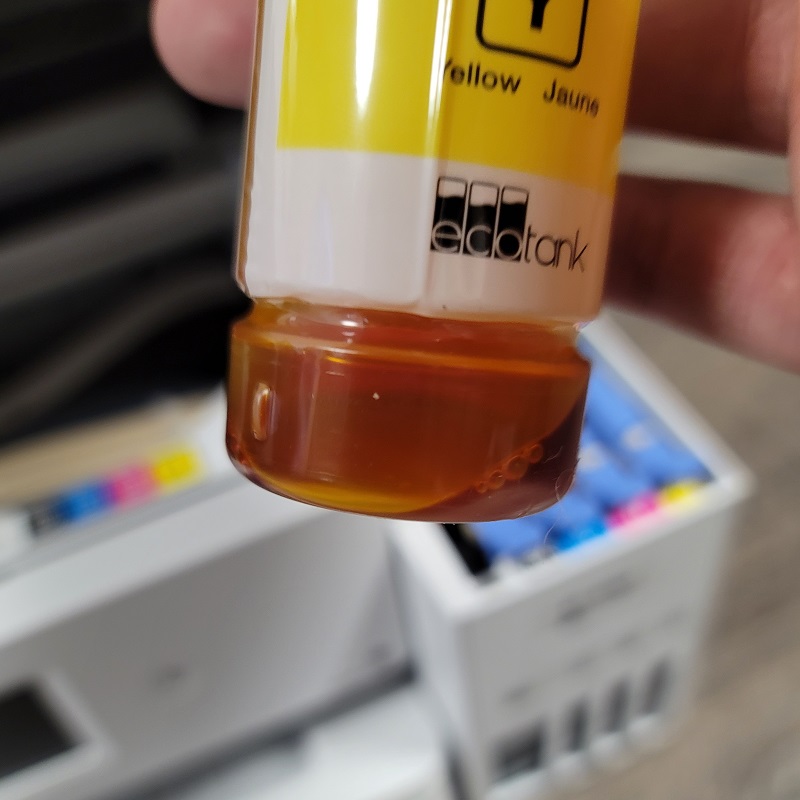
The bottles were each empty after filling, and the printer tanks full.

After ink filling, I installed the various cables (in my case ethernet and power, I used WiFi for connectivity and didn’t use the fax function at all (no phone/fax line at my house). It has wireless/wired network connectivity as well as a direct USB connection.
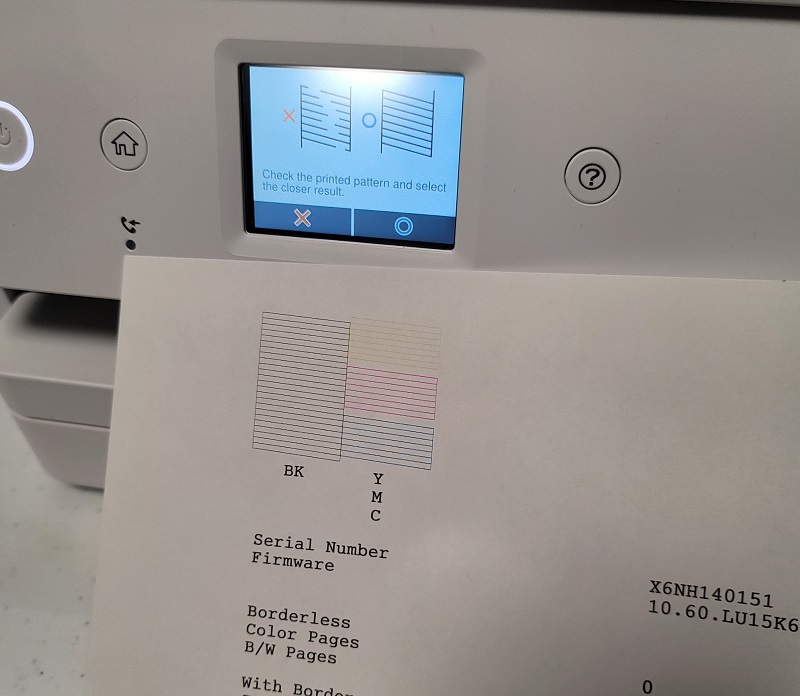
Upon powering up the first time, the printer walked me through steps to initialize and then print out calibration pages. These were easy to follow and only took about 10 minutes total.
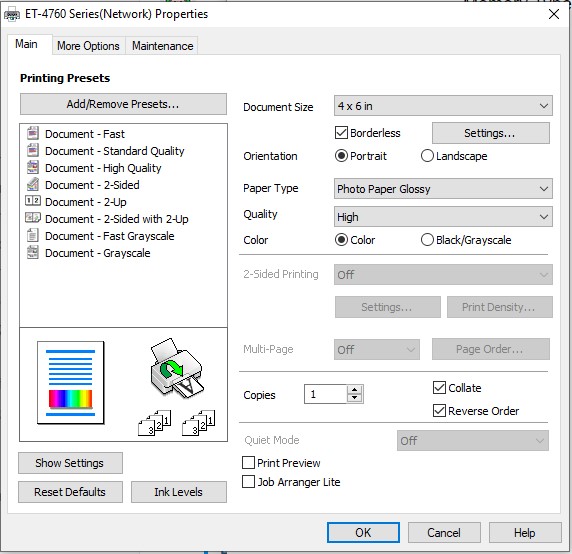
Setup was easy on Windows, and the software is full-featured on both Windows and Macintosh. I was able to find every setting I would want for various print/scan options without fuss. The printer/scanner was a breeze to use even for someone who sometimes struggles with user interfaces.
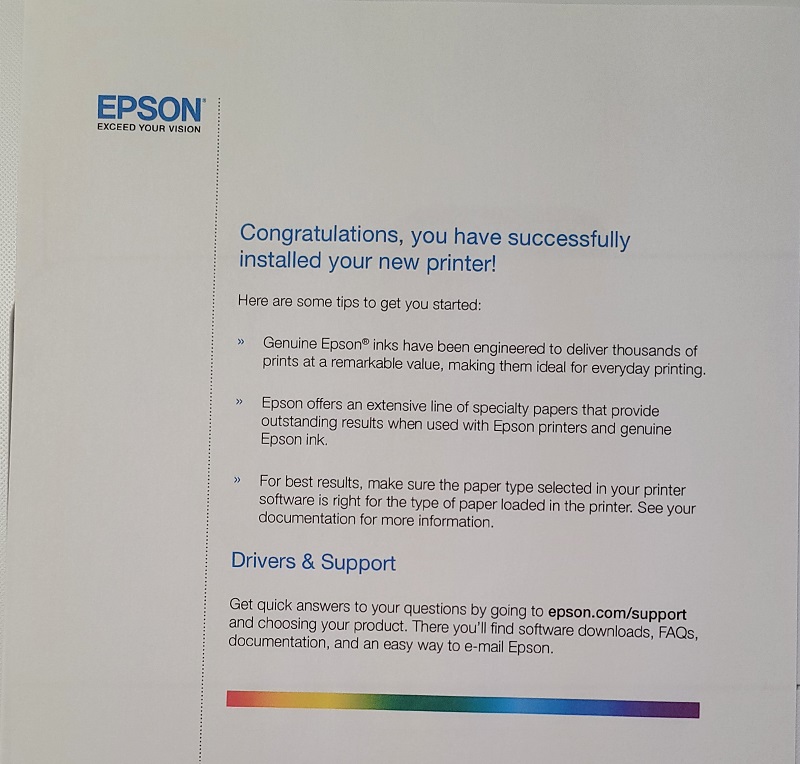
Print quality was excellent in both black and white and color. I printed out several hundred pages over the test cycle to verify print speeds, quality, and various settings, and the ink levels didn’t budge at all. It seems like the included ink will definitely last years at my usual usage levels, and you can select higher quality settings for some of the best prints I’ve seen from a printer outside an office or commercial print center. Photos looked like they were from a photo service. Scans were very crisp and clear (but I haven’t had issues with scanner quality since around Y2k). Finally, the speed of printing is extremely fast if you select the fast-print-lower-quality settings. I could see this being our home’s main printer for 10+ years, which I love.
What I like
- Print quality and speed
- Ink value
- Decent software
- Focus on longevity instead of disposability
What I’d change
- Paper jam tendencies
Final thoughts

If you’re looking for a printer that truly does it all, then look no further. It’s not the cheapest option out there, but if you factor in ink cost it may be a huge step above many other printers that cost less upfront. I was overall quite pleased with my review period, Epson seems to have put out a quality product that finally bucks the industry trend of disposability and waste.
Price: $499.99
Where to buy: Epson and Amazon
Source: The sample for this review was provided by Epson

Gadgeteer Comment Policy - Please read before commenting
Hey Matt- Nice review on the Epson. i seriously considered replacing my Canon MF634 all in one color laser (which I love) when i recently needed to replace the toner cartridges at $250+ for the Canon set.
My main concern on the ink jets is ink clogging if you don’t print regularly or its been week or two in between printings. Do you have any insight on that in your review? Does having a separate ink reservoir/print head make that a non issue? One advantage to the laser is it never clogs.
I would love to see that type of consideration adder to the reviews- if possible. I would also love to see some type of review on OEM vs after market tone cartridge quality/reliability. I had considered non-Canon cartridges for my laser printer but they seemed to be hit/miss in the reviews. I was really tempted since they’re 85% less expensive, but something has to give for that price drop.
Keep up the great work on the reviews.
Scott, thanks for the feedback! Our review periods are usually just 4 weeks for these products, so longer term reliability is definitely the hardest part to judge. We do try to post updates on products we use regularly after the review period if anything changes. I’ll definitely keep an eye on this Epson and report on any ink/print-head issues! On the OEM vs after-market ink, Epson has priced theirs so low it would be the first where I’m not feeling like I’m paying a huge tax for going OEM. I’ve had major issues with after-market inks on other printers, so in 2-3 years when I need to shell out $50 to refill, I’ll definitely be going Epson!
Hey I just thought I would let you know one issue I found with this printer. Huge and a deal breaker for me. I read lottery dozens of reviews like yours you all talk about how well it prints photos. If you need true black printed for images lick nearly a full sheet even with the only accent color as white. Once the ink dries it is a dark blue or navy. I actually reached out to Epson because I thought I got a lemon and recommended they put in a disclaimer on as all the reviews talk about how great the image quality is. Any other color yes it’s nearly true color…doesn’t matter the type of paper or the finish you cannot get a true black if you need to print images.
Crystal – that’s interesting, apparently we reviewers don’t commonly test with all-black images. My comments on the photo capabilities of the ET-4760 were based on a variety of test prints, and all came out looking lovely. It is always good to know about possible issues like this though, if I was primarily concerned with printing black photos, I would definitely look for a photo printer.
I figured not, but I literally spent months researching and reading reviews. I was so excited when the printer was finally back in stock and able to be ordered. When I recommended to Epson they need to have some kind of disclaimer that if your purpose if primarily printing images you need to go with the photo printers they laughed were like how are we to know what people will use the printers for, we can’t control the reviewers. When given a chance to write a review of the product for Epson it was denied because I had returned the printer, apparently the limitations of the printer they don’t want getting out in the 15 days or during the buying period even though it could lead to a sale of the higher-priced eco tank photo printer
We have the Epson ecotank 3760 . This printer will work right out of the box. But not work well till you download the drivers from Epson. I struggled for weeks not knowing the problem. Soon as we did the Epson download all was good.
P Connor,
That’s good to know! When reviewing, I try to follow the quick-start guides and base my impressions from there. In this case, that included installing the driver package right away, and it definitely worked well.
I’m holding on to our work force dual side printer and scanner. Our ET-2750 was a compromise to eliminate the ink costs of the WF. I cherish tossing receipts and documents after I digitize them, especially contracts, without the need to scan and flip & scan again. ET’s with dual side scan are over a Grand. BTW, no mention of the firmware disasters.
Richsrd,
Dual sided auto-feed scanning would be really nice, but at over $500 more you might as well just buy a standalone dual-scanner, eh?
I’m not sure what the “firmware disasters” are, our reviews are focused on the product we are sent, and I had no issues with the software or updates. If there’s a history of problems with Epson’s firmware updates, that would definitely be something to consider when shopping!
Do you by any chance raise barns on weekends? Just kidding.
I own this great printer . We print a lot of envelopes & 2 sided color sheets.
Note1: Envelopes don’t jam if you use lick-able #10 envelopes, not the gum kind.
Note2: For 2 sided print you first scan original front & back into the PC as separate pages. Then select 2 sided and it does pretty well.
Note3: Highest quality doesn’t leave ink time to dry (especially with glossy paper) before next sheet comes out (it smudges). use regular quality setting and regular paper when you can.