
REVIEW – Home security cameras are one of those items that have a huge range of features, options, and costs. Some of the most popular include outdoor mounting, recording, intelligent notifications, PTZ support, and night vision. The Tenvis T8864D Home Security Camera has all these features and more. Read on to see what I think!
What is it?
The Tenvis T8864D Home Security Camera is a wall-mountable security camera that has pan and tilt functionality so that one mounting location may be used to monitor a large area. The housing has an IP65 rating so that this may be mounted outdoors. The camera has a 1080P HD resolution and White LEDs and IR LEDs near the lens to permit image capture up to 65 feet away in absolute darkness. The system firmware is able to send a notification to a connected app through the cloud if motion is detected in the image or in a specified region of the image. The firmware can also save videos to a 128GB TF card or cloud storage. The image sent to the could is encrypted for security. The TuyaSmart App can control the camera and works with an Alexa skill.
What’s in the box?

- PTZ Dome Security Camera
- Power Adaptor
- Quick Start Guide
- Trouble Shooting Guide
- 4 Mounting Screws
Hardware specs
- IP65 Waterproof
- Auto Night Version Mode up to 65 feet
- 320° x 90° Rotation
- 1080P image with H.264 compression
- Micro SD maximum size: 128 GB
- Instant Motion Detection Alarm
- Two-Way Audio
- Ethernet or Wi-Fi connectivity
- Wi-Fi band is 24 GHz
- 2.1×5.5mm Dc 12v Power Adapter
- Compatible with Alexa
Design and features
Unboxing
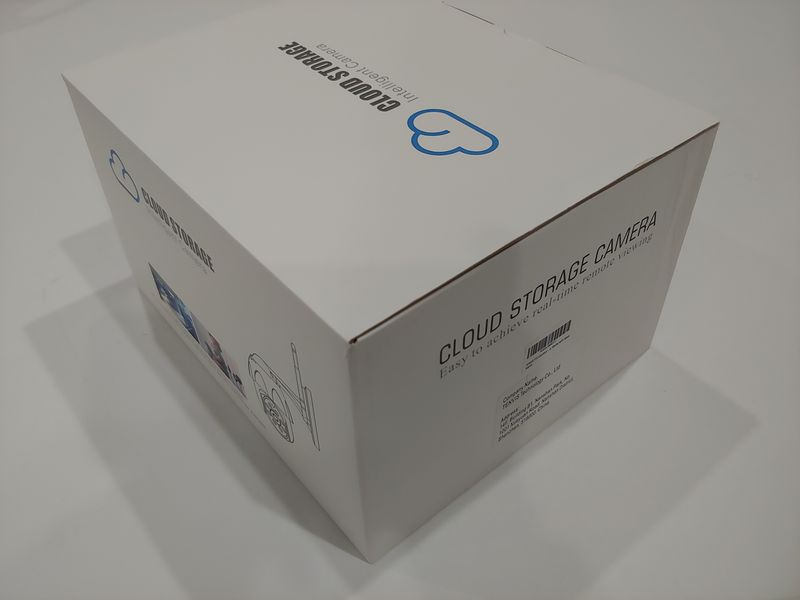
The camera comes in a color printed cardboard box with a color printed sleeve covering the outside.
Inside, the camera is securely packaged inside a styrofoam block. Care must be taken to ensure that the antennas are not broken when removing the camera from the package as they are a bit tall compared to the cutout shape.

Design
The design of the camera is very similar to models sold by TourAlle and Dragon Touch. In fact, the manual states that the package contains a TourAlle camera! Also, the model code of the TourAlle T8864D is identical to the model code of this unit.
The camera is mounted to a plastic frame. The frame is designed to be mounted to a vertical surface. Some cameras have a ball and socket joint or pivot joint to permit horizontal or vertical installation which may make it easier to wire the camera than from behind the unit, especially if the camera is mounted to below a soffit. This unit is designed to only be mountable on vertical surfaces.

The camera has an indentation along the bottom of the mounting bracket for the cord that has the power, Ethernet, and reset button. The Ethernet port is convenient if the camera is not within the range of a Wi-Fi signal but it does not support POE. The power cord must be plugged in for the camera to operate.
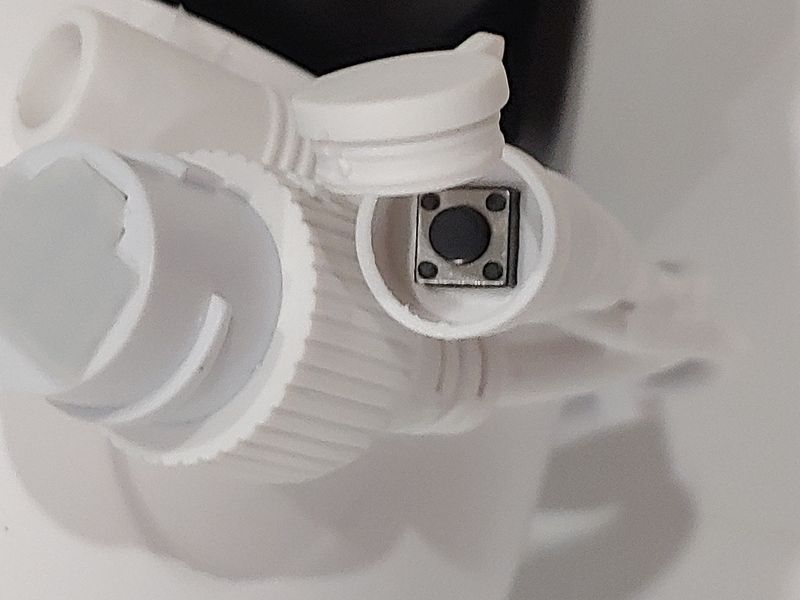 Mounting the cable through the rear is possible by removing the clamp that holds the cord in place and snaking the cord up the hollow neck of the mount. While inspecting this capability it was discovered that one of the antennas is not connected to the circuitry within. Further investigation revealed that one of the antennas, the right one on the unit being reviewed, is non-functional. The wire leading to the antenna is glued in place.
Mounting the cable through the rear is possible by removing the clamp that holds the cord in place and snaking the cord up the hollow neck of the mount. While inspecting this capability it was discovered that one of the antennas is not connected to the circuitry within. Further investigation revealed that one of the antennas, the right one on the unit being reviewed, is non-functional. The wire leading to the antenna is glued in place.
 It is good news that the unit being reviewed doesn’t have less than typical reception for lack of a second antenna, and I understand that not having a visible wire may cause Tenvis to receive more support calls from customers concerned only one antenna is wired, but installing a cosmetic antenna seems a bit sneaky.
It is good news that the unit being reviewed doesn’t have less than typical reception for lack of a second antenna, and I understand that not having a visible wire may cause Tenvis to receive more support calls from customers concerned only one antenna is wired, but installing a cosmetic antenna seems a bit sneaky.
The front of the camera dome has a hinge design that is used to support an antenna on other models but is only used to mount the camera on the Tenvis unit.

The base of the camera unit has an access door that hides the slot for the memory card.

The camera lens is surrounded by four white LEDs and four IR LEDs. When the camera switches from the black and white IR mode to the color mode and back, a click can be heard as the IR cut filter moves in and out of position.

Operation
When the camera is powered on the LED above the Ethernet port is illuminated green. The camera performs a power on self test of the gimble and then will rejoin a Wi-Fi or Ethernet network. If the camera does not have an internet connection the app will display a QR code that the camera lens can use to pair with the app. It is best to perform this step before the camera is remotely mounted. If the Wi-Fi changes then the reset button must be hit for the camera to restart the pairing mode. The internet connection must be determined to be either the Ethernet or the Wi-Fi. One cannot be set up to be the backup of another.
The Tuya app or the Smart Life app performs almost identically so either may be used but the camera does specifically call out the Tuya app. Apparently, only the Smart Life variant supports IFTTT. The App has some very nice standard features including screenshots recording and playback.
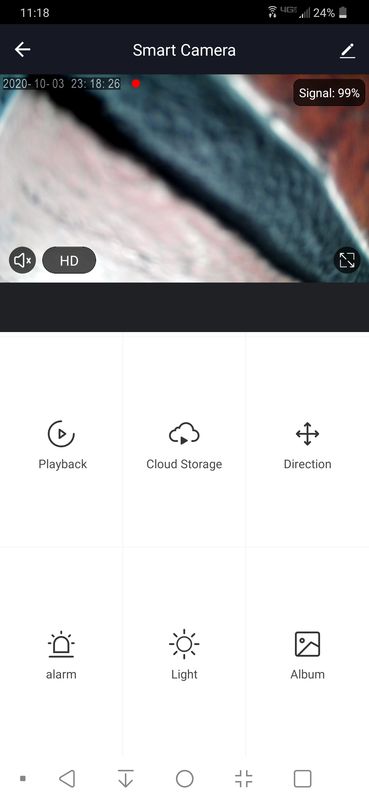
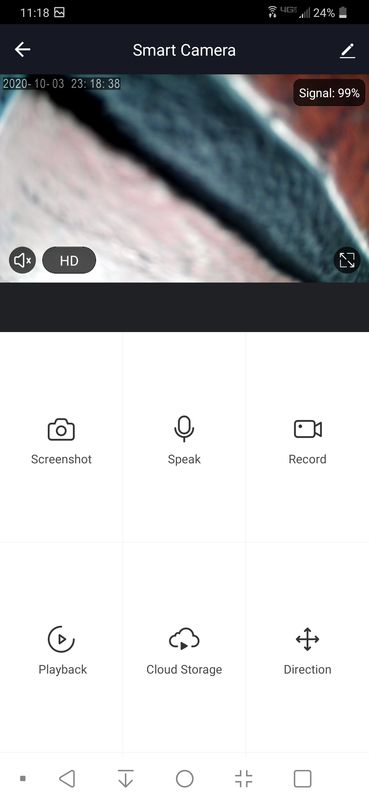
The app also manages the movement of the camera and a push to talk function to allow two-way communication. The movement of the camera is smooth and at just the right speed. The app can remotely turn on the visible lights on the camera and can set the lights to illuminate if there is a change in the motion detection area. The App allows a motion detection exclusion zone, but only one and only in the shape of a rectangle perpendicular to the frame. The app has schedule-based rules for many of the notifications so, for instance, shifting shadows at dusk won’t trigger nuisance alarms every day.
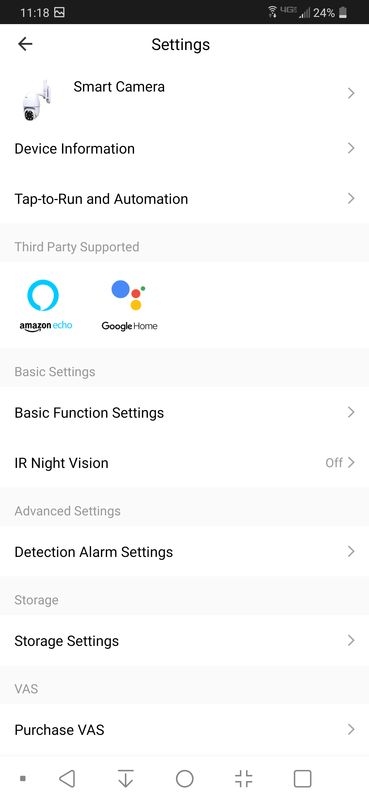
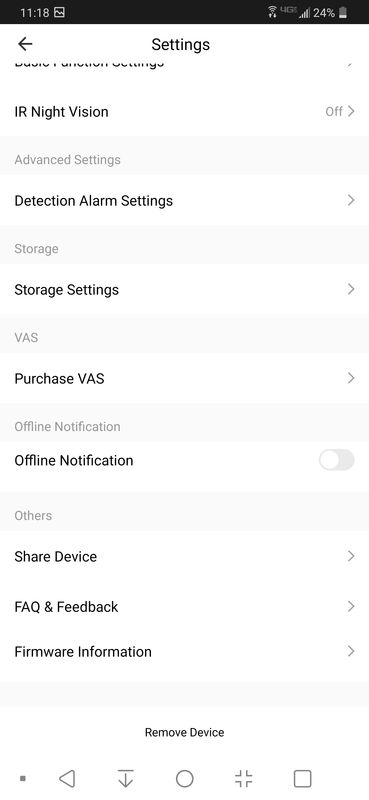
The camera supports a Cloud-based service to record videos for playback so even if the camera gets stolen the video footage can still be accessible. The service details and pricing are captured on the screenshots below. Note that the cloud-based service is proprietary and this camera isn’t compatible with other services. The cloud service only records event-based recordings and will not provide constant video playback. The camera is also not compatible with standard NVR systems. If a memory card is installed, the camera can be used for constant playback, and based on the way the card is formatted and the type of scene recorded (and the resulting compressibility of the image), a 128 GB card could last about 60 hours.
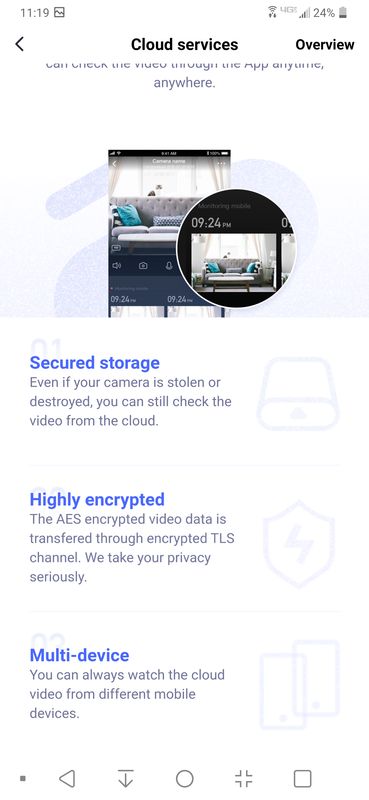
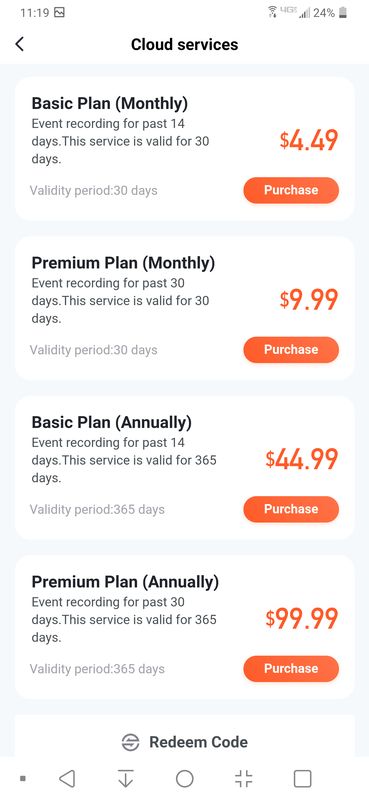
After the app is set up, the local video recording is in the .AVS format. The only way to access the recording remotely is to record the playback on the phone. So this is a tedious process for a long video and is not conducive to keeping records of video recordings.
The app supports automation the can use movement detected by the camera to trigger one of the other devices attached to the app, such as a lamp or outlet controller, to turn on or off. The app also permits the creation of location-based rules, time-based rules, or weather-based rules.
The app supports OTA updates of the camera’s firmware. The upgrading process is fast and easy.
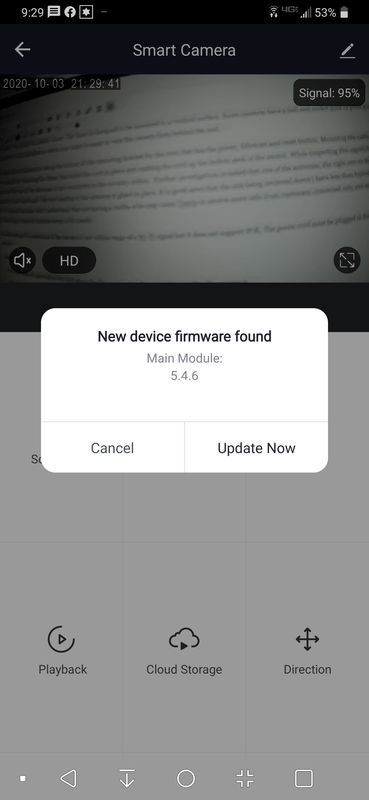
Performance
The camera records a decent quality picture in a variety of lighting conditions. The picture below is taken during the afternoon when the sun can sometimes cause other camera’s images to wash out. The camera is able to adjust the brightness appropriately so that the full scene is in view.

The next two shots are taken during the twilight. The camera has already switched to the IR mode but is able to capture very good detail in the pictures. The basketball hoop is about 75 feet away from the camera. Notice how well the camera captures the detail of the bushes across the street in the IR mode and how well it illuminates the tree trunks, in both IR and visible light, about 63 feet from the camera.


Even after it is fully dark out the camera is able to take some very good photos. It is easy to see the leaves in the trees in the right corner of the frame even though this detail is not visible in the visible spectrum photo below. Actually, it is quite difficult to see this much detail with the naked eye.


The zoom function of this camera is only digital. The images above are captured in HD and at full resolution. The camera can also record in standard definition and the difference is quite noticeable, especially when the camera zoom is used:

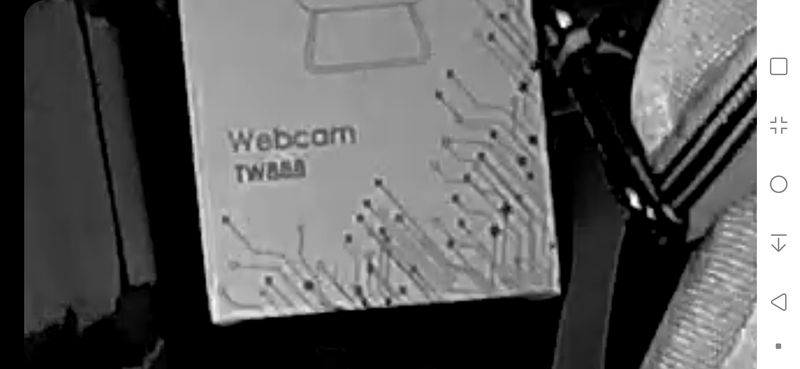
Even in full HD, the zoom feature is not as nice as many advertisements for surveillance cameras or from what NCIS has ingrained in our collective opinion of what is possible with digital zoom. This is a picture of a license place from 35 feet away. While half the license plate is barely legible, the half in the picture below is almost nothing but a blob:
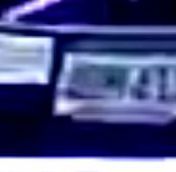
What I like
- Great Picture
- Easy to use and powerful app
- Great IR lamps
- Good recording options
What I’d change
- Only one mounting option
- No way to download an entire video file
- no .AVS format player
Final thoughts
A surveillance camera is one of those items that you only ever wish you had after it is too late. The Tenvis T8864D is a relatively inexpensive unit with a bunch of highly useful features and the ability to work with other IoT items in the Tuya/Smart Life ecosystem or even the IFTTT ecosystem. The most important part of any camera is that it takes good pictures and the images from the T8864D are pretty good. I recommend you get one – and hope you never need it.
Price: $59.99
Where to buy: Amazon Save $10 with this coupon
Source: The sample of this product was provided by Tenvis.



Gadgeteer Comment Policy - Please read before commenting
My camera Was a present to me from my parents but for some reason it don’t turn on I have been having it for 2/5 week already and one day it just cut off I love to have this one replacement for another one how can I go about it.