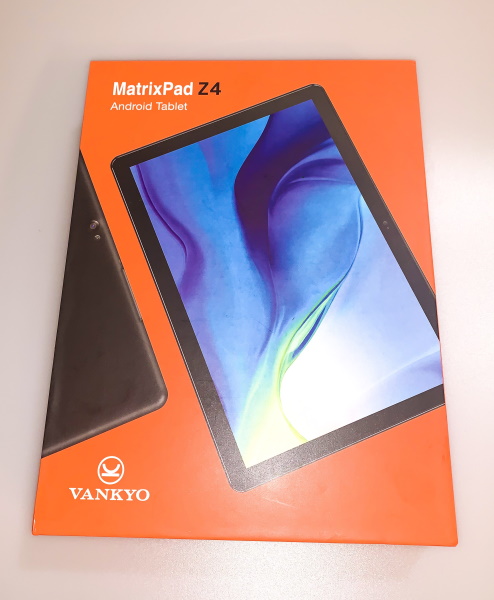
REVIEW – I am a fan of tablets that can perform well and allow me not to always grab my iPad Pro for every use. I use my iPad Pro for photo and video editing when on the go, but at home I prefer to have another go-to tablet for simple tasks like surfing the internet and watching TV or YouTube videos, etc, The Vankyo Matrixpad Z4 Tablet is has a 10 inch screen, and would be perfect for the task if it performs well.
What is it?
The Vankyo MatrixPad Z4 10-inch Tablet runs on the Android 9.0 Pie Operating System. It features 2 GB RAM, 32 GB Storage, an 8MP Rear Camera, a Quad-Core Processor, a 10.1-inch IPS HD Display and Bluetooth and Wi-Fi.
What’s in the box

1 x Vankyo Matrixpad Z4 Tablet
1 x AC Wall Adapter
1 x Micro USB Cable
1 x User Guide
Design and features
Features
- Native Android 9 Pie
- 2GB RAM & 32GB ROM
- 8MP Rear Camera
- Dual Speakers for Sound Quality
- Google Assistant Voice Control
- Eye Health Function for Night
Specifications
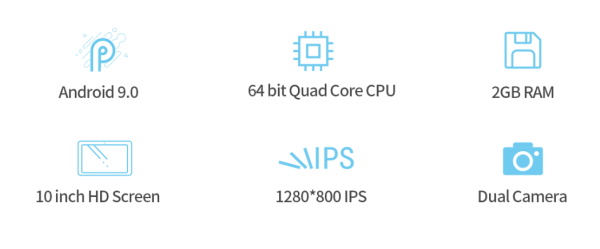
On top of the back of the tablet, there is the rear-facing camera, and on each of the lower sides, there is a speaker.
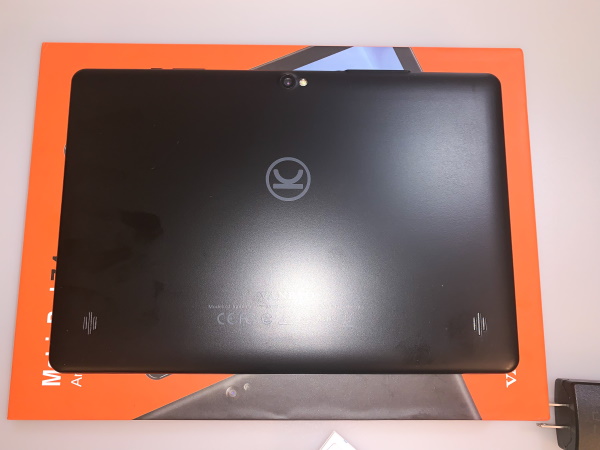
On the front top bezel of the tablet, there is the front-facing camera.
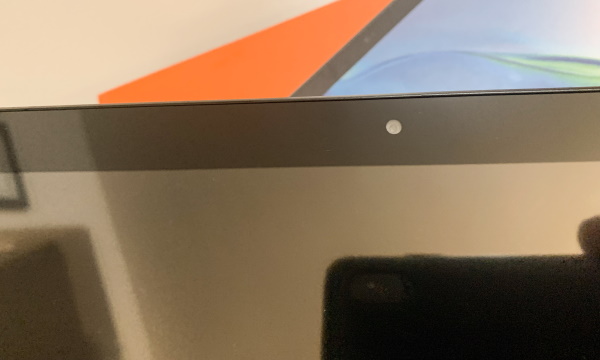
On the top edge of the tablet, as shown below, there is the reset port, power on/off button, volume up/down button, headphone jack, micro SD card slot, and the micro USB charging port.

Performance
The tablet arrives well packaged. The first thing that I did right out of the box was to fully charge the device.
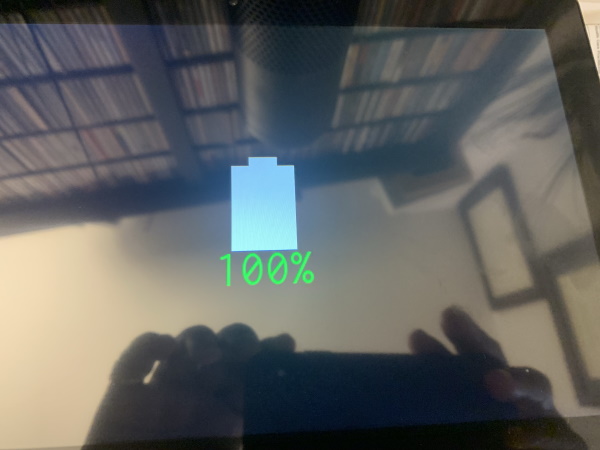
The screen below shows the start-up screen when you first power on the tablet.
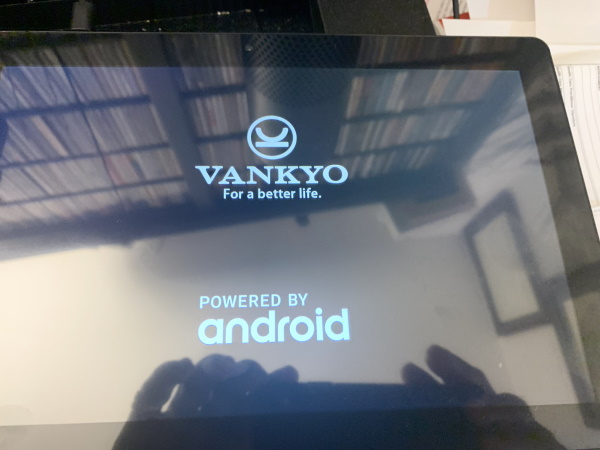
Once the tablet was up and running, I went through the usual set up processes including choosing, location, language, connecting to my wireless network, etc.

Once all of that was done, I then proceeded to download some apps to test. As I thought about my uses for this tablet, loading the Spectrum TV app was primary since I use a tablet to watch TV in areas of my home that lack a standard TV. Loading apps from the Play Store was normal, and soon I was ready to test with the TV app.
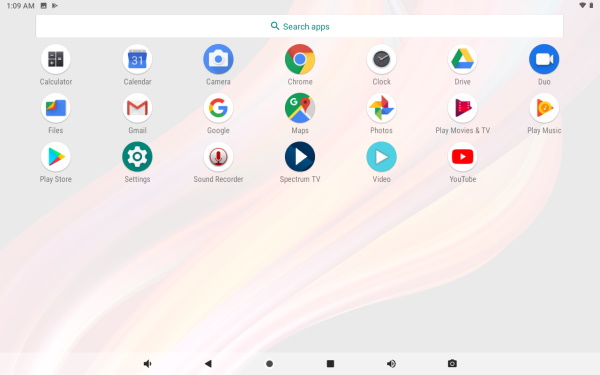
That is where everything started to go downhill. The playback from the app constantly freezes and the picture quality seems to constantly go from acceptable to fuzzy.
In terms of the sound, unless the surrounding environment is quiet, the speakers are woefully underpowered and since they are at the back of the tablet, the sound travels away from your listening position. I decided to add Bluetooth headphones to be able to hear the sound properly, but that was another buggy experience. After several attempts, I was able to pair my earbuds but then the tablet continued to play the sound through its built-in speakers despite the Bluetooth earbuds being selected repeatedly. Eventually, the sound was redirected via Bluetooth and even then the connection did not seem clear.
Next, I decided to simply browse a few popular websites to test the performance. Once again, it was evident that this tablet is woefully underpowered and the touch response requires several touches to complete an action. It seems like the slowness is compounded by a combination of the lacking touch response and the slowness of the tablet.
I tested taking a picture with the built-in camera and then emailed it to myself. The process of taking the picture and sending it took well over 5 minutes for one picture. The following is the picture that left much to be desired:
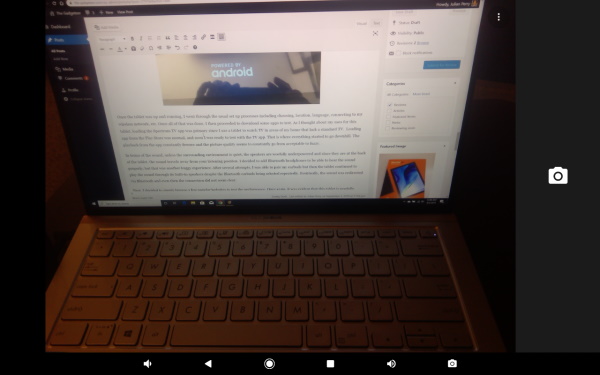
As I was testing the tablet, I was thinking of who would benefit from using it. I think that my 87-year-old dad who uses an older iPad would run out of patience, I certainly would, and my young kids would simply turn away from it.
What I like
- The screen size
- The Micro SD slot to add storage
What I’d change
- The processor to increase power and response
- Include a case with the tablet
- Reduce the price
- A Better touchscreen response
- A Better Bluetooth connection process
- Better speakers
Final thoughts
The Vankyo Matrixpad Z4 Tablet is a nice size for a tablet, but in a world filled with affordable tablets, this one comes up really short. Although it runs on Android 9, it is woefully underpowered, the touch response leaves much to be desired, the display is just ok, the Bluetooth connection process is buggy, the rear-facing speakers are also underpowered, and it freezes/hiccups during video playback. I really wanted to like this tablet, but there are many better performing tablets available in this price range. While I know that it cannot be compared with the iPad, it is still a big miss for me.
Price: $109.99
Where to buy: Amazon
Source: The sample for this review was provided by Vankyo.



Gadgeteer Comment Policy - Please read before commenting
Good review. It’s refreshing to see someone actually write an honest review rather than receive a product from a company and feel obliged to have to talk it up.
I’ve read many reviews and watched quite a few video reviews on this tablet, and its clear that this tablet is terrible.
And sorry to be brutally honest, but the reviews on Amazon are mostly fake. As in, the “buyers” have been given the product for free in return for a review that includes pictures / video. It’s so obvious.
It looks like they really are trying to look like an Amazon Fire with their packaging. From the thumbnail of this article I even though it . was an Amazon Fire.
This is a horrible Tablet! I bought this tablet via Amazon and received it the following day. Out of the package, the tablet looks very nice, with a beautiful screen…it’s the reason I decided to buy this tablet.
However, from the moment I turned it on there were problems. Downloading apps is a very slow process…I took hours to down load just three apps. When I tried to watch videos the videos kept buffering and often wouldn’t play.
The WiFi cuts in and out; I had to constantly restore the WiFi connection manually. The video quality was terrible…it vasillayed between a decent picture and a blurry one.
I looked at alot of the reviews for this Tablet before purchasing it. The majority of the reviews were positive and, based on the reviews I bought it.
Turns out that the Amazon reviews were highly misleading. This Tablet has so many issues that I was angry because the majority of the reviews for this tablet promised a user experience that the actual Tablet does not provide. I was so dissapointed with the purchase that, not only am I going to return this Tablet but am NEVER AGAIN going to purchase my electronics through Amazon! I would rather spend a little extra money to buy my electronics at brick and mortar retailers…like Best Buy or even Walmart. At brick and mortar stores its true that things are often more expensive than they are online…but having the opportunity to actually get my fingers on the items of interest BEFORE purchasing an item is much more convenient so you know what to expect from your purchase before handing over your hard earned cash. DO NOT WASTE YOUR MONEY ON THE VANKYO TABLET!
Yeah I’m horribly upset that I bought this. I dont believe the specifications are what whay they claim to be. My older Acer Iconia 7 inch runs much faster. I love my older Fire Tab 8 but it doesn’t have Google Play and it leaves out so much you can do with it. I noticed the brand name tablets and phones usually are much faster even with their lower specifications. I guess you get what um you pay for. It’s hard earned money gone to waste I should have just paid an extra 100 or 200 for a Samsung, something brand named that everyone recognizes.
OMG I wish I had seen your review before i bought this thing. Mine is the pro version Z4 with the 64g hard drive. It works great for about an hour then it starts with the ghost touches. It’s driving me crazy. Vankyo said they would replace it, if I sent them mine first at my expense. Not happening. I’ll take it be fixed before I let them send me another “haunted” tablet.
Yeah we should have looked up the review and specs Kara. I usually do but I seen good reviews then when it arrived I found out why. They send a card leave them a nice review on Amazon they say they will send you a tablet case or a memory card. I doubt any one received it and you might be waiting awhile for your tablet to return lol
I recently purchased two of these Vankyo tablets for my kids to use for their e-learning while the corona SIP order is in effect. I’ve tried several tablets for them in the last few weeks: the Lenovo M10 (beautiful, but both units kept deleting homescreen apps and saved webpages that my kids needed), the walmart ONN 10.1 tablet (included the case and detatchable keyboard for $100 – nice little unit, but the screen is highly unresponsive and my kids had trouble using the apps they need because of it), and now the vankyo matrixpad 4. Honestly, I haven’t used it too much, but I had no problem importing the settings from my kids’ google accounts and getting the apps up and running. i installed a thirdparty bluetooth keyboard (logitech universal folio – i got new off of ebay for $18USD) easily enough and am using the combo to write this review/comment.
sure, the tablet is a bit underpowered: is only has 1.3GHz processor and 2GB of ROM. The front camera is marketed as a 2MP unit, but the picutre is washed out (the same quality as the 0.3MP rated camera on the ONN unit), so i’m a bit bummed on that. while that isn’t really a deal breaker, the reason i wanted to try it out was for my kids’ zoom sessions with their classmates.
after using all three of these, the lenovo had the suprior specs, screen, and camera, but the fact that my kids couldn’t keep thier webpage shortcuts on the homescreen was a deal breaker.
i’m not blown away by this tablet: the 10.1 ONN unit by itself performs equaly well and is priced at $80 on its own (i got the vankyo for $110 AND had to buy the keyboard/case separately so walmart wins on the cost performance). However, the saving grace of the vankyo over it’s competition is the battery life. Reviews read that the users constantly get 7-8.5hrs off of one charge with the vankyo. I have only had mine on for the last two hours and the battery is just at over 50%, but that was after updates and install. The ONN gets 4-5 hours with constant use and less when connected to the keyboard or used to stream videos. Given that my kids are on their tablets pretty continuously (i’m a terrible parent) they get more out of the vankyo. However, the lenovo m10 got nearly 10hrs out of it’s battery while watching youtube, but it was never connected to a bluetooth device.
If you can spend the extra money, a lenovo M10 ($150-175 at most retailers) or samsung tab a ($200-230) are vastly superior machines. but, with added cost of an external keyboard and case, AND if you need multiple units because of your life choices, the total price tag of $375-450 may not be something most of us can swallow, especially since kids have a bad habbit of breaking things.
CONCLUSION: I will give these a go for the weekend and see how they hold up. if the kids are unimpressed by monday, these will be heading back to amazon and i will continue my search for an affordabe tabley/keyboard setup that my kids can use as a 2 in1.
I just received mine a view days ago and i have seen none of the problems discussed here. Loading apps fast,used amazon prime for videos and they ran great with no freezing.touchpad works great and processor seem fast enough with no waits.Not a huge resolution but quality looks great. What i didn’t like is why the two different camera memory sizes and i do agree that the speakers should be in the front but not a big problem.
Looks like you are one of the lucky ones. This original review was spot on. I was looking for a what to improve the performance of the device. it is under powered and my cell phone work with better speed. Amazon got away with this one.
I’m disappointed in this tablet. I wear hearing aids and it won’t connect the Bluetooth. The speakers are so low that it is impossible for me to hear unless I put my ear to the speakers which is worthless when watching a video of movie. It was a gift but I would not recommend anyone to buy it.