
REVIEW – With the advancement of technology in today’s world, we have the ability to automate numerous tasks and to better manage our security. A Dash Cam is becoming more common and necessary for recording accidents or interactions with other individuals. It also allows you to take scenic pictures and videos as you drive. While there are many models available, I am looking for one that takes great quality video and is easily removable for storage when I am not in my vehicle. The VAVA Dash Cam 2K seems like it could work, so let’s see.
What is it?
The VAVA Dash Cam 2K is a windshield mounted dashcam that records video as you drive and is capable of snapshots either via the app or by using an optional remote.
What’s in the box

1 x VAVA Dash Cam
1 x Car Charger
1 x Windshield Mount
1 x Micro USB Cable
1 x Pry Bar
5 x Cable Clips
1 x Instruction Manual
1 x Quick Installation Guide
Design and features
The VAVA Dash Cam 2K is a small, compact and lightweight dash cam that connects magnetically to its mounting base. This type of mount allows you to swivel the camera 360 degrees to record your entire surroundings. It records in either 2560 x 1440p 30fps QHD or 1920 x 1080p 60fp.

The base attaches to the windshield via the usual suction cup action, and on the other side where the Dash Cam connects, there is the magnetic circle for that attachment, and the micro USB port for the power connection via a micro USB cable and a DC car lighter adapter. The micro USB cable is very long, with enough length for you to use the provided pry bar to run it around the perimeter of the roof and pillars of the car, hiding it in the process. I did not install mine in this manner since I am testing it and did not want a permanent installation. The cable clips that are included are for this purpose.

On the opposite side of the camera lens, there is an SD card port (Supports Class 10 or Above SD Cards up to 128GB), a reset button and two LEDs, one for wifi connection indication and one for power indication.

Performance
The Vava Dash Cam has a 320mah Built-In Battery that allows the 3-axis G-sensor to activate and start recording footage even in parking mode. Both the video recordings and the snapshots are very clear, and the video stabilization is very good.
Snapshots:
Videos: (The following 2 videos were exported directly from my smartphone and then uploaded to YouTube)
On the daylight videos, it is quite easy to see the license plate of any vehicle in front of you. While the nighttime videos are clear as well, the reflection of opposing car lights make that task somewhat harder.
Each time you hit the brakes suddenly or hit a pothole, the Dash Cam detects it as a possible collision and starts an emergency recording. You do have the option in the settings to set the sensitivity for this action. When viewing the camera live on my phone, I noticed that every minute or so the screen would get completely grey and refresh. I did not see this in actual recordings on the SD card. I am not sure if the connection would be different and require less frequent refreshing if it was Bluetooth instead of WiFi.
App
Both iOS & Android Mobile Apps are available for this Dash Cam. Use of the app allows you to Preview, share, download, and edit photos and videos directly from your smartphone. You can also purchase a GPS module separately for GPS tracking. Once you download the VAVA Dash App and select it, you are on the Home Screen as shown first below. There are 4 icons at the bottom of the screen.
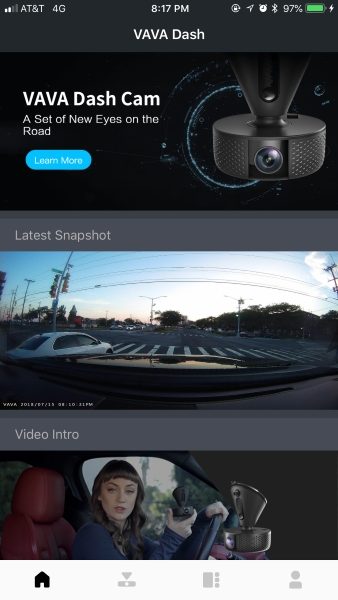
The second icon from the left takes you to the Dash Cam connect screen. The app sees the Dash Cam once it is powered on, and the manual provides the default password to connect to it. It connects via WiFi and not Bluetooth. You can also choose the video resolution from the “connect” screen.

Once you connect to the Dash Cam, you have the option to play the live real-time video, and below the video display screen, there are 4 icons. the top 2 icons allow you to take a snapshot of record a quick scene video just by touching them. You can also purchase a snapshot button that would allow you to instantly capture a photo. The bottom 2 icon allows you to view the videos or pictures recorded.

The 3rd icon at the bottom of the app takes you to a screen that allows you to view the recorded Snapshots, loop video, and Emergency videos.
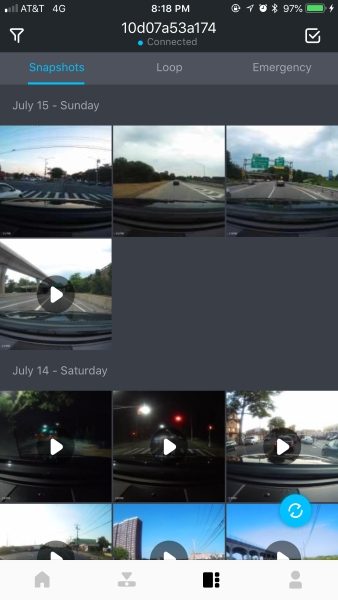
The 4th icon to the bottom right takes you to the Register/ login screen. This screen also includes access to several other data and configuration screens.
With the use of the app and your smartphone, you can manage the recorded media directly without removing the SD card. These functions include previewing, sharing (you can share to social media platforms), downloading and editing photos and videos directly from your smartphone.
What I like
- The size of the Dash Cam.
- The great versatility created by the magnetic mount which is really just a great design.
- The video resolution choices and the quality of the recorded video.
- The built-in battery and the Parking mode.
What can be improved
- Provide video resolution up to 4K
Final thoughts
The VAVA Dash Cam 2K is arguably one of the best dashcams that I have tested. And while I will admit that I have not tested more than 5 or 6 dashcams, I really like this one and the features that it offers. The ability to attach and detach the actual camera from the base magnetically is one of the best designs I have seen for this type of device. I no longer have to unscrew anything to remove the dash cam, and I cannot stress enough the convenience and efficiency of this quick release capability.
Another great feature is the availability of optional add-ons. I am about to purchase the optional GPS module so that I can always journal my trips and in the unlikely event that my whereabouts are ever challenged, I will have some level of proof. While it would be great to be able to record up to 4K, 2K is more than enough, especially since the recordings will eventually record over previous recordings. In my opinion, this dashcam is a great bang for the buck.
Price: $99.99
Where to buy: Amazon
Source: The sample for this review was provided by VAVA.





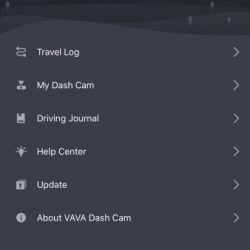



Gadgeteer Comment Policy - Please read before commenting
For the record, I stopped reading when the author mentioned that this dash cam uses a suction cup mount and a battery… First of all, suction cup mounts are not stable and provide a small level of vibration which contributes to blurriness. Second, it has been proven many times before that rechargeable batteries are a terrible idea for a device designed for both extremely hot and cold conditions. As compared to a capacitor (like the one in the VIOFO A119), the lifespan and durability is significantly increased and it is nearly unaffected by temperature. Plus, with this setup, you can also simply use a USB power bank as an optional battery in rare cases when recording may be necessary without the car being on.
As for the rest of the review, it wasn’t worth reading, given the above explanation.