
Have you ever wished you could control your DSLR with your smartphone? I’m not talking about just using your phone to snap the shutter. I’m talking about using your Android or iOS device to take time lapse, long exposure pictures with your DSLR. The Alpine Labs Pulse can do this and more. Let’s take a look.
What is the Alpine Labs Pulse?
The Alpine Labs Pulse is a Bluetooth module that pairs with your smartphone and sits in the hot shoe of your Canon or Nikon DSLR camera. With the Pulse app on your iOS or Android device, you can remotely control the DSLR.
What’s in the box?

Alpine Labs Pulse
Micro USB charging cable
Pulse to DSLR cable
Drawstring carrying pouch
Instructions
Design and features

The Alpine Labs Pulse is a small black plastic module with a blue LED band around the top edge that blinks when connected to the camera and pulses while charging.
The Pulse has a micro USB connector on one side that is used both for charging and for the connection to the DSLR. On the back of the module is a power switch and on the bottom is foot which slides into the hot shoe. The hot shoe foot doesn’t have any electrical connection. It’s just plastic plug to hold it in place. The connection to the camera is through the included USB cable that plugs into the side of the Pulse and into your Canon or Nikon camera.
Using the Pulse

I tested the Alpine Labs Pulse with my Canon 70D DSLR and my Nexus 6P Android smartphone.
The first step before using the Pulse is to charge it with the included micro USB cable. Then it slides into the hot shoe of the camera.
The next step is to installed the Alpine Labs Pulse app and follow the prompts to pair the module with your phone. Note that the Pulse uses BLE (Bluetooth Low Energy), so your phone will need to have that capability.
Once connected, you can choose which mode you want to use. You can use the app to snap pictures, capture video, take a time lapse, long exposure, HDR and photo booth.
In photo mode, the app has an on-screen shutter button that when tapped will cause the camera to snap a picture. Once the picture is snapped, it will show the image as a thumbnail on the screen. This can be a bit slow sometimes. If you tap the thumbnail image, you’ll see a histogram of the exposure. If you need to adjust the camera settings, you can do that through the app itself.
The thumbnail view of the last image is a nice feature, but it would be even nicer if there was a live view of the camera on the screen.
In time lapse mode, you can set the interval between shots and how long you want to take pictures. You can also setup exposure ramping which can be useful if you’re shooting a time lapse sequence of a sunset, sunrise or other scenarios where lighting changes during the time lapse duration.
The application is pretty easy to understand. The only trouble I ran into was getting the module and my Nexus 6P to talk to each other each time I tried to test the Pulse. The Bluetooth connection between the devices is not as plug and play as one would like. I would have to turn Bluetooth on and off, restart the app, flip the Pulse on and off, rescan through the app, etc. Each time I would have to do gyrations to get the camera, phone and Pulse to talk to each other again.
I was also prompted to update the firmware on the Pulse, but I’ve never been successful in getting it to work. It kept saying that it was unable to put the Pulse into update mode and to try again. I tried 5 times before I gave up.

Final thoughts
The Alpine Labs Pulse could be a handy little gadget for photographers who are looking for an easy way to control their DSLR as long as they have a Canon (except EOS M) or Nikon. Note that the Pulse is not currently compatible with other brands such as Sony, Olympus, Fujifilm or Panasonic.
When the Pulse works, it works exactly as expected, but unfortunately, my issues with the module reconnecting to the phone each time I tried to test it became pretty frustrating. All I can say is that I like it when it works, but the connectivity issues are annoying.
Source: The sample for this review was provided by Alpine Labs. Please visit their site for more info and Amazon to order.
Google Review Tap Cards (3-Pack) by TapFive - Tap for Instant Reviews - All Phones Compatible - Reusable Smart Tap NFC & QR - Boost Business Reviews - Powered by TapFive (3 Card Pack)
(as of February 5, 2026 21:09 GMT -06:00 - More infoProduct prices and availability are accurate as of the date/time indicated and are subject to change. Any price and availability information displayed on [relevant Amazon Site(s), as applicable] at the time of purchase will apply to the purchase of this product.)Google Review Tap Card Stand | Boost Online Reviews and Google Rank with Fast Zappy NFC Tap QR Code Stand Works Like Digital Business Card | Compatible with iPhone and Android Devices (1 Large Stand)
(as of February 6, 2026 10:33 GMT -06:00 - More infoProduct prices and availability are accurate as of the date/time indicated and are subject to change. Any price and availability information displayed on [relevant Amazon Site(s), as applicable] at the time of purchase will apply to the purchase of this product.)Product Information
| Price: | $99.00 |
| Manufacturer: | Alpine Labs |
| Retailer: | Amazon |
| Requirements: |
|
| Pros: |
|
| Cons: |
|





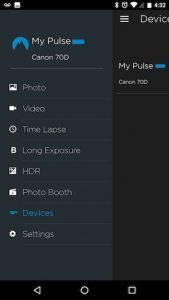
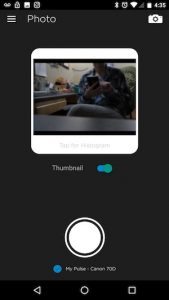



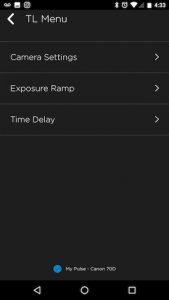
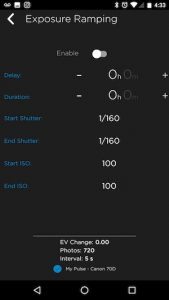




Gadgeteer Comment Policy - Please read before commenting
Bought this Dec 2016, not having any luck with it and these guys are not responding to my emails.
Use the submit a bug report option in the app. They’ve been trying to help me with the problems I’ve been having with the one they sent me to review.
Julie is correct. Send bug report in and you will get a response.
I have been trying to get this thing to work since December. It;s just been one issue after another. Bluetooth won’t connect, No camera, No picture preview. I keep downloading updates, or uninstall ap and reinstall. I might get it work for a couple shots then it just goes south. Submitted bug reports and response is try it again after next update. Btw the camera is a Nikon D800 IPone 7, IPad, Android (tried them all). Anybody else having these kind of issues? Is it a Nikon issue or what? As of 02/24/17 the pulse will connect to bluetooth but says no camera connected. And after hours of trying to get around this, totally out of ideas.
You sound like you’re having the same issues that I am with the sample that they sent me. They kept trying to work with me to fix the problem with different updates, but nothing has helped and I grew tired of trying. I’ll just stick with tethering my Canon 70D to my MacBook Pro using the Canon EOS Utility software.
Julie,
Alpine, finally asked me to send the unit in for them to test. They couldn’t find any problem but could not test on the same camera model I had. They send a new unit for me to try and everything at this point is working as it should.
Absolutley no caring customer support !! Alpine Pulse staff will not respond to my THREE emails. The damn device is so finicky / won’t work in so many ways !! Also two different cameras often “freeze” when attempting to use it. Have to remove camera battery,reset AV,Tv,Manual, mode etc. Everything I have read about Alpine Pulse’s terrible customer service is true. Pulse is a great idea that does not work. Do yourself a favor,consider saving your money and accompanying frustration and think again before buying this device. Alpine seemingly will not come to your aid
!!!SO DISAPPOINTED!!!
jimbo F.
This is my 4th comment / email. Pulse will not respond to my 3 requests for a Canon 7d mk ll connecting cord. WHY ???????????
I am having real issues having this damn thing work. My last lengthy private mail in my attempt to get Pulse to not freeze up my two 7D Canon plus shutters not tripping etc. on these identical Canon cameras. was not responded too. I cannot understand why!! It seems like this “company” and staff is in over it’s head. ( I must say I did receive a previous email from Pulse that gave me an unsatisfactory solution to the pulse/camera problems. )
How would I rate Alpine’s Pulse? I’d rate it a charitable F minus. I had such high hopes.
Jim
Unfortunately, I came across all of the laments about Customer Service (here, on Amazon, elsewhere) after placing an order for a Michron unit. I ordered the unit, heard nothing, sent 4 messages. Only one response, which promised immediate action that did not happen. No phone number on the website. Now I have spent $50 and do not see much hope I will even receive the item. Would not recommend Alpine Labs to anyone at this point.