This summer I bought my son a remote controlled car. Soon, I thought “what if I could attach a camera to it?” I already had GoPro cameras, but I wasn’t sure mounting them to a zippy kid’s toy that’s prone to crashing. Fortunately, I had the chance to review the Campark Sports Camera, which boasts 4K video recording.
If it looks vaguely familiar, you’re right. There are quite a few GoPro-ish action cameras out there. Note the packaging simply says “ACTION CAMERA”. No mention of the name Campark anywhere. I suspect the packaging is deliberate for OEM customization. Just a hunch.
Here are the basic specs, from the Amazon page. I’ve left it verbatim:
Color:Black
LCD:2 inch LTPS LCD
Lens: 170°HD wide-angle
Zoom: 4X
Image Resolution:12M(4608*2592)/8M(3760*2120)/5M(2976*1672)
Video resolution:4K(3840*2160@25fps)/2.7K(2704*1524@30fps)/1080P(1920*1080@60fps)/1080P(1920*1080@30fps)
Video Compression Format:H.264
Video format:MOV
Photo format:JPEG
Photo mode: Single Shot/Continuous Shooting/Self-timer(5s/10s/30s/60s)
WiFi OS: Android and iOS
Microphone: built-in
HDMI output: Support
Memory: Micro SDHC Class 10 16~32 GB(NOT including)
Connections: USB2.0 & Mini HDMI (Type D)
Battery working time: Max 50 minutes @ 4K/1080P 60fps,Max 90 minutes @ 1080P 30fps
Battery Capacity: Built-in 1050mAh lithium battery
Dimensions: 59*41*24.6mm
Weight: 64g(with battery)
Waterproof Level: With waterproof case, 30 meters underwater

 The kit comes with a waterproof case. Note the snap-release “foot” of the base. It is very similar to the GoPro system, but the foot won’t slip into GoPro bases. The 2-3 finger “hinge” is compatible, however.
The kit comes with a waterproof case. Note the snap-release “foot” of the base. It is very similar to the GoPro system, but the foot won’t slip into GoPro bases. The 2-3 finger “hinge” is compatible, however.
Unlike your typical GoPro. the Campark camera comes with a wide assortment of mounting adapters for nearly every situation.
 Here’s the camera, front and back, out of the waterproof case. On the back is an LCD screen. It is not touch-sensitive. Navigating involves a ballet between the power/mode button up front and the top-mounted record button (red circle) to select.
Here’s the camera, front and back, out of the waterproof case. On the back is an LCD screen. It is not touch-sensitive. Navigating involves a ballet between the power/mode button up front and the top-mounted record button (red circle) to select. Top, bottom, left and right views of the camera. If you’re familiar with the GoPro family, there are no surprises here.
Top, bottom, left and right views of the camera. If you’re familiar with the GoPro family, there are no surprises here.  Now here’s an accessory I haven’t seen before: It’s a two-part clip that snaps on the back. The clip part snaps on the back, obscuring the LCD display. Pretty clever. Naturally, this isn’t a waterproof setup.
Now here’s an accessory I haven’t seen before: It’s a two-part clip that snaps on the back. The clip part snaps on the back, obscuring the LCD display. Pretty clever. Naturally, this isn’t a waterproof setup.
The Campark camera came with two batteries, which was somewhat of a pleasant surprise. Note the battery door completely detaches. If you’re not careful, you’ll lose it.
 Here I’ve placed the Campark (left) alongside the GoPro Hero 4 Silver (right). You can see the similarities- the physical dimensions are nearly identical. The GoPro includes an LCD for status on the front, and a touchscreen color LCD on the back. The Campark also lacks the multi-pin connector the GoPro has on the rear (left of LCD).
Here I’ve placed the Campark (left) alongside the GoPro Hero 4 Silver (right). You can see the similarities- the physical dimensions are nearly identical. The GoPro includes an LCD for status on the front, and a touchscreen color LCD on the back. The Campark also lacks the multi-pin connector the GoPro has on the rear (left of LCD).
 Some more views of the two cameras. Note the Campark accepts a microUSB connector, and the GoPro uses the larger miniUSB. Both take microSD cards. Also, the GoPro’s battery door is hinged (can’t lose it).
Some more views of the two cameras. Note the Campark accepts a microUSB connector, and the GoPro uses the larger miniUSB. Both take microSD cards. Also, the GoPro’s battery door is hinged (can’t lose it).
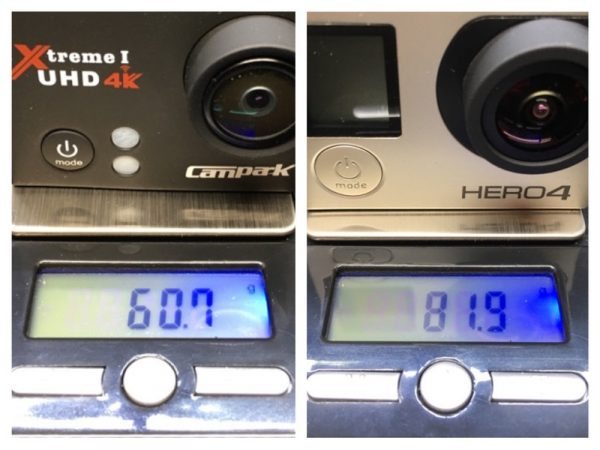 On the scale, the Campark does weigh in about 20 grams lighter than the GoPro.
On the scale, the Campark does weigh in about 20 grams lighter than the GoPro.
Since the Campark was physically the same size, I found out it fits in the basic snap-in GoPro Hero 4 “frame” style holder. This would come in handy later during testing.
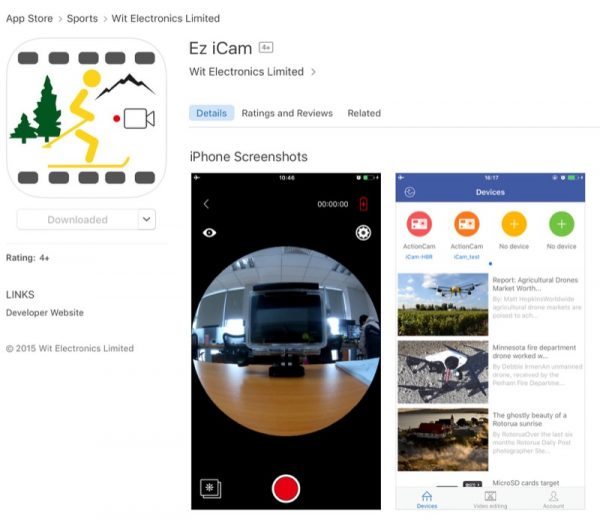 There is an app (iOS shown) that once again, has no mention of “Campark” anywhere.
There is an app (iOS shown) that once again, has no mention of “Campark” anywhere.
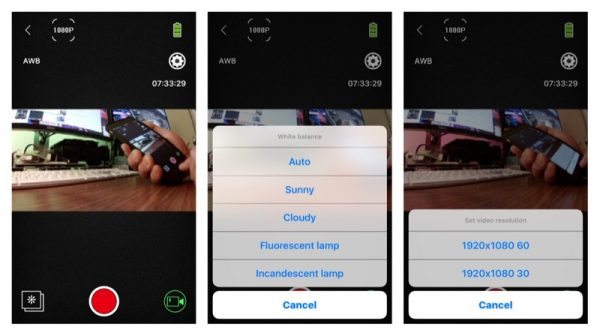 I downloaded it and tried it out. It does exactly what you’d think: You connect to the camera via WiFi first, then launch the app. Handy if you need to remotely position the view and begin recording.
I downloaded it and tried it out. It does exactly what you’d think: You connect to the camera via WiFi first, then launch the app. Handy if you need to remotely position the view and begin recording.
For testing, I mounted the GoPro “frame” holder atop the RC car and let my son do the driving.
First, the Campark running 1080 at 60fps. Note: For some reason, the YouTube uploads don’t look quite as good as the original, but you get the general idea.
For comparison, here’s the GoPro Hero 4 Silver, also recording at 1080 @ 60fps.
The Campark does a fair job, but when I watch the original files, the GoPro seems sharper.
Next: 4K. Now, at this price point, I had fairly low expectations for the Campark, but it is listed at 25fps while the GoPro Hero 4 Silver does a seemingly poky 15fps. Let’s take a look at the Campark at 4K:
Next, the GoPro at 4k (but 15fps):
Once again, the GoPro’s visuals are cleaner-looking. Yet, how does the Campark manage a faster framerate?
The answer is probably in the compression. Here are two crops of the same patch of sky:
The first image was from the Campark. You can see the “banding” of blue sky. The GoPro isn’t perfect, but at least the compression is less dramatic.
Why in the world then would anyone NOT choose the GoPro, then? The Hero 4 Silver has better-looking video, a touchscreen, and that name recognition. However, at $399.99 MSRP, the GoPro Hero 4 Silver may not be the kind of camera you’d want to possibly get banged up or even lose.
The Campark is 20 grams lighter and manages to have a color LCD on the back. It comes with more mounting accessories than I’ve ever seen included with an action camera, and a second battery is included. As of this writing, the Campark Sports Cam is listed for $69 at Amazon, which is a good value- especially if your RC car driver is just out of the 4th grade.
Source: The sample for this review was provided by Campark. Please visit the Amazon listing for more info.
1080P Sports Action Camera with 64GB Card, Mini Body Camera Wearable Action Body Cam, Portable Recorder with Magnetic Back Clip
17% Off1080P Sports Action Camera, Mini Body Camera with Audio and Video Recording, Wearable Action Body Cam, Portable Recorder with Magnetic Back Clip, Camcorder for Traveling, Pet, Vlogging, Cycling
17% OffProduct Information
| Price: | $69.00 |
| Manufacturer: | Campark |
| Retailer: | Amazon |
| Requirements: |
|
| Pros: |
|
| Cons: |
|











Gadgeteer Comment Policy - Please read before commenting
Question: Where would you suggest a good place to attach this camera on your person if you are zip lining, and should I remove the waterproof cover? Thank you for your assistance. Tom
Helmet or chest strap (depending on the particular safety harness used).
I’ve used both mounts with my GoPro when white water rafting (only impressive if you’re at the front of the boat) and they worked well. They are both very stable (as far a mounting). The video from the helmet mounted camera was a bit harder to watch if you get motion sick easily because I was looking around for hazards and at the scenery.
One of my wife’s colleagues used the helmet mount while zip-lining and the video was very watchable. Her fiancee (now husband) tried to use the chest strap, but the safety harness and chest harness wouldn’t work together. Another friend was able to use a chest strap because the place he was zip-lining used a different style safety rig.
This is great, but I found another good camera, it’s AKASO EK7000 4K wifi sports action camera, cheap and good quality, really worth looking at it, then you can do a different review,it will be great.
how do i delete videos?
There is no way to delete individual videos *in* the camera, except for formatting the whole memory card.
open to video /pic yo9u want to delete, press and hold menu buton for 5chose delete
I did not know that!
Hi. I have a Campark Xtreme I+ UHD4K and can not figure out how to transfer files to a MacBook pro running OSX 10.10.5. Can you please help?
Normally, you would either connect the miniUSB cable to your camera, and the other end to your computer. Power the camera on, and the camera should mount on your computer as a removable drive.
Thank you very much for your reply. I have done what you suggested (a few times) with no luck. I also have contacted the company ([email protected]) and their response was disheartening “I apologize that do not have a manual for what you mentioned , could you search online ? Honestly, I advise use Card reader to copy what you want.”
I inserted the mini chip into the provided card reader and inserted into my mac and it said that the information was not readable. I played it safe and removed it as we just returned from vacation and right now the only copy of the images/videos are on that mini chip.
If it was 1995 and I was trying to get something to a mac I may understand the incompatibility. But being 2017, it is hard to understand why such a highly rated camera would have no info on transferring files to a mac. Any suggestions?
I am assuming your video is recorded on your memory card, and you are able to view them on the camera. Otherwise, you have may have a corrupted memory card. You might also try a different microSD card in the camera.
Yes. All looks good viewing images and videos on the camera.
omg that happened to me too, and i JUST bought a micro sd card! it is so frustrating and i cannot find out how to view the videos on my computer, and upload them to my phone.
Hi, for anyone having similar issues:
This device is not readable, on a MAC – here is the solution I found!
I noticed that the card opened FINE on a PC, and the camera was formatting the card to FAT32… Which has a max size limitation on Mac… My card is 116GB – and it looks like Mac only supports cards up to 100Gb.
My solution: Format the card, on your mac. It will create a partition that is 100Gb big. The rest of the card will be left un-partitioned (unusable).
Then, insert the card into the camera. The camera will ask to initialize the card, and it will be usable.
This SHOULD fix your problem. BUT, doing this WILL WIPE ALL DATA currently on your card, so make a backup first – you’ll have to do this on a PC.
HI i cant connect my campark to wifi can any one help me
I no longer have this app installed on my phone, but I can see the latest version is 5.1.0 on iOS updated 3 days ago. I am assuming you are trying to connect to a smartphone, right?
Just a heads up, I’ve had a google on the web and can’t find any Andriod software for this camera, and the website Support section is just about the warranty, no software downloads. Not sure about iPhones, assume there is an app for Apple users.
I heard on your demo of the remote control car that the Campark has a built in microphone. Can an exterior mic be added for high quality location audio?Perhaps via USB or such?
I haven’t seen any documentation or reference to that feature anywhere.
hello! i am in need for help. today i filmed videos outside in the snow, and afterwards, i connected my camera and pc with an ox chord. then i opened icloud and uploaded my files to my desktop. at first, i couldn’t even open the videos, but then after my friend lowered the quality and took it off of 4k mode i then could upload it to my desktop. it took a while for me to upload it, but i am stuck wondering how in the world i upload it to my iPhone. also, do you know if i could use an app to make my videos more stable? please help!
I am not aware of apps that perform video stabilization. I’m sure they are out there. I usually transfer video from a Mac to iPhone via Airdrop.
I got this camera last weekend and also have the go pro 4 (Black) and tested it out to see if it’s actually legit and it is altho i need to properly test it out on my iMac 4k and so far tested it out on my macbook pro and have done a few time lapsed to compare it both…. it’s very hard altho the go pro have got more features on to it and the campark had only just one but also had a built in led light so that’s a plus that the gopro hasn’t got… Will test it out on the nearest settings as possible and max it out and see what the real difference is between them… As i run on the android phone and downloaded XDV app and it does work… altho there is a let down with the HD out on it it won’t work sadly…. so have contacted Campark itself and not replied back on this so….. Anyone have any ideas regarding to this issue??
I don’t use an Android device, so I would not know.
The clarity on this Camera is great. This came with a waterproof housing that worked great. It had lots of other attachments and an additional Battery pack. I am glad not spending hundreds $$ on Go Pro.. It has great feature like motion activated and wide angle up to 170 degree.. Would totally recommend this camera you wont regret it!! This action cam is definitely going to be with me on my each trips….
Sorry for any mistakes, English is not my mother language 🙂
It isn’t a true 4K sensor, which is why the REAL 4K video from the GoPro looks better. The Chinese copy has a 1080 sensor (if you’re lucky), and then upscales the video to 4k to save the file. The result is a really crappy, 4K *sized* video, that was made with a much lower resolution sensor. They do this with “4K” dashcams also.
I totally agree.
I just got this camera for our vacation – I CANNOT get the SD card to stay in! It won’t stay in – I purchased the SD card that Amazon had suggested MicroSD Evo 32gb. Any help would be GREATLY appreciated!!
If the card is inserted the correct way, I would try a different card next to rule it out.
I have the CamPark XtremeI+UHD4K. I use it on my motorcycle helmet. It only records 25 mins and stops. It will start recording again all on its own for another 25 mins. How can I get continuous recording?
You’re going to want to look for the Loop Recording option if there is one. It’s been over two years and I don’t recall where it is.
Hi Andy, Thank you for the response. Yes I do have a loop recording option. It is set to CLOSE. I assumed the close option would allow to record until the card is full or the battery runs out. This is not the case.
The other options are 2 min, 3 mins, and 5 mins. I do have a 32 g sd card in it. If I set the loop to 5 mins, Will it record for five min and rewrite over the previous 5 min?
I have no idea what the CLOSE option does. I think if you set the loop to 5 min, the camera will create individual 5 min video files until the card gets full, or battery dies. That’s how it normally works on these kind of cameras. I haven’t tested it on this camera. Perhaps set it to 2 min and let it record, and watch what happens.
Perfect, I will try that and see what happens. I record my 40 min motorcycle commute to work every day capturing people not paying attention. 2 min loop bites that are time stamped may help me locate near misses quicker.
When I record there is no sound.
Did you get sound before?
I’m also having this problem, I can’t figure out how to get sound.
Andy, do you know how to see what video resolution a clip was recorded at, when you play the clip back on the Campark display screen?
I’ve usually used the computer to right-click>info or similar to find out.
Do you know of any replacement battery for the CanPak Xtreme I+UHD4K camra that last longer then the factory one? If you dont have an answer it will be ok.Any help would be great. Thank you for your time on this. Michael Krish
I just set up my new Campark X30 and Found the low light capability in Video Mode to be very disappointing. The unit has good low light capability in Photo Mode. I get much better low light results with my RunCam and my RunCam2.
Is there a way to improve low light performance on ththe Campark.
It’s been four years and I’m not sure where I’ve hid the camera. I would not count on the Campark for low light ability.
Thanks It Campark is really crappy compared to RunCam or even my $30 action cam