I can’t explain why, but I’m fascinated by drones. I think it may be because I’ve always harbored the idea of being a helicopter pilot, but could never afford the schooling. I guess flying a miniaturized version is the next best thing.
Previously, I reviewed the Axis Aerius quadcopter, supposedly the world’s smallest drone. I had a blast reviewing that drone and was thrilled when I was given the chance to review a second, larger drone in the Xtreem Quadforce 720p video drone. Not only is it bigger, but it has an integrated HD camera for added fun.
DON’T MISS: Chroma Drone with Stabilized CGO3 4K Camera review
Specifications
- 2.4 GHz remote control
- 5.32″ rotor diameter
- 12.4″ x 12.4″ x 4.13″ diameter (L x W x H)
- 3.88 oz weight (with guards removed)
- MicroSD slot with 8GB max
- AVI (MJPEG) videos, JPEG
- 3.7v 500 mAh battery
In the box
- Quadforce drone
- Removable 720p video camera
- Remote control
- 4GB MicroSD card
- USB MicroSD card reader
- 4 rotor guards
- 4 spare rotor blades
- USB charging cable
- Rechargeable drone battery
- Paper landing pad
- Phillips head screwdriver
- Instruction manual
Design
My only previous hands-on experience with drones was the mini drone I previously reviewed. While it was incredibly fun to play with, it obviously was meant for newbies and wasn’t a high quality drone. On the other hand, my first impression when opening the Xtreem Quadforce box was this is a legit drone.
Normally, I would start off a drone review by describing the drone, but – in my opinion – the first indication that this was a quality drone was the controller.
The controller looked like a professional grade remote control. It is a full size remote control with a LCD display at the bottom.
The controller has two bumper buttons, one to adjust speed and another to perform flips. There are two joysticks to control the throttle, direction, and rotation. Additionally, there are two trim adjustment buttons and a photo/video button.
The LCD screen displays pertinent information such as, trim positions, throttle level, speed, battery level, and much more. It’s a very useful feature.
Compare this to the controller for the drone I previously used and I think you can see why I was impressed.
The drone itself is pretty standard. The top contains four rotors and four rotor guards. The two front rotors are gold, while the back are black. Xtreem says the different colors are to assist with flying. I’m assuming it’s supposed to help you tell the front from the back while navigating.
The underside of the drone contains the landing gear, four LED lights, the 720p camera, the camera plug, and the on/off switch. The camera is removable if you prefer not to use it.
The rear of the drone holds the battery storage compartment. Within the compartment is a small cable to attach the removable, rechargeable battery.
The battery is relatively small and clips easily into the cord inside the battery compartment. After attaching the battery, it slides right into the battery compartment.
The drone is well designed. It’s a good size, just over a foot long. It’s made for the outdoors, with landing gears that provide nice clearance and allow the drone to stand level on grass. The LED lights are fairly bright, bright enough to allow you to use the drone at night. Also, they are different colors, helping you differentiate between the front and back.
Operation
Before you use the drone for first time, there is a small amount of assembly required. Both the landing gear and the rotor guards have to be screwed in. Fortunately, a screwdriver is included in the kit and it only takes a few minutes to do. After you attach the landing gear and guards, you slide the camera into place and plug it in. Finally, you have to install 4 AA batteries into the remote control. The entire setup only takes a few minutes.
Once everything is assembled and the drone battery is charged, you turn on the drone and the controller and link them together. To do this you quickly raise the left joystick on the controller all the way to the top and bring it down to the bottom. You will the know pairing was successful when the controller beeps and the drone’s lights remain on.
Now that everything is paired, there are three flight modes to choose from: flight mode 1, flight mode 2, and instinctive mode.
In flight mode 1, the left joystick controls throttle and rotation, while the right controls forward/backward and side to side movement. Flight mode 2 swaps rotation and side to side control.
Instinctive mode locks your heading so that pressing forward always move the drone away from you, pressing backward always moves it toward you, pressing left moves it left, and pressing right moves it right, regardless of which way the drone is facing. It’s a good beginner mode for those new to flying drones.
After you select your flight mode you’re ready to go.
Flying the drone was remarkably easy. My previous experience with flying a drone involved several attempts at re-calibrating the drone to avoid drift. That drone would always drift one way or another. The Xtreem drone on the other hand flew straight and steady from jump street. The Xtreem drone was so easy to fly I actually spent a good deal of time flying it indoors, despite the fact it was a larger outdoor drone.
Don’t get me wrong, I’m still learning to deal with the three dimensional navigation that flying a drone involves, but this drone just seemed much easier to fly then the other one I reviewed. The controls were responsive, but weren’t on a hair trigger. There is also a high speed and low speed mode allowing you to fly at a comfortable speed. The controls aren’t perfect, but I was able to get the drone to hover in place a second or two once or twice.
All that being said, I did crash the drone and get it stuck in a tree for about an hour. Long story short, I got a bit cocky about my pilot skills and attempted to fly it over a pretty large tree. Apparently I misjudged the height of the tree and got it stuck on a branch, well out of the reach of my highest ladder.
A few high strength ratchet straps, several attempts at tossing said straps around the right branch, some vigorous branch shaking, and several unsuccessful tries at knocking the drone out of the tree with a soccer ball later, I was reunited with my apparently sturdy drone.
The Xtreem drone also is capable of performing flips. In theory, preforming a flip is easy, you press and hold the flip button on the right bumper of the controller and move the right joystick in the direction you want to flip.
In practice this part was simple; however, immediately after performing the flip you have to raise the throttle to make up for a potential sudden loss of altitude. I was never able to keep the drone in the air after a flip; I always forgot to raise the throttle and the drone crashed.
Admittedly, I never tried a flip too far off the ground because I didn’t want to wreck the drone while testing it – especially after the tree incident. Perhaps if I attempted the flip a bit higher up, I could have completed it successfully.
The only issue I experienced when flying the drone was on a windy day. I was trying to fly the drone, but it didn’t have enough power to fight the wind. Even when I had the throttle at max, the drone couldn’t make any progress.
Video and photo quality
The Xtreem drone is capable of recording 720p video and taking still photos. It’s extremely easy to use the camera while flying the drone. To take a photo you press up on the button next to the left joystick, to record video you press down.
Above is a video of the drone mid-flight in the middle of the day. I was pretty happy with video quality. At about the 7 second mark, you will notice a small blurry box in the center screen. I had to add that to the video to hide the street signs on the corner. The video quality was good enough to allow the signs to be read.
This next video is taken from my children’s playroom at night. As you can see, the video isn’t nearly as good as the other video. It appears dark and grainy, despite the fact the room was pretty well illuminated. I was shocked at how poorly the video came out.
What’s unusual is that despite how bad the video looked, pictures taken at the same time weren’t too bad.
The two pictures above were taken in the same lighting as the indoor video. They aren’t the best quality pictures, but considering the fact the drone was moving at the time, they’re pretty good.
For comparison, these are two photos taken when I was flying the drone outside. I think they are a bit better than the indoor pictures, but not vastly so.
I did test the camera at night, but the video was so dark it was un-watchable and not worth posting.
Overall, I was pleased with the quality of the video. The drone is advertised for outside use so it’s hard to criticize it too much over its poor indoor quality. As long as you’re using the drone outside during the day, you should come away with quality footage.
Before moving on, I should note that camera has a small LED built into it. It flashes red when a photo is taken and remains red while recording video. It’s a nice feature that helps you know if the camera is in use or not.
Durability
Unlike the previous drone I tested, I didn’t find myself crashing this drone very often; however, as I said before, I got the drone struck in a tree for a period of time. Several times while trying to get the drone unstuck, I set the throttle to max. When doing so, I could hear one or two of the rotors grinding against a branch; however, all the rotors appeared unscathed when I examined it later.
There was also an incident when I was allowing my dad to try the drone. It was his first time flying a drone and he was heading toward a tree. In order to avoid getting stuck, he killed the throttle and the drone came crashing to the ground from a height of about 30 feet. Again, the drone appeared no worse for the wear.
One good thing about the drone is the fact that it has rotor guards. These guards do a great job protecting the rotors from damage. On the few occasions when I did crash, the guards protected both the rotors, and the object being struck, from damage.
My only concern about durability would be high falls onto a tough surface like a patio or the road. The body of the drone is plastic so I imagine it may crack if it fell from a great enough height.
Conclusion
This is a really great drone and I had a lot of fun reviewing it. It’s an excellent combination of affordability and quality.
The drone is incredibly easy to fly and would be great for those just learning to use a drone. The controls are responsive, but not oversensitive, and the LCD screen helps you keep track of throttle, trim, speed, etc. It was much easier to use than the last drone I reviewed.
Camera quality on the drone was more than acceptable. Yes, indoor quality wasn’t great, but it’s an outdoor drone and I can’t think of any reason one would need a drone for indoor video. You can easily use the drone for recording aerial footage of your children’s sporting events. A contractor may even be able to use the drone for inspections.
The one area I can’t comment on is battery life. While I believe my piloting skills are improving, I still haven’t gotten to the point where I keep the drone airborne for extended periods of time. I can fly for a couple minutes here and there, but that’s about it. That being said, I wasn’t able to keep track of just how long the battery was lasting. I would say the battery would last at least 30 minutes, but that is nothing more than a guess.
If you are interested in drones, I think the Xtreem 720p video drone would be a worthwhile investment.
Source: The sample for this review was provided by Swann. Please visit their site for more information.




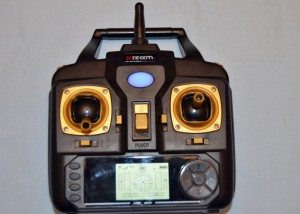









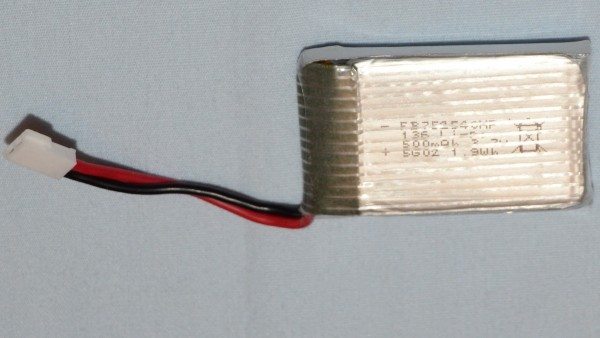

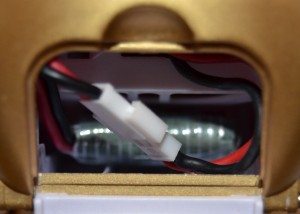





![[From INIU - the SAFE Fast Chage Pro] Experience the safest charging with over 38 million global users. At INIU, we use only the highest-grade materials, so we do have the confidence to provide an industry-leading 3-Year iNiu Care. [22.5W Speedy Char...](https://m.media-amazon.com/images/I/416nS4GRFtL._SL160_.jpg)

Gadgeteer Comment Policy - Please read before commenting
I liked your review. It was not clear to me how you were able to view the video. Could you view it live while flying ? Or did you have to transfer it from the camera to a PC/Mac to view it ? Or view over WiFi ? Thanks. Jak.
Sorry about that, you have to remove the memory card and insert it into a computer to view the video.
One (additional) reason I am considering a drone is that there is some animal in/on my roof (I suspect the gutter) and I want to see what it is doing. I cannot see it from the ground and I am not climbing up THAT roof (my lower roof…been there, but not the higher roof especially not to the edge) If it is just a bird making a home in my gutter…OK. If it is damaging my wood…gotta move. If it is a squirrel…gotta move. Maybe I’ll try this one for a year or so before spending big money on the Gravity Pursuit.
Haha good luck, I really liked both models and think either should help you. Hopefully nothing too insidious is in your gutters.
I see what is causing the ruckas: (Only could be) a bird has made a home in my home addition’s bathroom fart fan exhaust! Lucky for the bird the bathroom is not in use…don’t know if it could stand a human fume’n.
I heard the noise first this winter but only occasionally and I figured something was eating a nice concentration of seeds in my gutter. But as it got warmer I heard it more frequently. I went on the roof and looked at the gutters but didn’t see any real signs. Today when I heard the sounds I ran outside to the side of my home and saw that the mesh cover over a 3-4 inch hole in the middle of the side of my house has broken or got pecked loose so it is hanging by one screw (thus it could not be a squirrel…unless it is a flying squirrel with excellent landing aim). I could still hear the noise so I think some birds have made a nest in it. I’ll have to get a tall ladder both to clear it and repair the hole opening.
Anyhow, I realize I want a drone that I can optionally view the video while it is flying as well as save to disk for later (on longer out of range flights).
Is it cruel to stick a shop vac in there and…
Where can I get a replacement REMOTE FOR THIS SAME EXTREEM DRONE
Please contact Swann.
I need to get a replacment gear (the small one on the motor) as one flew off while in flight
I’m sorry, but we don’t support or sell products. You’ll need to get in contact with Swann.
WHERE CAN I GET A REPLACEMENT REMOTE FOR THIS SAMR EXTREEM DRONE
HI, i have (had) an xtreem quadcopter and lost it behind my house. I tried to re contact it with the controller but had no luck. The instruction manual is no help explaining what the beep sounds that the controller makes. There are three distinct sound patterns, One of them tells me that I have successfully contacted the drone but I don;t know which one itis. The controller also blinks in two or three patterns (rapid blink, slow blonk and solid screen. Which one would help me find the drone. Any help?? thanks Mike