Half of my reviews start with me explaining how I’m trying to live healthier…..this review will be no different. The last year I’ve been trying to get into better shape in terms of weight and cardiovascular ability. The Gadgeteer has been very helpful with this; I’ve had the chance to review heart rate monitors, run trackers, fitness bands, etc.
Continuing with this trend, I was recently given the chance to review the Pivotal Living smart scale. It’s a Bluetooth connected scale that tracks weight, body mass index (BMI), lean mass, body fat %, and basal metabolic rate (BMR). It works with an app you download on your Android or iOS smartphone. Hopefully this scale will assist me in being healthier.
The scale is made from tempered glass, is water resistant, and can track weight up to 330 pounds. It’s relatively small at 12.8 inches by 12.8 inches and weighs less than five pounds.
The smart scale isn’t very complicated. The top of the scale has a digital display and four metal pads to measure your BMI. The display is large enough for those with poor eyesight to clearly see their weight.
The bottom of the scale contains the battery compartment and four pads to keep your floor from getting scratched.
The scale runs on four AAA batteries.
After you install the batteries, you pair the scale with your smartphone. First, you download the Pivotal Living app from the Play Store or App store. Next, you create an account with Pivotal Living and log in. Then, you go to the device menu and click the add button next to the picture of the scale. From there you follow the on-screen instructions. It’s a very simple process.
Once the app is paired and opened, you are brought to the main dashboard. From here you get an overview of your recent activity.
The app is also used for Pivotal Living’s fitness band, so there is information listed that is not related to your scale, such as steps and calories burned.
Tracking your information is easy. You need only press the sync button next to the scale on the dashboard. The app will then scan for the scale and tell you when to step onto it. After a moment it will weigh you and tell you when the weight has been recorded.
While you are weighing yourself, the scale will display your current weight and body fat percentage.
Your lean body mass, BMR, and BMI aren’t displayed on the scale, but are available in the weight menu within the app. This area also displays other stats such as your goal weight, your starting weight, weight gained/lost, etc.
Clicking on the info button next to your current weight brings you to a screen explaining the various stats the scale tracks.
One thing the weight menu doesn’t have is a long-term graph. I like being able to click on a graph and see my overall progress at a glance.
Within the app is a Goal menu that allows you to set your goal weight. It doesn’t allow you to set a specific weight, instead you choose how much weight you want to lose. You can also set goals related to the Pivotal Living fitness band and other areas that I’ll go into later.
One nice feature of the scale and the app is their ability to track up to 16 different people. My wife was able to use the scale and all her measurements synced directly to her phone. Each of our measurements were kept private and only available on our respective apps.
When using the scale, I found it to be pretty accurate. It was within a pound or two of the scale I had previously been using. Also, I had to be weighed at my doctor’s office during the review and found it was within five pounds of his scale.
The differences in weight could have been a result of the clothes I was wearing. When I’m at home, I’m generally wearing shorts and a t-shirt, but when I’m out during the winter I usually have on pants and a hoodie.
For those of you wondering, the scale works perfectly fine without the app; however, it will only provide a weight and body fat percentage. If you had a friend or relative who wanted to weigh themselves, they could just hop on without having to download anything.
As far as the scale goes, that’s about all there is to go over; however, the app does have a few fitness related features that are independent of the scale.
Within in the app you are able to track your hydration and nutrition information. It’s pretty simple to track this information. You go to the item you wish to track and drag your finger across the screen until the appropriate amount of said item is reached. After tracking, an overview of your hydration and nutrition are displayed in the dashboard.
The Pivotal Living smart scale is very simple, but it does it’s job very well. The only issue I had with the scale is that it cannot temporarily store data. I think it would be more convenient if you could use the scale for a couple of days and have it remember your information. This way you could sync it at the end of the week instead of daily. Other than that, it’s priced well at $39.95 and works great.
Normally, this is where I would end a review, but as I mentioned earlier, the Pivotal Living app also works with their fitness band. It just so happens Pivotal Living sent me a fitness band along with the scale.
Pivotal Living never specifically asked me to review the fitness band and another company was sending me a fitness band to review, so I wasn’t able to wear the Pivotal Living band too long. That being said, I figured I would give a quick, mini review because it’s sort of a companion to the scale.
The Pivotal Living fitness band looks more or less the same as every other fitness band on the market. It’s made from a plastic/rubber material and connects using a push through clasp. The top of the band has a multi-function button on it.
 Holding down the button turns the band on and off. Pushing on the button activates the band’s display and cycles through the time/battery status, step count, distance walked, calories burned, and percent of goal completed. Double-clicking the button cycles through normal mode, sleep mode, and stopwatch mode.
Holding down the button turns the band on and off. Pushing on the button activates the band’s display and cycles through the time/battery status, step count, distance walked, calories burned, and percent of goal completed. Double-clicking the button cycles through normal mode, sleep mode, and stopwatch mode.
The band doesn’t automatically sync with the app, it has to been done manually. Syncing the band is almost identical to syncing the scale. You pair it with your phone then press the sync button. The app searches for your band and downloads the data.
After you have synced your data you can access 3 different band related menus: steps, activity, and calories. Each menu will display the amount of work done that day, your weekly stats, your averages, goals, and stats related to the specific menu you’re currently in.
The fitness band is also capable of tracking your sleep. All the data from when you were sleeping can be viewed in the sleep menu. This menu provides the same information as the other menus before.
All the information the band tracks is also available in the dashboard.
The Pivotal Living fitness band was comfortable to wear and didn’t cause any irritation. It was simple to use and at only $12 I’m not sure you’re going to find a better deal for a full featured fitness band.
Taken together, the Pivotal Living smart scale and fitness band are really good companion products. When you consider you can buy both the scale and band for the less than the cost of most name brand fitness bands, they border on must buys for fitness enthusiasts.
Source: The samples for this review were provided by Pivotal Living. For more information please visit their site and Amazon to order.
USMECBL Fitness Trackers,Smart Band 24/7 Health Monitoring,Blood Oxygen Heart Rate Sleep Monitor,Calorie Pedometer Steps Counter Activity watchs/Notifications for iOS/Android
31% OffWHOOP Peak – 12-Month Membership – 5.0 Health and Fitness Wearable – 24/7 Activity and Sleep Tracker with Heart Rate, HRV, Stress Monitor, Personalized Coaching, Healthspan – 14+ Days Battery Life
$239.00 (as of January 7, 2026 09:22 GMT -06:00 - More infoProduct prices and availability are accurate as of the date/time indicated and are subject to change. Any price and availability information displayed on [relevant Amazon Site(s), as applicable] at the time of purchase will apply to the purchase of this product.)Product Information
| Price: | $39.95 for scale and $12 for fitness band |
| Manufacturer: | Pivotal Living |
| Retailer: | Amazon |
| Requirements: |
|
| Pros: |
|
| Cons: |
|




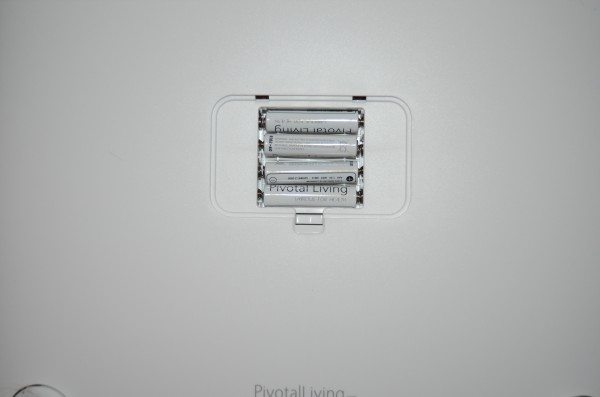

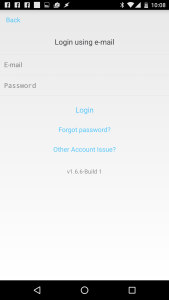
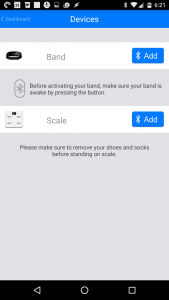
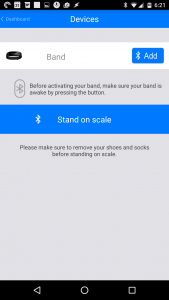
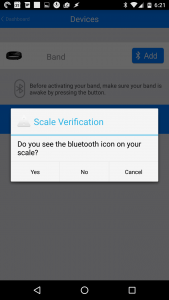
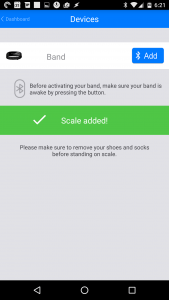
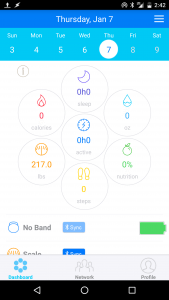
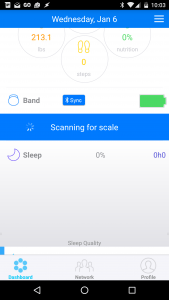
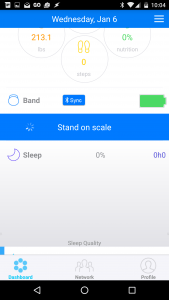
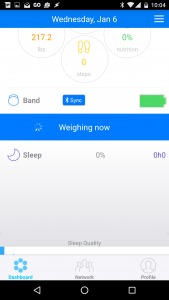
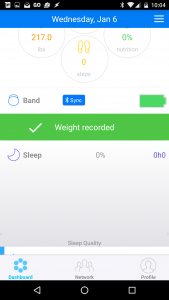
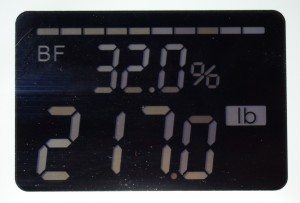
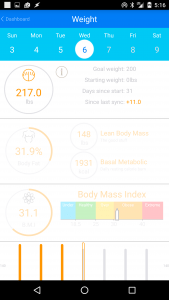
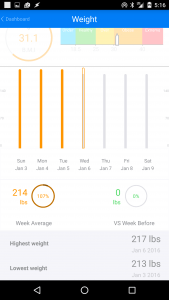
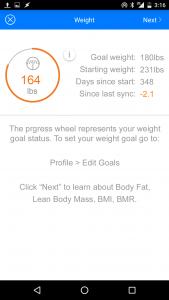
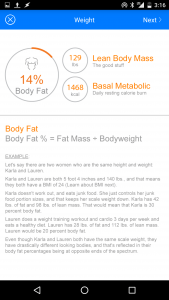
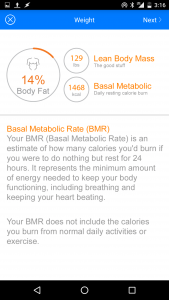
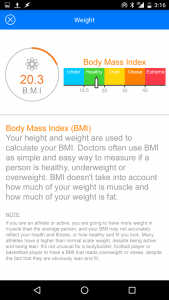
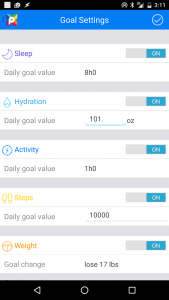
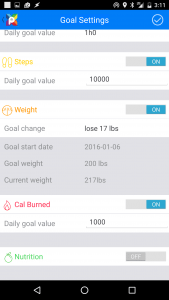
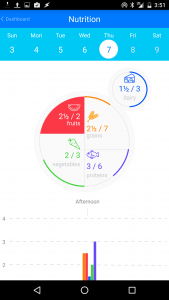
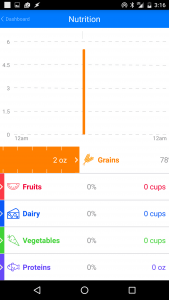
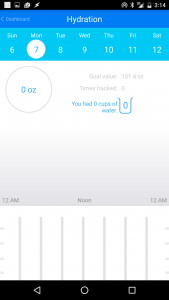
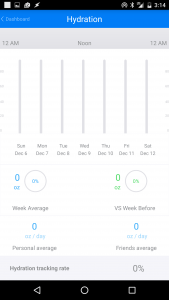
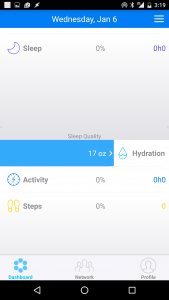
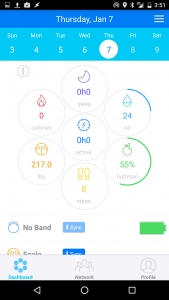


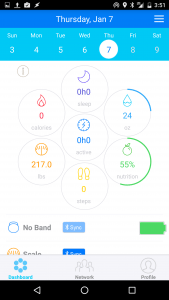
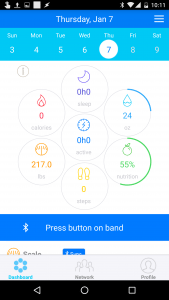
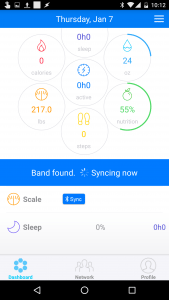
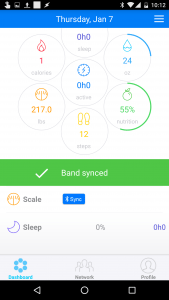
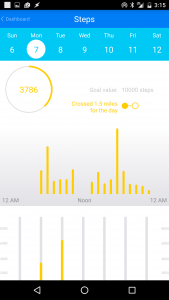
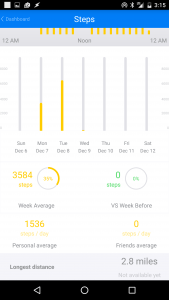
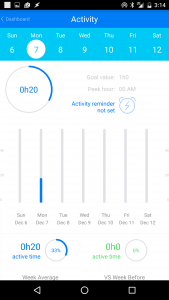
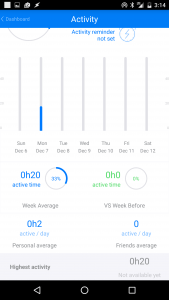
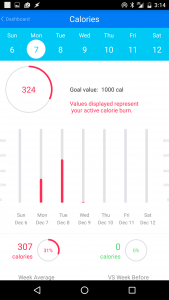
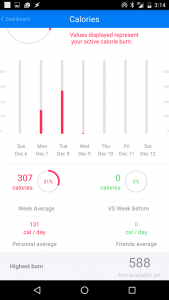
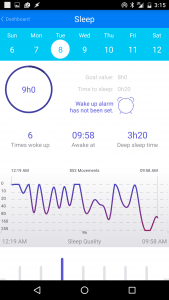
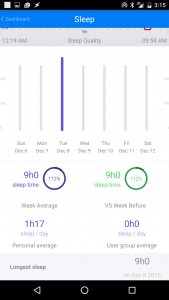
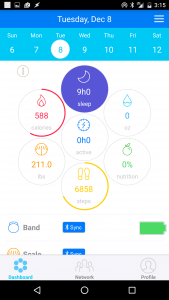


Gadgeteer Comment Policy - Please read before commenting
I remember way back in the 80s, there was a story (probably apocryphal) of the person who setup his or her Mac and wondered how to use the foot pedal (mouse).
I’ve always wondered if there was an actual use for a foot pedal.
And I have a feeling gamers would love this.
I think you posted this comment to the wrong article… 🙂
One thing of note: As I understand it, the $12 price is basically a subscription to the app that is renewable each year. But this is a great all-around fitness tracker for those that want the basics at a great price.
I didn’t see anything about a subscription and I wasn’t prompted to enter credit card information.I downloaded the app right from the Play store and wasn’t given any special access.
As the review clearly states, the subscription is not required for the scale, just the band. Ad you get a new band each year you renew the subscription.
The app for this scale is now nonexistent 🙁