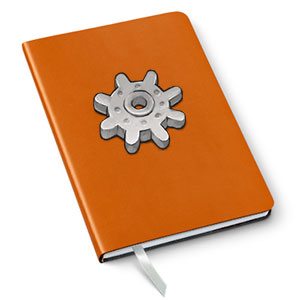
I was at work the other day (Cummins, Inc), when someone walked up to my desk to ask for some help with his laptop. As I was talking to him, he happened to notice the Nexus 7 in the Zagg Auto-fit keyboard case next to me on my desk. He asked me which laptop it was and when I popped out the Nexus he told me he had one too – in his truck. I instantly wanted to know more and started asking Chris a bunch of questions about it. He told me that Mike, a friend of his who also worked at Cummins, had helped him install a Nexus 7 Android tablet in the dash of his truck. He also mentioned that Mike had done the same thing in his Mazda. I asked if they would show me and let me write a story. They were happy to take time out of their busy day to give me a quick demo.
Note: Images can be clicked to view a larger size.
Chris drives a huge Dodge Ram 2500 truck powered by a Cummins diesel engine (of course). I have never sat in one of these trucks and I almost needed a ladder just to get into the passenger seat. Luckily, the truck has automatic retractable running boards.
Once seated, I was instantly impressed by how nicely the DIY project had turned out. If I hadn’t been any wiser, I would have guessed that this was a factory setup. The screen you see in the image above is a Nexus 7 (2012). Mike tells me that this tablet is almost a perfect fit for a standard double DIN in-dash car stereo opening. “DIN” refers to the size of the in-dash unit. Single DIN stereos are about 7 inches wide by two inches high and double DIN stereos are 7 inches wide by 4 inches high.
It’s not just a matter of pulling out your stock car stereo and shoving a Nexus 7 tablet in the open slot though. There’s a matter of getting power to it, routing sound, integrating the existing steering wheel controls and attaching peripherals. Luckily Android devices are OTG (On The Go) capable, which means you can attach almost everything through a USB hub. For example, Chris uses a USB DAC for audio through his speaker system.
He even has the tablet connected to the OBD port on his truck so that he can use the Nexus display as an instrument panel to monitor his engine in real time using the Torque Pro app.
A very nice setup, I was impressed and starting to feel a little tech envy…
Next up was Mike’s Mazda 3. I’m familiar with the Mazda 3 because that is what I drove for 6 years till I sold it and bought my 2013 MINI Cooper.
Mike’s installation goes a little further by adding a few extra bells and whistles like a physical power button. Just like with Chris’s truck, Mike removed the factory radio and replaced it with a double DIN frame that he had purchased from eBay.
Mike pulled out the frame so I could see the guts and how he had hooked everything up.
The square device with the rounded corners in the top center of the image above is a small USB hub. Connected to it are all sorts of goodies like a backup camera and USB radio.
Speaking of radios, Mike didn’t want to get rid of his factory stereo, so it’s in the floor board of the backseat waiting to be put in a metal box that he fabricated for it. Mike plans to cover the box in carpet and put it under the driver’s seat.
One of my favorite features with Mike’s setup is the backup camera. I really want to add something like this to my MINI.
According to Mike any backup camera should work. He chose one because it had IR LEDs for night vision. The camera uses standard RCA (yellow video cable) and is connected into a converter called an EasyCap which plugs into his USB hub.
Mike made sure that all of his mobile entertainment bases were covered. He uses his smartphone as a hotspot so he can listen to TuneIn Radio and Pandora. He also has a USB SDR radio (Software Defined Radio) connected to the Nexus that allows him to listen to regular FM stations and police scanner frequencies through an Android SDR radio app. And for those times when he’s “waiting on the girls he drives around”, he has a Playstation controller that he can use to play games on the Nexus.
Both Chris and Mike rely on a special 3rd party ROM made specifically for Nexus 7 tablets and car installations. The ROM is called USB ROM and has important features like USB host mode charging, plug&play handler for DAC, Media buttons (volume, play/pause + next track) on nav-bar and much more. Mike has also incorporated Tasker heavily into these setups so that all they have to do is get in their vehicles and Nexus connects to their smartphone’s hotspot and is ready to go.
I asked Mike and Chris how much money they had wrapped up in each of their mods and I was surprised when they both said around $300 – $400 including the price of the Nexus 7 tablet. That’s a lot less than some double DIN hi-tech car stereos I’ve seen on Crutchfields and other sites. And a lot more powerful and customizable too.
It’s some of the little things that I noticed with their setups that impressed me, like the use of EasyProfiles to change the wallpaper when music is playing and the backup camera display when he puts his car into reverse. All this makes the setup feel like it’s factory installed instead of home brew. It makes me want to try to do something similar in my MINI… Well except for hacking up the dash. My first task is to solve a hands free Bluetooth / streaming Bluetooth audio issue that I have. But more on that in my next gadget diary entry.
I’d love to hear from those of you who have done similar projects in your cars and trucks. Share your stories in the comments.







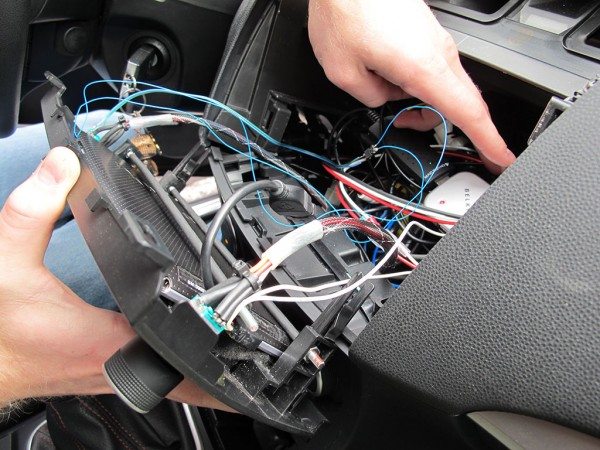






Gadgeteer Comment Policy - Please read before commenting
Julie,
Great post do you think you could get one of them to do a write up on how to make it all work and where they got the parts from?
@Jeremy They bought the double DIN frames from eBay and just did some shopping for the best price on the backup camera, SDR radio, USB Hub, etc. If you have specific questions, I can get the info. I think the main thing you need is the special USB ROM and all the Tasker tasks.
Hi,
Sad to say, I was more interested in how the Cummins diesel got into the Dodge RAM.
regards
HD
@highdiver_2000 There’s no magic involved. Cummins engines have been an option in some models of Dodge Ram trucks since the 90’s.
When they used the diagnostic tool which was the best make of OBD2 connector as I am in the UK and there are so many ?.
@Richard I’ll find out…
@Richard here’s the OBD2 info you wanted:
OBDLinkMx
adapter read speeds of ~60-70pids/sec for high performance compared to cheaper adapters that only do ~20pids/sec (pids are the ID’s for CAN messages going across the vehicle network)
http://www.amazon.com/ScanTool-426101-OBDLink-Bluetooth-Interface/dp/B006NZTZLQ/ref=sr_1_2?ie=UTF8&qid=1403694166&sr=8-2&keywords=obdlink
Used with the Torque app or any elm327 reader will work as well without any issue (the much cheaper adapters that are also much slower tho).
Hey Julie, Would you be able to ask Mike about the physical button setup he made? Looks like there is some additional hardware in there.
I also own a MINI and I currently don’t have any screen just a giant speedo!
@Adam yes, I’ll ask him tomorrow and report back. I have been talking to Mike about how I can use my steering wheel controls and he’s pointed me to http://www.gromaudio.com/ I think it requires pulling out the radio though and some programming.
Hey, I currently make fully wireless Nexus 7 2013 panels and fabricate them into a fascia appropriate for the specified car. It uses magnets to hold the tablet firmly in place and a wireless charger is mounted behind the suede lining so it’s charging while in the panel. The tablet drops in with ease and to remove push the bottom edge of the tablet into the dip in the panel and the top of the tablet will rock forward. This is a video link for a MK5 Golf and if you go onto the Facebook page you can view photos of the panel. For audio I like to use a Samsung HS3000 bluetooth stereo clip, you can pair 2 devices simultaneously and it has a hands free function, so your tablet can stream your music to your car and when I call comes through the music will pause and then you can accept your call and receive your call through the cars speakers, once the call has ended, music will resume automatically.
Here are the links
VW MK5 Golf Nexus 7 2013 Tablet Install: http://youtu.be/O3LHVU2uFq8
http://Www.facebook.com/RTA.Fabrication
Thanks!
@Reece very nice! Thanks for sharing.
No problem! I like the permanent installs people do but I like the thought of being able to remove the tablet to take it into the house after leaving the car, plus I wanted it to be easy to mount and remove, you can literally just drop the tablet straight in. Using the app tasker makes the install feel stock, as I’ve set certain tasks like screen on, volume max, auto brightness when it comes in contact with a wireless charger and when bluetooth connects, I’ve set it to play music straight away, so as soon as the charger comes in the tablet will set itself up with no messing around. Also if you get really into it, I’ve got the app tablet talk set up on my phone and tablet, the HS3000 is paired with the phone and tablet and the tablet and phone are paired to each other too, so when you get a call through, music will pause, phones audio will come out of the speakers, but you can answer the call on the tablet. It comes in very useful because you don’t have to even touch the phone while driving, you can make and receive calls and texts straight from the tablet.
@Reece I’m doing the same things with my Samsung Galaxy Note 2 using Tasker and some other apps. I’m working on an article about it that I’ll be posting soon.
Can you please provide more details about FM receiver and integration?
I have a nexus 2012 32 gb with wifi and 3g, is capable for working?
@Davide It should work.
This is inspiring. I would love to achieve something like this if I had the time.
For anyone looking to add wheel controls you may want to keep an eye on this :
https://www.kickstarter.com/projects/etx/canbus-triple-the-car-hacking-platform
I was wondering if you run into any problems with the tablet not working if your car gets too hot or too cold.
@Alan I didn’t do these mods. Some co-workers did. I will have to ask them if they’ve run into any issues with weather and will report back with an answer for you.
@Alan They have not had any problem with weather related heat or cold. FYI: We have 100 degree days and negative degree days here in Southern Indiana…
@Julie Strietelmeir Thanks Gadgeteer!
Julie,
Great write-up! I notice that the backup camera has the “grid” for what I am guessing is the width of the car, etc. Did this come with the camera that they chose, or was this configured in the tablet somehow?
Thanks,
Devin
@Devin It’s probably due to the software they are using with the backup camera. I can find out.
@Julie,
Nice article—detailed and an enjoyable read 🙂
Looks like Chris and Mike do great work as well! I’ve been brainstorming on a more customizable and integrated media system for my car. Between the three of you, the Nexus 7 appears to be the right choice. Just wanted to say thanks for sharing!
—
mp
@Michael Thanks! Here’s the solution I chose for myself: http://the-gadgeteer.com/2014/07/24/julies-gadget-diary-setting-up-handsfree-media-control-in-my-mini-cooper/
Just wanted to know if the reverse camera was connected to the gear….if yes, how? I mean is there an android app for that?
@satanjay yes the backup camera was connected. They had a special app that they wrote to control it though.
well that’s nice. It shows level of dedication. Are there any plans to put that app on Google play.
Did you ever find out what he used for the physical knobs/buttons in the Mazda?
I know he used one of the buttons for power, but I don’t remember what the other knob was used for.
Hi. Just wondering if you could find out what they used to view the reversing camera picture? Thanks heaps.
Here is what I found out:
Iv been regularly installing tablets as the primary headunit in many vehicles. There are endless possibilities when it comes down to it to be honest. I figure I’d share what my latest personal adaptation is and to be short and straight to point on the goods here is what I’ve done. I have integrated a docking bay in a custom dash that can accept tablets up to 10 inches and realistically any smartphone running an andorid os. Of course audio, GPS, entertainment, etc etc are all tied in. But remember I said custom dash well it’s my pro stock drag car. At this level of autoproformance everyone is running a standalone engine management system for example racepak, motec etc. These systems are extremely pricey. I have extensive background in I.T. and I decided to design my own adaptation of a standalone engine management by utilizing a custom android is I developed to communicate wirelessly with a modified ecu. I replaced the ecu’s 14 pin ROM chip set with a custom nand memory USB, bluetooth array chip set. Deep breath exhale lack for a better word I’ve slowly replaced may of the engines sensors with bluetooth as well and you’ve guessed it I’m as I know of the first with real time programing for refined engine tuning on demand and nearly all of it is wireless. One day I’ll document it and share it but I ran into your article and felt like sharing. Thanks for looking!
Thanks for your comment. Do you have links you can share with pictures of your setup?
thank you for the write up, i’ve been interested in this install for a while and think i might take the leap. my biggest concern is losing my oem back up camera and the only thing holding me back from the install is being able to put another back up camera in. is there anyway you could email me contact info for the one running a 2013 setup with a rear camera? i’ve been researching for days but still can’t find exactly what camera (chip set) and app i need to run to get it to work reliably.
I sent an email to Mike asking if I could share his contact info, but he’s not responded back. He’s either on vacation or not responding is another way of saying no. If I do hear back from him, I’ll let you know.